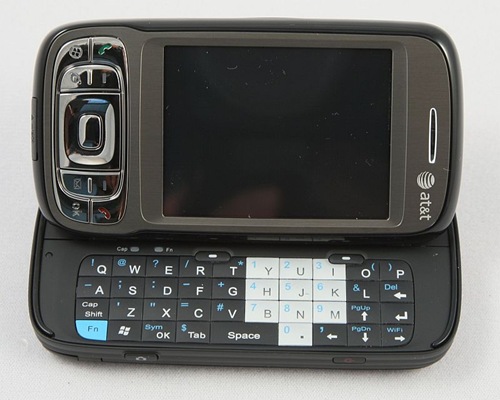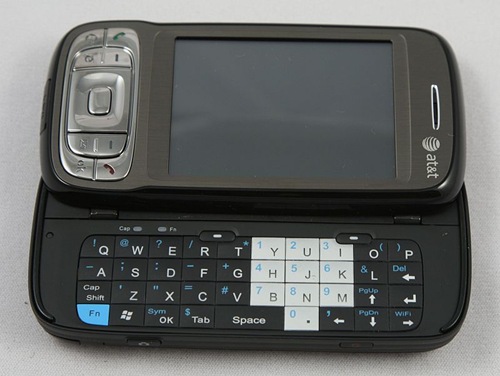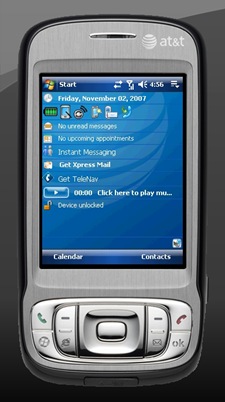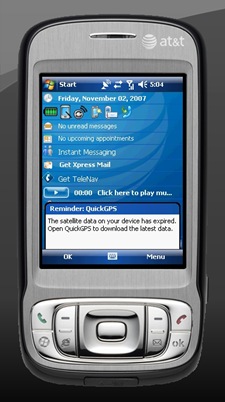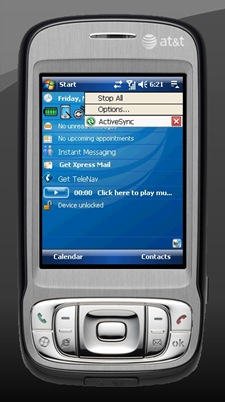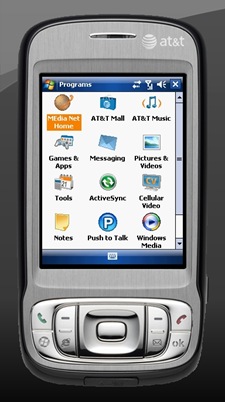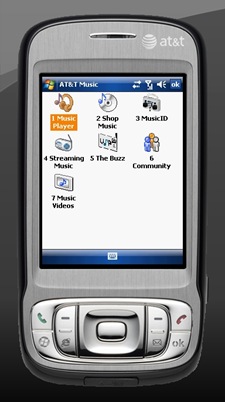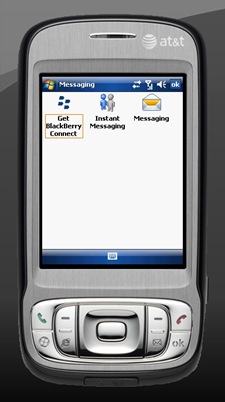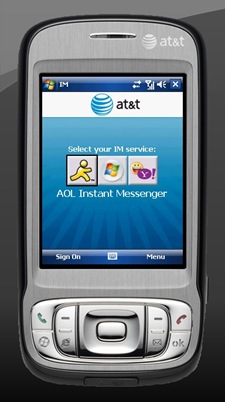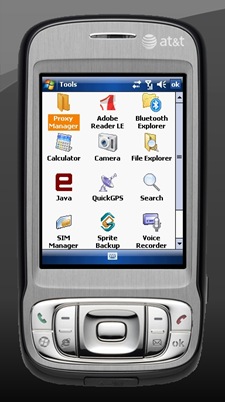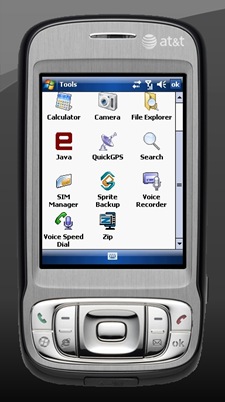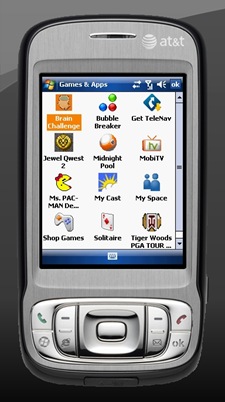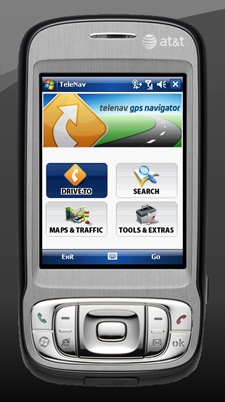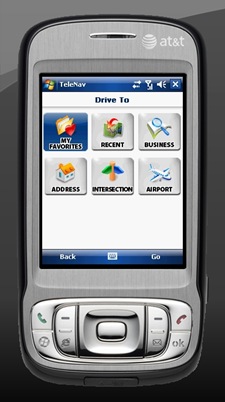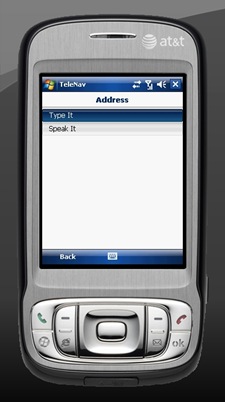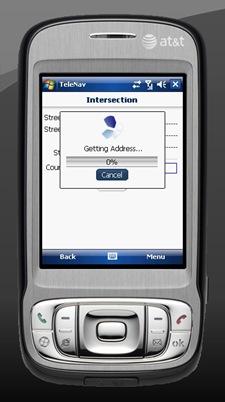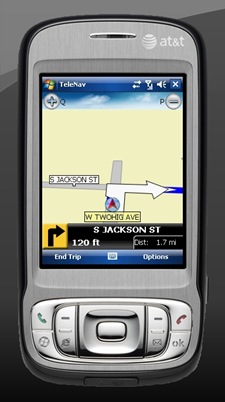It’s hard to believe, but a month has come and gone since I received the AT&T Tilt, posted its unboxing, gave a description of the hardware, and posted my initial thoughts. If you haven’t already read that portion of this review, click here and then come back; I’ll wait. ![]()
In this portion of the review we’ll cover my user experience, the Tilt’s battery life, its camera, and a rundown of the included AT&T software. Let’s dive in, shall we?

From the beginning, I liked almost everything about the Tilt’s hardware. Its 6.6 ounces felt perfect in my hand, and everything about its construction – including the sliding mechanism – was (and is) rock solid. Over the last month my impression of the device’s hardware quality has never changed; the Tilt feels “right”, and I really like its finish and weight.
As I mentioned from the start, the two soft buttons on the sliding keyboard are a little bit too small, so when the screen is flipped up in the “tilt” position they can be a little bit trickier to press.
When the keyboard is in the open position and not tilted, there is plenty of room for using your thumbs to press the soft keys and everything else, so this is generally the configuration I use when texting. Speaking of which, the keyboard’s buttons are simply amazing. I was a guest on Chris Leckness’ Mobility Minute Podcast a few days after receiving the Tilt, and in that discussion I likened the keyboard to the JasJar / HTC Universal’s.
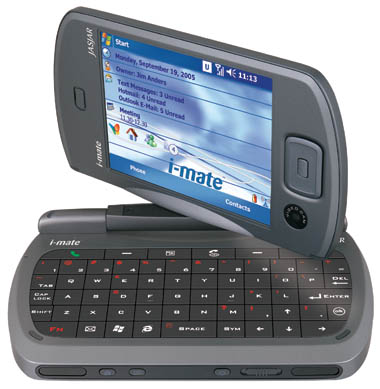
Compare the large buttons on the JasJar’s keyboard to those of the Tilt – pretty nice!
This is high praise, because to this day I still feel that the JasJar had the best keyboard I have ever used. The keys are obviously slightly smaller and laid out differently on the Tilt, but I feel the comparison is fair.
Voice quality when using the Tilt was amazing, with one major exception. I had never noticed this phenomenon when using a CDMA phone, but it didn’t take long for me to realize that calls on the Tilt would fade in and out when I was taking them at my desk. Leaning towards my laptop made them fade out worse, and leaning back in my chair made them clearer. Intrigued, I talked with both Jerry and Clinton about why this might be.
Jerry and I nailed it down to an RF interference issue between the Tilt and my Microsoft mouse, and then Clinton was able to further explain why the interference was happening. Here are some excerpts from Clinton’s and my conversation about Radio Frequency interference; I realize that RF interference may be old news for some of you, but it was a new issue for me…
Judie says:
i have a test for you
Judie says:
do you use an RF or BT mouse with your laptop?
Clinton Fitch (MVP-Mobile Devices) *komen says:
RF
Judie says:
OK – when you call Cindi later, sit VERY CLOSE to your laptop – like you are working on something, and see if she says you are cutting out
Judie says:
it was making me crazy with this AT&T tilt
Judie says:
i thought it was faulty
Judie says:
finally realized it was ONLY happening near my laptop
Judie says:
it was my RF mouse!!!
Clinton Fitch (MVP-Mobile Devices) *komen says:
I can already answer that one for you
Clinton Fitch (MVP-Mobile Devices) *komen says:
I use a MS RF mouse
Judie says:
i was too!!! am using MS BT now
Clinton Fitch (MVP-Mobile Devices) *komen says:
and it creates all kinds of RF interference
Clinton Fitch (MVP-Mobile Devices) *komen says:
it is all RF between 800-1900MHz
Clinton Fitch (MVP-Mobile Devices) *komen says:
the mouse runs in that 1000-1100MHz range
Clinton Fitch (MVP-Mobile Devices) *komen says:
so you are pounding the heck out of a very narrow band
Judie says:
YEAH
Judie says:
and BT is totally different??
Clinton Fitch (MVP-Mobile Devices) *komen says:
AT&T uses several bands from 800 through 1900MHz
Judie says:
right
Clinton Fitch (MVP-Mobile Devices) *komen says:
are you using 3G?
Judie says:
no
Judie says:
E
Judie says:
at least it is faster than GSM
Clinton Fitch (MVP-Mobile Devices) *komen says:
EDGE is going to be in the 1800MHZ range on AT&T (I think)
Clinton Fitch (MVP-Mobile Devices) *komen says:
looking up BT frequency now – can’t remember
Clinton Fitch (MVP-Mobile Devices) *komen says:
BT runs at 2.48 GHz
Clinton Fitch (MVP-Mobile Devices) *komen says:
Clinton Fitch (MVP-Mobile Devices) *komen says:
so it is in the 2m range…. sweet
Judie says:
ahhhh
Judie says:
this is VERY interesting
Clinton Fitch (MVP-Mobile Devices) *komen says:
MS Mouse runs at 850MHz… close enough to cause interference
Judie says:
i had never thought about nor had i heard of this before
Clinton Fitch (MVP-Mobile Devices) *komen says:
So then you throw in a wireless router
Judie says:
right!!
Judie says:
sitting right on my desk…
Clinton Fitch (MVP-Mobile Devices) *komen says:
Okay so here is the simple rule
Clinton Fitch (MVP-Mobile Devices) *komen says:
Cellular runs between 850-1900MHz…. anything else that runs in that band could theoretically interfere with it. RF is not very clean anyway. So you throw in a wireless router, a microwave and a mouse and you have enough “noise” in your office or home to really screw things up
Clinton Fitch (MVP-Mobile Devices) *komen says:
Granted, if you have something at the high end (1800-1900) you are going to be safer
Clinton Fitch (MVP-Mobile Devices) *komen says:
but there are a ton of things around your hosue that run between 800-1100MHz that cause noise
Clinton Fitch (MVP-Mobile Devices) *komen says:
that doesn’t even count structure reflectivity and radiant outside RF
Clinton Fitch (MVP-Mobile Devices) *komen says:
That’s the beauty of anything over 2meters (2Ghz). It is very clean but you have to be very, very narrow on the band you use… FCC really regulates it tight
Clinton Fitch (MVP-Mobile Devices) *komen says:
so most don’t go to it
Clinton Fitch (MVP-Mobile Devices) *komen says:
2meters, btw, is the length of the wave length
Judie says:
well, that explains why there are dead spots in the kitchen, too!!!!!
Clinton Fitch (MVP-Mobile Devices) *komen says:
There you go – all your problems solved
Literally! By the time Clinton and I had this chat, I had already moved to a Bluetooth mouse, and the problem had almost totally cleared up.
Moving right along…
Battery life on the Tilt has been about what I expected. With WiFi and BT off, the backlight set to 50%, running exchange and Push email all day long, taking and making calls, texting, and doing light surfing, the battery will easily last all day – in fact I never saw it drop below 60%. Of course your backlight settings, wireless, GPS, and Bluetooth usage will dictate what sort of battery life you’ll see.
The 3.0 megapixel camera is, in my opinion, barely adequate…and I am being kind when I say that. I don’t know what the problem was, but pictures on “my” Tilt always seem to be milky and off somehow – even though perfectly focussed. Don’t take my word for it, though. Here are some shots taken both indoors and out; each is a thumbnail, so click it to enlarge.
The last photo was really disappointing. Sarah and I went to get her license renewed on her 18th birthday, and the FLDS couple to the left of her were doing the same. It’s not every day that you see FLDS women in San Angelo (even though their compound is just 45 miles to the South, in Eldorado), and I wanted a snapshot. I don’t know why the pictures are all so milky; my settings are on 3M (2048×1536), Fine, Auto White Balance, and with no special effects selected. ![]()
Now lets look at some of the Tilt’s screens and the AT&T specific software. Here is a familiar sight, the Today screen…
When you are first getting started, there will be a QuickGPS alert that will pop up, telling you that the “satellite data on your device has expired. Open QuickGPS to download the latest data.”
QuickGPS updating…
The Tilt has HTC’s wonderful new task manager which allows the option of enabling the “X” button to actually shut down running applications, instead of merely minimizing them.
A look under “Programs” shows an overload of AT&T applications…
Here is a peek inside the AT&T Mall…
…and inside the AT&T Music application.
The Tilt is enabled with Push To Talk, which is a separate service requiring extra charges.
Messaging brings up Blackberry Connect, the Instant Messaging clients, and messaging – which includes texting and email. More information on Blackberry Connect on the Tilt is available here.
The Tilt comes loaded with three different instant messaging clients…
Here’s a look inside the Tools folder…
…you’ll notice that the Tilt includes Sprite Backup.
Most of the hard buttons are configurable…
…and there are quite a few games and applications pre-loaded.
Built-in GPS and the Telenav service are probably two of the most exciting options that the Tilt offers, here are some shots of it in action…
You can even find a location based on intersection.
Telenav works like a dream ont he Tilt, so anyone that has been carrying a separate GPS receiver will enjoy the convergence. Just be aware that GPS is a battery drain and a half – if you are using it in your vehicle, you’ll want a car charger.
Of course, if the thought of all that extra AT&T software makes you shudder, you can avoid loading it by following the easy steps Doug Smith of Mobility Site recently posted:
1) Back up your Tilt using the included Spite Back Up software included!
2) Hard reset your device (It’s worth it trust me!). Now there are two ways to accomplish this. The easiest way is the Clear Storage application under Settings/System/Clear Storage, or you can hold the two soft key buttons and simultaneously soft reset. I never get this to work however. Just use the Clear Storage and save yourself a lot of embarrassment from your uncoordinated fingers! (LOL)
3) When your Tilt reboots it will take you through the normal screen alignment process and then setting your time zone, and finally the cut and paste routine. When it brings up the home screen there will be a pop-up that prompts enhancements will begin in three seconds, QUICKLY SOFT RESET WHILE THIS IS DISPLAYED! Your device will soft reset and then bring up the today screen and avoid loading all the Bloatware! Hooray! No more Bloatware!
I truly think that you would be hard-pressed to find a current Windows Mobile 6 Professional device with a better build quality or a richer set of features than the HTC TyTN II / AT&T Tilt…well, with the exception of the lame camera and the eventually cleared RF interference mystery, of course. My experience with it was overwhelmingly positive, and if I were in the market for a sliding keyboard PDA Phone, the Tilt would top my list.
The AT&T Tilt is available directly from AT&T and other retailers.
MSRP: $549.99 with existing contract, $399.99 with a two year contract, $299.99 with a two year contract and the two $50 rebates currently offered
What I Like: Almost everything about the hardware is top notch (with the exception of the camera); the rubberized coating gives it a non-slip feel with no cheap plastic surfaces exposed; excellent keyboard; very good battery life; excellent amount of available memory
What Needs Improvement: The camera may be 3.0 megapixels, but the pictures are ugly; the soft keys at the top of the keyboard are hard to access when the screen is tilted
21 Original Responses to “The AT&T Tilt Review”
 1 GreatDay Nov 3rd, 2007 at 12:12 am Oh Man….you are NOT helping here with my case of the “gimmies.” I have been thinking I might want this to be my next phone, when it’s time. But I’m on Verizon (do Not get me started) because it has the best reception in these parts. If I had any spine at all, I’d try the switch just to get this puppy. You are making me want to bolt. So….any comments you care to share on service under AT&T and life with EDGE…?
1 GreatDay Nov 3rd, 2007 at 12:12 am Oh Man….you are NOT helping here with my case of the “gimmies.” I have been thinking I might want this to be my next phone, when it’s time. But I’m on Verizon (do Not get me started) because it has the best reception in these parts. If I had any spine at all, I’d try the switch just to get this puppy. You are making me want to bolt. So….any comments you care to share on service under AT&T and life with EDGE…? 2 rcf2 Nov 3rd, 2007 at 8:37 am Judie, something is wrong with your Kaiser camera. Mine deliver pretty decent pictures.
2 rcf2 Nov 3rd, 2007 at 8:37 am Judie, something is wrong with your Kaiser camera. Mine deliver pretty decent pictures. 3 Wayne Schulz Nov 3rd, 2007 at 8:50 am Thanks for the review — I love the tilting mechanism but don’t think it’s enough to get me to discard my Sprint Mogul (which I learned of here first and bought after reading your dueling reviews).I’ve tried GPS on other devices, and while it’s nice, my Garmin Nuvi is portable enough that I haven’t found much use for the mini-gps built into phones.
3 Wayne Schulz Nov 3rd, 2007 at 8:50 am Thanks for the review — I love the tilting mechanism but don’t think it’s enough to get me to discard my Sprint Mogul (which I learned of here first and bought after reading your dueling reviews).I’ve tried GPS on other devices, and while it’s nice, my Garmin Nuvi is portable enough that I haven’t found much use for the mini-gps built into phones.
The one time GPS has proven useful is while walking in the city, and then getting a good signal is a hit or miss proposition.
For me, one huge dealbreaker is the photo quality.
There’s simply no excuse that a camera phone cannot take at least decent photographs.
My Sprint Mogul has the same terrible photo quality as your Tilt photos — except everything is hued in an ugly bright orange overflow of color.
The Blackberry 83xx camera shows up all these devices, imho.
Examples:
http://www.flickr.com/photos/mas90guru/1810496134/
IMHO the above are decent and acceptable photo quality
Below are examples of the lousy images from my Mogul (I don’t have many photo examples because they were all so poor I gave up):
http://www.flickr.com/photos/mas90guru/808122582/
Look how orange things come out:
http://www.flickr.com/photos/mas90guru/817138317/
At this point I would ask again about memory, since that is one of the reported problems with the Mogul. But I’ve had so few problems with memory shortages that it no longer concerns me.
The Tilt looks cute, but there’s no feature to make me want it as a replacement for my Mogul.
 4 Judie Lipsett Nov 3rd, 2007 at 12:02 pm GreatDay – for one thing – E is a lot faster than the 1X service Sprint delivers in San Angelo. I was really impressed with it – really with everything about the Tilt. I think at this time, it is the ultimate pocketable mobile phone / PDA combination.rcf2 – I am sure you’re right, but I have no idea what or why. Wiping the lens with a microfiber cloth didn’t even straighten out the problem.
4 Judie Lipsett Nov 3rd, 2007 at 12:02 pm GreatDay – for one thing – E is a lot faster than the 1X service Sprint delivers in San Angelo. I was really impressed with it – really with everything about the Tilt. I think at this time, it is the ultimate pocketable mobile phone / PDA combination.rcf2 – I am sure you’re right, but I have no idea what or why. Wiping the lens with a microfiber cloth didn’t even straighten out the problem.  I am glad to hear that yours is good, though.
I am glad to hear that yours is good, though. 
 5 spmwinkel Nov 3rd, 2007 at 1:05 pm Very nice article, I just got the TyTn II yesterday so it’s great fun reading articles like this!
5 spmwinkel Nov 3rd, 2007 at 1:05 pm Very nice article, I just got the TyTn II yesterday so it’s great fun reading articles like this!  Haven’t been taking pictures yet, so can’t comment on that.
Haven’t been taking pictures yet, so can’t comment on that.
What I can say is that you should be very happy with the software included, I have my device branded by Orange, and all they added to the device are the connection settings, a Today theme, and some ringtones. So no navigation software, no sprite backup, etc.
However, I did get my device for 115 euro’s on a 2 year contract (25 euro’s/month, but 50% off first year!), which is a lot cheaper.I still need to get used to the hardware buttons, they’re a bit small so it’s easy to press the wrong button if you want to open up Messaging or Internet Explorer. On the other hand, I LOVE the Start and OK/Close button that the HTC Wizard didn’t have.
 6 Aura Mae Nov 3rd, 2007 at 3:00 pm Judie,
6 Aura Mae Nov 3rd, 2007 at 3:00 pm Judie,
How do you like it compared to the Advantage? When people see mine and are intrigued with it but are a little sticker-shocked, I suggest they check out the Tilt as an affordable alternative. I haven’t used it, but from what I read it is just like my old Trinity, but with a keyboard (and an AT&T price subsidy! :O) 7 Judie Lipsett Nov 3rd, 2007 at 3:05 pm Aura, there is no comparison to the Advantage…you know that!
7 Judie Lipsett Nov 3rd, 2007 at 3:05 pm Aura, there is no comparison to the Advantage…you know that!  Nothing can touch that screen! Buuuuut – the Tilt is probably the nicest runner up I’ve seen. And the AT&T subsidy does make it very attractive.
Nothing can touch that screen! Buuuuut – the Tilt is probably the nicest runner up I’ve seen. And the AT&T subsidy does make it very attractive. 
 8 Mitchell Oke Nov 3rd, 2007 at 7:42 pm God I want one of these
8 Mitchell Oke Nov 3rd, 2007 at 7:42 pm God I want one of these 
 9 Judie Lipsett Nov 3rd, 2007 at 8:59 pm I already miss “mine”, Mitchell.
9 Judie Lipsett Nov 3rd, 2007 at 8:59 pm I already miss “mine”, Mitchell. 
 10 Wayne Schulz Nov 4th, 2007 at 7:04 am I’m assuming the keys are similar to those on my Mogul — which are adequate but I could never see myself writing out emails of any length.Also, I think “pretty decent pictures” is a relative quality. My Sprint Mogul takes awful orange hued pictures. Outside in direct sunlight I would consider them on the low end of the passable scale.
10 Wayne Schulz Nov 4th, 2007 at 7:04 am I’m assuming the keys are similar to those on my Mogul — which are adequate but I could never see myself writing out emails of any length.Also, I think “pretty decent pictures” is a relative quality. My Sprint Mogul takes awful orange hued pictures. Outside in direct sunlight I would consider them on the low end of the passable scale.
Meanwhile my Blackberry Curve takes really crisp and clear photos which I post to my Flickr account quite often and have been quite happy with.
This is a cute device, but for those already carrying a Mogul (or one of it’s cousins) – I can’t think of much reason to upgrade other than I believe the Tilt has a lot more remaining memory for programs.
 11 Judie Lipsett Nov 4th, 2007 at 11:33 am “I’m assuming the keys are similar to those on my Mogul — which are adequate but I could never see myself writing out emails of any length.”Wayne, the Tilt’s keys feel more square than the Mogul’s – meaning more pad space for your fingers. The difference may only be a mm or so – but it makes the keys much easier to press in my opinion.
11 Judie Lipsett Nov 4th, 2007 at 11:33 am “I’m assuming the keys are similar to those on my Mogul — which are adequate but I could never see myself writing out emails of any length.”Wayne, the Tilt’s keys feel more square than the Mogul’s – meaning more pad space for your fingers. The difference may only be a mm or so – but it makes the keys much easier to press in my opinion. 12 rcf2 Nov 4th, 2007 at 7:01 pm Wayne, I checked your Mogul pics and find that the Kaiser take better ones. I don’t shoot much with mine, using a real camera instead but you can check this one that I just uploaded to give an idea on what the 3MP autofocus Kaiser can deliver. Not great but not bad too. Hope yours can check.
12 rcf2 Nov 4th, 2007 at 7:01 pm Wayne, I checked your Mogul pics and find that the Kaiser take better ones. I don’t shoot much with mine, using a real camera instead but you can check this one that I just uploaded to give an idea on what the 3MP autofocus Kaiser can deliver. Not great but not bad too. Hope yours can check.
 13 Judie Lipsett Nov 4th, 2007 at 7:06 pm rcf2, your indoor picture looks great – very sharp. I’m impressed.
13 Judie Lipsett Nov 4th, 2007 at 7:06 pm rcf2, your indoor picture looks great – very sharp. I’m impressed.  I guess my loaner’s camera was just funky.
I guess my loaner’s camera was just funky. 14 Clinton Fitch Nov 5th, 2007 at 2:31 pm Great review Judie! I have only had a chance to play with the Tilt for a few minutes – well, an hour or so – but what I saw impressed me.
14 Clinton Fitch Nov 5th, 2007 at 2:31 pm Great review Judie! I have only had a chance to play with the Tilt for a few minutes – well, an hour or so – but what I saw impressed me. 15 Judie Lipsett Nov 5th, 2007 at 3:15 pm Me too Clinton. If I was about to buy a new AT&T WM6 Pro device, this would be my first choice.
15 Judie Lipsett Nov 5th, 2007 at 3:15 pm Me too Clinton. If I was about to buy a new AT&T WM6 Pro device, this would be my first choice. 
 16 Yaakov Jan 18th, 2008 at 10:35 am Hello, Judie.Thanks for the informative review. I just ordered a Tilt and should get it in a couple of days.
16 Yaakov Jan 18th, 2008 at 10:35 am Hello, Judie.Thanks for the informative review. I just ordered a Tilt and should get it in a couple of days.
One picky comment. In your IM log your correspondent said that 2.84GHz is in the 2M band. Actually, the 2M band is 144MHz. 2.84GHz is about 120mm, considerably shorter. It is microwave and in the “millimeter wave” band.
 17 Judie Lipsett Jan 18th, 2008 at 11:31 am Thanks for the clarification Yaakov.
17 Judie Lipsett Jan 18th, 2008 at 11:31 am Thanks for the clarification Yaakov. 
- 1 Judie, I Think You Are Tilted – Just Another Mobile Monday – Mobile News, Views and Reviews Pingback on Nov 3rd, 2007 at 12:31 am
- 2 First impressions of the AT&T Tilt (HTC TyTN II) Pingback on Jan 6th, 2008 at 4:27 pm
- 3 At&T Tilt Review – Dogpile Web Search Pingback on Jan 12th, 2008 at 3:25 pm
- 4 Loading Pingback on Jan 22nd, 2008 at 10:26 pm