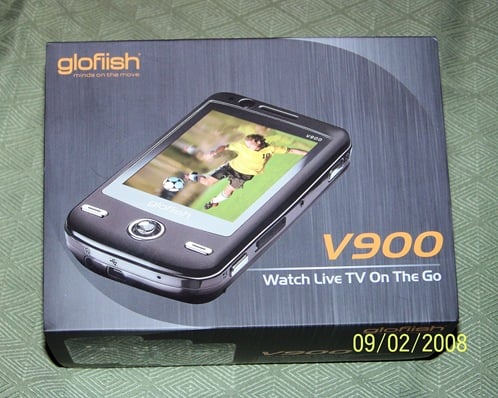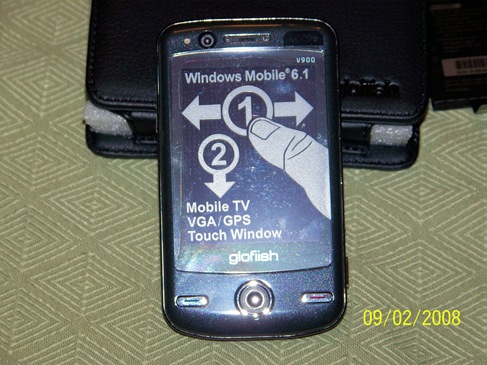I am very fortunate to have such a wonderful working relationship with the folks over at E-TEN, now officially a part of the Acer family! I received a wonderful surprise the other day. E-TEN (now Acer, now that the merger between the two has completed) sent me the V900 WM Pro 6.1 mobile device!
The box says TV on the go, but there’s good news and bad news. Yes, the device WILL receive digital TV signals.. Unfortunately, if you live in the States, don’t get your hopes up. The device doesn’t support ATSC, the flavor of digital TV that is used here. The device will receive DVB-T (and related) signals.
On the outside chance that it might pick up SOMETHING here, I manually scanned all available frequencies…nuthin’, nada, and a big nope. In fact, the device wouldn’t even display snow. Oh well… I tried. I also checked with E-TEN/Acer. The tuner won’t work in the States; but if you’re in parts of Europe and Asia, you should be set…
Contents of the Box
Open the box, and like the X800 and the X650, you’re immediately greeted by the device.
The device is housed in a cardboard sleeve, and encased in a plastic bag. You have to pull it out of the sleeve and out of the bag to get at it.
The complete contents of the box. From left to right, the case, the headphones and replaceable earbuds, getting started documentation and software CD, TV out cables with mini-USB connector, AC adaptor with (I think) French plug, 1530 mAh battery, glofiish V900 and extra telescoping stylus.
A close up of the glofiish V900. You’ll notice that the device lacks any buttons on the face of the device besides the call send and end buttons.
I’ve been using the V900 for about a week now (5 days, actually) and the lack of buttons on the device is proving to be a bit of an issue. Officially, the device has 3 buttons. The camera button, located on the lower right side of the device (you can kinda see it near the date on the photo, above) the record button (located near the tip of the big left facing arrow in the photo above), and the volume rocker, located above the record button.
The Buttons control panel applet lists the camera button, and the record button twice. The Record button has push and hold as well as push functions, so at least you can get SOME use out of it. The device comes with Voice Commander, and the record button has that app and Recorder assigned to the record button. I’ve removed both of those and assigned <OK/Close> to the push function, and the Communications Manager to the push and hold function. The camera button still operates the camera.
I’ll be using the device over the next couple of weeks, so stay tuned to Gear Diary for some blog posts on the V900 as I put it through its paces!