When I bought my laptop a few years ago, I proudly brought it home, tore open the box, and set it up on my desk. I was so excited to give it a try. With a crack of my knuckles, I sat in the chair and reached for the keyboard, which sat flat on my desk. I had to slouch a bit and sloop my shoulders inward in order to reach. I then craned my 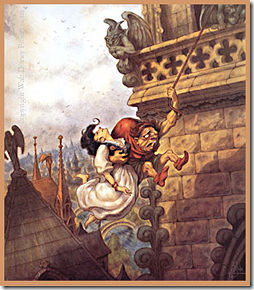 neck to view the screen, which was below my eye level and slightly askew. While this setup did result in many fantastic articles and reviews, it also resulted in significant eyestrain, back pain, and other ailments. The keyboard does not rest at an elevated angle, which causes wrist strain. The screen rests below eye level, causing neck and eye strain (not to mention blurred vision). The keyboard is not necessarily an appropriate height or distance from your body, causing arm, shoulder, and elbow fatigue. Generally, the whole setup causes you to contort your body into strange and twisted positions in order to access the keyboard, screen and mouse all simultaneously. Frankly, I was starting to feel a little like Quasimodo.
neck to view the screen, which was below my eye level and slightly askew. While this setup did result in many fantastic articles and reviews, it also resulted in significant eyestrain, back pain, and other ailments. The keyboard does not rest at an elevated angle, which causes wrist strain. The screen rests below eye level, causing neck and eye strain (not to mention blurred vision). The keyboard is not necessarily an appropriate height or distance from your body, causing arm, shoulder, and elbow fatigue. Generally, the whole setup causes you to contort your body into strange and twisted positions in order to access the keyboard, screen and mouse all simultaneously. Frankly, I was starting to feel a little like Quasimodo.
The good news, however, is that there is a solution for these ailments. A solution which raises the elevation and angle of your screen and keyboard to a more comfortable and ergonomic position. Jetart has been providing such a solution in the form of their laptop stand for some time. Their latest addition, however, the Jetart Coolstand 3 may just be their best one yet. Let’s take a look and see how it fared.
Here it is in the box. I was really quite impressed by how flat it could fold. As we take it out, you can see again that it is completely collapsed.
This is perfect for portability. While this is not the sort of stand that doubles as lap desk, this portability is still extremely useful if you are going to be staying in a hotel or traveling for any period of time. Just fold it up, toss it in your bag, and go.
To set up the stand, just raise it from the rear. As soon as the faceplate starts to rise, a metal leg will flip out of the back. Simply position this leg in any of the six angled slots in the base and you are ready to go. You should experiment with the six slots as they do make a significant difference in how your laptop will sit. If you plan to use your laptop’s keyboard, then a shallow angle will work best for you. If you plan to use an external keyboard and mouse, then you will likely be most comfortable with a steeper angle for the monitor. The great thing here, though, is that Jetart really seems to have done a nice job of researching the appropriate viewing angles for a variety of situations. They did not just slap down six arbitrary positions for the stand. The positions have been well researched and applied for maximum comfort and usability.
The other thing you will notice on the back of the stand is a USB cable. This is the power cable for the fan. Just unravel that and plug it into your computer’s USB port. As long as your computer is powered on, the fan will be active. I really like the redesign which Jetart has done for this feature. Previously, the fan had been positioned on a leg behind the computer. by putting the fan directly beneath the computer, it can maximize the cooling effect. Additionally, the placement of the fan, on most computers, will be directly beneath the hard drive and battery, typically the hottest part of the computer. This means the cooling fan is hitting your computer where it is most needed.
Before you place your laptop on the stand, you will notice there are six tabs around the surface of the faceplate. Four of these flip around to reveal rubber non-skid pads. The other two flip out of the bottom of the shelf to form two blockers, on which your computer will rest.
The nice thing here is that there is nothing other than these blockers covering the front of the laptop, meaning you will always have quick and easy access to any controls on the front (on mine, that would be volume, headphones, mic, and SD card reader, pretty important stuff).
Here, you can see my laptop on the stand. I do not have an external keyboard I like to use, so I tend to keep it on a middle angle. This puts my screen high enough to view easily, without making the keyboard too steep for typing.
In the base of the stand, there is also a nice swivel, which allows you to position your computer in any direction you choose. With the previous Coolstand, this swivel base did not work well. The stand was too light, causing the base to swivel unexpectedly. With the Coolstand 3, Jetart has considerably modified the base to make it stronger and sturdier. This means it will not swivel unless called upon to do so.
I have had the opportunity to test out a number of different laptop stands. so far, though, this is my favorite. Many of the others I have used made me feel like I was inside the Three Little Bears testing range. This one was too small for my 15.4 inch laptop. This one was too low. This one was too whatever. The With the Coolstand 3, Jetart got it just right. And my wife is thrilled that Quasimodo does not come around anymore.
What I Liked: multiple viewing angles, swivel base, silent cooling fan.
What Needs improvement: Nothing really./ Most of what I thought needed to be improved in the previous version has been addressed in this one.
Where to Buy: Jetart
Price:not listed












