
Sure, we say we’re going to diligently backup our data. Heck, sometimes we even actually do it. It starts out with the very best of intentions. You backup all those files daily. Then weekly. Then, monthly.
Soon enough, though, you’ve fallen off the cart. You’re going to softball games, soccer games, working on…One. Last. Deadline. Then two, maybe three months go by since your last backup. We are all guilty of neglecting our poor data. Usually around that time is when — gasp! — everything is lost. We become victims a file corruption. A dead hard drive spun into oblivion. Maybe we just deleted that folder we just knew we would not need. Our photos. Our music. That powerpoint you did back in June for the boss. Gone. Sadly, our good intention won’t do much to save that data now.
This is where Clickfree’s Transformer comes in. This device is for all of us. The techies and the non-techies alike. Why? Because it is straight-up easy to use. There are no more excuses for backing up your files with the Clickfree Transformer.
What’s so great about this device? Simplicity. There’s no CD to keep up with. There’s no bloated software to install on your computer, taking up your precious system resources. It’s just a USB cable that connects your computer to an external hard drive or USB thumb drive. Alas, you have to provide your own storage (Clickfree does provide separate options for external hard drive storage to use with the transformer). It’s so simple, that when I first opened the package I thought “this is it? A USB cable?”

I plugged the Clickfree Transformer into my laptop and then plugged an external hard drive to the other end. This is where you begin to experience how user-friendly the product actually is. Again, no software to install. Nothing to configure. It’s such a small thing, but one you immediately appreciate — especially when you begin to consider backing up multiple computers in a household.

The computer immediately recognized the Clickfree Transformer was plugged in and automatically brought up the welcome screen.

The next screen begins an automatic backup countdown.
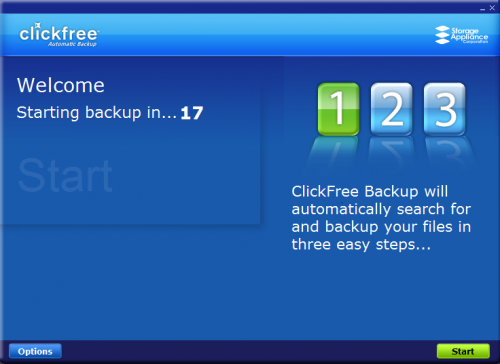
Then, BLAMO! You’re off to the races. Actually, Clickfree is off to the races. You? You can just sit back and have another cup o’ coffee.
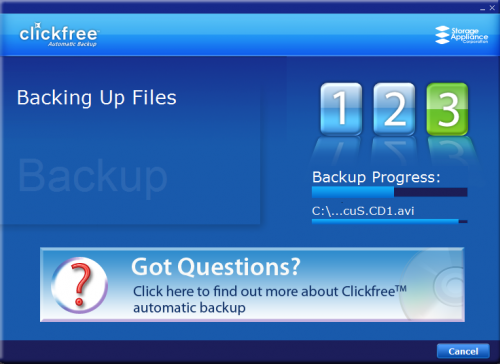
I backed up all the files on my laptop — 43 GB worth of data — simply by plugging the computer to an external hard drive with the Clickfree Transformer. I didn’t have to drag and drop anything. I didn’t have to go through multiple software installation screens. I just plugged one device to another. Sure, 43 gigs isn’t chump change. It took some time. During that time I drank coffee. Read up on some news. I wasn’t chained to the chair manually watching over the backup to make sure there were no problems.
Subsequent backups won’t take near as long because Clickfree will only update new files, and files that have changed. You can also make granular selections as to which specific directories and files are backed up (or ignored, like your Temp directory) by going into the Advanced Options when you plug your computer and external hard drive/USB thumb drive up to the ClickFree Transformer.
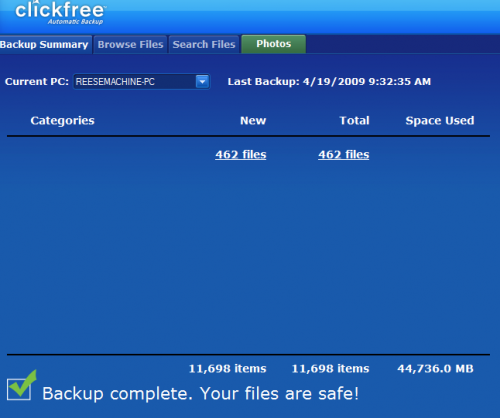
There are some minor limitations. The Clickfree Transformer needs to be plugged directly into your notebook or desktop — it was not automatically recognized when plugged into a USB hub. The Clickfree Transformer won’t backup limited-access user accounts. The device cannot do a full system restore for your system OS or programs — it is for files only (photos, videos, documents, etc). In that respect, this is not a full disaster recovery tool.
Given the proliferation of external hard drive devices and USB thumb drives available, the Clickfree Transformer is a highly recommended addition to your backup arsenal. You don’t have to be a certified system administrator to use it. You don’t have to subscribe to an online backup system (although, having off site backups — be it “in the cloud” or simply on external media or a separate device you don’t keep in the office or at home — is always a good idea).
The Clickfree Transformer is good because it is simple. There are no more excuses for not backing up your data when you have one of these around. Just plug in and back up.
Note: Per the Clickfree product support FAQs, transformers manufactured after January 1st, 2009 are compatible with Apple products (Mac OS X 10.5 or later). The main product page only specifies compatibility with Windows Vista, XP, and 2000.
MSRP: $59.99
What I Like: Simple to use. No software to install. Easily backs up your data to an external device.
What Needs Improvement: The product page needs to be updated to reflect Mac compatibility (even with Time Capsule, a lot of potential customers will be Mac users 🙂
