If your drive goes south, without backup storage and some type of backup strategy, you could be in a world of hurt. Everyone here at Gear Diary knows what that means… We’ve had a couple of server issues over the past few years that have caused all of us some major pain.
Enter the Elite-AL Pro Qz2. It’s a RAID drive system and backup device that will accommodate up to 8TB (yes… that’s 8 TERABYTES) of data in a single drive array. Let’s take a look and see how it does with both Windows and Mac systems.
 |
| The Elite-AL Pro Qz2 RAID array (right) |
If there’s one thing that I know right now, its storage. See the picture above? Yeah… the one with the Elite-AL Pro Qx2 in it… That’s a 250GB USB drive right next to it, and my 1TB MyBook World Edition NAS next to it. I’ve got 1.25TB of storage in the house; and if I wanted or needed, I could have it all hanging off of my home network, as my MyBook World Edition NAS has a USB expansion port on it, meaning I can take ANY USB drive, plug it into the MBWE’s USB port, and expand the available storage by the size of that USB drive, including the Elite-AL Pro Qx2, for that matter. THAT’S pretty sweet.
But let’s talk about just the Qx2 right now (and not what additional functionality it can have when married to another device) and see what TB goodness it has to offer!
What’s kinda cool about the Mercury Elite-AL Pro Qx2, is that while OWC offers the Mercury Elite-AL Pro Qx2 in models up to 8TB, you can put your own 3.5″ SATA drives into this housing and create your own drive configuration, though I don’t think its offered without the drives (I couldn’t find a price for JUST the housing). The only thing you’re going to have to be aware of is that in a RAID array, the drive will only take the form/size of the smallest drive in the system. You can mix and match just about any size of SATA drive you want, but if you configure the housing for drive mirroring, its only going to be as big as the smallest drive, no matter how big the other drive(s) are.
The model that I was sent to review was the 2.0TB configuration. The unboxing pictures can be seen below. Out of the box, the device seems very simplistic.
 |
| The Mercury Elite-AL Pro Qx2 with the cover off, and the contents of the box. |
However, here are the specs on the device itself:
- eSATA,
- FireWire 800
- USB 2.0 1U
- 4-Bay SATA Desktop RAID Solution with selectable RAID 0,1,5,10 Hardware RAID Mode,
- NRAID Span Options.
- Oxford 936 chipset,
- 3 Year Warranty
 |
| The four 500GB drives I was sent to use with the Mercury Elite-AL Pro Qx2. |
Putting the device together was pretty easy. All you have to do is pull the drives out of the carrier they come in,
 |
| A close-up of the empty Qx2 and it’s drive slots. |
and slide them into each of the slots that the housing has. Each drive is encased in a drive housing, and its very easy to pull drives in and out. In fact, each drive is hot-swappable, so you don’t have to bring the PC or the device itself down to plug in a new drive. This is an easy pull/push once you get a new drive in its housing.
 |
| All 4 drives installed in the Qx2’s housing. We’re ready to rock… |
The drives come preformatted as HSF+, and also contain over 2GB of Mac software for your perusal. The big package on the drives are SpeedTools Utilities (OEM version…). There’s a big difference between the OEM and the retail version. The OEM version is VERY limited, and clicking the Updates button below compares your OEM version with the latest, released OEM version. If it finds an update, it will allow you to download the OEM update for free.
However, if you want full functionality, you’ll need to purchase the full version, and that’ll cost you $89.99 (though you get free updates, forever). However, that will add nearly another $100 to the total cost of ownership for this device. If you have an Intel based Mac and run Windows in a Boot Camp partition, you will likely want to split this baby is some way so you can use it in both OSX and Windows (it makes an AWESOME TimeMachine backup device).
 |
| The SpeedTools Utilities (OEM version) launch pad. Don’t expect full functionality from ANY of these… |
The Disk Defrag tool was of interest to me, as I have never defragged any of my Macs. The tool did an OK job, though it tended to start and stop…a lot. It also ended up skipping over a couple-three hundred files/forks without even a small hint as to why.
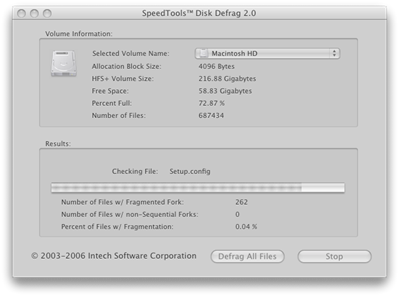 |
| This Mac defrag app is much like Windows Defrag (aka Diskeeper Lite). It does a very basic job, but doesn’t completely defrag the drive. |
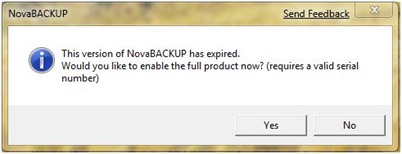 |
| This was a real shock. I got this dialog when I installed the app for the first time. |
NovaBACKUP is the Windows backup tool that comes with the drive array, and IT is $49.99 ($59.99 if you want a CD). Nice… My TOC (total cost of ownership) just went up another $50 bucks…
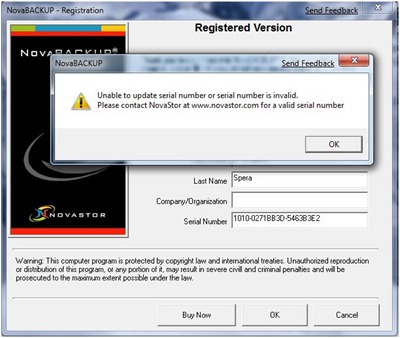 |
| The one (and ONLY one registered app that came with this device would NOT unlock or function in ANY way. |
This was the final nail in the Mercury Elite-AL Pro Qx2’s coffin for me. I went over this with tech support a couple of different times, and they either didn’t understand my problem, or could not adequately resolve it. This problem was pretty simple. For them not to be able to solve it on the first try (let alone on the second or third e-mail from me which included screen shots and a very detailed description of what happened was just incomprehensible to me.
Cost: The OWC Mercury Elite-AL Pro Qx2 comes in 7 different configurations ranging in price from $679.99 to $1899.99:
2TB Mercury Elite-AL Pro Qx2 (500GB x 4 w/64MB cache) & 3 year warranty – $679.99
3TB Mercury Elite-AL Pro Qx2 (750GB x 4 w/128MB cache) & 3 year warranty – $849.99
4TB Mercury Elite-AL Pro Qx2 (1TB x 4 w/128MB cache) & 3 year warranty – $979.99
6TB Mercury Elite-AL Pro Qx2 (1.5TB x 4 w/128MB cache) & 3 year warranty – $1149.99
8TB Mercury Elite-AL Pro Qx2 (2TB x 4 w/128MB cache) & 3 year warranty – $1899.99
Enterprise Class 2TB Mercury Elite-AL Pro Qx2 (500GB x 4 w/64MB cache) & 5 year warranty – $799.99
Enterprise Class 4TB Mercury Elite-AL Pro Qx2 (1TB x 4 w/128MB cache) & 5 year warranty – $1149.99
They can be purchased here.
What I Liked: The array does offer a number of different RAID configurations to suite your storage needs. The cabinet is kinda cool looking and performance of the device is clearly dependent on the drives in it.
What Needs Improvement: A lot, though the device works as designed and as its advertised.
The 4 500GB drives that OWC shipped to me performed well, though the device does have to spin up all 4 drives before it will do ANYTHING; but in a RAID solution, that’s not a big surprise. Depending on the type of drives you have, this could take a little bit to do.
However, I think the device is incredibly overpriced. There is NO way I’d purchase this for myself, when a single 1TB drive can be purchased for as little as $67 bucks shipped (a recent online deal a friend of mine told me about) If that’s the case, and I can get 4TB of storage, shipped for under $300.
While that doesn’t get me a RAID array, it IS 4TB of drive space that I can hang off of a USB hub. I also think that the fact that a device of this type that’s this expensive should be configured as a network device, like my MyBook World Edition NAS.
The device MIGHT be worth it IF and ONLY if all of the software that came with the device were registered copies. As it stands, its all trialware or shareware, requiring extra registration fees to get them working. Some of the apps don’t even have full functionality, either. Finding that out was very, VERY disappointing.
The fact that I could not get the Windows version of Nova Backup to work AT ALL, despite the numerous e-mails I traded with OWC’s/MacSale’s technical support people was simply ridiculous. A program’s registration code should NOT be expired out of the box…and when I send you multiple messages AND a screen shot of the error message and you tell me to try it again, you’re just confirming that your product is overpriced and of little to no ECONOMIC value, despite the benefit it might bring.
OWC offered me my review unit at a 30% editorial discount, bringing the price down to $475.99. At that price, its STILL too expensive for only a 2TB solution, despite the RAID capabilities. Maybe I’m missing the point, but I really don’t think so.…
Bottom line – Its good, but not great; and definitely NOT worth the cost, in my humble opinion. The device is cool and performed well, but at nearly $700 bucks (for the version I was shipped and will be shipping back shortly), before tax and shipping, and at only 2TB, I really can’t recommend it to anyone who isn’t Bill Gates. It’s just too expensive, when similar devices (though, in all fairness, not exactly the same) can be purchased for nearly 1/3 the price.

Mercury Elite-AL Pro Qx2 Storage Array Review: Storage.
If you don’t have it, you’re going to get ca..
Add one more reason to NOT purchase. No telephone support.
Mercury Elite-AL Pro Qx2 Storage Array Review | Gear Diary http://bit.ly/bOzWA
@markntravis you’re exactly right, and yet another reason why this device is overpriced and not economically smart at this time.
Update: I trusted @markntravis at his word, which may or may not have been entire accurate on my part. My personal experience with support for this product was not positive at all, and was extremely frustrating. It should not be all that difficult to get a registered utility to work out of the box. It should definitely NOT be expired. Just sayin’…
I’d like to make a couple comments on this article. We appreciate the opportunity to provide review units when they are requested and now seek to clarify some that has been said in this review.
#1 – This product is backed by not only email and web chat support options, but with Toll-Free Phone Tech Support available between 8AM and 8PM M-F, 10AM and 4PM CST Saturdays. Our phone number (800-275-4576) appears all over our website – including the support pages, on our shipping documents, in our email order documents, in our print ads, pretty much everywhere… further – the phone number is on the back cover of the product manual as well as on the inside back cover where we also list our telephone hours I noted above. How the conclusion was reached for this article that we do not provide phone support is a mystery to me. Perhaps there was some confusion with just about every other hardware provider who doesn’t – but we do and we broadcast this loud and clear. We have an expert team of support reps that are based right in our main HQ (not outsourced, etc) in Woodstock, IL.
#2 – this is a Hardware RAID 4-Bay removable solution. We have lower cost storage products and there are certainly inexpensive ways to add storage, but this product is promoted as a highly cost competitive solution for mass storage that is plug and play with built-in hardware RAID. This product supports RAID 0/1/5/10 and non-RAID SPAN via user selectable hardware setting. You can connect it/move it between any system that has either USB2, FireWire 400, FireWire 800, or eSATA with plug and play data read/write accessibility. Via ESATA you can even capture uncompressed 10 Bit HD Video in real time. In fairness, if you’re fine adding 4TB of storage (or any amount really) via individual 1TB Drives using a USB2 solution – this product probably is not for you. We have a USB2+eSATA Docking solution that is bundled with a 1TB drive for about $120 – 4 of those is around 50% of the cost of the QX2 4TB… but in no way comparable and not the market the QX2 was developed for.
#3 The software included with the QX2 includes the full retail version of Prosoft’s award winning Data Backup 3 for Mac OS X, full retail version of the award winning NovaStor NovaBackup for Windows, as well as a full OEM version of Speedtools for the Mac platform. These applications are a value add, but by no means define the product. There should not have been any issue with using the license key we include – this comes from the software manufacturer. In the case of NovaBackup and DataBackup 3 – applications available separately for $40-50, it is a retail license that is included which entitles our customers to the same support and free upgrades that a customer buying these applications at retail are entitled to.
Any issue with the software (or the actual product) a call to our support team and we’d have gladly been on it. Unlike that statement made in this review – and again – we have a full staff here to take calls in addition to email and live chat support. It’s one our principle distinctions and primary operational standards. I hate it when I can’t get a hold of someone when I need help with something and that’s driven me to provide a higher level of service for those that come to Other World Computing.
any questions, concerns, etc – owc @ macsales.com is where you can reach me via email (kill the spaces on either side of the @ sign). I am backed up by a team of over 100 OWC employees that make us what we are and to stand out doing so.
Thank you
– OWC Larry
Founder & CEO
Other World Computing
This is the only review I have found of the Qx2 and there’s even a response of the OWC founder! Listen, I’ve done my research and while I was reading the review, I knew there are were a couple of issues that have to be cleared up.
First, there IS a version for buying just to enclosure (Link here: http://eshop.macsales.com/item/Other%20World%20Computing/MEQX2KIT0GB/). It’s $429.99 right now, so you can continue to keep track of the decreasing prices of internal hard drives. It will probably be a cheaper option but I assume that not by much. And this brings me to the second point.
How can you possibly compare the Qx2 with a USB2/eSATA solution? It’s not even in the same ballpark. The market for a Qx2 is not the same for those who consider buying a Drobo. And even the Newertech Voyager beats that!
Third, the telephone support complain, BUFF! Total balony. Clearly, you have never been to the OWC website; under contact us? You’ve got the telephone number for sales, for customer service, email and live chat! I repeat LIVE CHAT! I have personally used it and the email support and they have responded to me no later than 1 business day.
Finally, I would like to find out more about this comment of Larry: “Via ESATA you can even capture uncompressed 10 Bit HD Video in real time.” That sounds amazing for a videographer. I thought you would need a minimum 5 bay disk array to do that. I wonder if it is configured under RAID 5 because I know very little about the Nraid (span) setting.
By the way, buy a retail defrag program and then make your case. If you had never defrag a Mac before then you should acknowledge that maybe one that comes as a freebie inside a Qx2 isn’t the best place to start with.
Like JoeRodz above, this is so far the only online review I could find of this unit, and I’d like to suggest that the original reviewer consider re-visiting the product after he finds out what RAID storage actually is (and more importantly for a review site, what potential users might be looking for in a RAID storage review). Listing as a “Con” the fact that all four drives have to spin up before the unit is usable is laughable.
RAID-5 devices are fault tolerant, high speed storage solutions, designed specifically for high-throughput uses with some protection against disk failure. Similar hardware RAID units typically retail for many times the price of this model, which is why the OWC offering is such a breakthrough (if it performs well enough). Compare the CalDigit HDElement – also available at OWC – at $2,309 for the 4TB model (albeit connecting over Mini-SAS, not eSATA) and the LaCie 4big Quadra (though I don’t think I’d trust LaCie to get performance RAID working right).
Most people interested in this device are going to be curious about read/write performace, not the bundled software. OWC claim 240MB/s read and write over eSATA for a 4TB model, compared with 285MB/s write and 361MB/s read for the HDElement mentioned above. For around 1/3rd the price ($799 for 4TB, plus the cost of a suitable eSATA PCIe card), many lower-budget users may find this an acceptable trade-off. It’ll still handle multiple streams of 1080P ProRes422 HQ, for example (probably 3 or 4 in RAID-5: if only the review told us!). JoeRodz, I suspect it would only manage one stream of Uncompressed 10bit HD, and you’d need to be running RAID-0 for that, but it’s a benchmark vendors like to throw out there!
To the reviewer: since you had the unit in your hands, it’s extremely disappointing that you did nothing more than plug it in. Do you even own a disk benchmarking tool? You say, “Maybe I’m missing the point, but I really don’t think so.…”. I’m sorry to confirm that you definitely are.
To OWC:, if you still want someone to take the review unit off your hands at 30% off, please let me know!
Regards, Ben
I really do think that the reviewer completely missed the point. RAID-5 is all about the tradeoff between redundancy and speed. It’s crucial in a server or other situation where you can’t afford to have downtime.
Now I think it’s worth mentioning in passing that there were software issues (not having a working serial number is just silly) but the review doesn’t even mention how the unit performed.
That’s not a review, it’s just a rant.
Normally I pass on making comments on random reviews I read online, but by virtue of A) having one of these, and B) finding so much lacking in this review, I feel compelled to add some thoughts of my own to the mix.
1. The reviewer totally missed the point of the unit by glossing over not just the RAID, but the RAID-5 capability. The former is fairly easy to find nowadays with a lot of things offering RAID 0 and 1. Many offer RAID 10 (combo of 0 and 1). However, short of hardware RAID card from someone like Adaptec, costing probably half what this unit costs, you’re out of luck for RAID-5. And what’s the big deal about RAID-5? As others have said, it’s fast and it’s reliable, and in the right circumstances it’s absolutely critical. Which leads me to….
2. I’m a video professional running a Mac Pro doing HD video editing where this unit is an absolute must. As the OWC founder mentioned, you can record HD uncompressed right to the array. Fantastic, believe me. Moreover, the alternatives to this array are very limited. Using the $700 Apple branded RAID card, you’d need another $1200 worth of SAS SCSI drives AND an enclosure that will probably set you back another $200 easily unless you want to use the internal 4 bays and limit your expandability. Compared to the < $1000 I paid for this enclosure, 8TB worth of 7200rpm SATA drives, and a $50 eSATA card (also from OWC which they were fantastic about helping me choose over the phone) and you'll realize that the reviewer is doing the REAL audience of this product a disservice. I can't gloss over RAID-5 because if my array dies….I'm broke.
So in summation, this reviewer is completely missing the point and ill-informed. I wish this weren't the case because, as it stands now, this product is an absolute MUST for anyone who relies on large (but affordable) arrays to support more than backing up their music and video (and by "music and videos" we all know we really mean "porn"). I would wholeheartedly recommend this to anyone (and indeed I have) as well as stake my livelihood on it's functionality and value.
That said, I have a bunch of el-cheapo Western Digital external 1TB drives at home backing up my porn because let's face it, if they die I'll just go download more. 😉
The end of your comment made me laugh out loud, specifically “and by “music and videos” we all know we really mean “porn”” 😉