A few months ago I had the opportunity to test out a HTC Dream (unlocked version of the T-Mobile G1), and to be perfectly honest, I didn’t like it at all. The software wasn’t that great, the battery life was poor and whoever thought of that design should be locked away forever. When I was offered an HTC Magic for a few weeks, I was eager to see if HTC’s latest Android attempt had address many of the issues I had with the original.

Straight out of the box the Magic makes a much better impression than the Dream. With its super glossy casing, slender profile and diminutive dimensions, the Magic is a great looking device. Everyone I have shown it to likes the look of it (and a few have suggested it looks like a rather popular device that was recently refreshed…), though many would prefer it in black. While I think it looks good in white, if I was purchasing one I would go for a black model.

The display is absolutely gorgeous. It’s a 3.2” 320×480 capacitive display with LED backlighting, and it does a wonderful job of displaying videos, web pages and the smooth (if simple) Android interface. Having used a HTC Touch HD as my main device for the last couple of months, I was expecting to be put off by the lower resolution, but on the slightly smaller screen everything looks sharp, and the Android browser seems to do a good job of making desktop pages readable (more on that a bit later).
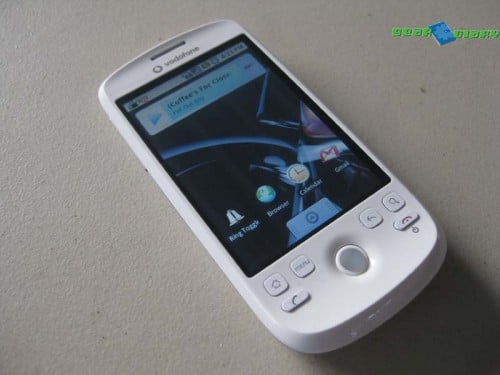
What I really like is that the Magic uses a capacitive display like the iPhone and Dream, it makes operation with a finger much easier. Some might say that the resistive screens on some modern smartphones are sensitive enough, but they can’t match capacitive displays in this regard.
Below the display are six buttons and a Blackberry-esque pearl. The buttons are for home, menu, back, search, send and end, with the end button doubling as the power/standby button.

The home button will get you back to the main menu from anywhere, and when held will display the currently open programs so you can switch between them. Holding the menu button will popup the onscreen keyboard. Pressing the end button will but the device in standby and lock the keys, whilst a long press will present the option to completely power off the device.
The pearl controller is rather interesting, since there really aren’t any situations in normal use that have found myself wanting or needing to use it. By scrolling with it you can select various onscreen controls, then activate them by pressing it, but considering how small the phone is I found it easier just to flick the screens around and reach with my thumb to push them. With the super-sensitive display you only need to brush them, so it doesn’t put the device off balance. It will likely come into play in some third-party applications.
On the bottom is the only connector port, a miniUSB jack that takes care of power, data and sound. The last one is the irritation, considering this phone will be bought by a lot of people who would probably like to use it as their music player. Having owned previous HTC devices with this combo-port, I already have a miniUSB to 3.5mm adaptor, but it would be nice to include one in the box.

Using my adaptor I connected up some Seinheisser earbuds and was suitably impressed with the sound quality. The music player is very easy to use too, allowing you to scroll through your music by artist, album, genre or all songs with the flick of a finger. It’s happy to play in the background whilst you surf the web or chat on a messaging application too.
Setting up my email was super easy since I’ve been using Gmail back from the invitation-only days! Getting my calendar and contacts onto it was another matter, since I use Exchange for that. There is a solution out there which I have installed (5 day trial 🙁 ) and it works reasonably well. It’s called Touch Down, and I’ll write a bit about it in the second part of this review.
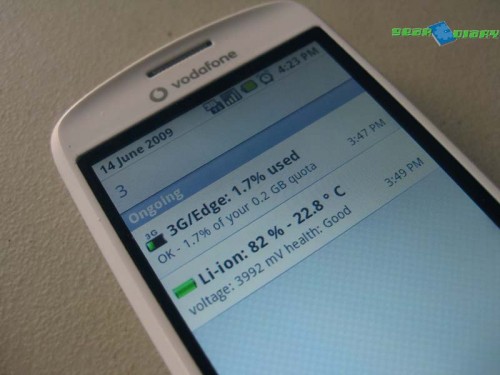
I’ve only had the Magic for three days and I’m already very impressed with it. Everything on it is easy to use, it looks great and so far the battery life seems to be good too. The afternoon I received it I tossed it on charge, and took it with me when I went out that night. 5 hrs later it was warning me of a low battery which was rather worrying, but after a full charge the following day it lasted the whole day with some email, web, YouTube and phone calls and still had 70% left when I put it on charge late in the evening. The same usage has resulted in similar battery levels today, so I’ll put that first charge down to being not completely charged, and it being a brand new phone just out of the box.
Stay tuned for part two where I’ll take a look at it’s email client, web browse, camera and general user-friendliness.



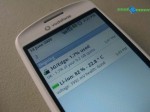














Good overview Mitchell. I like my G1….warts and all. I am waiting for the next Android device with a KEYBOARD…..on screen keyboard is good, but I can’t tap out more than a short text message with it.