
I first spotted the Sungale ID800WT back in May when the company issued a press release to announce the frame’s arrival in the marketplace. What intrigued me is that for about $230 you’d be able to have both a digital picture frame as well as a Wi-Fi enabled monitor that displayed news, weather, Gmail and Picasa photo albums. How do the features of the ID800WT measure up in real life?
The first thing I noticed is the frame accepts either memory cards (SD/MMC/MS/XD/CF) or Wi-Fi as a data source. The frame connects to Picasa where you can upload your own albums while connected to Wi-Fi.

After a little trial and error I found that the screen itself was responsive to touch and that I could either push directly on the screen (recommended) or try using the buttons in the back that allowed navigation in a very basic – left, right, enter navigation pattern.
Trying to navigate the front screen with my hands behind the frame pushing the navigation buttons was frustrating. I resorted to always using the on-screen keyboard which was acceptable.

Picture quality was overall very good. Most of my viewing was in average lighting and I had no trouble seeing the picture in what I’d judge as excellent quality.
The first step to viewing photos wirelessly is to connect to your Picasa account.
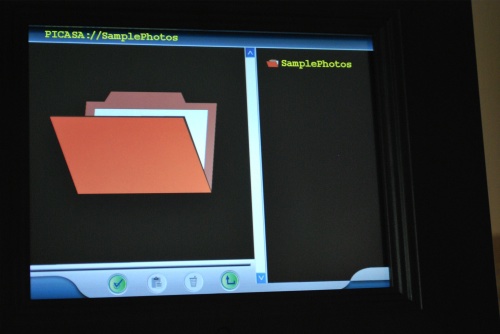
Once connected you can navigate by file name to pick out any picture(s) you’d like to view.
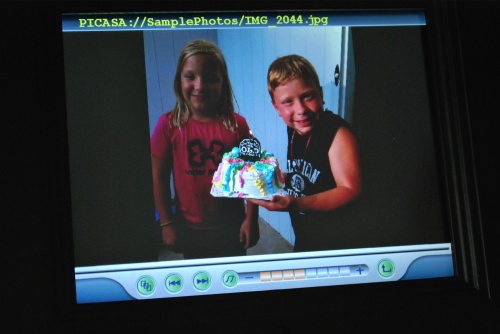
Initially these photos come up framed by a media viewer. You can click in the lower left corner to start a slideshow or click on the photo enlarge it full screen.
The quality of the image is difficult to capture in this picture but it was easily as good or better as any other digital picture frame image that I’ve seen.
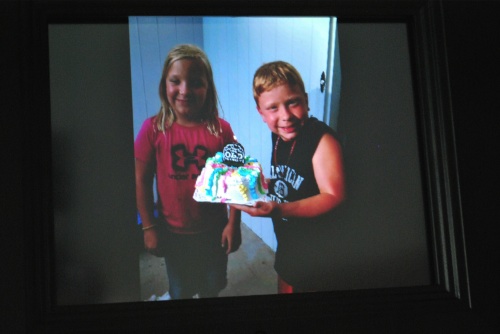
The frame accepts various media cards for loading images. I attempted to load some images from my Nikon D60 (10.2 MP) and the frame greeted me with an error message about the image being too large.
Images from my Nikon S1 (5.1 MP) loaded just fine. The manufacturer say’s they’re aware of this and have plans to correct it in a firmware update.
The Wi-Fi capabilities were of great interest to me when I first read about this device. Having a news, radio, weather, YouTube and email feed hanging on a wall seemed like something that’d be really cool.
The first thing that I tested was YouTube. So long as you’re connected to Wi-Fi you can view any of the top categories of YouTube videos or you can insert your YouTube user name and view your videos.
Quality of the video was good but certainly not on par with what you’d see on a television or higher resolution monitor. The image did not appear in the entire display but rather was shown in a smaller box (as shown below).
There was no stuttering or interruption of the video. Once it started to stream (within 30 seconds) the video continued to play uninterrupted.

News can be pulled from either Yahoo or Google.

Sadly the formatting of the news completely wastes space on the screen. There’s no images or any other multi-media to accompany news headlines. I also did not find a way to control what news the frame was fed and it appeared to receive primarily the top news headlines.
Gmail feeds were formatted with similar disappointment. They’re all plain text and bring you on a trip down memory lane to the early 1980’s when all computer screens had this same ugly text look. The problem is that it isn’t 1980 any longer and the fonts and layouts of todays news feeds have vastly improved but sadly what’s displayed on the Sungale has a distinctly 1980s look.
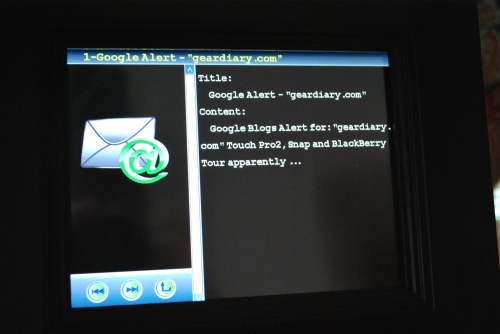
Internet radio is also supported as well as weather and stock information. Each of the screens of data is rather plain with a lot of wasted space. There’s much room for improvement in the aesthetics of the screen layout.

Overall I was very impressed with the image quality. Once I had my Wi-Fi information stored I did not experience any issues with connectivity.
Applying what I term “The Mom Test” – which is when I consider whether a particular item would be good as a gift to a mom who may not be very technical – I’d suggest that you hold off on this frame as a gift to a non-techie. There’s little ability to transmit images remotely other than by having the user connect and re-connect the Picasa feed (which I had to do manually to see any new images that had been added to my Picasa).
While the Wi-Fi is a nice touch – connecting it requires some manual steps. When I disconnected the power from the frame and went to use it again I had to go through the Wi-Fi connection process of entering my Wi-Fi network name and password all over again. The touch screen, while much more helpful with data entry than the back panel buttons, still takes some concentration and might frustrate someone without technical skills (and patience).
The frame is available online in the $175 range which I think is an appropriate price for a Wi-Fi connected digital frame – especially once with added features such as weather, radio and YouTube. Spruce up the screen display and the frame would be an even better value.
What I Liked:
Great image quality
Plays Internet radio and YouTube via Wi-Fi
Touch screen for data entry
What Could Be Improved:
Lower price by about $50
All text displays have an old 1980s look and feel
Spruce up the news, weather and Gmail screens
Correct problems with loading higher (10MP) images through media cards
Link: Sungale ID800WT 8″ Digital Photo Frame Specifications
