I’ve had a Mac laptop since 2006. I love my notebook and carry it just about everywhere I go. That’s part of my problem.
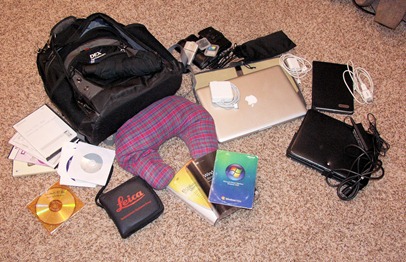 |
| The contents of my Gear Bag |
My Gear Bag holds just about everything that I might need in my portable office. I have my 13” Unibody MacBook, my MSI Wind, a copy of Windows Vista Ultimate Windows Vista Business, Office 2007 Ultimate, various other CD’s, miscellaneous paperwork, a 320GB USB hard drive and charging bricks and cables for all of the above. The bag weighs near 40 pounds. This weight is the major reason why, when I considered a new computer purchase, I decided on the 13” unibody MacBook. The 13” MB is a full pound lighter than its 15″ counterpart. That is a big difference in day-to-day use.
I got mine and love it. But I’m not the only MacBook owner in the family. Nope. there are currently three of us. And each of our notebooks are just the slightest bit different. I spent some time with all three and it gave me a rather unique perspective on Apple’s current notebook offerings.
The Three MacBook Family…
Dad’s Mac… In November of last year, my father approached me and asked me to spec a notebook for him. He had to give his Dell Latitude D610 back to the office when retired. He wanted something to replace it and he wanted something that was going to last. In my mind there wasn’t any question – Dad needed the (then) new 15” unibody MacBook Pro. He took my recommendation, and we got him the following 15” MBP:
- 2.8gHz Core2Duo Processor
- 4GB 1067mHz DDR3 RAM (max of 4GB)
- 320GB 7200RPM HDD
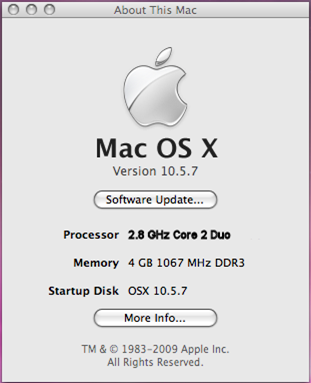 |
| Dad’s November 2008 15” MacBook Pro |
At the time, this was the top of the line 15” MBP. He loaded it with XP Pro, and Office 2007 Ultimate, and got a 20” Apple Cinema Display, leather carrying case, wireless keyboard and mouse, and a Startech USB VGA docking station. All told, dad spent almost $5000, including tax, title, license and out the door. It was, and is, a nice machine.
Mom’s Mac… My mom spent most of 2008 in the ICU waiting on a heart transplant. Fortunately she got one. (The first anniversary of her transplant is August 22, 2009.) When her health got too bad to make the 90 minute commute in to the office in late 2007 her company set her up at home with a PC. Recently they contacted her and asked for it back. Seemed like a good time to get her a Mac too and my dad asked if I would spec one for her and set it up just like I did for him. The decision wasn’t difficult. We got mom the following 15” MBP:
- 3.06gHz Core2Duo
- 4GB 1067mHz DDR3 RAM (max of 8GB)
- 500GB 5400RPM HDD
- Non-removable battery
- SD Card Slot
 |
| Mom’s June 2009 15” MacBook Pro |
Mom also got some “extras”. These included a Startech USB VGA docking station, XP Pro, Office 2007 Enterprise. She even got a free 8GB iPod Touch as part of the deal. All told, mom spent under $4000, including tax, title, license and out the door.
My Mac… I loved my late 2006 MBP but I realized I needed to loose some of the weight out of my Gear Bag. Considering everything else that I had in my bag it was just too big. More importantly, its specs meant I could not take complete advantage of either Windows 7 or Snow Leopard and I wanted something that could. So about 5 months ago I bought a top of the line, early 2009 13” unibody MacBook:
- 2.4gHz Core2Duo
- 4GB 1067mHz DDR3 RAM (max of 4GB)
- 250GB 5400RPM HDD (now has a 500GB 5400RPM HDD)
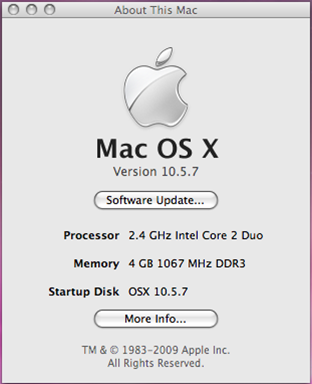 |
| My early 2009 13” MacBook |
Three MacBooks… Fight!
Now that we’ve met the players let’s take a look and see how these things really stack up. I had all three laptops with me for a time. I’ve sent them on their way to their respective owners but it was hard to let them go… They are each awesome machines. So, let’s get to the pics… they’re pretty cool.
 |
| From Left to Right – My early 2009 13” MacBook, Dad’s late 2008 MBP, and Mom’s June 2009 MBP |
Its easy to spot my MB, but it takes a real keen eye to tell the two 15” MBP’s apart, at least from this angle. The June 2009 MBP looks somewhat thinner than its predecessor. I’m not sure if that’s an optical illusion, or if you really can see the difference.
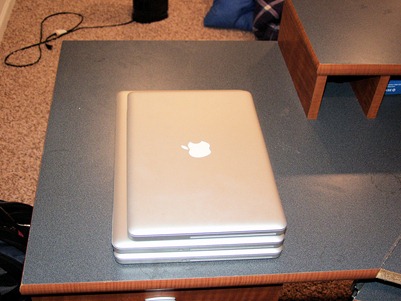 |
| From bottom to top- Mom’s June 2009 MBP, Dad’s late 2008 MBP, and my early 2009 13” MacBook. |
When the notebooks are placed on top of one another you can really tell the difference in size between the 13” and the 15” cases.
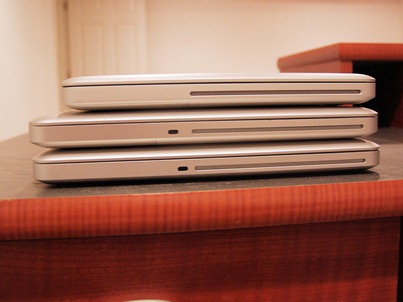 |
| Right Side, From bottom to top- Mom’s June 2009 MBP, Dad’s late 2008 MBP, and my early 2009 13” MacBook. |
Big difference, right? Actually, it is bigger than you think since this picture shows a major design flaw in the current models. See the position of the Kensington lock near the optical drive slot? Bad move! Who was the genius that thought putting the Kensington slot near the DVD drive was a good idea??
 |
| Front From bottom to top- Mom’s June 2009 MBP, Dad’s late 2008 MBP, and my early 2009 13” MacBook. |
The size difference, again, is very easy to see.
 |
| Left Side (and the business end) From bottom to top- Mom’s June 2009 MBP, Dad’s late 2008 MBP, and my early 2009 13” MacBook. |
Here’s a really good shot of the business side of the three newer MacBooks.
Dad’s MBP- (in the middle) has a MagSafe Connector, RJ45 Jack (Gigabit Ethernet), FireWire port, 2 USB ports, a mini DVI port, Audio In, Audio Out and Express Card slot.
Mom’s MBP- (on the bottom) has a MagSafe Connector, RJ45 Jack (Gigabit Ethernet), FireWire port, a mini DVI port, 2 USB ports, SD Card slot, and Audio In, Audio Out.
My MB- (on the top) (on the top) has a MagSafe Connector, RJ45 Jack (Gigabit Ethernet), 2 USB ports, a mini DVI port, Audio In, Audio Out and Kensington security slot.
The biggest difference is that my MB is missing the FireWire port that the two 15” MBP’s have. (It returned on the current 13″ model.) I did an unboxing of Mom’s MBP for the site in mid June. (You can also see the unboxing video below.) Nothing compares the the experience of unboxing a new Mac and each of these notebooks offered a great experience.
 |
| Dad’s Late 2008 15” MBP – Notice the seam and battery latch |
One additional big difference is that the battery on mom’s notebook is sealed within the device while the others are user-replaceable. One thing I’ve noticed is that with the latter two (Dad’s 15” MBP and my 13” MB) the result is that the seam created by the battery “door” can sometimes cause the notebook to sit awkwardly on a flat surface. (Score one for the sealed case…)
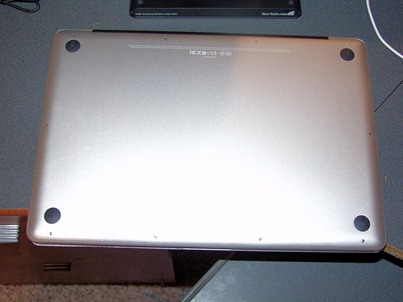 |
| Mom’s June 2009 15” MBP – Notice no battery seam or latch |
Conclusion-
There are a couple of things that I want to say about Mom’s June 2009 MBP before I stick this one with a fork and call it done – Oh my goodness! That thing ROCKED! Mom’s 3.06GHz box kicked some MAJOR butt on the Mac side. The performance under XP left a bit to be desired but under OSX..? Wow!! It booted up in under 15 seconds. Really, it was ready to go before you could even sit down.
Unfortunately she insists on only using XP on it and under XP the notebooks is… mediocre at best. In fact, while her MBP blew the other two away under OS X it ran no better than Dad’s under XP.
Sticking With It
Having used all three there’s really no way for me to say that my 13” out-performed EITHER of theMBP’s. Nevertheless, I chose my Mac based on size and weight and its ability to run Snow Leopard. At the end of the day, I am satisfied with my 13” MB and am glad with the decision I made. It does everything I need, will be fully upgradable when the new OSs are released this fall and, in the process, saves me a full pound in my gadget bad.
Do you have a new Mac laptop? If so I’d love to hear about your experience. I think the current Mac notebooks are just about the best pieces of hardware on the market. Sure, you will definitely pay a premium for them but these are truly gorgeous machines.

I bought my MacBook around April. It’s definitely not as feature-packed as any of the machines you mention above but I paid less than $2000 for it and boy am I happy with it 🙂 It works well, doesn’t heat up as much as most of my old machines did and most of all, I enjoy OS X more than I did Windows. Sure, OS X has it’s moments where it starts to feel a little sluggish but most of the time, it’s because I’m running like 10 different apps at the same time …
Now I’d like to get my wife on a Mac as well and make this a Mac only household – but she’s holding out so far 🙂
I just got my first Macbook in July. Before that I’ve been an avid Windows user. I got the 13″ MBP. I love it. You are right. The hardware is so amazing. The screen is amazing, the keyboard wonderful to type on, the trackpad is so ingenious. I hate using my wife’s Dell. It is so antiquated.
I do miss Outlook. Entourage is junk. But I’m looking forward to Exchange support built into Snow Leopard soon.