A few years ago someone would believe you were crazy if you told them you were going to manage a blog using only a smartphone. Today, however, that notion seems just as commonplace as surfing the web, updating your social networks and communicating with friends, family, or colleagues in real-time — all from your “phone.”
Sadly, BlackBerry devices probably are not the first device you think of when you consider doing anything beyond sending email or maintaining appointments. That is changing with more and more applications being developed that help get the most out of the somewhat limited operating system RIM has provisioned on today’s BlackBerry. One such application provides a great-looking interface, is feature-rich, and gives you the ability to manage your blog directly from your smartphone. The app is called Wicked, and it could be the last blogging tool you’ll ever need on your BlackBerry.
Let’s take a closer look at the features…
Wicked was developed by a company called ScreamingToaster, run by the brother-and-sister team of Izabel and Nazmul Idris. Izabel is the designated Chief Customer Experience Officer and Nazmul is both the President and Developer behind their applications. If you viewed the demo video above, that’s Izabel walking you through the many features that the Wicked app provides.
In testing out Wicked, one of thing that first struck me is that this is actually one of the few BlackBerry applications that implements the software as a service, or SaaS, model. This is an interesting approach as far as BlackBerry goes. One of the benefits of this SaaS approach that the developers have taken with this application is it’s relatively small on-device memory footprint (585 KB) helps ensure your BlackBerry won’t run into issues with frequent memory leaks that force you to do a battery pull to reset the device when it locks up.
Another bonus is that the developers at ScreamingToaster are able to provide a feature-rich user interface that really looks great, and functions very smoothly. In my opinion, this is definitely one of the better looking user interfaces on a BlackBerry. It actually looks like it belongs in the year 2009 — and not 1984 😉
The fact that Wicked utilizes “the cloud” also helps if you upgrade to a new device (or require swapping to another BlackBerry because of device theft or damage) — once you reinstall Wicked, your original account settings are saved. That said, you’re still going to want to at least be aware of some of the concerns about utilizing Software as a Service.
Features:
* Manage any number of WordPress Blogs (support for other blog servers like Blogger and Tumblr is in the works).
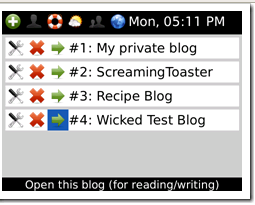
* Write and edit posts, comments, and tags using the Wicked Post Editor.
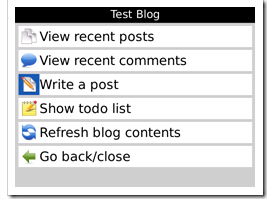
* Real-time syncing (once you publish from your BlackBerry, the content is published on your WordPress Blog).
* Manage to-do lists for your blogs.
* Wicked integrates with Twitter to show your status, as well as to view what contacts are near you using Wicked’s social networking feature.
* All of your blog settings & user profile are saved in the cloud (via ScramingToaster’s ONE Platform).
* Quickly spell check, add hyperlinks, or use auto-text directly from your BlackBerry.
* Easily add pictures to your blog post from your BlackBerry using the “snap pic” camera icon.
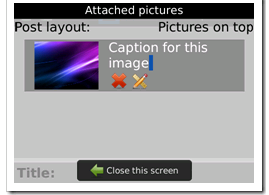
* Once added, you can resize and edit the pictures on your BlackBerry.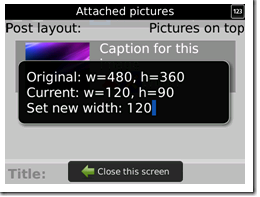
* Wicked will seamlessly switch between the cellular data connection and WiFi.
* If you go out of coverage, or have to make a phone call, the Wicked app will pick up where you left off.
* All network data is compressed and encrypted using HTTPS.
* If you use multiple devices, or have additional admins/editors for your blog, Wicked allows you to have simultaneous account logins from up to 3 BlackBerry devices, and it syncs your configuration settings between all 3 in a matter of minutes.
Requirements:
* WordPress blog that’s 2.7.1 or higher.
* Compatible with the BlackBerry devices with OS 4.6 or higher.
The Wicked blogging application is subscription based ($10 per year). Depending on your view of subscription apps, this could be considered a negative. One thing to keep in mind is that with the subscription based plan, you get any and all application upgrades included. The price also includes free 24/7 email and phone support. While I don’t think you’ll need to be burning up the phone lines to get answers, I do have to say that I was extremely impressed with the personalized support. Once I downloaded the application, I received a welcome email from Izabel. When there was an issue trying to access one blog, I promptly received a second email from Izabel giving me insight as to where I may have misstepped during the initial configuration on my BlackBerry :D.
While $10 may be considereed expensive for a mobile application — and $10 per year is certainly something anyone should consider when factoring in the decision to use Wicked, or any other mobile application — I can see that the Wicked blog app is geared towards someone who will need more than just the ability to post once or twice a month from a BlackBerry. The app is targeted to someone who wants or needs full posting/editing/management to one or more blogs. In effect, the app is targeted to the frequent blogger who wants full “on the go” capabilities without even needing to carry a laptop or netbook.
There is a free WordPress application for BlackBerry users — and that would likely fit the bill for a lot of folks who simply want to submit a post now and then to their blog. ScreamingToaster does provide a 2-day trial of the application, if you want to test drive Wicked before making a decision.
I admit the trial being only 2 days at first put me off; but, honestly, I usually know whether or not I am going to want to use an application regularly within the first few hours. If you admin one or more WordPress sites and frequently use a BlackBerry, I would definitely recommend giving the Wicked trial a shot to see if it meets your needs.
The Wicked blogging app is one of four finalists in this year’s BlackBerry Developer Challenge:
It is also worth noting that ScreamingToaster is planning to release an Android version of the Wicked blogging tool — as well as their other applications.
MSRP: $10 per year subscription (free 2-day trial available)
What I Like: User friendly interface — you can really tell that ScreamingToaster put a lot of work into the interface, it is very nice! Smooth and speedy application. You can update and manage your blog posts, tags, comments, and add/edit pictures for your blog right from your BlackBerry. In my experience, I received very great communication from the ScreamingToaster team. Love that the app is not bloated and that it takes a relatively small amount of on-device memory.
What Needs Improvement: The only real criticisms I can give are that some potential customers may be turned off by the subscription pricing model ($10 per year) — but it does encompass all upgrades and you do not have to “repay” for the application if you ever need to swap or upgrade devices. Supply and demand on a customer basis could change the pricing somewhere down the line — but I have to say given the interface and ease of the application, I do not believe a $10 yearly subscription should be a deal breaker if you really want/need the ability to manage your blog from your BlackBerry.
Availability: Download the Wicked app trial from BlackBerry App World or from ScreamingToaster’s direct OTA link. After the two-day trial, you will be prompted to subscribe if you wish to continue usiing the application.
