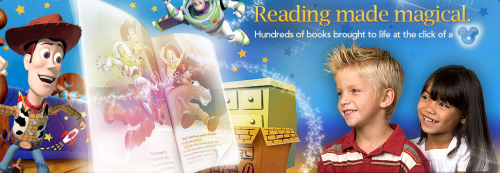
It’s a ritual around my house, and I imagine it’s done in households everywhere — the bed time story. Whether one of my kids is laying down for a mid day nap or getting tucked in for the night, they always get a story before they close their eyes.
With three girls at home we’ve become fans of many of the Disney characters, so when Disney Digital books asked us to review their new online service I jumped at the chance. Disney Digital Books provided me with a one month test subscription to try the service out at home with my family. Here are my thoughts.
The Disney Digital Book service is a web based community of content where you and your child log on and read. The first step is to set up both a parent account and a child account. Once you and each of your children (each one can have their own account) have set up a user name you use this each time you visit the site. This way each individual child’s reading preferences, awards, favorites etc. are saved.

The content on the site is divided into three reading levels. 1. For beginning readers, 2. for independent readers and 3. for readers ready for chapter books. My kids are 9,6, and 3. They were each able to find books that fit their current reading level. This was a big win. This way everyone gets to enjoy the service.
The site contains over 500 picture books to choose from. You first scroll through the different categories using a cover flow style interface. Once you’ve found the character you wish to explore you simply click on it.
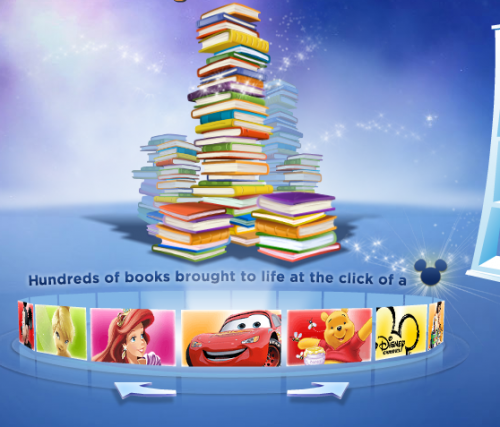
You’ll then see all the books about the character you selected and once again you scroll through into you find one you’d like to read.
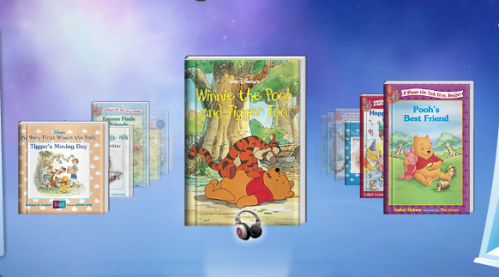
Some of the stories are read aloud for your child by a narrator. These are called “look and listen” books and are denoted by a headphone icon underneath their covers. This was especially helpful for my 3 year old. As the narrator reads each word she reads is highlighted in yellow so that the child can follow along.
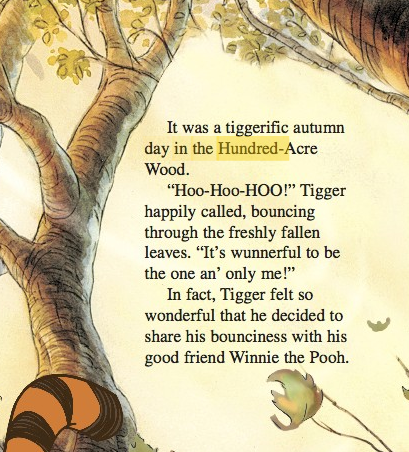
Other books are simply read along by you and your child just as if they were paper backed. However, if there’s a word he/she doesn’t recognize it can be read aloud by the narrator by simply hovering the mouse cursor, which turns into a magic pen, over the word. There’s also a built in dictionary which provides easy definitions of words your child doesn’t know.
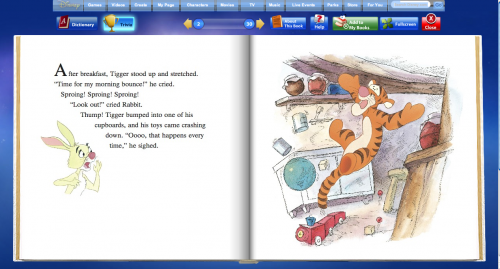
As each book is read trivia questions about the story and characters pop up.

While inside each story a tool bar provides options such as adding favorites, getting information about the book, switching to full screen mode and obtaining help.
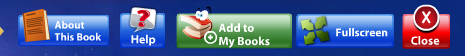
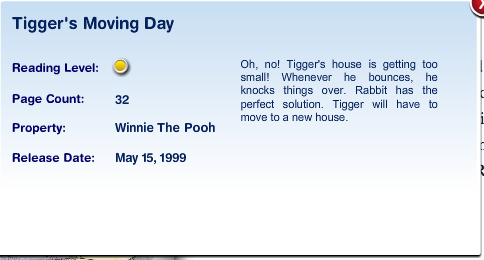
The content is plentiful and each of my girls was able to find more than enough to interest her. All the Disney characters you know are there from Pooh to the Princesses, Cars, Toy Story, Hannah Montana and more.
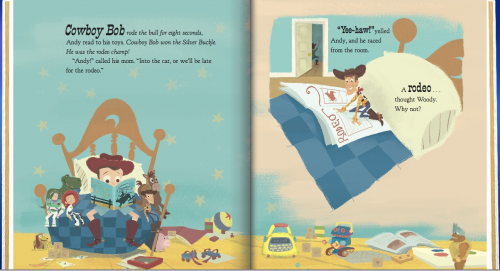
The site’s “bookshelf” holds some additional features. As your child read he/she earns points toward rewards. The headphones provide quick access to all the “look & listen” books.

The door icon jumps to a “my place” section where all your child’s stuff is stored. He/she can view the books he/she has add as a favorite, the stories he/she created, and read messages. Kids can interact with other kids on the site by sending them pre-typed messages or offering book suggestions to other readers like them.

The truck icon takes your child to the story builder section where he/she can create his/her own story. They first scroll through the different available characters and select the one they want.
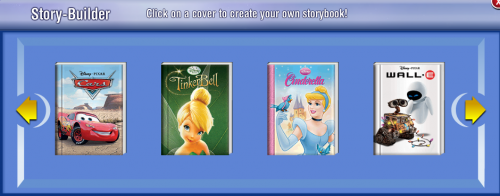
The story contains black words and pictures which your child can add. Each blank, highlighted space, contains a list of word from which to choose from. This reminded me of the old Mad Libs from my youth but in a much more technological and more educational way.
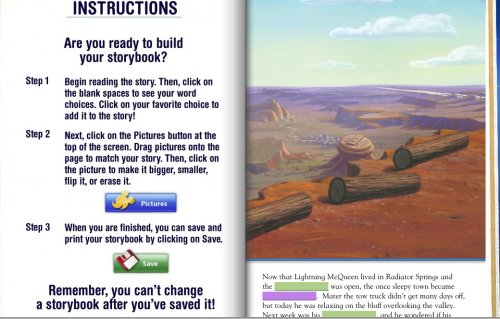
You also add pictures by dragging them into the story. Once in the story you can move them around and position them just how you want.
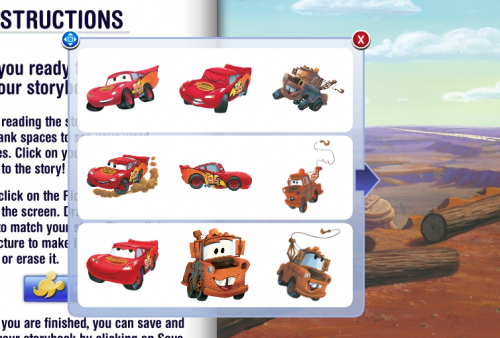
When your book is all done, you make a cover for it, save it and you can even print it out to show off.
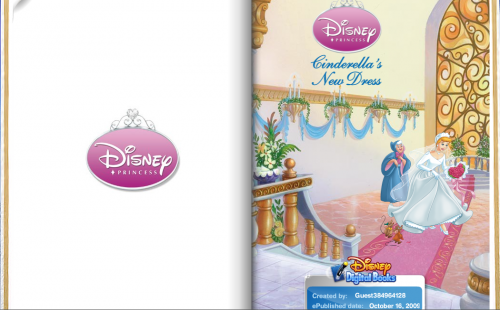
The parent account allows you to log in and see your child’s progress. You can also send them messages of encouragement which they then read on their own account.
The site contains no advertising but there is a monthly subscription for access. For $8.95 a month you get full access to the content. I think of it this way. Buying one less regular paper back or hard cover book each month pays for the subscription fee.
The is a free trail available as well.
We had great fun testing out the service and I think the kids will be sorry when the month runs out.
You can learn all about the Disney Digital Books service by visiting the site here.
M.S.R.P. – $8.95 per month (trial available, annual and gift subscriptions also available.)
What I like – instant access to 500 books, contains content for kids of all ages.
What I don’t like – could not get service to work with Firefox web browser.
