While at Mobius I had the opportunity to take a look at some of the cool phones other members were carrying. The iPhone 3G and 3GS were popular with many of us (that’s Alex‘s lovely wife gracing his iPhone’s screen), and the Motorola Droid (that’s Vincent with his beautiful wife Lynnsie, on his) was popular with quite a few others — even if nearly all of them were complaining about its keyboard. But the phone that every one of us was salivating to hold was the new HTC HD2; John Starkweather was kind enough to allow us all a little bit of face time with his.
The HD2 is a little bit wider than the iPhone so many of us are used to carrying, but not terribly so. The HD2 measures 4.74″ tall x 2.64″ wide x 0.43″ thick, and it weighs 5.54 ounces. I don’t think there was a single one of us present who minded the slightly larger size of the HD2, because much of it was dominated by the extremely gorgeous 4.3″ 480 X 800 WVGA screen.
HTC gave each of the Mobius attendees one the next night, and I am pretty sure that our cries of “squee” could be heard all over Seattle. The packaging is simple; we got typical reviewer’s white boxes, but the interiors were nicely contrasting electric green … with all focus on the black device.
I took a few shots of the HD2 next to my iPhone 3GS once I’d returned to the hotel room. You can tell by comparing the screens that there is a potential for a whole lot more action on the HD2. Other than screen size and case materials, the biggest differentiator is probably the number of buttons on the front of each. The iPhone has its single center button; the HD2 has a Call, Home, Start, Back and End Call buttons.
So far, I’ve struggled with a couple of things related to the buttons. For some reason, I keep hitting the End Call button – thinking it will act as a back button. Don’t ask me why. Of course it simply turns off the screen each time. I am sure that this bit of user error will eventually fall to the wayside. Otherwise, having the extra buttons’ functions is quite nice, and I think they help the HD2 look great.
Turning the HD2 on for the first time prompted a friendly SIM insertion tutorial.
The SIM goes under the 1230 mAh battery, and the microSD goes on the left side slot. Notice that there is no stylus silo, because there is no stylus; it is completely not needed. This shot also shows the 5 megapixel autofocus camera lens and the dual LED flash light. The LED flash is extremely bright, and its inclusion is welcome. The HD2’s body is solidly composed of black plastic that feels like it has been coated with teflon. The battery cover appears to be brushed aluminum, and it gives this already solid device an even more substantial feel. There is absolutely no creaking or flexing when the device is torqued or squeezed.
The Lock Screen is a quick and handy reference to waiting emails, messages, and upcoming appointments. Tapping the lock will display how many of each type message is waiting.
I know this is going to seem extremely silly, but one of the reasons I have never been a big fan of the HTC Home Screen was because their fabulous and lately animated weather feature only seems to work in major world cities. One of the things John pointed out to me the night before I had mine was that it is no longer something that must be hacked when you live in a rural place like Eldorado, TX. Weather is now GPS based, and it still runs through Accuweather. All I can say is “thank you HTC, and it’s about time!”
Now that I can enjoy the home screen without cussing, I’ve had fun personalizing its tiles with quick links from programs and bookmarks showing screenshots of favorite sites. You can also insert a contact’s picture here, but there is a better place for that elsewhere.
Hitting the Launch Browser button opens Opera, which is highly preferable to the included Internet Explorer; even though IE has been greatly improved, it can’t open non-mobile versions of sites like Gear Diary or SlashGear. 😛
One thing I have noticed is that the Snapdragon processor is quite speedy when accessing pictures in main memory, but it takes a while when searching through my 1000+ photos stored on the microSD.
The Honeycomb Start Menu is in full effect, and item’s orders can only be changed by moving individual items to the top. You can’t delete or really rearrange items (as you can on the iPhone), but since you can add favorite apps icons to the home menu, it’s not too obnoxious. The X in the upper right hand corner no longer pulls down the HTC task manager that so many of their devices had been sporting. Now it is merely a minimize button once again. Unfortunately you can’t set the System Task manager to pop up as a quick link on the home screen if you tend to be obsessive about it, but you can get to it by tapping Settings, Other, then Task Manager.
One of the biggest obstacles that might have kept me from being able to switch from the iPhone to the HD2 was my Google Calendar use. I am a heavy Google Calendar user, but I could not get anything but my main calendar to sync … which still left another eight that I had previously been able to perfectly sync with Pocket Informant on iPhone. I also wasn’t able to get the Push feature for gMail to work when setting the ActiveSync Exchange settings. It was absolutely baffling me how the iPhone could handle this better than a Windows Mobile phone, but I was able to get past all of those issues by purchasing a subscription to Nuevasync. I would like to thank everyone who suggested it to me via Twitter. Nuevasync is $25 a year, and as far as I’m concerned — money well spent.
I am currently loading programs from the Mobile Marketplace and elsewhere, as I try to reconstruct the app nirvana I was enjoying on the iPhone. Let’s face it, with over 100,000 to choose from, there truly is “an app for that”. So far I am missing the iPhone’s Tweetie2, dedicated Yammer app, Ping, Encamp, and all of the fabulous photo editors I used to play with (ColorSplash, ShakeItPhoto, Photogene, Autostitch, ReelDirector). But most of all, I miss the Kindle app, and I am annoyed that there is better library download functionality in the iPhone version of eReader than there is in the Windows Phone version, but I’ll figure ways around those obstacles one way or another.
To close these initial impressions, here’s a video that I filmed with Alex (GA) Gay from AkihabaraNews. In it you can see how fluid the capacitive screen is – and how it fully allows all sorts of pinching, swiping, and spreading gestures. This is a screen (and a device) that will make any other touch-based PDA phone user jealous. The HTC Sense UI is absolutely fabulous, and other than the Sounds and Notifications screen, I haven’t really bumped into a place where HTC wasn’t able to make things very touch friendly.
Clinton and I will be bringing a full review of the HD2 as soon as we’ve each had a chance to fully explore the device. In the meantime, if you have any suggestions for Windows Mobile apps that I must try, please let me know. 🙂
Bonus! Here are some links to HD2 first impressions and reviews by other Mobius Members:
•Hands-on with the HTC HD2, most impressive Windows Mobile device to date
•Video review: HTC HD2 Windows Mobile 6.5 phone with 4.3 inch capacitive touch screen
Be sure to check them out, as well. 🙂





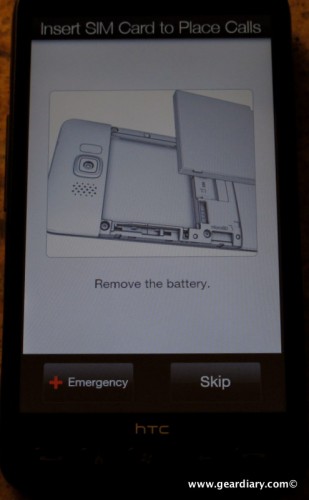



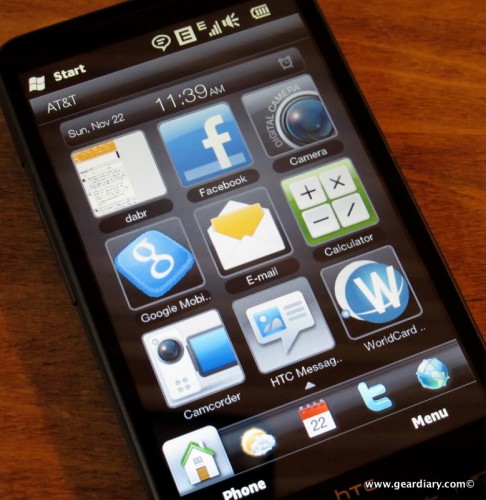
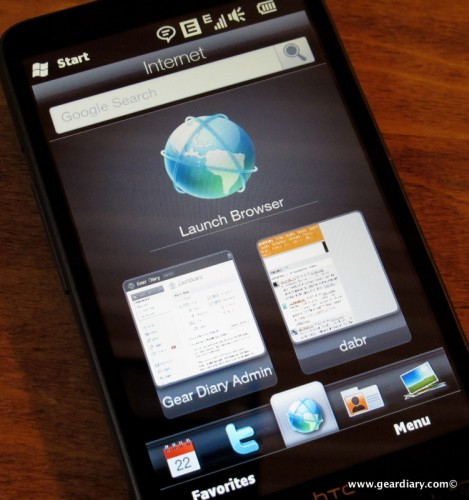
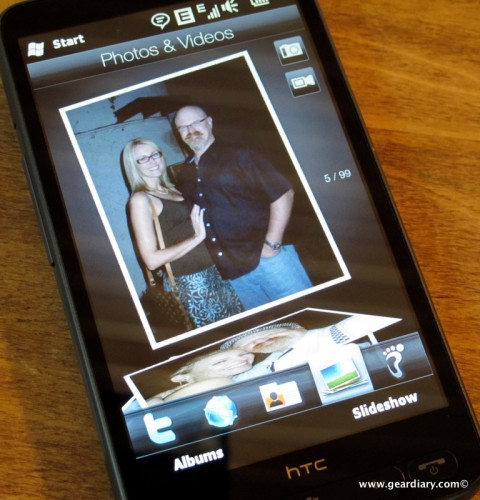
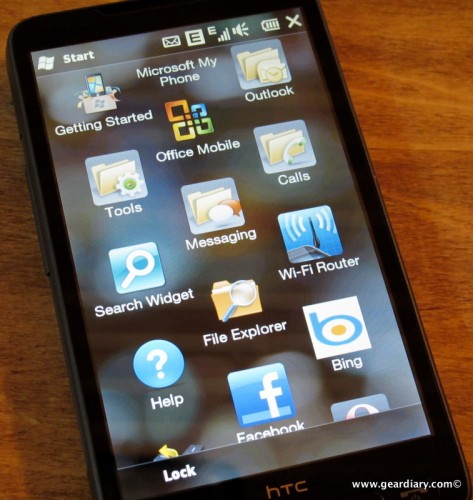





































First Impressions of the HTC HD2 Windows Phone #gadgets http://bit.ly/8ylgjP
RT @GearDiarySite: First Impressions of the HTC HD2 Windows Phone http://bit.ly/4G38iH
First Impressions of the HTC HD2 Windows Phone | Gear Diary: Other than screen size and case materials, the big.. http://bit.ly/6l33iN
If the photos are doing it justice, that screen is quite nice… looking forward to the full review!
Thanks Judie. This looks like a GSM phone, correct? So, no Verizon?
@jeff – the screen is a-maze-ing, simply gorgeous and HUGE.
@clingeek – this one is the European GSM version. While I know that there will be a US version in 2010, I don’t know if it will be T-Mo (GSM) or Verizon (CDMA). It would be interesting to me either way, as long as HTC stays far away from Sprint. 😉
Thos thing looks HOT!!!! RT @GearDiarySite: First Impressions of the HTC HD2 Windows Phone http://bit.ly/4G38iH
Thanks Judie. I wonder how this phone compares to the Omnia II finally due out on 12/2. http://mobileroar.com/2009/11/22/samsung-omnia-2-on-verizon-december-2nd. Please let us Verizoners know what you think.
I’m very jealous! (And as a Sprint customer, I’m hoping they do get this one…)
Ah Perry, it’s noting personal. I just … hate Sprint with a Passion. Sorry! 😉
clingeek – the Omnia II looks really tasty. Hopefully we can get a review done. 🙂