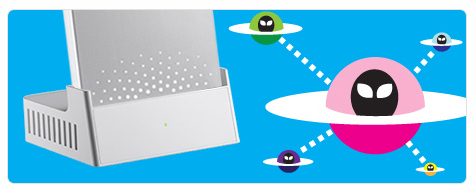
A few weeks ago I had the opportunity to review the Seagate FreeAgent Go. It is a small, pocket-sized external hard drive that looks sleek and has a tremendous capacity. One of the nice features of the hard drive is that it has only one port- a Mini USB. You can, however, purchase an optional dock for the hard drive that lets you simply slip the hard drive into the cradle when you’re ready to use it. The company offers a similar looking cradle that does much more, however. By incorporating a PogoPlug into the cradle Seagate has created a simple way for even the most non-technical person to create a network drive that is, in fact, accessible from anywhere in the world so long as you have Internet access.
I’ve been using one of these amazing FreeAgent DockStars for over a month and a half and absolutely love it. It’s simple to use, works perfectly, let’s me let go of some of the “cloud” storage I’ve been paying for on a monthly basis and, perhaps festival for me, thanks to a free iPhone app anything that’s on this drive is immediately accessible right on my iPhone.
Let’s take a look…

From The Company:
The FreeAgent DockStar network adapter is a stellar way to share and access your digital life. Share almost anything with anyone with just a few clicks. Access your files from any networked computer in your home, or around the world.* All this from a convenient little dock.
Make contact with your content. The easy-to-use network adapter for your external drive.
View your files from any networked computer in your home
Share photos and movies with anyone, anywhere
Easily access your important files remotely online
Connect your FreeAgent Go™ or up to 3 USB drivesSharing so simple, it’s futuristic.Plug your FreeAgent Go™ into FreeAgent DockStar and you can share files, photos and movies with anyone, anywhere in the world. All right from your portable drive. Your friends get a direct link to download the files you share and you can allow them to upload their own. Got an iPhone? You can send your photos to FreeAgent DockStar right from your device.
View your files from any networked computer.If you have more than one computer in your home, FreeAgent DockStar lets you access your external drive from any computer on your wireless home network. No cables to fumble with. No clutter. And FreeAgent DockStar is compatible with Mac and PC.
In Use:

The dock itself is relatively nondescript. Made out of white plastic, it has a spot for the FreeAgent Go and a small indicator light below it that let’s you know it’s powered up.

On the back there are two USB ports, an ethernet port and a spot for the power adapter.

On one side there is an additional USB port and a reset button. Both sides have slits for vents to keep the device cool. The ethernet port is there for connecting the device directly into your router. This puts the hard drive on the net via the built-in Pogoplug. the three additional USB ports allow you to add a number of additional external hard drives. In other words you don’t need to use their harddrive in order to make this product work — although the entire system certainly looks sleeker when you do. My FreeAgent Go has a capacity of 600 GB which is plenty but thanks to the additional USB ports the amount of space that can be networked is almost unlimited.

The real awesomeness of this device comes from its integration with the Pogoplug system. I didn’t really get the whole Pogoplug idea prior to getting the review unit but wow am I impressed now that I have used it a bit. The company explains…
Thanks to built-in Pogoplug functionality*, you can access your files at home from anywhere in the world. You simply log in from any web browser and you have easy access to your files at home. Best of all, there’s no special software needed.
When you first use the device you need to activate it through the Pogoplug. Service. (It works with Mac, Windows AND Linux) The device comes with a one-year subscription to Pogoplug. After that there is a monthly fee. That is a bit of a bummer and may turn off many users. Personally, I find it to be so useful and the tradeoff is that I won’t need to pay for cloud storage. As a result it will come out as a wash or I might even save a bit. In addition, since I control what drives are attached the storage is UNLIMITED and the cost is set no matter how much storage and access I want.
Once that was done I downloaded the desktop program from Pogoplug, launched it, configured my settings and was good to go. Now the FreeAgent Go appears as a drive on my Mac and I can save any files I want there. Then, when I am out and about, I simply log into my Pogoplug account and get this…
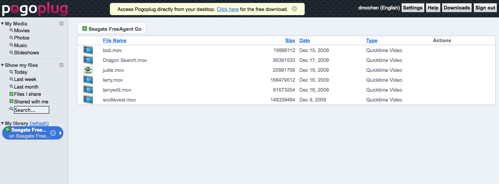
I should note that, according to the company…
Files on your home network may be accessed by devices on the same network without subscribing to Pogoplug service. Pogoplug service is required for remote file access and internet file sharing.
Again, it is a bummer that after a year thee will be a fee but with unlimited storage and the ability to access it anywhere why wouldn’t you keep the subscription? When you do you’ll be able to wtch any video on your drive form anywhere. Like this…

Here’s a quick video from the company to get a better idea of the device and service.
There is also a Pogoplug iPhone App that lets you access, use or share any content located on the hard drive so long as you have a data connection.
Once you download the app and put in your credentials you’ll see something like this.

The first is the drive or drives that are connected to the DockStar. The second and third are items that have been shared in either direction. And the last item are various pieces of media that have been downloaded directly to the iPhone for offline access.
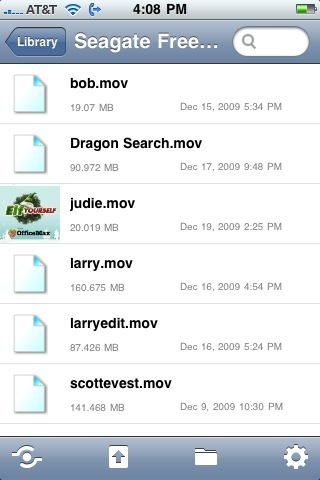
For example here are a few movies I just put on the FreeAgent Go.

Sharing them with others is only a few taps away… no matter where I am.
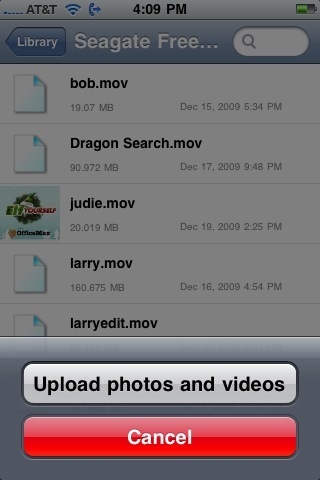
And of there is something I want to grab and keep with me, I can do that in a few taps too.
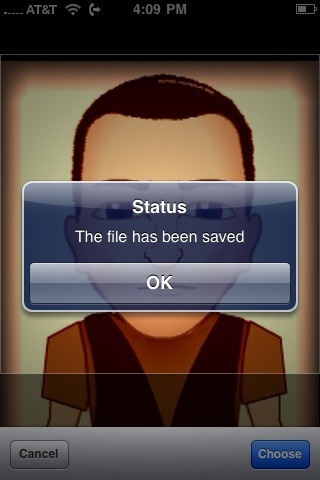
Within seconds the image is resident on my iPhone. It all works seemlessly and makes subscriptions to outside datahosting services a thing of the past.
Seagate’s FreeAgent DockStar Network Adapter has an MSRP of $99.99. It is available directly from Seagate but is currently available on Amazong.com for $78.99.
What I Like:
Super easy to setup and use, Expandable storage via the three additional USB ports, includes a first year of the Pogoplug service
What Needs Improvement:
Only includes one year of Pogoplug service

SGdockstar http://tinyurl.com/yyf3tm8 SGfreetogo http://tinyurl.com/y7q2263 FlipMHD