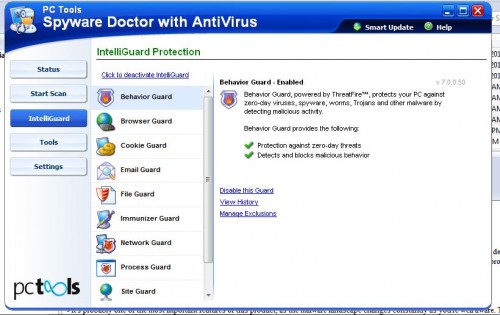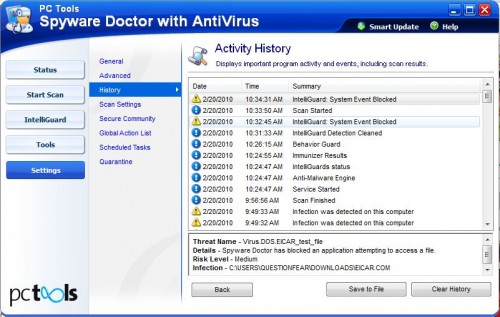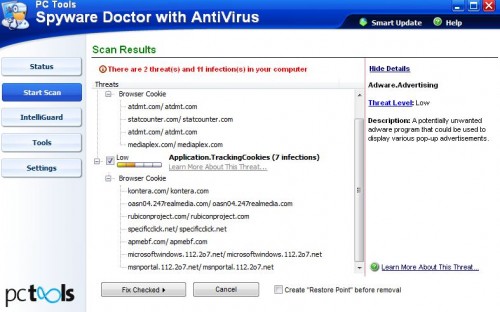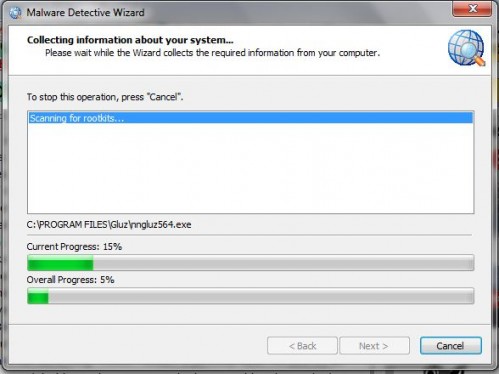I used a mac exclusively for many years until I picked up my Toshiba netbook last summer. It was my first experience using a non-work issued PC since college, and while I knew to install a few free anti-virus and spyware utilities, I didn’t spend a lot of time thinking about security. Since then, I’ve started using my netbook far more than I expected; as a result, when Gear Diary was offered the chance to review PC Tools Spyware Doctor and Antivirus software, I jumped at the chance to test it out and see if there was something more I should be doing to protect my computer.
While I love technology and computers, I still appreciate a well done, easy to use interface. Spyware Doctor more than delivers on that, with a clean, simple main screen. There are myriad options to customize the protection of your PC, but each section and option is neatly laid out in a tabbed format, with clear explanations for each. What immediately struck me was how user-friendly the program is; there isn’t this sense of “you will set this up the way the program wants, and you will not question it.”
Let’s start by going through the various options Spyware Doctor offers:
- Behavior Guard: Essentially protects against spyware and viruses as they are discovered (as opposed to waiting for a central server to verify what is/is not a virus). PCTools calls this the zero-day protection.
- Browser Guard: Protects against hacks and trojans through the browser. In addition, you can let the program know that certain sites, toolbars, etc are ok to access, so if it gets overzealous you can ask it to ignore legitimate sites and add-ons.
- Cookie Guard: Checks for and prevents malicious cookies. (mm cookies).
- Email Guard: Scans your incoming and outgoing emails and attachments for virii, trojans, etc.
- File Guard: Blocks malicious files from being launched if installed, or opened if sent via email attachment.
- Immunizer Guard: Protects against Active X attacks.
- Network Guard: Prevents your network settings from being maliciously hacked.
- Process Guard: Keeps rootkits and processes from sneaking onto your computer.
- Site Guard: Blocks you from accessing malicious sites. Just like the Browser Guard, you can exclude sites mistakenly flagged (or ones where you want to catch a virus, I guess…but remember, computer viruses are usually not excuses for sick days at work.)
- Startup Guard: Keeps viruses, trojans, etc from kicking in when your computer boots up.
All of this is certainly very comprehensive, and protects you against just about every possible avenue for threats. But does it live up to the promises?
When I ran this on my netbook, it did not find very much. But short of hunting for an actual virus, I knew there had to be a way to test the software. A quick google search led me to something called Eicar, which claimed to have a “test file” that would trigger anti-virus software. Whether it was actually a virus or really a test file, Spyware Doctor caught it and removed it immediately. So it seems to work!
What also intrigued me was the scan of legitimate threats on my computer. Spyware Doctor found two “low level threats”, but rather than just saying that, it gave me the option to view what the threat did and whether it was something I should remove. One of them was not actually a virus, just an application tracking cookie. Spyware Doctor explained what it was, and why it was a threat. I thought this was one of the best parts of this program; not everyone is a computer whiz, and having a threat explained in plain english, along with suggested options, is great.
PCTools is exceptionally proud of their BehaviorGuard option, which keeps on top of infections on a near-immediate basis. It uses what they call Threatfire technology to maintain quick responses to threats and up to date virus databases. You can download Threatfire separately if you don’t want to spring for the full Spyware Doctor suite.
I did notice one downside to Spyware Doctor. When it was actually running (as opposed to just idly waiting for threats) my computer definitely ran hotter and the fans kicked in. Not a big deal, but if you spend a great deal of time using your computer on your lap, you might want to consider keeping the computer on a desk or hard surface when you run the scans.
However, the full suite is a great deal, and definitely worth purchasing. For $39.99, you get 12 months of protection for three users! For that price, and when you consider the importance of having coverage for your PC, it’s definitely worth the download!
You can download a free trial of PCTools Spyware Doctor here.
What I Like: Easy to understand user interface; Communicates nature of threats clearly with a sliding threat scale and explanations; Many layers of protection
What Needs Improvement: Scans made my computer run very hot