While the Google Nexus One has been on the market for a few months now, its HTC-branded brother has only just started to make it out. I’ve been using the HTC Desire for the last week or so, and it has surprised me just how good it really is.
HTC have been a bit presumptuous from the get-go, calling the phone the Desire. While it looks quite different from it’s Google branded sibling, the two phones are very similar underneath. Both share the same 1Ghz Snapdragon processor, 3.7” 800×480 AMOLED capacitive display, and run Android 2.1. There are a few minor changes to the hardware, such as the inclusion of an FM radio in the Desire (which I’m using as I type this), but the main differences are software-deep.
While the Google Nexus One runs a pretty standard version of Android 2.1 with little customisations, the Desire includes the HTC Sense interface, and various other system tweaks that differentiate the Desire from the other Android phones on the market. HTC had great success using the same technique on Windows Mobile for several years, and it’s welcome on Android as well.
First thing that changes is the homescreen. Where the standard homescreen is a bit bland, with three different screens for displaying a few standard widgets and icons, HTC Sense takes over, enriching the home screen with a much most friendly and smooth design. At the bottom are three buttons for application menu, add widget/shortcut and Phone. Placing a phone shortcut right at the bottom of every home screen instantly makes it feel like phone calls are a major feature, rather than a tacked-on afterthought. The add button is a bit useless, since pressing and holding an empty space on the home screen accomplishes the same thing, but the application menu button is handy, only requiring a tap to bring up your list of apps.
HTC also include a number of useful widgets that are not only very functional, but look great. Take the clock for instance. This widget integrates the clock and weather applications, bring in all their information right to the home screen. The weather is particularly cool, as it uses your current location (based on cell tower triangulation, or GPS if you activate it) to display the weather. Very cool! The animations play whenever you unlock the phone, so if it’s a nice sunny day you get light rays fan across the screen for a few seconds, or if it’s clouding the home screen fogs up. It’s totally useless but so cool, that it makes it feel a little bit special.
Forget the standard calendar widget, HTC have made a much better one, that uses a whole tab (you get seven) to display an agenda view of upcoming appointments. FriendStream collates your Facebook, Twitter and Flickr updates into one list, allowing you to reply to posts directly from the home screen.
The People application gets in on the social networking action too, linking your contacts with your friends on Twitter and Facebook, even going as far as to pull in the latest profile photo they are using, which displays when they call you!
Viewing the Contact
You can link contacts to their Google Contact, as well as Facebook and Flickr
Facebook Updates inside the Contact
Flickr inside the Contact
Browsing is another strength. Combining the excellent Webkit browser with a big screen and fast processor makes this a great phone for browsing. And since it supports most of the web technologies in use by most sites, they are almost completely functional.
Desktop-formatted Sydney Morning Herald Website
Tapping a Flash ad banner opens it fullscreen so you can interact with it
Around the back is a 5 megapixel camera with LED flash and autofocus. It takes pretty good snaps, though like a lot of phone cameras the photos are a bit washed out and lack contrast. A few small tweaks in Photoshop brings them up looking great, shame that the camera software doesn’t do it.
I feel like I’m getting a little gushing about this phone, and it’s probably because that’s how excited I have been using this it. Everything on it works, and works WELL. The last time I was this happy with a phone I was unboxing the iPhone 3G S. In fact, my 3G S was only a week old when I sold it Saturday just past. Yep, after my phone contract finally ended and I could upgrade to a 3G S (having used a 3G for a year or so) for free (2yr commitment of course), it was on eBay only a few days later, since I’m buying a Desire.
There were a few reasons for this, the screen resolution being a pretty big one. When it came out, the iPhones 320×480 display was pretty good, since 320×240 was still quite common. A lot has changed since the iPhone 2G came out in 2007, 480×800 is where it’s at, everything looks better at this resolution. Photos have more detail, websites format nicer, and even tiny text is still quite readable (to my eyes anyway).
Then there is Android. When I first tried Android on the G1 I was unimpressed. It felt dull, ugly and quite boring. The Magic improved this dramatically (though the hardware might have made it feel even better), and now with Android 2.1 paired up with HTC Sense, it is a very attractive OS. Market (the App Store for Android) has quite a lot of apps available now, both of the free and paid variety, and while not all of them are as polished as the iPhone versions (the Facebook app would be the biggest disappointment I have come across so far), they are getting there, and considering how popular Android is becoming (my non-technical mum just bought a Magic!) the apps will mature.
Battery life is reasonable, but not outstanding. It certainly isn’t any worse than an iPhone 3G S once you start hammering it with regular web browsing and email. On average I could squeeze a day of use out of it, though this could be extended if I wasn’t browsing the web on it frequently.
Now I’ll admit that the HTC Desire isn’t for everyone. While it is easy to use, the iPhone still beats it in the simplicity stakes simply because Android offers so many more options and things you can adjust.
This added flexibility, combined with things like the high res display, speedy performance, good camera and sleek design make it a very good option if you are looking for something with a bit more freedom than the iPhone, without resorting to Windows Mobile 6.5.
The HTC Desire for this review was provided by HTC Australia and Telstra, and will be available April 27th.
MSRP: $779 AUD outright, less on contract.
What I Like: Sleek design, HTC Sense + Android combination, performance, web browser.
What Needs Improvement: Battery life only so-so.






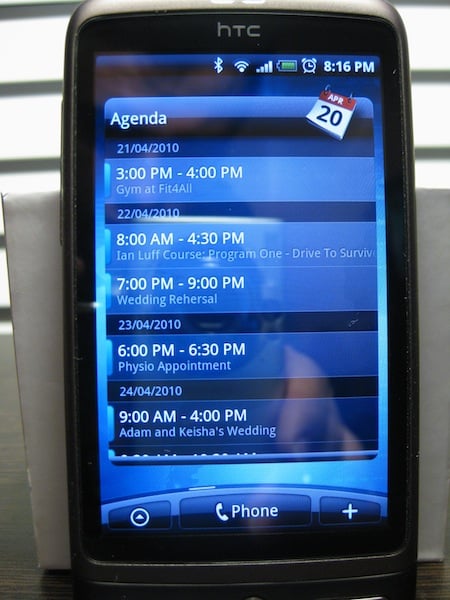
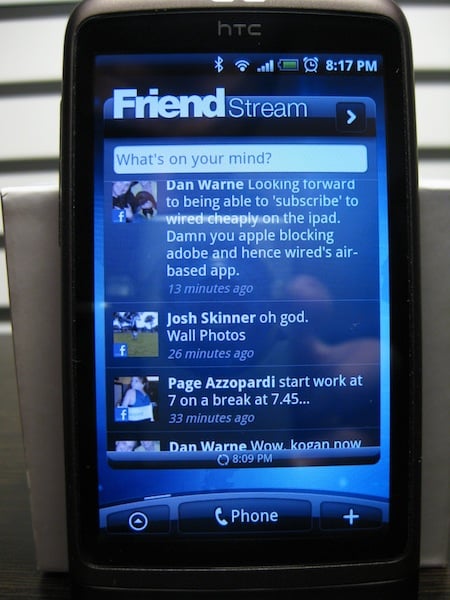


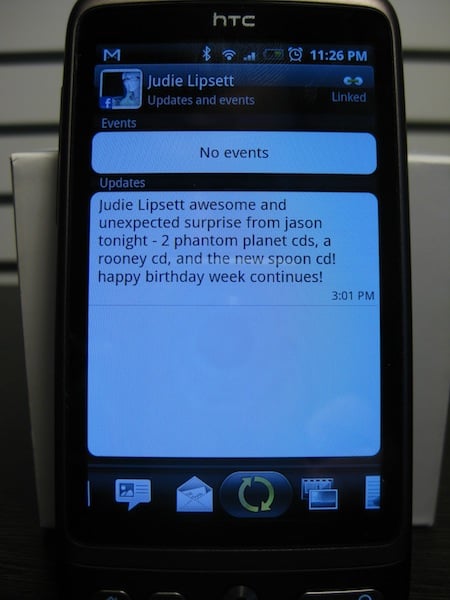

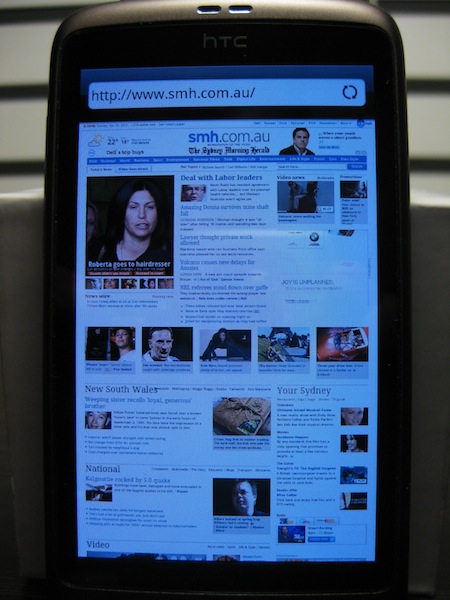
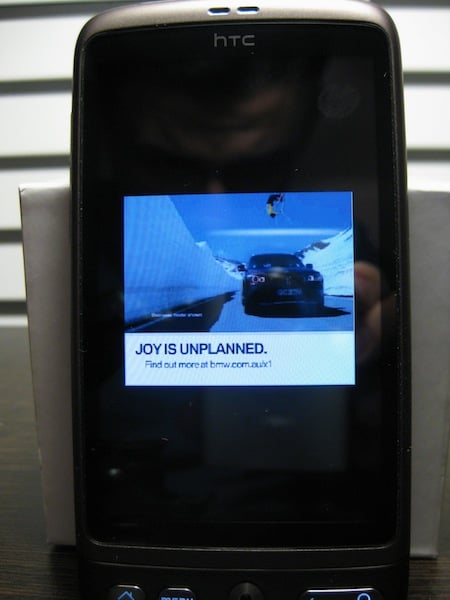


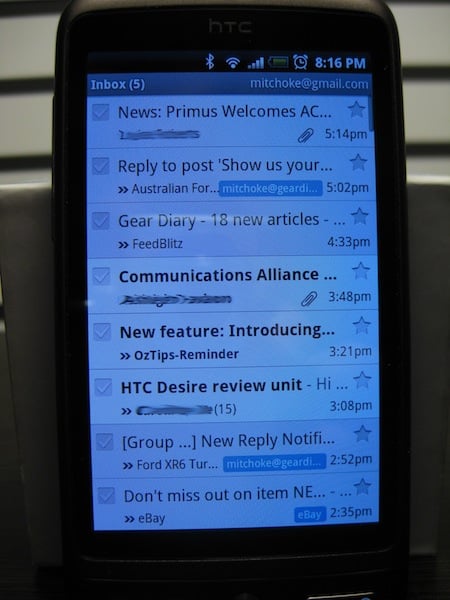
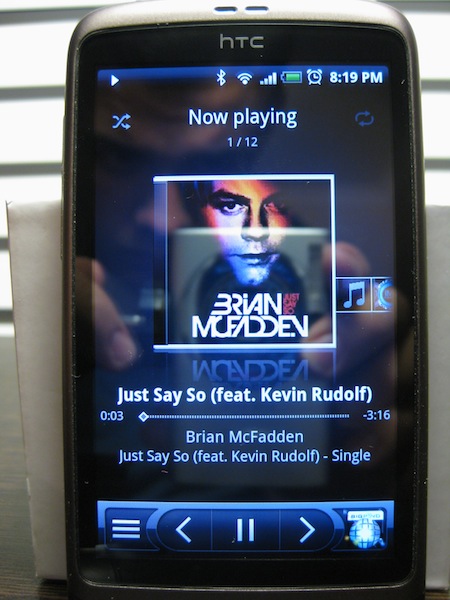





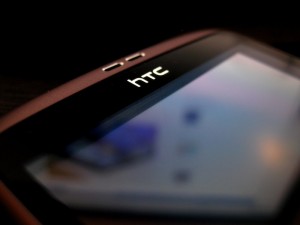











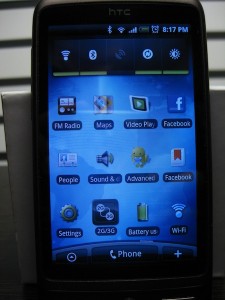





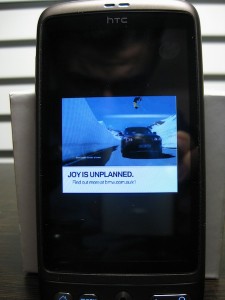

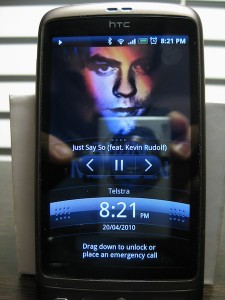







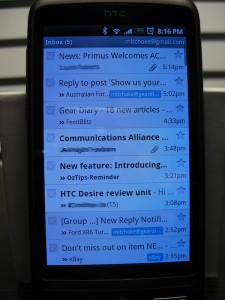


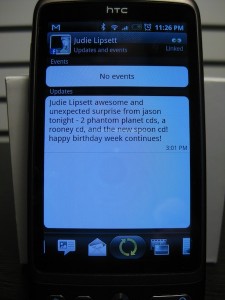






great review 😀 actually just ordered an unlocked Desire yesterday… now i’m looking forward to it even more.
Review: HTC Desire with HTC Sense and Android 2.1 | Gear Diary – http://bit.ly/acCerr
Today I get to *play* RT @ffolliet: RT @GearDiarySite: Review: HTC Desire with HTC Sense and Android 2.1 http://bit.ly/9IQlku
Great review Mitch! curious to see what you think in a couple of months..