As I explained in a recent review, about six years ago I lost a large amount of weight and began getting back into shape. I have kept up a strenuous workout routine until just recently. The stresses of work, kids, bills and most of all graduate school caused me to begin to slack on my workouts. I was still jogging or lifting weights, but only a couple days a week at best rather than my six days of disciplined workouts. During that time, I briefly tried a few apps on my phone to help count calories but my heart, energy level and time was not in it.
Well, it is time to get things back on track. I made a very conscious decision last week that I would get back into my old habits once again and return to the road of health. While I was writing the Food Essentials Scanner review, Judie had mentioned that a calorie app she had also had a scanner. I asked for more details since I returning to my old program and she said to download Calorie Counter by FatSecret. What better to kick off a new program and change for the better than a new app?!? I am glad she gave me the heads up because it is full of features!
Calorie Counter is simple to use and has all the cool tools to help you succeed:
– A quick pick to find calorie and nutrition info for your favorite foods, brands and restaurants.
– A barcode scanner optimized for 3GS phones and manual barcode input
– A food diary to plan and keep track of what you’re eating.
– An exercise diary to record all the calories you burn.
– A diet calendar to see your calories consumed and burned.
– A weight tracker.
– A journal to record your progress.You can also sync your account online to access your info anywhere, any time.
As you can see, there is much more to this app than just counting calories. When you begin, there is some information you enter first such as age, height, and of course weight. The app uses all of this information to determine your optimal caloric intake.
The home screen on the app is where everything happens. You may search or scan your foods to find nutritional information. The search seems to work best for any products that are not name brand or are homemade foods. I was able to find just about anything with many options for portions and amounts. The scanner does work on most name brand items, but I found it difficult to get the camera to register the bar codes. This feature does not work near as well as the FoodEssentials Scanner, but is usable. If there are foods eaten often, they are available when adding to each meal. For instance, I eat a breakfast bar everyday, so each morning a simple tap loads my breakfast into my food diary. Just this evening we ate some grilled shrimp from Schwan’s. A quick search found the product and I chose how many I ate and it added to my diary. Awesome!
There are three entries that must be added to the app each day to keep track of your calories. The first I enter each day is my weight. The weight tracker show your starting weight and goal weight with your progress in a line graph. If all is going well, the progress line will be in steady decline. I am currently on a goal to lose 14 pounds to trim up for summer and get ready for football season.
I wake up at 5:00am every morning, watch a little news or sports, check the tech blogs then workout. Three days a week is running and abs and three days a week is weight training. The calories burned default with resting and sleep. So if you were to sleep 8 hours and not move all day, it is set for the day. I usually do not add all of what I do in the day, just exercise. The burned calories are important since the allotted calories for the day will adjust with them.
Of course with a calorie app, what you eat must be added. Breakfast, lunch, dinner and a snack can be added. A running total of consumption for the day is kept on the top of the screen and is customizable. I track fat, net carbs, protein and calories. Adding foods has been easy with the methods I discussed earlier.
The diet calendar gives a quick look at daily food and exercise numbers. If daily calories are under the allotted amount a green arrow with the number is displayed and a red arrow if calories exceed the recommended amount. This visual helps me stay under and makes the calorie intake kind of a game.
Once all of this information is entered it can be synced to the FatSecret website. Track the information online and find a wealth of information to help with your diet quest. Forums are available for support and questions along with recipes and workout help. The web site is great and I have found it to be a wonderful added bonus to a free app.
Anyone that has tried to watch what they eat knows the most difficult part is keeping track of what you can eat and what you did eat. Utilizing the iPhone technology creates an organized and scientific way to track and plan calorie intake and follow what you burn. Calorie Counter by FatSecret is a must have for anyone watching what they consume. Get it here in the app store for free!!
What I like: Tracking exercise and calories is easy. The website provided is a great feature.
What could be improved: After reviewing a similar app, the bar code scanner could be improved.


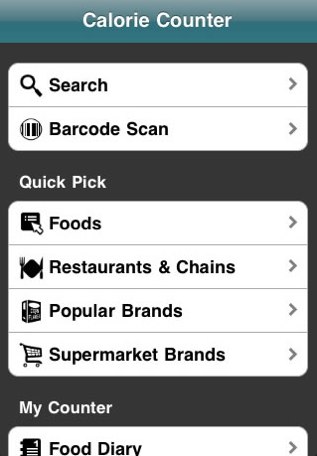
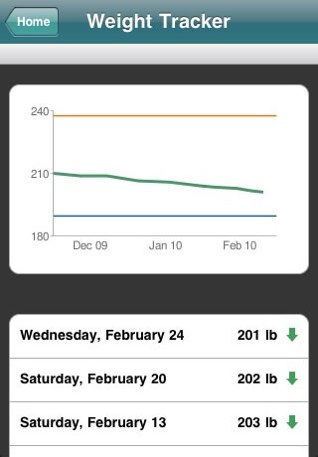

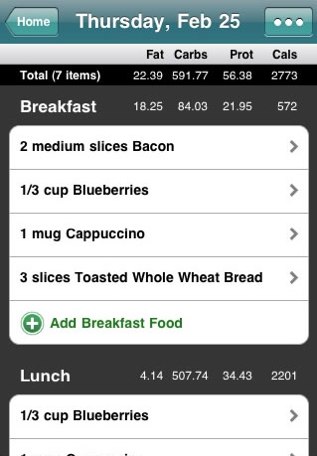
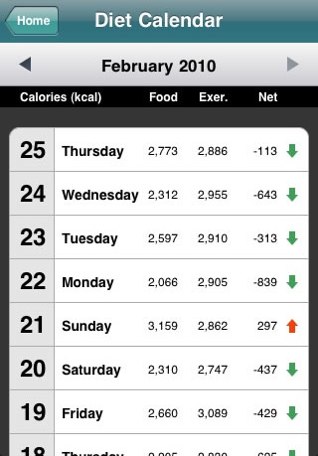
RT @GearDiarySite: Blue Plate Special: Calorie Counter By FatSecret For iPhone/Touch/iPad
geardiary: Blue Plate Special: Calorie Counter By FatSecret For iPhone/Touch/iPad $AAPL –