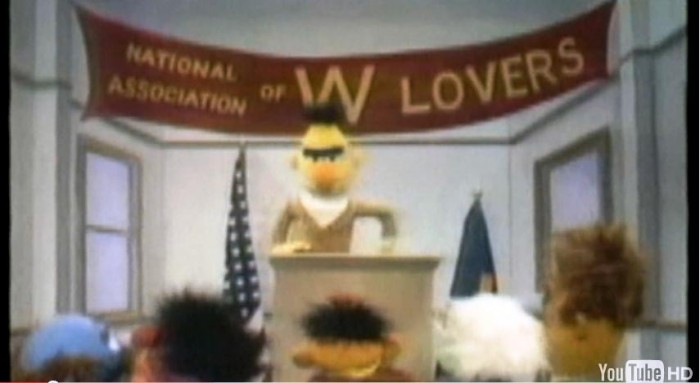
Image from YouTube
After getting my iPad, one of the first things I did was to buy the three components of the iWork suite – Pages, Numbers, and Keynote. They cost $9.99 each on the App Store, and I honestly went into the purchase expecting that these apps would integrate nicely with the Mac desktop suite. I mean, $30 for the iPad version isn’t too much less than the $79 Apple charges for the full desktop version.
I knew there would be compromises, to be sure. Printing would be gone, as would direct transfers of files and so on. I also assumed that the iPad version would have limited ability to import from Microsoft Office, if at all. Finally, I assumed that everything would transfer through iWork, the suite’s online component.
One thing I never really thought much about was how stuff I created in Pages on the desktop would look in Pages on the iPad – my assumption was that the core functionality would be preserved. Sadly not only does the formatting itself realign based on font availability and device limitations, it actually feels like there are subtle differences in core application functionality and file format that permanently alter the file each time you move it from desktop to iPad and back with these apps.
My intent is not to do a thorough review of these products: Macworld already did a nice job with Pages, Numbers and Keynote.
My point is to highlight that while these seem like essentially the same program, a better analogy would be using the Pocket Office apps on Windows Mobile compared to Microsoft Office.
Here are the same screen on the iPad and Mac:
OK, I know what you’re saying – that isn’t so terrible. And you’re right – it is all just minor formatting stuff … this time. But by simply editing the document on the iPad, saving back to iWork, editing on the Mac version of Pages, and then sending back to the iPad via iWork, the bullet formatting was completely screwed up as seen here:
Worse yet, taking a presentation from Microsoft Powerpoint, opening in Keynote for the Mac and then opening in Keynote for the iPad destroyed multiple graphs and images as well as the formatting. Hard-hitting stuff, eh?
Same for a Microsoft Word document … to the point that I had a hard time getting out of the document in order to delete it! Yes, there was originally loads of content …
Which is why I used the Pocket Office analogy. Anyone who has been around Windows CE / Pocket PC / Windows Mobile for years has likely messed up more documents than they would like to admit. I know I did it more than once – work on a document out of the Synchronized Files folder and then later realize that due to missing features in the ‘pocket’ apps I had lost critical parts of my document!
Of course the other problem is the multi-stage process required to get your stuff from your Mac to your iPad. I have found the easiest way was to save to iWork and use the email link on either side. Somehow I think that $99 a year I put into Mobile Me could be put to better use making my access to these documents seamless.
I realize that the iWork apps for the iPad are ‘version 1.0’ products, and will likely be improved over time. The problem stems from the conclusions in all of the Macworld reviews – these are actually all really good apps, but work best when used in a bubble without interaction with the outside world.
And right now the iWork for iPad apps represent for me the very antithesis of what Steve Jobs spoke about when introducing the iPad. He positioned it not as a stand-alone device, nor as a scaled down device like a smartphone. He positioned the iPad as something that would work between your smartphone and your computer.
These apps – while very nice as stand-alone portable apps – have a long way to go before fulfilling that vision.

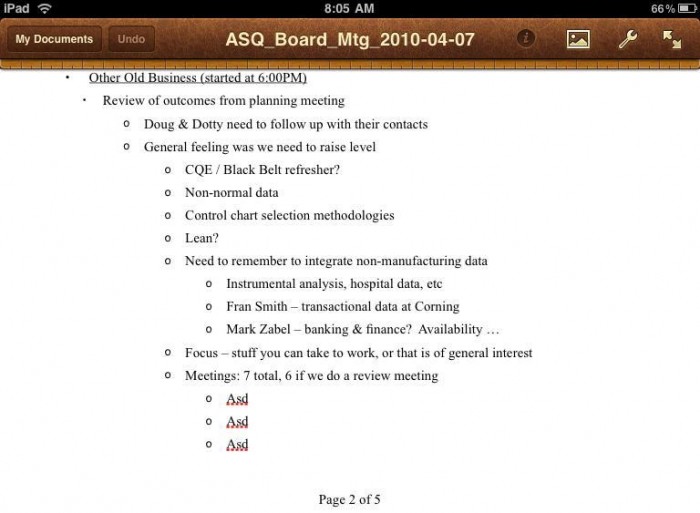

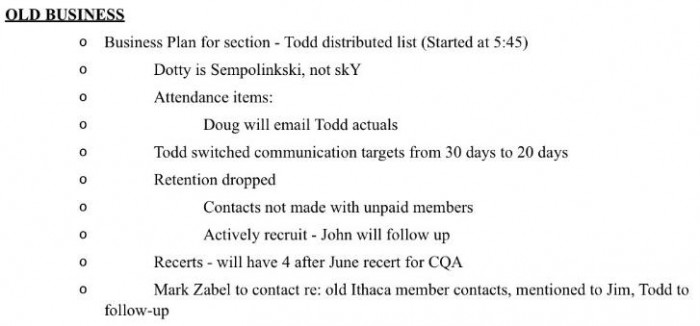
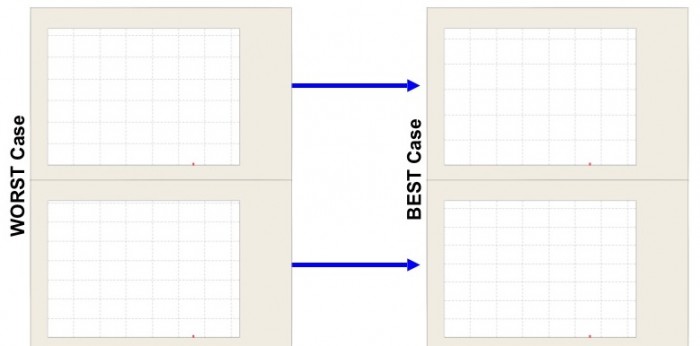
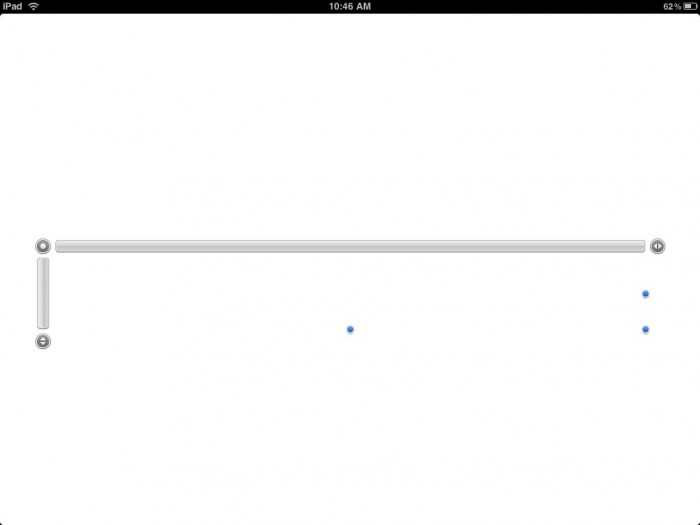
Why Won’t iWork Work With iWork?:
Image from YouTube
After getting my iPad, one of the first things I did was to … http://bit.ly/d8S3A5
The iWork question we all ask… http://tinyurl.com/2fj73x2
The iWork question we all ask… http://tinyurl.com/2fj73x2