We all use our iPhones and iPads for many daily tasks. Besides gaming, most of these tasks have become quite practical and serious. Sometimes it is fun to just be silly for no good reason with your i device so this week I am bringing you the Silly Edition of the Blue Plate. This app really has no great value other than it is just kind of fun. If you ever get bored with the default text the iPhone allows then it is time to try Flip/Bubble Text for iPhone and iPad. Basically, the app allows users to type anything and have the text upside down or in a font with bubbles around it. Yes, not a productivity app, but fun none the less.
Creating the special text is super simple. Type the words in the top box and view them on the bottom. There is a toggle button to switch them from flipped to bubbled text. The default is flip, but any typed text can be switched back and forth without retyping. That is really it! Nothing fancy or tricky, just conversion of text to one of the two silly choices. To copy the text, tap the button with two pieces of paper. There is no acknowledgment if text being copied, but it has worked every time I have attempted. Copy and paste anywhere you would like and the text will appear in the altered state.
To place text into a SMS message or email, a copy and paste is required. There is a built in feature to post the text to Facebook and Twitter without using copy and paste. First, you must sign in and allow the application to use Facebook and Twitter. To post, simply tap the icon of the service and type the text. The application will then post what was typed for you. Posting to Twitter and Facebook will show up on computers and other devices as the alternate text, but unfortunately SMS messages only work to other iPhones. I tested text messages to several devices including various Android and non-smart phones.
The app is universal and will also work on the iPad. The UI is basically identical, but it does use the entire real estate of the iPad screen.
So there you have it. A very simple app with a fun and silly purpose. No, flipping or changing text is not earth shattering and probably will not make your work day more productive, but it is fun. Sometimes you a post or text message written upside down just sends a point to those reading it. If you want to silly up your text go check out Flip/Bubble Text here in the app store for $.99.
What I like: This is a fun and easy way to be creative with your text. Some days just need some silliness!
What Needs Imrpovement: I would like to see the alternate text work when sent to phones other than iPhones.



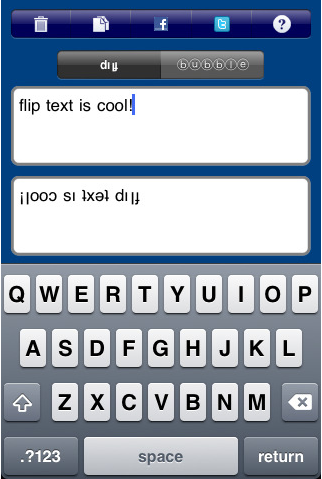


RT @geardiary: Blue Plate Special Silly Edition: http://bit.ly/cYHc4Z
RT @GearDiarySite: Blue Plate Special Silly Edition: d??? / ?????? Text for iPhone/iPad http://goo.gl/fb/RSn0c
Blue Plate Special Silly Edition: d??? / ?????? Text for iPhone/iPad #ipad