With so many devices being able to replay video these days, converting and encoding is a skill that should be known. Most devices now include software to handle this task for you but sometimes it just doesn’t encode the way you want it to or simply cannot convert from the file type you have. Years ago when the copyright cracking* became an art form, people who wanted to make legal copies of purchased DVDs had to use software such as DVDShrink, DVD decryptrr, and DVD Fab. It used to be a grueling multi-step process which involved different pieces of software to strip the DRM and convert the video to the desired format. This day and age DRM is still at full swing, but you don’t have to take a half a day and 20 steps to get your videos ready for your mobile devices or home theater setup. Daniusoft has answered the call and released Video Converter Ultimate, which they claimed to be the “Ultimate” video converter for all your needs. The new software uses the power of your Nvidia CUDA compatible card to offload the strenuous task of encoding from your CPU over to your GPU.
CUDA technology was developed by Nvidia to help offload heavy processing tasks from the CPU. Today’s video cards have extremely powerful processors in them and can aid in heavy lifting with things like encoding, video production, mathematical computations, chemistry and simulations. Most newer Nvidia cards have CUDA technology, even the mobile and ION processor models. I recently purchased a new midrange CUDA based card, so I was anxious to try out this software and see if it really pared down the time needed to rip and convert full DVD video.
Daniusoft Quick Specs:
- Remove DRM copy protection from WMV WMA, iTunes M4P M4A M4V AAC M4B ASF.
- Rip DVD to all pop video & audio formats while maintaining the high quality.
- Convert between all popular video & audio formats, even HD videos.
- Directly transfer songs & video to portable players like iPod, iPhone, iPad, PSP, etc.
- Trim, crop, merge and add effects to customize your video.
- Burn any videos to DVD disc directly.
- Download Video from Youtube and other Video sharing websites.
- 500% conversion speed with NVIDIA® CUDATM support.
I chose GI-Joe as my test movie and popped it in as normal. This was not a Blu-Ray but a standard dual layer DVD disk. For a test run to get a baseline I chose a .WMV file because it does NOT use CUDA to encode, it just uses my Quad core Intel i5 750 for the task. After a quick installation and setup I chose to keep the defaults and set the movie to encode for my Zune HD. I let it run overnight and got the baseline of about 4 hours to properly rip down to format. I synced up the Zune just to make sure it encoded correctly and watched a few minutes to see if there was any pixelation or audio lag. Now that we were all set with a baseline, I went through the extensive list to find a device that used CUDA for encoding. The device list is ridiculously huge which in this case is a good thing. Most of the newer mobile devices are on there, so manually settings are really not needed unless you’re very picky about your movie rips or you have some special settings you want.
 The Device selections list is extensive and includes all different types of platforms
The Device selections list is extensive and includes all different types of platforms
I ran a few tests just to see if different types of video demanded different amounts of CPU and GPU usage. The results were pretty astounding regarding the difference using CUDA technology makes. To average out the time I ran encoding for the default settings for an iPad, HTC Nexus One, and a Samsung Vibrant. All 3 devices averaged out to about 20 minutes or so from start to finish. The times were all consistent and did not change very much, even though some of the formats were different and the resolutions were varied from the different devices. I recorded the stress levels put on both the Video card and CPU, and found that the program actually used the Nvidia card up to about 35% of its capacity which is pretty good. The system stayed cool and responsive to general web surfing and email during the entire encoding process. From start to finish you can pop in a movie, make a few selections, and have it syncing to your device in under a half hour.
I used GPU-Z to keep an eye on the Video card and task manager to watch the CPU. Here are some of the testing results:
This is at idle waiting for encoding to start, wanted to make sure there was no load on the video yet
Averaged out to about 30% GPU load when encoding for the iPad
Nexus one at only about 15-20% throughout the process, you can see the time at the bottom is around 17 minutes total
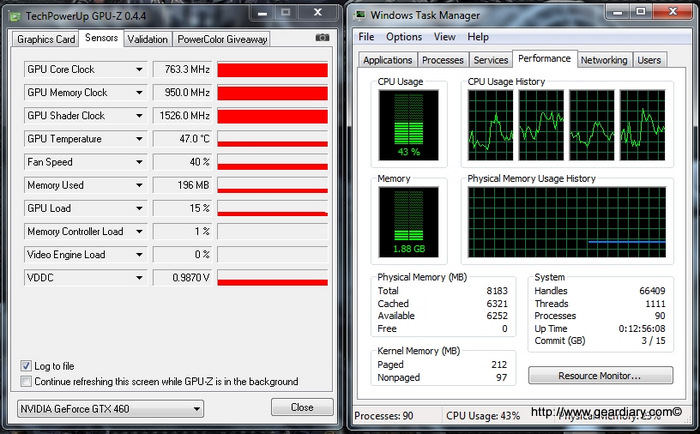 Shot taken of all resources used during the Nexus One conversion
Shot taken of all resources used during the Nexus One conversion
Overall I found this product to be extremely easy to use and extremely effective. All my videos had great playback quality without any skipping audio or playback pixelation. It was only a few years ago we had a dozen steps to complete to make a *legal copy of our media or to convert it to another format for a portable device. Daniusoft made the entire process extremely simple or as advanced as you want to get. The addition of the CUDA support makes a dramatic difference in encoding time and cuts hours off the entire ripping process. Video Converter Ultimate has many more features that I didn’t get to use yet like YouTube download and conversion, Video editing and cropping, and other Fair Use Policy bypasses. The latest version of the software is also compatible with the iPhone 4 and iTunes 10. I highly recommend this software to anyone who currently rips and converts a lot of video. Although it’s not free, I would easily compare it to the quality you get with Handbrake encoding. This is really the best one click DVD backup and encoding programs I have used to date.
Daniusoft Video Converter Ultimate is available directly from the Daniusoft website. Video Converter Ultimate is for Windows desktops, and it is compatible with Windows XP/ Vista 32-bit, 64-bit/ Windows 7; Video Converter Pro is available for Mac.
MSRP: $59.95 (immediate download)
Things I Liked: Extremely easy to install and use. Almost One click operation; uses Nvidia CUDA based video cards to cut down encoding time to minutes instead of hours; has an extensive selection of device default settings to select from; strips most forms of DRM without any extra work; encodes to and from nearly any type of format; allows you to easily copy and encode YouTube videos
Things That Need Improvement: A few devices on the list did not encode to correct resolution (easy to change in settings); pricey when compared to free programs
Daniusoft also has an extensive list of supported devices and formats included in their software. See the site for more information about Video Converter Ultimate and many other products available for purchase. We appreciate Daniusoft providing a review copy.
*Gear Diary does not support or encourage anyone to use software such as this for any illegal activity. Daniusoft products should only be used to make legal backups of media that you have purchased and own.


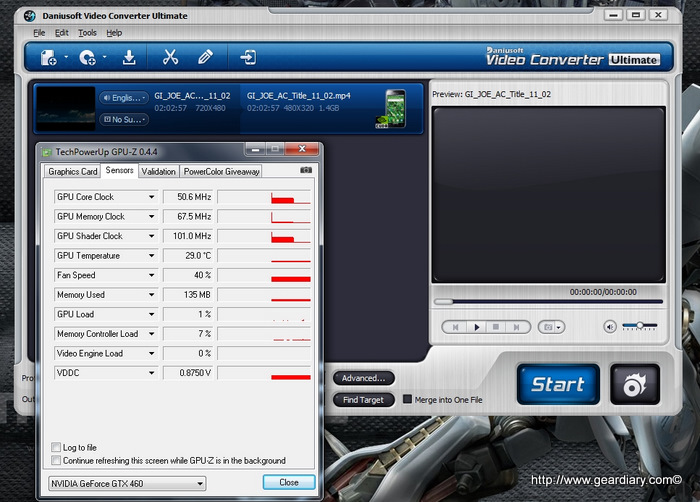
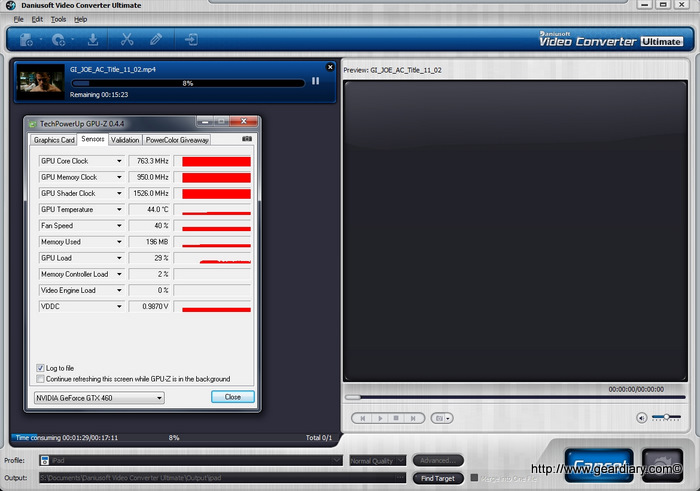

@cynikaloptimist Daniusoft Video Converter Ultimate, reviewed it last month. Check it. http://bit.ly/hr4nFq