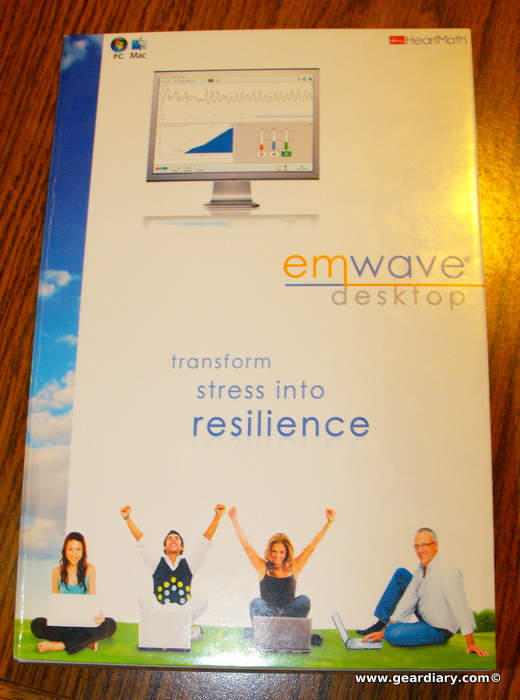
Christmas time can be an incredibly stressful time of year. Some of the reasons for this stree may be seeing family you haven’t seen in a year. Or perhaps facing a long drive with a car full of kids. Or even the stress of finding the perfect gift for that hard to buy for loved one. We all need a way to de-stress. Emwave sent me their desktop software to test. Will it help?
HeartMath’s emWave Desktop is a desktop version of the portable heart math tool. Heart Math or heart coherence is a technique that many have proclaimed helps reduce stress and even lower blood pressure. The technique it uses is to have you focus on your heart and while doing so, take deep breaths pretending to breath through your heart. The emWave Desktop is a tool that is designed to help you achieve heart coherence.

In the box is some literature, a CD with the software and a USB device that monitors your heart rate by attaching to your ear. You simply install the software on Windows or Mac, plug the monitor in and attach the sensor to your ear and start the software.
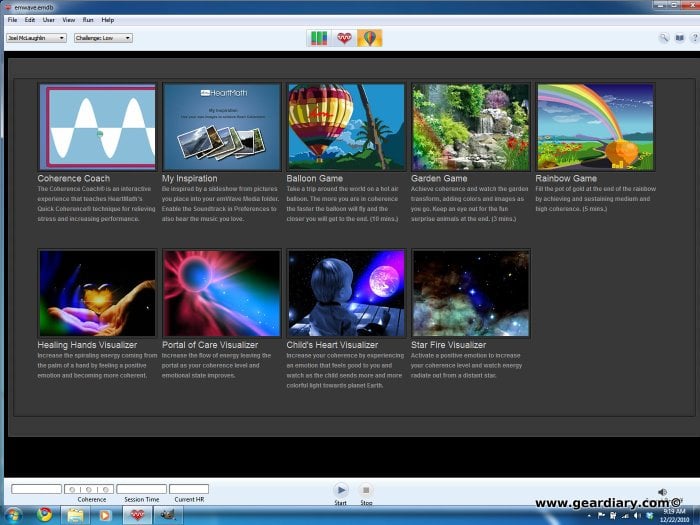
There are many different games that are designed to help you achieve heart coherence. It’s best to start with the first program that will teach you how to do the technique. Through this program, you can tweak the rate of breathing to make it easier for you to achieve coherence. After you go through this program, you can choose any of the other programs. Each program has a difference length of time. Times range from 3 minutes to unlimited. Even the three minute program will let you exit out anytime you’d like.
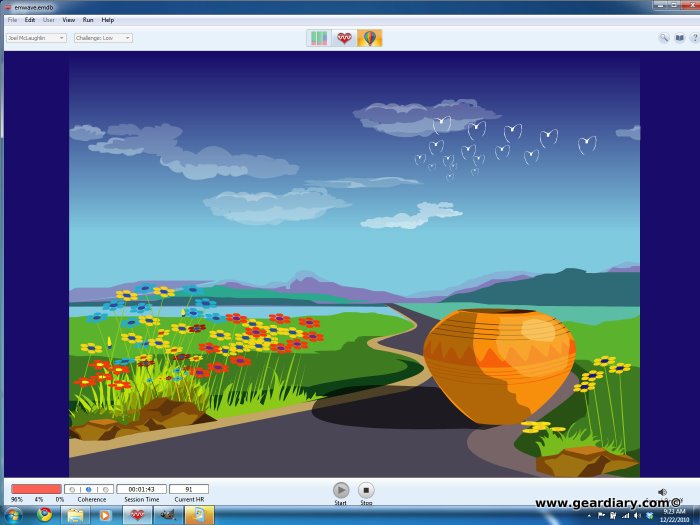
The game portion of it is a little interesting letting you use images that are beautiful and inspiring to help you achieve coherence. Games range from filling the pot of gold at the end of a rainbow to flowers that bloom when you are in coherence. There is even a mode that let’s you use your own images and music to help achieve heart coherence.
As you do more sessions it records a history of how you did in each session. You can go back and even replay the session, This tool will help you keep track of how easy it is for you to achieve coherence.
The only question is does it work?? Well I can tell you that I did feel relaxed after each session. Even sessions that I didn’t seem to do well on seemed to help me chill out and relax and release some of the stress of the day. Also, I tried it without the tool as well. Just took a few minutes and threw some music on. I used music that was similar to what my Church plays. Songs that seem to make me relax and think about the good things in my life. I also prayed as well. I won’t get preachy at you in this post, but by doing the deep breathing technique and listening to the uplifting music and praying, I felt more stress lift than when I used the tool. The tool worked, but I feel that there are other methods that help more. For me, I actually felt the tool was a distraction and made it harder to think of positive things. I am not saying the tool didn’t work. It did seem to work, but I just felt like I had less control with the tool than without. For me, it wasn’t the best tool.
One other aspect that emWave has used their software for was in treatment of kids with ADHD. I tried to get my son to try it, but I think he was turned off by the sensor. Luke has Asperger’s Syndrome and there are some sensory issues with his particular symptoms. Some things just creep him out and this actually did. Could not even get him interested in it when I showed him how it worked. He always said maybe later or no. I also felt the games were not that modern or interesting for a kid. Again, this is not an indicator that it won’t work for these kids, it just won’t work for my son. Younger kids might like it better.
HeartMath’s emWave Desktop is available direct from HeartMath for $199 currently. That is one hundred dollars off of the normal $299. That price includes the software and the sensor.
What I liked: Easy setup. It did kind of work with me.
What needs improvement: The software was more of a distraction for me. The “games” need to be improved to get kids interested in them as well. These primitive games would not interest any kid I know.


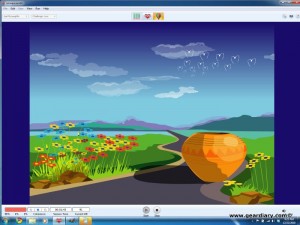
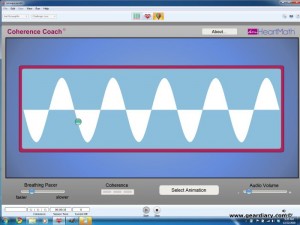
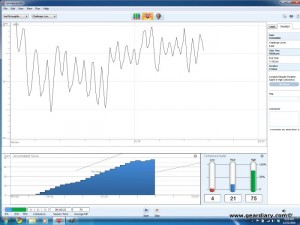
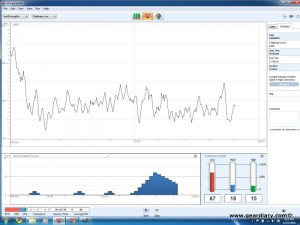




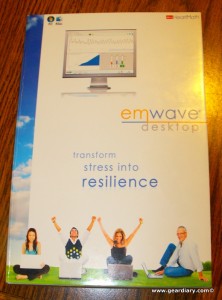
Review: emWave Desktop #gadgets http://bit.ly/f5nNwF
Review: emWave Desktop #gadgets http://bit.ly/f5nNwF
Review: emWave Desktop #gadgets http://bit.ly/f5nNwF
Review: emWave Desktop #gadgets http://bit.ly/f5nNwF
Review: emWave Desktop #gadgets http://bit.ly/f5nNwF
Review: emWave Desktop #gadgets http://bit.ly/f5nNwF
Review: emWave Desktop #gadgets http://bit.ly/f5nNwF
RT @gadgetfreaks: Review: emWave Desktop #gadgets http://bit.ly/f5nNwF
Review: emWave Desktop | Gear Diary http://bit.ly/eRsFwk