
I had the opportunity to spend some time at Altec Lansing’s headquarters in Milford Pennsylvania the other day. They were kind enough to let me see the inner workings of the company and to visit some of their sound labs. While I can’t go into detail on much of what I actually saw I can tell you that I came away from the visit more than a bit impressed. The company puts so much care, concern and expertise into their products; and it shows. Perhaps the best way to summarize the difference between the company and some of their many competitors came from the mouth of one of their sound engineers who told me that they see themselves as a speaker company first and foremost. The sound quality that emerges from their various systems proves how true this is.
With price points that are remarkably reasonable, the most expensive product in their current lineup is under $300, Altec Lansing’s products put out sound which one doesn’t find in far more expensive systems from other companies. No, Altec Lansing’s systems often offer far fewer bells and whistles than some other systems (although that has been changing as the company has begun releasing a variety of different iOS apps such as an alarm clock app) but if you are looking for good sound quality Altec’s systems often blow the competitors away.
To test this out I did a little unscientific experiment. I lined up a number of different speakers that I have here at home and had Elana, blindfolded at the time, listen to a few songs on each. I then asked her which sounded best. I wasn’t surprised at the answer. The winner, by a wide margin, was the Altec Lansing inMotion Air that I was given for review. The inMotion Air is a designed to bring big sound into your room, or on the go, without ever having to physically connect the music source. The company advertises the inMotion Air saying-
No cables, no docks, no complications – just true wireless freedom. The inMotion Air universal wireless speaker uses Bluetooth technology to connect with your: Laptop, iPad, iPod, iPhone, DROID phone, BlackBerry device or Smart Phone.
I’ve been using the inMotion Air since my visit with Altec Lansing and am a huge fan of the product. Here’s a closer look.

From Altec Lansing:
Music is a natural part of your daily life. So why should you be chained to a desk anytime you want to experience it? With the inMotion Air you can listen to room-filling sound on your computer anywhere in your home. Just connect our USB transmitter to your computer, choose your playlist and take the inMotion Air where ever you need to go. The wireless transmitter sends your computer’s audio through the air and into your speaker up to 300 feet away! You can also pair the speaker to your iPod touch, iPhone, iPad and most other stereo bluetooth devices for added musical freedom!
Play your music wirelessly from you computer using our USB transmitter (no software required): Up to 333 ft (100 meters) range
Stream music wirelessly from your iPhone, iPad, smartphone and other stereo Bluetooth device: Up to 33 ft (10 meters) range*
apt-X technology works within Bluetooth to deliver CD quality audio
Surprisingly deep bass
Portable — Rechargeable battery delivers up to 7 hours of playing time
Full-featured remote controls main functions in iTunes, Windows Media Player, and most other music players
Convenient carry handle
Plug any audio device into the AUX jack

The inMotion Air is a peculiar product. Because it is designed as a wireless speaker (there is an aux in jack on the back for a physical connection) it does not have the traditional dock that is often found on Altec Lansing’s speakers. That means it won’t double as an iOS device charger the way some other speakers do. It DOES, however, mean the dock is truly universal. It is a rectangular box (it comes in gunmetal or black) that is simple in design but, thanks to an asymmetrical drop on the upper left side of the unit, has just enough interest. At the top of the dropped area are six controls- power, source/pairing, volume up, volume down, repeat track, skip track and pause/play. The track control buttons work perfectly with the iPod function of my iOS devices as well as with apps such as RDIO and Slacker.

The connectivity means you can connect a mobile device to the Air and stream music over Bluetooth. It works beautifully. I tried it with my iPhone and my iPad, as well as my wife’s BlackBerry, and each of them worked quite well. I’m not sure how the company did it but the degradation in sound quality that is so common when using a Bluetooth speaker isn’t noticeable here whatsoever. The experience is pure listening enjoyment.
The pairing process is just about the easiest pairing I have seen. You simply press and hold the Source/Pair button for a few seconds and then select the inMotion Air from the list of Bluetooth devices available in the settings of whatever device you are seeking to pair with the speaker.
This is a good thing because the Air doesn’t seem to support multi-point Bluetooth connectivity. In other words, if I used the unit with my iPad and then was going to connect my iPhone I had to repair the device before I could use it.

Looking at the back of the inMotion Air you will find the remote on the right and a built-in handle. This is the remote that is smartly stored in the unit itself when not in use. Below the remote garage is the port for the AC adapter and a 3.5mm AuxIn jack.

Hidden behind the remote is a small toggle switch. This switch, the “Shipping and long-term storage” switch lets you accomplish two things. First, it needs to be toggled to the right in order to charge the rechargeable battery that is built into the unit. Yes, this speaker is designed for you to grab it and bring music pretty much anywhere you like. The battery is said to last up to 7 hours although I have not had a chance to check this out for myself. In addition, the switch lets you put the speaker into “storage mode” if you won’t be using it for an extended period of time. This way you keep the non-user replaceable battery healthy.
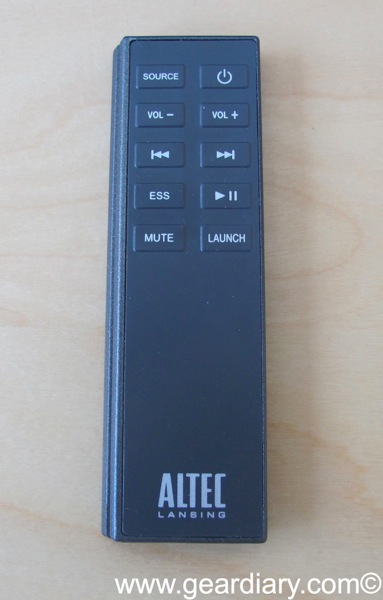
The remote is a simple affair. It lets you power the device on and off, control volume and tracks and mute the sound. In addition it has a button for choosing the source (just in case you also have a music source physically connected using the Aux-In port or your computer, a button that will let you launch your computer’s music application software without having to actually touch the computer (more on that in a moment) and an ESS button to trigger the unit’s “Expanded Sound Stage”. The ESS technology is Altec Lansing’s proprietary technology that “widens the stereo image to fill a room with sound.” It really is quite amazing to hear the difference when the ESS is triggered although I think i prefer the sound when it is off.

There is another way to get music streaming through the speaker besides using a device’s built-in Bluetooth connectivity. This is accomplished using the included USB dongle. The USB dongle plugs right into any computer’s USB port. You then simply flip-up the antenna. The benefit of using the USB wireless transmitter has a few key advantages, chief among them, while the traditional Bluetooth streaming has a range of just about 33 feet, the USB dongle gives you up to 330 feet. That means you can now bring music into pretty much any room in your house and the sound quality will be excellent.

There is a second advantage to using the USB dongle. On the end of the dongle, just below the S in Lansing on the thin end is a 3.5mm line out jack. This lets you attach headphones or a speaker system to the computer physically AND use the inMotion Air in a different room.
Finally, if you own two inMotion Air systems you can easily connect both of them to the same USB dongle and bring music into multiple rooms at the same, or different, times.
So how is the sound coming from the inMotion Air? IMPRESSIVE! As is the case with the company’s other speakers the sound coming from the system is big and incredibly clear. Even at high volumes there is minimal distortion. Elana and I spent a day before we came back from our time in the mountains listening to the Air in our kitchen while we were both working on projects and we were both thrilled with it. Now that I’m home it is the speaker I am using in my home study. The sound is absolutely big enough to fill the room and then some. And, as I noted at the beginning of this review, Elana picked the inMotion Air as the clear winner in our unscientific test.
Since I always have either my iPhone or my iPad with me I can envision purchasing another one or two of these systems and keeping them in various places around the house. Then, when I want music, it’s simply as easy as turning on the speaker and hitting play on the device at hand.
I’ve always been impressed at the way in which the speakers from Altec Lansing can fill up a room and that is especially the case with the inMotion Air. It’s a fairly nondescript but it shure has a few impressive tricks up its sleeve. The sound is good, the remote is handy, the option to connect via mobile Bluetooth, the USB dongle or a 3.5mm plug is great. The ability to run it for up to 7 hours on battery is great, especially when combined with the built-in handle. And the soft touch material used on the housing doesn’t collect fingerprints.
In all, the inMotion Air is a great product and, at under $200, it impresses there too! This is one of those items that, were I not able to keep the review unit, I would be ordering. Correction, I would have already ordered one. That about sums up my thoughts.
The inMotion Air can be ordered from Altec Lansings web site in gunmetal or black.
MSRP: $199.95
What I Like: Low profile; just enough interest in design; Simple controls; Numerous options for connecting various devices; Big, excellent sound; Runs up to 7 hours on battery
What Needs Improvement: Some competing wireless systems have a built-in microphone for using the system as a speakerphone. That would have been a nice addition; I found myself having to repair devices after using a different one.

I was on vacation when this review was published, but I like the way it talks about @AltecLansing and the inMotion Air. http://ow.ly/3ZqId
I was on vacation when this review was published, but I like the way it talks about @AltecLansing and the inMotion Air. http://ow.ly/3ZqId
I just ordered mine today, based on this review. I can’t wait to get it and try it out. I was and still tempted by the SuperTooth Disco, but ultimately, it was the name…..I figured anything Disco, might raise red flags with our accountants and I’d have to do a lot of paperwork to explain and justify the purchase.
I’ll let you know what I think of the inMotion Air.
Excellent. I hope you love it. I continue to be impressed by it! I’m going to be checking out the Sonos S5 shortly and am interested in what it will sound like. I know they aren’t even in the same ballpark from a price perspective but still…