A few months ago Linksys announced their new E4200 Wireless N router. Linksys was kind enough to send out a review unit, which I have been using for a few weeks. The dual band router sports both a 2.4 and 5 GHz radio setup and a six-pack of internal antennas to maximize wireless coverage and throughput. Wireless N is pretty much the standard these days, and as you all know the force behind WiFi N is the need for streaming media. With all the new web connected TV’s and streaming media services, the last thing you want is your router causing a bottleneck when connected to these pricey services. The E4200 is no doubt the best looking router I’ve ever seen; let’s find out if the performance matches the beauty.
Linksys wanted to make this model not only powerful but also pleasing to the eyes. The low profile E4200 is coated in a rubberized matte black finish and designed to sit on a flat surface. The design prevents it from sitting up on its side and does not include any mounting holes on the bottom – so you won’t be hanging it on the wall or hiding it away in a closet. The top is a smooth rubberized surface, and the bottom is a gray plastic which has been almost completely vented to keep the chipset cool.
I really like the design of this router, it’s clean and smooth and will look great in your entertainment center or on your desk. All the lights and wires come out of the back, with the only indicator up front being the subtle glow of the Cisco emblem in a ghostly white light. The rear of the device has 4 Gbit ports, 1 WAN port, and a USB port for future wireless network USB storage or shared wireless printing.
E4200 features:
- Wireless-N Technology – Built to the latest 802.11n standard for optimal speed and range
- Simultaneous Dual-Band – Double your network bandwidth to avoid interference and get maximum throughput
- 4 Gigabit Ports – Connect computers, game consoles, media players, and more at superior wired speeds
- Maximum Speed – Get ultra-fast transfer rates up to 300 Mbps (2.4 GHz) + 450 Mbps (5 GHz band)*
- Optimal Coverage – New 3×3 internal MIMO antenna array to boost range and reduce dead spots
- Advanced Security – WPA/WPA2 Personal and Enterprise encryption to keep your network protected
- Broad Compatibility – Works with all Wi-Fi devices to seamlessly integrate your technology
- QoS – Traffic prioritization technology delivers optimum performance for entertainment and VoIP
- USB Port – Connect a USB flash or hard drive to add storage to your network
- UPnP AV Media Server – Share and stream your stored photos, music, video, and data files
Performance Specs:
- Maximum performance of up to 300 Mbps (2.4) and up to 450 Mbps (5.0GHz)*
- Simultaneous dual-band (2.4 and 5.0 GHz) with four 10/100/100 gigabit ports
- 3X3 internal MIMO special stream configuration on the 5.0 Ghz band for ideal performance for streaming HD videos, gaming and voice
- Internal and external amplifiers for maximum speed at greater distances for added in-home mobility
- Six antennas for maximum range
I am using a two year old Dlink DIR-825. It’s also a dual band router with most of the features I was looking for at the time. I have a pretty good idea of what kind of speeds and coverage I am getting here at my house, and figured it would be a good competitor to a head to head battle with the new Linksys. Ultimately I look for the best speed, latency (for gaming) and the ability to connect all my different devices anywhere in my house and out back in the yard. I have multiple hardwired computers and console systems, wireless console systems, laptops, portable gaming devices, phones, and a tablet that all need connection to the web. Totaled, I have about 20 reserved IPs, which almost covers everything in my house that might be connected to WiFi at any given time.
Setup:
Setup can make or break your experience with a new tech toy like this. Linksys wanted to make sure it was user-friendly for all networking skill levels, so they included a simple setup disk. After you pop in the disk, you accept the license agreement and are greeted with a step by step installation walk-through. The process was rather easy, and it automatically set up everything needed to get going with simple instructions, pictures and what to fill in to keep my network secure and connected. I usually skip this procedure and manually setup my routers right from the browser, but it was worth noting that anyone with some minor technical skills and some patience should have no problem setting this device up. If you can follow instructions and pictures, then it should be quite simple and rather painless.
some screen snaps taken while managing the network from my Samsung Galaxy Tab
Performance:
This is where the 4200 shines. After setting up my router almost identically to the one I was using, I was very pleased with the results. My throughput was solid and fast on both the 5GHz and 2.4Ghz networks and extended my in-house range quite a bit. My house is small, and the router placement is almost directly center with a combination of wired and wireless devices everywhere.
I tested the router on a multitude of laptops, mobile devices, a Networked attached storage device, and a few gaming consoles. With my previous N router I had decent wireless coverage of the entire house. As with the 4200, my Dlink was dual band and I ran a 5GHz network for media streaming, and 2.4 GHz for regular internet connectivity. The Gbit wired connectivity resulted in nearly the same specs as the Dlink. Since both ran at 1000 Mbps there was no differences really noticed from one router to the next. Other than the features that each device offered, it was hard to pinpoint any different in speed or latency.
This router has two discrete radios, so you can broadcast two different networks simultaneously to segregate media traffic and preventing a bottleneck while streaming. The router includes both 2.4Ghz and 5GHz radios, and both can be set up for whatever type of traffic you want. My older D-link also has two radios, but performance is only so-so when using the 5GHz for streaming media. The Linksys made it possible for great N coverage anywhere in my house.
The router is centrally located of course, but before at certain areas of the house coverage got little spotty depending on what device I was using. My connection and speed also varied, but a solid N connection could be seen from my bed on portable devices — whereas before I would only get a single bar or so. I did some streaming from my PC to my phone, a laptop, a Gtab, and a Nook Color and had great smooth playback. The times when it was choppy I feel were more or less due to the processor in the device not being able to handle the frame rates. Otherwise wireless streaming is a GO on the standard 2.4GHz network. I gave the 5GHz band some streaming tests using a laptop and saw similar results. 5GHz WiFi-N will catch on more when other systems more widely support it and OEM’s install network adapters that support it. Until then the 2.4Ghz does very well for speeds and throughput.
Here are some of my connection speeds on devices in my home. [These speeds were calculated at about 20 foot through a few walls. Walking around the house I did not see any real change in throughput, despite some minor loss of signal at a further distance]:
HTC G2: 65 Mbps
HTC HD2: 72 Mbps
Dell E6400 Laptop: 144 Mbps
Samsung Galaxy Tab: 65 Mbps
Samsung Fascinate: 52Mbps
Viewsonic G-Tablet: 52Mbps
Nook Color: 65 Mbps
Most file transfer activities were quite speedy. Downloading ROMs to my devices, transferring movies to the PS3, or streaming HBO Go to my tablets was for the most part jitter and pixelation free. I could not find a great piece of software to thoroughly test the wireless transfer speeds, but rest assured no matter what you’re connecting at, it is quite fast with no sign of lost or dropped packets.
I really can’t speak well enough of this router. Whether your swapping out your first router or diving directly in as a networking expert, this router simply gets the job done. The setup is quick and easy. The firmware has a large variety of options and customized settings, and all the latest security and network protection can be as strong as you want it to be.
Most routers in the past required someone with some knowledge to set up and operate. I’m confident with the included software that almost anyone that can use a PC for normal tasks can follow the directions to set up this router to get their WiFi network up and running. The easy port forwarding and application server are also quite simple to set up, so NAS devices or FTP services are no sweat.
The aesthetics of the device and the new minimalistic look fit in to any entertainment system or shelf, without all the annoying blinking LED’s and activity lights drawing your attention. The E4200 is available now at various stores and online. The MSRP for this router is $179.99 but can be found in the $150 range if you take some time to look. I believe its worth every penny, especially if you do a lot of video streaming or gaming in your home. This by far is one of the best home wireless router I have ever used.
*Check the gallery below for more shots of the user interface and some more shots from around the house.
The Linksys E4200 Max Performance WiFi-N Router is available directly from the manufacturer and from other retailers.
MSRP: $179.99, or you can purchase it for less from Amazon [affiliate link].
What I Like: Extremely easy to set up; full featured firmware, loads of options and settings; great connectivity all over my house on every device I tried it with; no skipping, jittering, or stuttering of audio/video when streaming over WiFi (also depends on device); makes a USB device a network attached storage; supports IPV6 in the future; doesn’t’ look like your standard router, very simple design and minimal lighting; outperforms any router I have used to date; great for both a beginner and networking experts
What Needs Improvement: No possible way to mount it, must sit flat on a surface; bottom was slightly warm to the touch even when not in heavy use
Review unit provided by Linksys







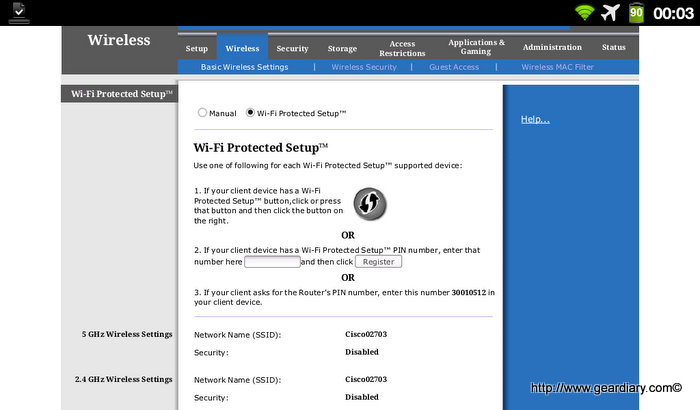
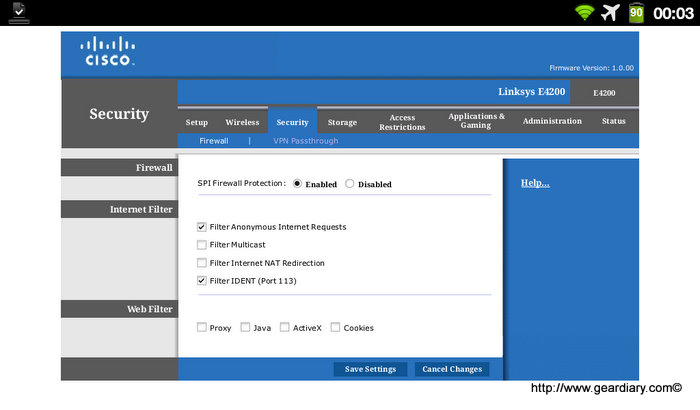
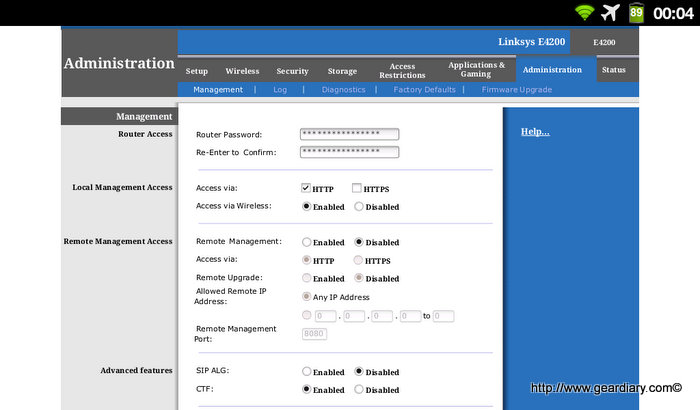



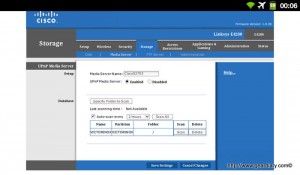


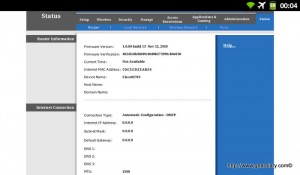


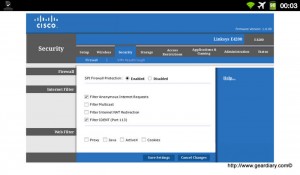
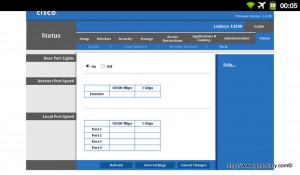
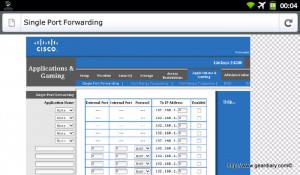

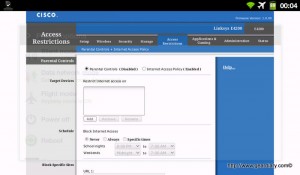


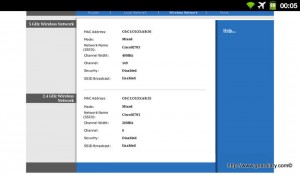





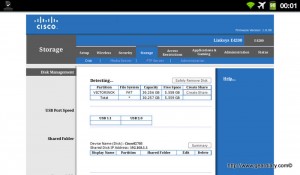

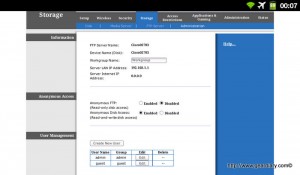

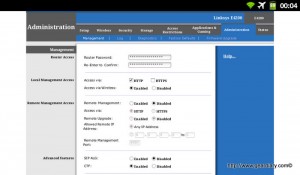
Great review Francis. A very well presented starting from features to setup.. Good job..
Thanks, this is definitely one of the best routers I have ever used. Highly recommended if your in the market. The wireless coverage, features, and throughput is simply outstanding.
Yes i was looking for good router from quite some time now which i can use with my gaming console and with other devices. Lot of changes have been done since i brought my last router (4 years back). Now lot of things work on network so i guess its time to upgrade my router too. I was thinking to go for cisco E3000 but this router looks awesome. After your recommendation probably i will go for this one.
I haven’t kept up with changes in routers – current router is Linksys WRT54GX – one of the early MIMO routers, which was a big step up from the D-link “B” router I had before that. This router looks very interesting for its features.
You mentioned that it is possible to set up each network for the traffic you want – is it possible to use different encryption on the 2.4 GHZ band vs the 5 Ghz band? Or to use MAC filtering on one band but not the other?
Reason I ask is that we have a real mix of internet devices in our household – from older devices that only support WEP, to newer devices that can handle WPA2, and from Nintendo DS handhelds to laptops to desktops to Blu-ray players to tablets to phones to….. It would be nice to set up one band – probably the 2.4 Ghz – to work with the older devices that only support WEP – and supplement with MAC filtering, and then use WPA2 on the 5 Ghz band for the newer devices. May all the newer routers can do this, but I haven’t checked this out yet.
Other question is how well the speed holds up if you have a mix of “B” and “G” devices on the 2.4 Ghz band – will it support higher throughput for the G devices if B device is also active? My understanding is that some routers will default to the slowest speed supported by the attached devices, which would be less than ideal.
I can’t tell you how things will work with both B and G in use. I have not tested it. But I can tell you that different Wireless Security settings can be applied to both radios independently. The 5GHz and 2.4GHz radios can use either WEP, WPA, or Mixed WPA2. If you choose WEP though it will limit you to G speeds, N cannot function on WEP encryption. If I get a chance to test out B/G I’ll let you know. Hopefully this answers some questions.