Although you’d barely know it from the mainstream media, there are other portable audio players besides the iPod and there are other media management programs besides iTunes. There are some great freeware and commercial alternatives to iTunes. This series will focus on three of the most full-featured open-source media programs available for Windows. All of them are also available for Mac OS X, and all but Songbird are available for several flavors of Linux besides. Let’s start with the most prominent, Songbird.
Songbird started out in 2006 as a multi-platform program based on Mozilla’s XUL framework. After four years of juggling the hassles of architectural changes, the team decided to drop all but Windows and Mac support. Philips ships a customized version of Songbird with some of their portable audio players.
Installation is typical, asking if you want to create a desktop or QuickLaunch icon. Quicklaunch is growing anachronistic as an option, with XP being the last version that exposed that toolbar by default. A truly amazing array of languages are available, but I decided my Korean was far too rusty and stuck with English. You can change the interface language after installation, just by selecting the language in the File menu.
My test library of over 4000 songs imported in just two minutes. The default interface shows one giant list of all available tracks (called List View), with a selection of links to a variety of options, including Music, Playlists, and even the 7digital store so you can pick up some more digital music easily. There is a second mode installed, the Filter Pane View, which adds three panes above the list, to filter by Genre, Artist, and Album. You can also open and close three other display panes, called Album Art, mashTape, and Play Queue. Album Art can be toggled between the currently selected track and the currently playing track. The mashTape pane lets you see various bits of information about the currently playing artist, including news and even videos, if available. The videos are just a simple search on Youtube, so if the band you’re looking at has a common name you may end up with completely unrelated videos (the band ABC was especially problematic). Both these panes can be resized, and there are other panes available. The Last.fm and lyrics panes are probably the most likely to grab your eye. Conversely, the tiny analog clock seems least likely.
Songbird’s metadata window has all the most common options, including things that are likely of no interest to anyone who is not a DJ, such as beats per minute. ID3 tags have a ratings tag, but Songbird neither reads it nor writes to it. You can rate songs within the program 1-5 stars, and the ratings stick but don’t get transferred to the actual song files.
Playing a song is a simple double-click away, and the minimalist player at the top of the window give you access to track navigation (including shuffle and repeat modes), Last.fm rating buttons, and metadata rating (one to five stars), in addition to the usual draggable progress bar. The play queue pane comes into the picture now, although it doesn’t show what’s going to play next if you just click on a song by itself in the main window. Songbird treats the main window as the Play Queue if you don’t purposely build a playlist, and in fact you have to force it to move to your playlist if you did start from the main window. This can get a little confusing, as you may lose track of what song will play next if you don’t use a playlist. The only indication of what is playing is a tiny speaker icon next to the track. The player also can be turned into a miniplayer, if you want to do something with your computer besides play music or videos.
Speaking of playlists, Songbird does have a few built-in dynamic playlists, for the highest rated songs, recently added and recently played tracks. You can even use the Songkick-powered concert search feature to build a playlist called Artists on Tour. There is supposed to be some rudimentary podcast support, but I could never figure it out. There’s no menu option for it, and the support forums for Songbird have a number of complaints about the lack of support for podcast subscriptions.
So, Songbird can catalog your music, make playlists either manually or automatically, and play music and even find YouTube videos and update Last.fm with your ratings and played track listings. But, what about sending your music to your music player? If you have an iPod touch, you’re out of luck. It also won’t sync with a current generation iPod nano or shuffle. Apple can be blamed for this, as they have no incentive to share their proprietary iTunes connection protocol with their competitors.

Click thumbnail for larger image
Songbird will manage your other media players, probably. Using the USB mass storage mode, anything will work because it’s just acting as a flash drive. Using MTP (media transfer protocol) mode, Microsoft’s nifty protocol for managing media and playlists on devices, is a bit more of a mixed bag. Most MTP devices should work just fine, if you’re only interested in copying music files to and from the player. Actually managing playlists works on many devices, particularly some of the most popular (non-Apple) players, such as the Sansa Fuze or Clip. Reading the files from a Sansa Fuze with 8 GB of storage space (6 GB used) took 8 minutes. That’s a long time to wait, but the device window does indicate that things are working, and even tells you what types of files are on the device (divided into Music, Photos, Other, and Free).
Management is done in either Manual or Auto mode. Auto sync will erase the player and overwrite it with your selected playlists or the entire library (assuming your device can hold all your music). Unlike some other management programs, you can’t choose to sync and add items, only replace them. You can send specific playlists or individual songs to your device manually, however. You also can’t play music from an MTP device, but that is a basic limitation of the MTP protocol.
I really want to like Songbird. It’s open source, it’s free, it looks nice enough, it’s very extensible. But, it’s got some issues doing the one thing most people want a media management program for: managing their removable devices.
Download Link: Songbird
MSRP: Free
What I Like: Fast, flexible, extensible, attractive.
What Needs Improvement: Poor iPod support, no podcast subscriptions

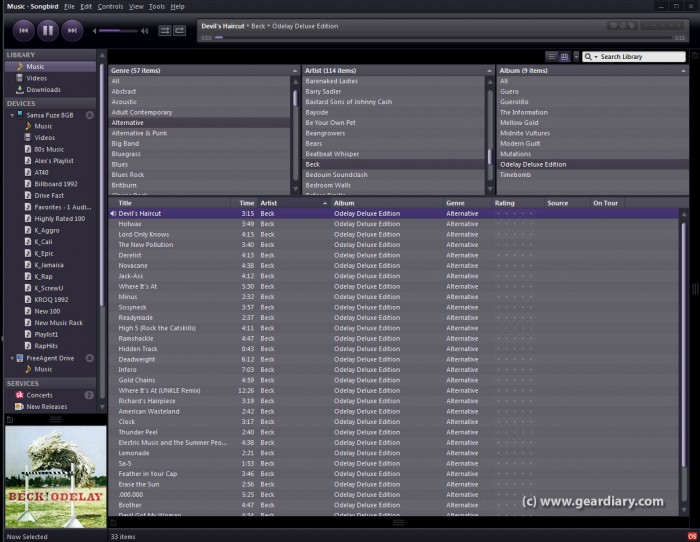
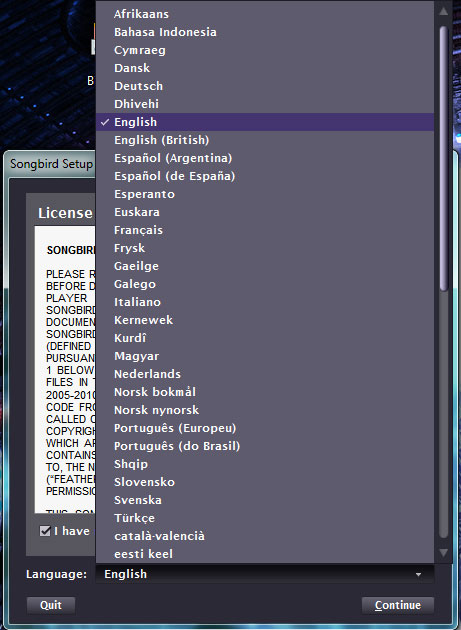
cheers Gary based on these reviews I have gone for Songbird over Clementine. Mostly for the syncing speed as I too have a Fuze. This is so helpful, have been driven crazy by itunes butchering my music collection and disappearing tracks.