Last October we posted about the then upcoming Vertu Constellation Quest, Vertu’s first QWERTY keyboard phone, a phone which compared to all of their previous models was a veritable smartphone. Half-jokingly (or perhaps presciently), Larry stated that it might be my next phone, and when we were in Vegas for CES this January, I stopped by the Vertu boutique, so I could see one in person.
I thought it was lovely; I asked for a catalog, I fantasized about putting one on my American Express for a minute or two … and then I stepped away from the boutique and forgot about it.
Until Drew, my friend and partner in crime for all things Vertu, bought one in February.
I won’t lie; I was a wee bit jealous.
What made it worse was that he bought the brushed stainless version (with the cool perforated stainless buttons), which I much preferred over the polished stainless steel with the silk-screened sapphire keys and black leather after having seen both. I half-jokingly told him that when he grew tired of it, I had purchase dibs. I figured he would use the phone for well over a year or maybe even longer, before he considered my offer; we’ve done this before, you see. Drew is a gadget magpie just as I am, but on a whole different level.
I’ve owned and written about three different styles of Vertu phones in the past, the Ascent, the Constellation, and the Ascent Ti. Drew owned all three of those before me, as well as the Ayxta, Vertu’s flip phone with the name I don’t say out loud because I am confident of its mangling. Each of these was what I would categorically — and without any snark whatsoever — call a “dumb phone”. Even so, the Vertus that I wrote about were some of the nicest and best phones that I have ever used.
Putting small issues like, oh — price aside, these Vertus all had hardware that was beautifully made and visually appealing. I enjoyed carrying every one of them; I liked the way they felt in my hand (albeit some models more so than others), and when I carried mine I liked knowing that I wasn’t likely to see anyone else also carrying theirs. There, I said it.
But most importantly, the Vertus I’ve used have all had amazing call clarity and the best speakerphone capabilities I’ve experienced on any phone — mobile or landline. I have participated in podcasts and done radio interviews while using Vertus, and not once was it ever apparent to anyone that I was speaking on a mobile device, much less that it was over a mobile device’s speakerphone. The speakerphone function is especially important to me because I really hate wearing a headset, and I like to keep my hands free when I am talking. Yes, I am one of those people who either needs to pace, or at least move my hands to express an idea while I am speaking — even if my listener can’t see me doing it.
As a rule, Vertu phones are fantastic for calls and decent enough for light alphanumeric texting … but that’s pretty much it. Because I am a heavy texter, when I was carrying a Vertu I always felt the need to bring along a smartphone for texting and surfing — which believe me, is even more redundant and silly than it sounds (and more than a little bit embarrassing to write). So with each of the three Vertus I had owned before, once the new had worn off I would eventually go back to my iPhone or Android device — not because I didn’t enjoy using the Vertu as a phone, but because it wasn’t meeting my texting needs.
It wasn’t until I bought an AT&T Samsung Galaxy Tab (and later an AT&T iPad 2 3G) that I realized I could manage very well with a connected tablet in combination with a dumb phone, as long as that dumb phone was a decent texting device. Which brings us to a few weeks ago, Drew emailed me out of the blue saying that he was ready to sell his Constellation Quest if I was ready to buy, and of course I was interested! Knowing that his Constellation Quest was much newer than any he had “passed on” to me before, I was a bit nervous when I asked how much he wanted. Drew named a price I couldn’t refuse, we agreed to terms and interest-free payments, and I soon found myself the slightly nervous owner of a practically new Vertu Constellation Quest — which by the way retails for $6800 before tax, because it is the “less expensive” model. Chew on that for a moment.
So what does $6800 get you? Let’s take a look …
As with every other time I have owned a Vertu, the presentation and unboxing is an experience in itself. I have no idea how much a full and complete set of Vertu boxes adds to the phone’s ultimate cost, but Vertu spared no expense when they put this package together.
First there is the outer black paper sleeve …
… which protects the heavy black outer box. VERTU is embossed in the top center.
Lifting the lid reveals two gray pigskin cases. Accessories are in the larger, which snaps shut with a magnetic tab; the phone is in the smaller box, which lifts and shuts like a spring-loaded clam shell.
Under the two boxes there is a Vertu Constellation Quest Quick Setup Guide, a User Manual (in English, Spanish and French), and a welcome book (also in English, Spanish and French) which tells you about the design, performance, services and accessories available for the Constellation Quest.
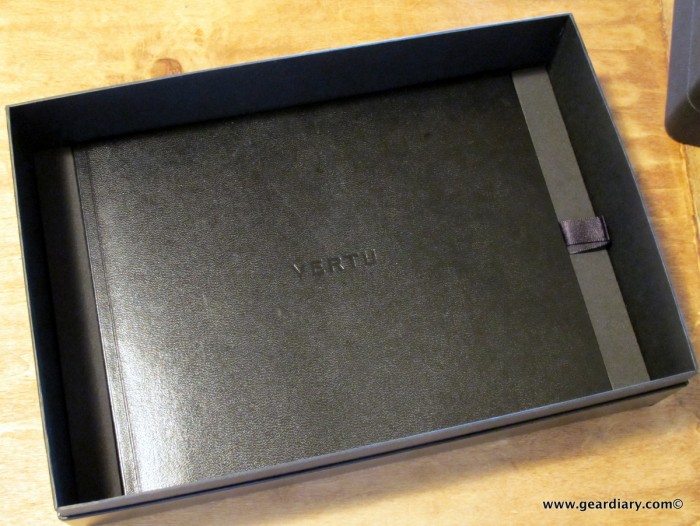
Inside the lid of the larger pigskin box, and secured with a flat black elastic band, there are two paper envelopes.The larger glossy one contains a Vertu branded chamois polishing cloth, and the smaller envelope contains a Vertu authenticity card. Lifting the black suede divider reveals …
… a plethora of gadgets. A USB wall charger with three international (US, UK and Europe) plug heads is included. There are also two USB to USBmicro sync & charge cables, and an Audio/Visual cable which fits into the headset jack.
And of course, it is the next box which holds the Vertu Constellation Quest.
The Constellation Quest is available in six different configurations:
• Polished stainless steel with sapphire keys and black leather
• Polished stainless steel with sapphire keys and pink leather
• Polished stainless steel with sapphire keys and brown leather
• Yellow gold with sapphire keys and black leather
• Brushed stainless steel with silver leather
… and as I mentioned previously, the Quest comes in brushed stainless steel with black leather, which describes mine. We’ll explore the phone more fully in a moment, but first let’s look at the compartment hidden in the top of the case.
Pulling a thin black ribbon reveals a Vertu branded wired stereo headset; the little paper tube underneath contains various rubber earphone tips for a better fit.

The headset is Vertu branded, and the replacement mono or stereo headsets each retail for $225; I’ve done as Drew did, and left them all untouched.
The Vertu Constellation Quest comes with two 1500mAh batteries and a 32GB microSD card preloaded with reference materials and maps. Considering that the extra battery is $90 by itself and the microSD would be in the $75 range, I’m tempted to commend Vertu on their inclusion. But when you consider this phone’s suggested retail price, it suddenly seems like the least they could do.
As a side note: Drew was shipping from Australia, and we both got an unexpected surprise when he found out that “all shipments containing Lithium Batteries are subject to dangerous goods regulations for air, road and sea transport.” This meant that Drew had to ship the two batteries separately from the Vertu package, a shipping process that he said cost as much to do as it cost to send the phone.
Vertu Constellation Quest Specifications
Measurements:
• Volume: 87cm3
• Length: 116.2mm (4.57″)
• Width: 60.8mm (2.39″)
• Depth: 12.7mm (0.5″)
• Weight: from 165g to 185g (5.82 to 6.52 ounces)
Performance
• Up to 7.5 hours talk time (GSM)
• Up to 5.6 hours talk time (WCDMA)
• Up to 349/429 (GSM/WCDMA) hours standby time
[Power management figures based on GSMA-DG09 standards]
• Quadband WCDMA and GSM coverage worldwide (except in Turkey)
• (WCDMA I/II/V/VI, EGSM 900, GSM 850/1800/1900 networks)
• A-GPS + Compass
• High-performance 11x15mm hands-free loudspeaker
• User memory: 8GB fixed and 32GB on removable microSD card
• 5 megapixel camera with integrated LED flash
• Accelerometer
Display
• 2.46″ VGA display with 16 million colours, protected by Sapphire Crystal
Connectivity
• WLAN
• Bluetooth
• Micro USB (cable provided)
• PC & Mac synchronisation
Features
• World Maps with turn by turn navigation (except in Turkey)
• Accurate time clock
• Auto dual-time zone clock with calendar based availability
• Media Feed reader application delivering Vertu Select
• City Brief accessed from the homescreen
• Vertu.Me auto sync of personal data and prestigious email account
• Exclusive ring tones and alerts played by LSO
• Mail for Exchange/Lotus Notes/POP3/IMAP4/SMTP email clients
• OSS Web browser
• Multi-media messaging (MMS)
• Twitter application
• Facebook application
• World Traveller application
• QuickOffice for viewing and editing Microsoft Word, Excel and PowerPoint files
• PDF Viewer
• Photo viewer with web share
• Audio/Video player
• Torch
• Alarm clock
• Calculator
• Multi Language Dictionary
• FM Radio
• Internet Radio
• Vertu Remote Assist technical support
Language Support*
Keyboards: Arabic, Chinese, Czech, English, French, German, Italian, Japanese, Russian, Taiwanese, Turkish
Software: American English, American Spanish, Arabic, Canadian French, Czech, English, French, German, Indonesian, Italian, Japanese, Russian, Simplified Chinese, Spanish, Traditional Chinese(HK), Traditional Chinese(Twn), Turkish, Ukrainian, Vietnamese
*Language availability for the keyboards varies by region
The Accurate Time, Dual Time Zone and City Brief features require a data connection to send up-to-date information to your Vertu phone. If the connection cannot be made, these features will be unavailable. You will need to contact your network service provider for information on the availability of data connectivity when in your home network and when roaming onto other networks.
This particular Vertu Constellation Quest measures exactly 4.65″ tall x 2.45″ wide x 0.6″ thick (measured at the thickest and widest points), and it weighs exactly 6.2 ounces with battery, SIM card and microSD installed. Those of you familiar with the Nokia e71, e72, or e63 handsets will see much that’s familiar in the keyboard and button layouts, but Vertu switched things up enough that there is no clear translation from any particular phone.
There are an abundance of buttons and keys on the Quest’s face, starting with the illuminated Home key on the upper left corner; it will blink green while charging and glow solid green once done; it pulses white when the phone is on but not active, which can be turned off in the settings; it will flash red when the battery is low or double-flash red when a voice call is muted; and it will blink blue for alerts including new messages or missed calls. On the other side of the center ceramic earpiece is the “My Key”, which can be programmed to quickly display the user’s four favorite apps.
Directly under the screen is a tight control clusters, beginning with the left and right softkey selection buttons which straddle the four-way scroll keys and center select. On the left there is a toggling button for the Menu and Calendar, and on the right there is a toggling button for Contacts and Email. On the bottom left is the Call key, and the bottom right is the End key. As a side note, pressing and holding the menu button will show you all open applications.
The QWERTY keyboard has probably taken me longer to get used to than it would someone who hadn’t been messaging on an iPhone or Android device for the past three or four years. Don’t get me wrong — the buttons are responsive and the curved stainless peaks are a pleasure to press, but whether it’s because my nails are a little long or I’m just not holding it right, it took me at least five days of solid use before I felt comfortable and proficient on the keyboard. Once I discovered the keyboard shortcuts, I became even faster at it. Some of the shortcuts include simply turning on the S60 predictive text and using the four-way to scroll through words to find the one I meant to type, but my favorite is how you can press and hold a key to make its alternate character appear onscreen. The Control key also works to copy (Ctrl + C), paste (Ctrl + V), and cut (Ctrl + X) highlighted text or to Select all (Ctrl + A). The wide spacebar even has its own gee-whiz feature — when pressed and held it activates the dual LEDs on the back to make a handy flashlight, or torch as they call it.
At the very bottom left of the phone is the microphone.
On the top there is a sliding keypad lock, a 3.5mm earphone jack and the power button. Lightly pressing the power button pulls up a menu allowing you to change profiles on the phone between Switch off!, Lock keypad, Normal. Silent, Meeting, Outdoor, Pager and Offline (Airplane Mode), and Activate power saving. Normal, Silent, Meeting, Outdoor and Offline can all be customized and timed, or you can create your own custom profile.
On the left side there is a loudspeaker, which has been the source of fantastic speakerphone calls. Just past the speakerphone is the Concierge button, which when pressed pulls up a menu allowing you to either call or email Vertu Concierge or Technical Support; when in a call, pressing the Concierge button will mute it. The last item is an uncovered microUSB sync & charge port.
On the bottom there is a stainless flourish, which I suspect is simply there to protect the bottom of the phone, since it is wrapped in leather.
On the right side there are two separate volume buttons which also serve to zoom in or out when using the camera. The last item on the right is a small attachment point for a wrist strap.
This is why I love the brushed stainless steel so much — the numbers and letters are actually perforated into the keys, and when the buttons are pressed they are beautifully backlit.
The back of the Quest is pretty distinctive; almost the entire thing is wrapped in leather, and there are brushed stainless accents as well as some in shinier polished stainless. The two holes near the top of the brushed stainless are secondary microphones for video recording.
The three circles on the back are from left to right — the 5 megapixel camera lens, a D-ring release for the back battery cover, and a dual LED flash. The Quest’s serial number is stamped into the battery cover
The battery cover is released by flipping the D-ring up and turning it to the left.
Attention to detail is evident inside as well as on the outside; the leather-wrapped back is matte stainless steel, and the dead space above the battery is machined.
Here’s where the Constellation Quest differentiates itself from every other phone available — even other Vertus.
Hand-built in England, it is the first phone to be assembled by a single craftsman. It takes many years to learn the necessary skills, and very few individuals make the grade. As a mark of pride, each handset is signed by the master craftsman who painstakingly creates it. Inevitably such attention to detail means a phone of this quality can only be made in very limited numbers – making the new Quest rare, precious and highly exclusive.
I think it would be pretty cool to build something that carried my signature on it.
The microSD slot is in the center top of the battery compartment …
And to the left is the sliding SIM card tray. As you’ll note, mine is a microSIM (pulled from an iPhone) inside a black plastic adapter, which probably isn’t ideal in this type setup, but it is working well enough.
The Quest is about the same size as the iPhone 4 in every way but thickness and weight; I’ve made no secret of my preference for small heavy devices, and in that regard the Constellation definitely satisfies. The Vertu is comfortable to hold, and although one-handed texting is easy enough to do, I find that I prefer to do hold it with two, pecking at it from both sides with my thumbs.
That wraps up the hardware; let’s take a look at the operating system, included software and the Vertu services.
The Vertu Ascent and Constellation used a Symbian version that was perhaps even a level below dumb; the Ascent Ti improved upon this by using S40. The Vertu Constellation Quest uses S60, which is the same operating system I used and enjoyed on the Nokia N95 and the N82. This version has been heavily refined and skinned by Vertu, but anyone familiar with S60 will feel right at home.
The Quest homescreen is configured so that it will show the information that the owner wants to see in either work or play mode. Modes can have different wallpapers, and choices of displayable items include: message notification, missed call notification, voice mail notification, e-mail setup wizard, SIM services, calendar, Wireless LAN, To-Dos, search, music player, radio, city brief and media feels.
The clock on the homescreen can be set to display as analog or digital, and when traveling out of the home time zone, the home time will show as a small digital inside the clock while the main clock displays the current time zone. This should help keep travelers from waking the family when they want to phone home.
home.
Configurable RSS feeds scroll across the bottom of the screen; Vertu starts you off with a hand-picked selection of well-rounded news sites, and I have seen no need to change them yet.
The menu button opens access to all of the phone’s apps, functions and settings. The four-way scroll and center select make navigating through these options a breeze.
It’s odd how the Main menu icons are so subdued and all sub-menu icons are colorful, but that’s how it is. The only app that I’ve added so far is the insanely excellent ForecaWeather.
Surfing full sites on the Vertu is certainly possible, but anyone used to a larger touchscreen will find it extremely painful; if you are carrying the Vertu and a 3G tablet, it’s not a big deal.
Thank goodness Gear Diary has a mobile-optimized site that works with iOS, Windows Phone, Android and [as of yesterday] Symbian. =)
Much better, right?
Texting is nothing to write home to mother about (pun intended), and that’s a shame. Here you have a phone that was born to text and email, complete with a keyboard that begs to be pressed … and the texts created and received look like something straight out of the mid-2000s.
There are no better options included for viewing or grouping texts, and if you are used to seeing threaded and nested texts like the ones every other “smart” OS offers, then you are SOL on the stock software. As a matter of fact, this was one of the reasons Drew mentioned being willing to part with the Quest. There has to be a solution.
I tried to purchase ThreadSMS Standard — which looks like it could be a good option, but the Ovi Store barfed all over me: I have a user name, I have a password, I can sign in on my computer, and I can sign in on my phone … but I can’t click on an item to make a purchase without being told that I need to re sign in, at which point Ovi tells me that I have invalid sign-in information. After wasting over 20 minutes trying to figure this out (because I am stubborn like that), I gave up. Ovi appears to be limiting me to free apps, and so I am unable to support S60 developers by purchasing their apps. Sorry guys and gals!
The email app is basic, but since I prefer to read and reply to my email from my laptop or connected tablet, this allows me to check emails and make sure everything is okay. I can see who emailed, read the subject line and the beginning of their message; if something needs to be taken care of right away, then I can access it through my iPad.
The main kicker though, for me anyway, is that you can only have one exchange account. That is so 2006! I need to be able to run at least two Gmail exchange accounts — my personal and Gear Diary’s. My iPhone allows it, my Android devices allow it, but not my $6800 Vertu. Why? Because it is running S60, an OS that was introduced in 2001, and even with the occasional and welcome updates that it’s had — S60 5th Edition is sooo 2008, and evidently in 2008 no one thought anyone might ever need more than one exchange account.
That’s not to say that S60 isn’t a rock solid and good phone OS; it just seems that when used in a phone that wants to be perceived as smart, S60 should at least be able to thread texts and handle more than one exchange account.
But look, I totally get that part of the beauty of Vertu models past and present has been and likely will continue to be their simplicity — the fact that every model Vertu ever released has been first and foremost an excellent phone — that anyone could operate — is not lost on me.
The QWERTY keyboard and S60 backbone that make the Constellation Quest so unique also serve to raise the Vertu brand to a whole new level. While I appreciate that the phone isn’t running an insecure or constantly changing OS that would require near weekly patches or updates (and yes, I am looking at you, Apple!), it just seems like adding threaded and nested texts along with multiple exchange account options would be one solid way that Vertu could have really raised the bar, showing people who know Symbian that it was so much more than just a jazzed up and over-priced e72.
So what does make the Vertu Constellation Quest cost all that extra money? It’s not only the fact that a single artisan pieced together each particular phone, and can’t possibly be the materials used (well, except maybe in the case of the solid gold Quest, but I digress). The short answer is that when you buy any Vertu phone, you are also purchasing a year of their highly capable Concierge Service.
Vertu Concierge is a personal dedicated and independent lifestyle assistance service available globally 24/7 in your preferred language at home or away.
Activated through a dedicated button on your Vertu phone, Vertu Concierge is always there when you need it from gift ideas to a table for two overlooking the Alhambra at night.
Your Vertu Concierge experience will begin with a fitting call to introduce you to the service, understand your particular requirement and determine your preferences. This ensures your relationship with Vertu Concierge is a rich and rewarding one, satisfying your needs and delivering you unique opportunities.
I received a call from Julie, a Vertu Concierge agent, two days ago. She welcomed me to their service, asked if this was my first Vertu, and asked me about what future events and opportunities I might be interested in. She mentioned that the concierge service is there to help me do things that might otherwise seem impossible — things like getting tickets to the MTV Awards or a sold out concert, getting reservations at a place that might otherwise never have an available table — in any city around the world, even finding an elusive Hermes Birkin. She also mentioned that the service could help with mundane things like roadside assistance, trip routing and personal wakeup calls — just about anything I could think of, they could help with. Was there anything I needed help with? I couldn’t think of anything just yet.
She asked if I had any questions, but I was still letting my mind positively reel at all the opportunities open to me — if money were absolutely no object, so of course I had no questions. In fact, I forgot to ask her something I have been wondering about for some time — what the cost of the Concierge Service would be after the initial year.
Last night I sent an email through the magic button asking how much the concierge service would be after my initial year. My first use of Concierge ever, and I asked a totally mundane question. Their answer? Today I received a call from a man with a fabulous British accent and he filled me in. The level of service that I have now, where I can basically make any request at any time, worldwide, runs £1850 ($3019.75) per year. That is about in line with what I had figured, but it was good to know that it wasn’t substantially more. He also informed me that there is another level of Concierge Service available, one which is basically the same as having a personal assistant. This is someone who does anything you need on a day to day basis. What does it cost to have your own personal Gal or Guy Friday? £4000 ($6529.20) a year. Since this is my first year and I already have the basic level of service (which is already pretty amazing), I was told I could convert it into the higher level, for half price. This is probably a fantastic thing for someone who prefers dealing with the same person all the time, especially since the personal assistants are available to meet you (have lunch, etc.) if you are in one of their three home base cities.
When you register your Vertu phone, you are given access to the member side of the Vertu site. Through your account, you receive access to detailed information about your particular phone …
… along with special offers that are only available to other Vertu owners. New offers are added often.
Through your phone, and in the case of the Vertu.me service — also your PC, you are given access to the following …
Vertu City Brief
Vertu City Brief is an independently written series of guides available in 200 destinations, each carefully curated and automatically presented to you on your Vertu phone when you arrive at that location. It provides helpful advice and suggestions on where to eat, drink and visit during your stay.
Each City Brief guide is updated regularly so you can always be confident that the information is accurate and relevant.
Vertu Select
Vertu Select delivers original articles selected to inspire, inform and entertain based on your region, preferences and passions. Vertu Select is available exclusively to Vertu owners.
Vertu Select: anywhere, anytime, through your Vertu phone’s Internet browser. The perfect complement to your lifestyle.
Vertu.me
The Vertu.me account is a Personal Information Management system that allows personal data to be synchronized automatically with a secure Vertu server. So whether you access your information through your phone, computer or the Internet, you can be confident that it will be up-to-date and safe. Even if you lose your phone, your data can be seamlessly restored.
Vertu Remote Assist
Vertu provides 24/7 support via Vertu Remote Assist. If you need technical assistance, one press of the dedicated Concierge key on your phone will give you access to the Vertu technical support team who will be able to remotely access your phone and solve the problem for you — wherever you are in the world.
I’ve been using the Vertu Constellation Quest as my only mobile phone and texting device since the it arrived, and as mentioned I use it in tandem with the iPad 2 3G. This phone is not great for surfing, and it is not convenient when answering detailed emails; it is however, a fantastic phone with an excellent texting keyboard.
Because it is based on S60, the Quest has excellent apps available (both free and paid), but nowhere near the amount of choices found in the iOS or Android stores. I’m okay with that, though — I prefer to use most of those apps on my Android tablet or iPad, anyway. And while I hope that I’ll get the Ovi situation squared away so I can get a threaded text solution in place, something tells me that it won’t be the end of the world if I don’t. C’est la vie.
For every concession that I’ve made while “stepping down” to Vertu’s flavor of S60, there have been pleasant surprises along the way. No, this phone won’t give me a 4″ touch screen that I can play Angry Birds or Plants vs. Zombies on, but in trade I get a keyboard that it is a true pleasure to tap out texts upon and a phone that makes me smile when I use it.
The Quest may not be the perfect one-handed surfing, reading, game-playing, email-answering and Google-searching convergent device, but what it manages to do to perfection is cut out a lot of the clutter. Rather than being the one who maniacally offers to look everything up when someone has a question (yeah, I was that person on the iPhone), the Vertu has managed to slow my pace down just a little bit. I am not convinced that this is a bad thing.
I have been amazed by the fact that the Quest’s battery can get me through a full 7am to midnight day with heavy use, while still showing at least a low charge (as indicated by the orange icon in the screenshot above); my iPhone or Android devices would have been dead since mid-afternoon, so busy being everything but a phone. The extra battery that the Vertu comes with means that if I know I won’t be able to charge for several days, I can just bring along the spare — even though the phone’s use of a microUSB charger makes it easy to top off from spare cables and extended battery packs that I already own.
Will this be the last Vertu to run any version of Symbian? I’m guessing that it might be after the news earlier this year of how Nokia and Microsoft were joining forces. While it might be interesting to see how Vertu would manage to keep their heavily skinned version of Windows Phone 7 accessible to even the most technophobic, I can’t help but think that the Vertu line will lose a bit of its flavor when that day comes.
This Vertu is far smarter thank its predecessors, but it is still a long way from what I would call a smartphone in 2011. So will I continue to use the Quest? Yes. Because the more I use it, the more I appreciate that this Vertu is finally the one that I have been waiting for.
The Vertu Constellation Quest is available directly from the Vertu site, from Vertu flagship boutiques, and from various authorized Vertu resellers. [Don’t be afraid to go inside a boutique! I have been inside the Vertu boutique in the Wynn, Las Vegas and the Gebrüder Heinemann store in the Frankfurt Airport. Both times I was just window shopping and in semi-casual clothes, and both times the salespeople were absolutely fantastic and very friendly. No intimidation, hard-sell or snobbery tactics detected, and they will give you a catalog so that you can go home and peruse in peace!]
MSRP: $6800 for the brushed stainless and black leather version; $8400 for the sapphire key version; $£1850 ($3019.75) per year (after the first year) to re-up the concierge service, or £4000 ($6529.20) a year to have what amounts to a personal assistant (this level of service may be converted from basic during the first year for half price).
What I Like: Vertu quality all the way — beautiful design and impeccable manufacturing by a single craftsman; I love the full QWERTY keyboard because it makes texting a breeze; the Quest is first and foremost an excellent phone with extremely good clarity even in fringe areas; fantastic speakerphone; excellent battery life; includes an extra battery; includes a premium wired headset
What Needs Improvement: The Quest is extremely expensive; texts are not threaded by conversation; only one exchange profile allowed — both add up to make a smartphone feel really dumb; not great for surfing, but it is better than nothing




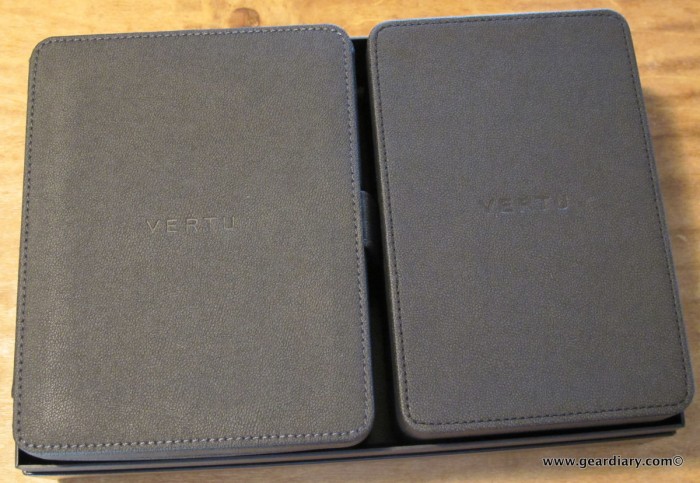


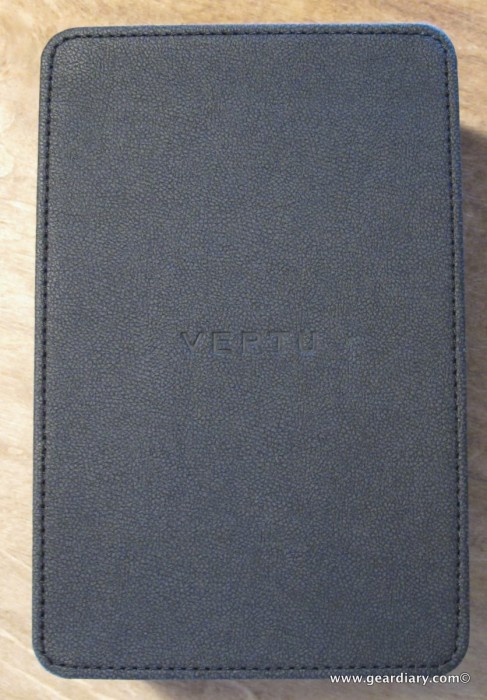









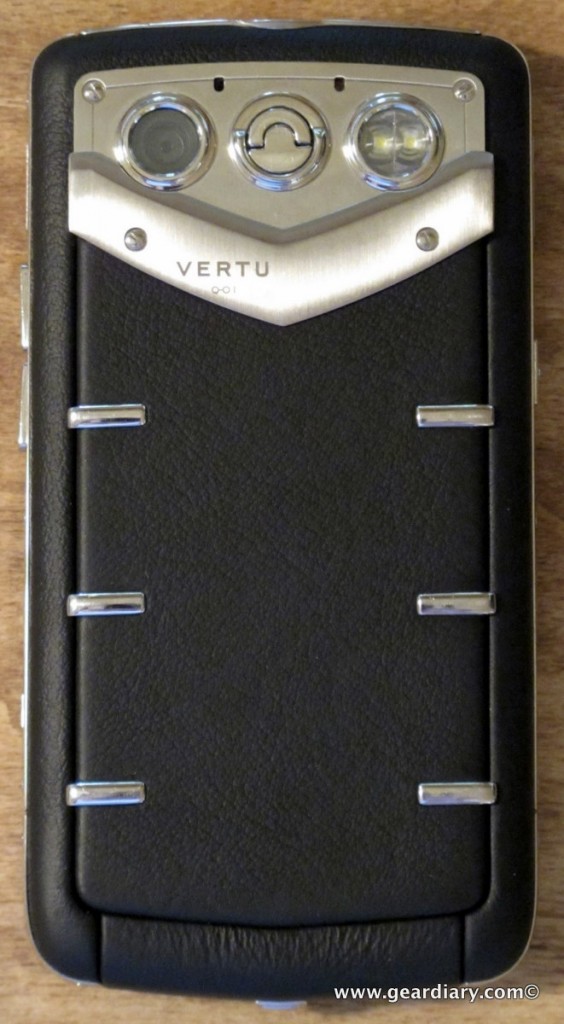





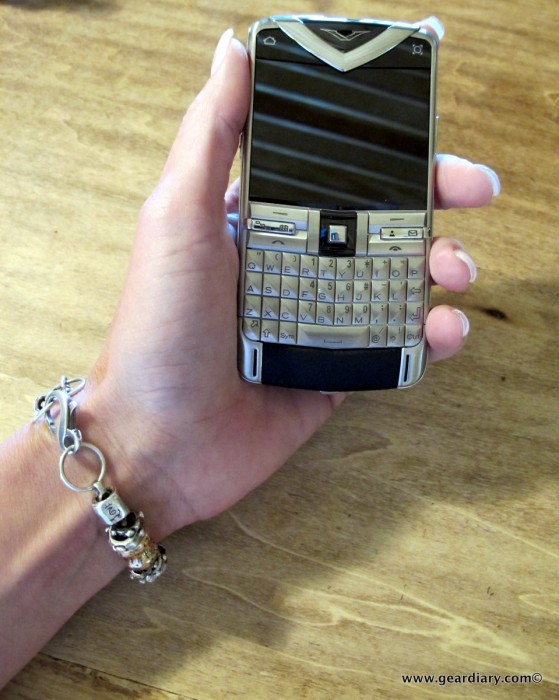
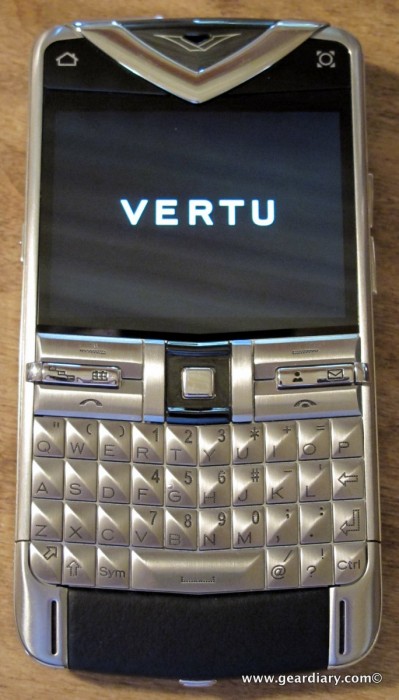




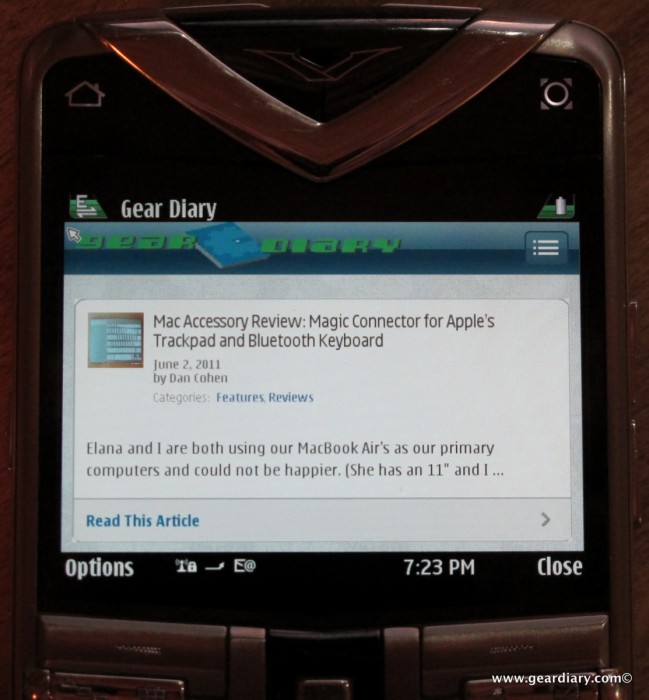

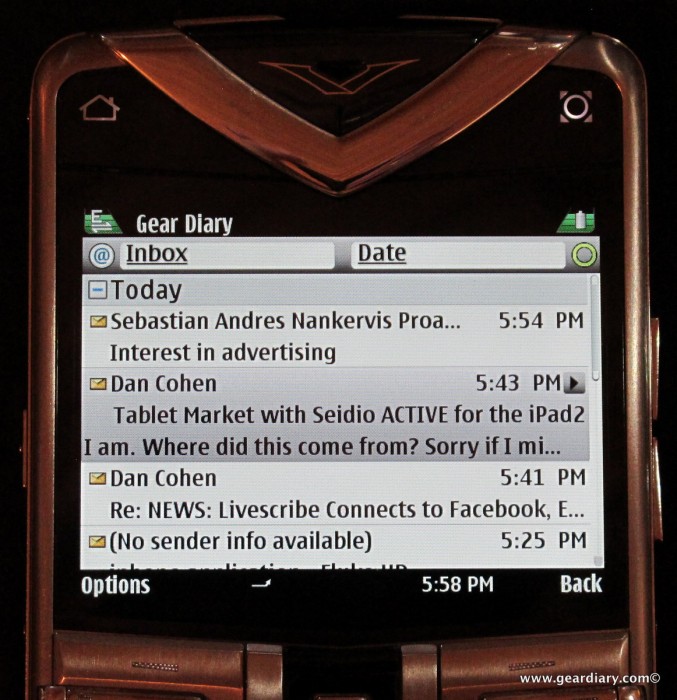

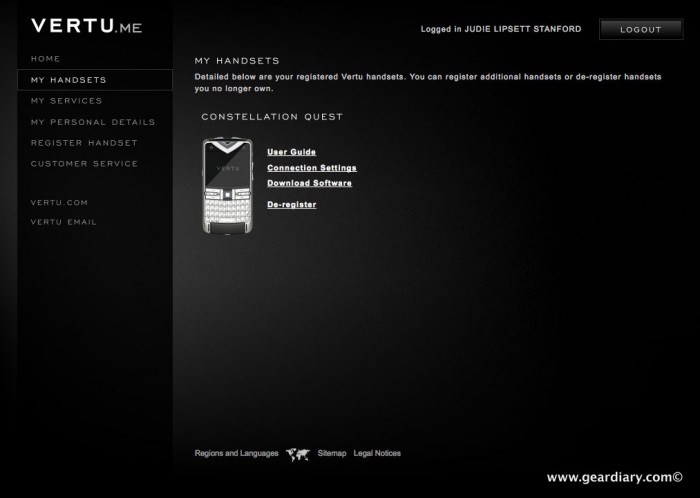
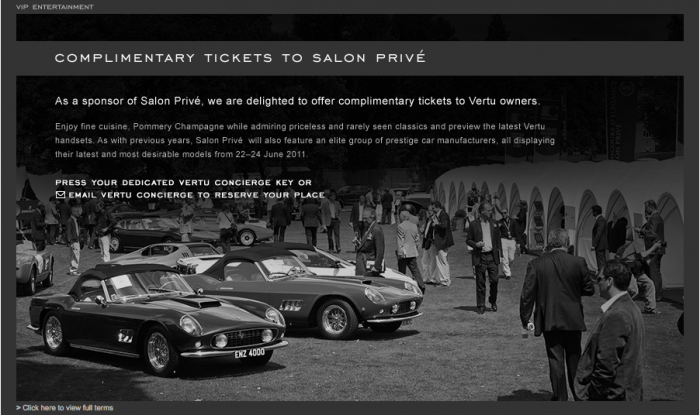

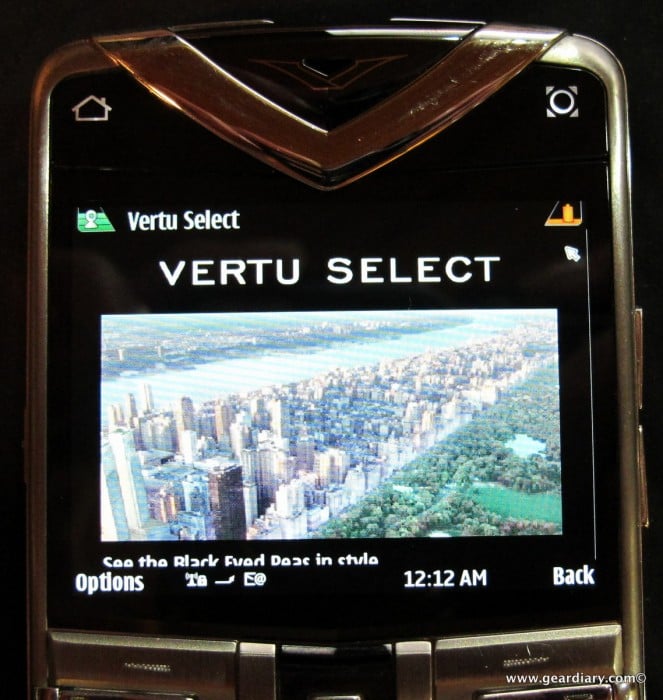


I am not a fan of the form factor, but the Vertu Constellation looks incredible. Why does the work “Cylon” come to mind when I look at it?
thats an expensive ass phone!! you are lucky to have one 🙂
Thank you. I have had fun with it over the last few months, even though I do swap it in and out with the iPhone 4S. =)
thanks
For eriting this review. I dont imagine too many grt to hold one of these. Also, i don’t think you mentioned blackberry in youtr review once which is impressive or blzsphemy depending kn how you look at it haha.
I don’t have a lot of experience with BB, believe it or not. I used (and absolutely hated) a BB Bold for a week last February during Mobile World Congress. Never again. I will take Nokia S60 over BB OS any day. 😉
Question about service on these. When you get one are they locked to a provider? For example i am thinking of getting one as a international travel phone, and so would be using my various pre-paid sims for different countries. Does that work OK with Vertus?
I am so sorry that I missed your question! Versus are completely unlocked; they are never attached to a carrier, so you can use any SIM with one. Hope that helps!
Wow, very well written article. I was very curious about the brand of phones and this was the most in depth review so far. This phone makes me imagine life with money all around haha
Thank you! I no longer have this phone, and I have to admit that there are days I miss it. 😉
Hey buddy
It was a huge well written article , tanQ so much .
Ive dreamed for a year to own one but stii i cant convince myself to go from iphone to nokia ! Undoubtedly , this phone has too many defects against iphone . Its just luxury thing ! What do u think ?!
Hi Judie, do you still have this phone? I’d like to buy it from you if you would consider selling it.
can this phone get whatsapp since its symbian