The other day I wrote about the conundrum I was having about the pricing versus feature comparison of iTunes compared to the Amazon MP3 store. I mentioned Pat Metheny’s ‘What’s It All About’ recording, which came out this morning. Here were my thoughts:
But next week the new Pat Metheny recording comes out, and that has the exact same issue, but worse! iTunes has the pre-order set at $11.99 and Amazon has it at $10.49 (~12.5% difference). The iTunes has an added bonus track not found on the Amazon listing, but the Amazon one is much more likely to go on sale for even cheaper on the day of release … and might still get updated with additional material in the next week.
While last night I knew I wanted to have the music to check out immediately, in the normal household bustle this morning I almost forgot about grabbing it before I left for work! I decided to purchase it on iTunes because (a) there was one more song and (b) I decided to trust in iCloud to make it worthwhile.
This decision was made more difficult by Amazon – they got one bonus track (iTunes ended up with two), but rather than charging $10.49 they dropped the price to $8.99. iTunes kept the price at $11.99.
So what did I do? Well, based on the image above it should be obvious – I bought through iTunes.
This is where it gets good relative to iTunes in the Cloud – after purchasing I hooked up my iPod Touch meaning to sync up and then take it with me to listen during the day. Sadly I forgot to grab my iPod Touch … which would normally have meant I was out of luck until this evening.
But at work I grabbed my iPad, hit iTunes and checked out the ‘purchased’ page, which then allowed me to download the music directly to my device. Within a few minutes I had my earbuds in and was enjoying the new recording as I worked!
And how is it? Well, I will have a review soon, but suffice to say that I love it and it was well worth the $11.99!

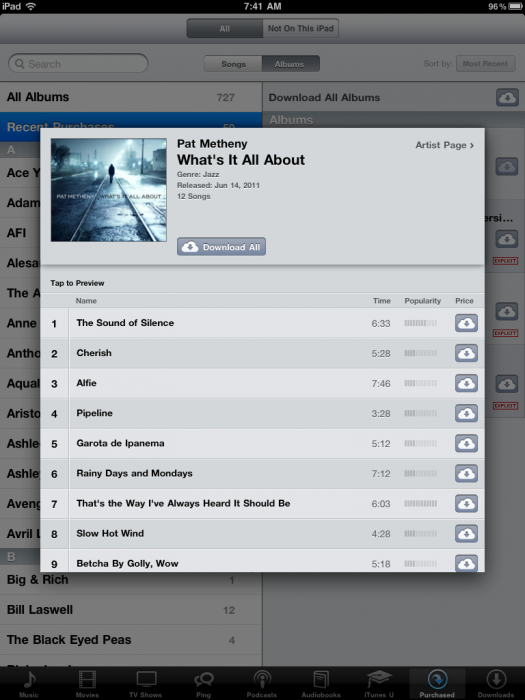
You know, the “purchased” option makes for a great way to make sure you have your apps/tunes wherever you go, but I haven’t found the controls yet for the opposite – how do STOP secondary devices on my account from being able to display download specific items. There are the parental controls, but they are too broad. I want to stop the “purchased – all” and “purchased – not on this iPhone” from displaying on any phone (in my group) other than mine. I might be missing something here, but so far, the only way I know that you could do this would be to use the iphone configuration tool to push a restrictive policy to the device (at least I think you can do it that way!). But really, what I want is a tool at the account level that is basically a grid showing the titles I own (music and apps, etc.) in a list and the devices in my group across the top and let me place/remove checkmarks from what I want to allow to display. Even if I don’t give out the acct password, those lists still currently display (unless I apply the too-broad parental controls which really don’t meet my requirements since they are written for the parent/child model, not the group of adults with one owning the accounts of all).
If we are going to move to the cloud and improve the connectivity, then we also need to improve the available controls accordingly and so far, Apple really hasn’t done that. Or better yet, let me “opt out” of the cloud altogether until better controls are implemented.