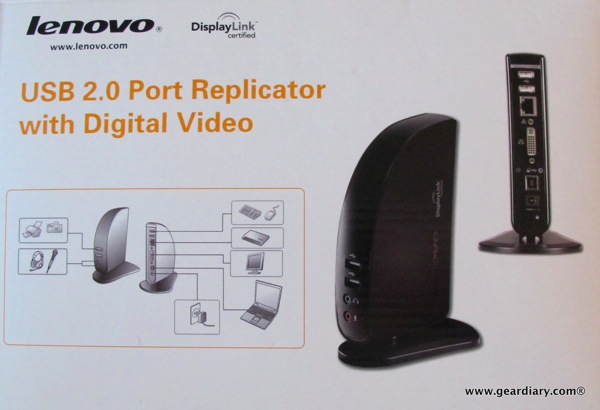
My computer usage has undergone a radical change over the last year. Actually, that is not entirely true. The fact is, my computer usage has undergone a series of radical changes over the last year as I have experimented with a number of different device arrangements.
At this time a year ago I had a 27″ iMac and a 13″ MacBook Pro. In the fall I got rid of the 27″ iMac and went to using the 13″ MacBook Pro full-time. The MacBook Pro was replaced by a 13″ MacBook Air as soon as the updated version became available. Then computer disaster struck: I dumped Crystal Light into the MacBook Air’s keyboard and was without it for a week while Apple repaired it. During the interim period I picked up a Mac mini. Despite having a faster processor than my MacBook Air (2.4GHz vs 2.13GHz), it was as slow as can be. After upgrading the RAM from 2 to 8 GB (so the Mini now had twice the RAM of the MBA), it certainly was better, but it was still no match for the Air. That’s the difference between using a computer with a solid state drive and one with a spinning platter. I got my laptop back, but kept the Mac Mini for a while.
That came to a halt last week when I sold it on eBay. Now I’m back to just using my 13″ MacBook Air, and I’m quite happy. At the same time, because the Air only has two USB ports I find myself having to swap what is connected to the computer a bit too frequently. After all, I store a lot of files that are used on a regular basis on external hard drives, I plug in a USB headset in order to do voice recognition, and I do a fair bit of scanning as I move toward being completely paperless.That is the perfect recipe for wanting to get and use a docking station or port replicator. Lenovo is about to come out with exactly what I need, and although it is listed as supporting Windows only because it is DisplayLink Certified, there are Mac drivers available that make it a good solution for those of us using OS X. I was able to get my hands on an early review unit, so let’s take a look at how this port replicator can turn pretty much any laptop into an effective, usable and convenient desktop.
Since DisplayLink’s technology is at the heart of this dock, let’s take a second to look at what exactly it is. The company explains their technology this way:
USB is simple, which is why every peripheral has gone USB. Your mouse, keyboard, printer, iPod, webcam, and hard drives have all made the switch due to the plug and play simplicity of USB. So why use the clunky old VGA monitor connector designed in 1987 and go through the pain of installing a graphics card to connect an additional monitor? There is an easier way: DisplayLink USB graphics.
DisplayLink USB graphics technology allows you to connect almost any kind of display via a standard USB 2.0 or USB 3.0 cable. The technology is designed primarily to be simple and easy to use: just install the DisplayLink software, plug in your DisplayLink device, and within a few seconds you’ve got a new monitor, docking station, or projector connected to your PC. There’s simply no easier way to add a display to your PC or Mac.
In other words DisplayLink lets your USB port become a display connection and, thanks to high-speed DisplayLink chips embedded in the device, they keep everything running smoothly.

From Lenovo:
Video Docking is an innovative peripheral product for laptop. As a multi interface duplicator with video output, it can satisfy consumer users from mature market by meeting their multiple requirements.
Features and Benefits:
Extend the most common interfaces from one USB 2.0 host of laptop.
Video Output: DVI-I output to extend big size monitor, and be compatible with a monitor of VGA interface under the help of DVI-VGA adapter.
USB Hub: Extends 4 USB 2.0 Host interfaces to connect portable harddisk, external optical drive, USB mouse and keyboard and other USB peripheral devices.
Ethernet: 10/100Mbps Ethernet interface to connect Ethernet.
Earphone/Microphone Interfaces: Stereo earphone and stereo microphone interface to connect earphone, microphone and speaker.
Supports almost all Ideapad laptop and compliant to other brand laptop.
Supports Windows XP/Windows Vista/Windows 7.

Before getting into things a little more deeply, I should offer one caveat: Lenovo’s USB 2.0 Port Replicator with Digital Video uses DisplayLink certified technology. That means it can easily grab an external monitor and push the video to it without the usual fuss. The only issue is that I am running OS X Lion on my Air and, at least at this moment, the DisplayLink drivers for OS X lion are not working properly. As a result, I’m using Elana’s 11″ Air to test it out. This isn’t a fault of Lenovo or DisplayLink but rather the result of my using software that isn’t commercially available at this time. There is no reason they SHOULD support Lion… yet.

Lenovo’s USB 2.0 Port Replicator with Digital Video is a simple and effective device. Made out of black plastic, it ships with two pieces — the actual port replicator and a base into which the first piece slips and locks. It has an unusual curved look to it, which really doesn’t serve any purpose other than to keep it from looking like a simple block of black plastic.
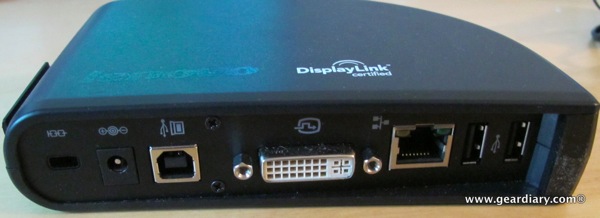
On the back of the port replicator you will find the Kensington lock slot, a power plug for use with the included wall adapter, a USB port for connecting with the laptop, a DVI connector, and ethernet connector, and two USB ports. I’m not planning on using the Ethernet connection since my wireless network is serving me just fine.

On the front of the port replicator you’ll find microphone in and headphone out ports, as well as two more USB connections.

Clearly if you are using USB 3.0 or plan to use the new superfast and super expensive Thunderbolt connectivity Apple is beginning to roll out, this is not the port replicator for you. If, like me, you’re still old school and using USB 2 this gives you four USB connections for the price of one laptop connection being taken over.
In order to get things up and running you’ll need to download the requisite drivers and reboot your computer. After that it’s as simple as connecting everything up and you are good to go.

I know this looks like a mess, but once everything it hooked in it is simple to hide the majority of the wires away.
The way I’ll be setting up the port replicator is the following.
The back connection will receive the DVI cable that extends to a large television. As mentioned, I’m not using the ethernet connection. I’ll be connecting one external storage device to one of the two rear USB ports and my high-speed scanner to the second. This way I won’t have to keep setting up and tearing down the scanner setup. I’ll connect a high-quality microphone to one of the two front USB ports so that I’m always ready to do voice recognition work and I’ll leave the fourth and final USB port free for connecting whatever might come along including, but not limited to, being able to sync those iOS devices I haven’t upgraded to IOS 5.0 beta. Those that have been updated don’t need to be plugged into the computer to sync thanks to Apple finally coming around to wireless sync technology.

What’s great about this is that setting up the port replicator forced me to think about how I want to use my MacBook air when it’s functioning like the desktop. I thought through what peripherals I want to use and then set them, and only them, up. If I wanted to connected a keyboard or mouse I would have had to adjust my arrangement but since I use Apple’s Bluetooth keyboard and a combination of their MagicMouse and MagicTrackpad these were already wireless.

There are plenty of ways to use your laptop as a desktop replacement and with laptops being more powerful than ever there has never been a better time to make such a move. Lenovo’s new offering does a nice job of making the setup and use of a number of peripherals with your laptop a breeze. Thanks to DisplayLink’s technology it is simple to connect a display and enjoy crisp, hiccup-free video.
My biggest complaint with this particular dock is the actual design. Sure it looks unique but for something like this I’m really looking for simple functionality that disappears. That isn’t this dock. For example, something that simply sat flat on the desk and had a low profile would all but disappear from view when it was being used. That would be great. Better yet, I would love to see this setup but in a case that was designed to have the external monitor sit on top of it as if it were a stand. That way all the cable would be hidden behind the monitor. It is a minor complaint since Lenovo’s offering does a great job at a low price but still, in this case simple is better. At least in my opinion.

The bottom line is this: if you want to turn your laptop in a desktop while still enjoying the full portability of the device, AND you don’t want to spend a lot of money on it, pre-order this unit now for under $100. It has an expected release date of the 9th, so you won’t have long to wait.
MSRP: $99.99
What I Like: Easy to set up and use; DisplayLink technology makes video crisp and stutter free; gives 4 USB ports for the price of 1; fairly priced
What Needs Improvement: Design looks neat but is a bit cumbersome; as of this review drivers to support Lion are not out

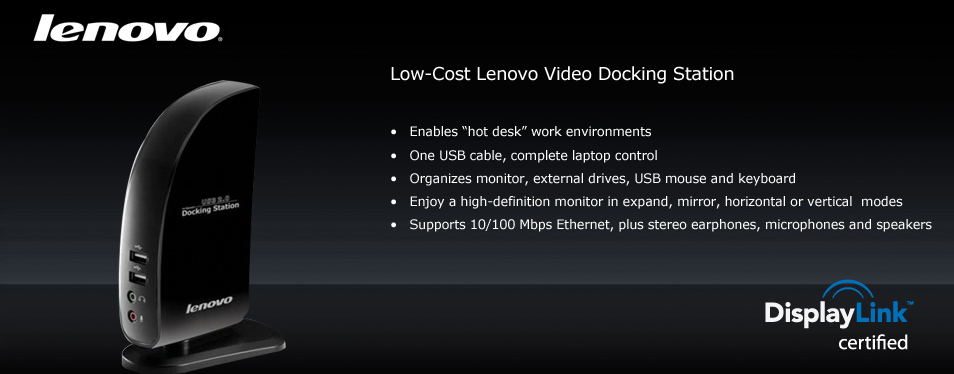
You said there is mac drivers for this product? where?