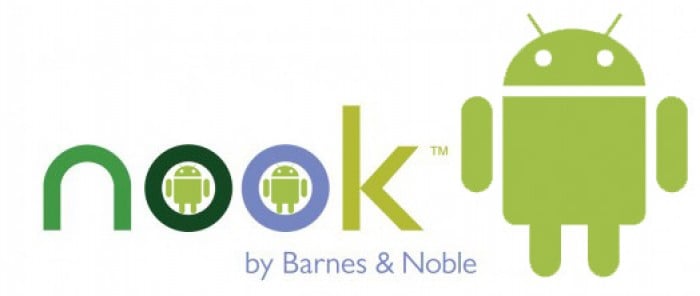
Maybe you’ve heard here on Gear Diary that the NOOKcolor makes an excellent Android tablet. If you’re feeling confined by the stock operating system on the nook, even with its new app offerings, there’s always the option of trying a full Android 2.3 (Gingerbread) installation. However, this requires not only a bit of time and patience but a level of comfort with creating either a bootable SD card or <gulp> reflashing the internal NOOK memory.
If you go with plan B, well, you’re a brave soul who doesn’t need B&N’s NOOK interface at all. But the stock NOOK reader is light-years ahead of the NOOK for Android software, so if you intend to use the NOOKcolor as a B&N reader the bootable SD is a better choice since it doesn’t actually CHANGE the nook’s firmware. (In other words, with it you can have the stock nook OR load Android at any time. It is your choice.) It’s similar to using a USB drive to boot in Linux; you don’t actually install Linux on your computer, so if you take the drive out you are right back to Windows/Mac OS X/another Linux installation, etc. It works wonderfully since you don’t touch the internal B&N software, and all your books, magazines, and other settings are still intact. Card in=full Android installation. Card out=NOOKcolor stock software. It’s the best of both worlds.
Except…you need to be comfortable creating the card yourself, moving the Google Apps suite into it, etc., AND every time you want to read on your NOOK you have to remove the card, keep it somewhere safe, and reboot your NOOK. Until now.
The fine folks at Nook2Android are not only selling pre-made SD cards with Android all set and ready to go, but they’ve also set it up with dual-boot instructions. In plain terms, now you don’t need to remove the card to return to the stock NOOKcolor software. And for a small price, you’re paying Nook2Android for the convenience of creating the bootable card for you.
From their site:
Turn your Nook Color into a full Android Tablet. We offer the highest quality Sandisk microSD cards preloaded with Android 2.3 Gingerbread and the Android Market. These cards are exclusively created for the Barnes & Noble Nook Color. Nook2Android cards will not alter the internal memory and will not void your warranty.
Turn off your Nook Color, place the Nook2Android microSD card into the slot behind the gray door, and then turn it back on. It’s that easy. Everything runs straight from the microSD card. If you take the card out your Nook Color will return back to normal with no trace left behind.
Your new Android Tablet will connect to any Wi-Fi 802.11 a/b/g/n. Once connected open any of the preinstalled apps like Gmail, Facebook, Pandora, Nook, Kindle, or Tune-In Radio. Or check the weather, news, or your google calendar. Stream Hulu and Netflix right on your Nook Color. You can also download 1000?s of free and paid apps from the Android Market. It’s like owning a $600 Android Tablet for half the price.
Prices start at $34.99 for an 8gb card all the way up to $89.99 for a 32gb card. You’re paying a pretty big premium for the Nook2Android service (somewhere between $20-$30 per card depending on where you shop), but if you’re truly a nervous nellie about mucking with cards and software, the extra cost could be worthwhile.
You can hit up Nook2Android here, and if you’re comfortable with trying your hand at this yourself, start with these instructions on XDA-Developers.com.
Via Engadget
