Judie: Our saga began when Dan and I received HTC Titans at a Microsoft sponsored dinner while attending CES; it’s hard to believe that on the 11th it will have been one month ago. You can catch up on our previous posts before starting with this one by clicking the following links:
Considering the Move from an iPhone 4S to Windows Phone Titan
Comparing the iPhone 4s Hardware to the HTC Titan and Dipping into the Windows Phone User Interface
In that month, my iPhone has never left my gadget drawer. Although I can think of a few times I wished I had it — mainly when writing up a cool accessory I had just discovered that was ‘iPhone only’ or when feeling the absence of a favorite app — not once have I missed it enough to retrieve it from the drawer. That’s better than I can say for any other phone running any other operating system that I have tried in the past … but I’m not sure if I’m ready to list the 4S on eBay just yet!
Dan: Like Judie, I’ve been surprised by how much I like the combination of the Titan’s hardware and the Windows Phone operating system. I can’t say my iPhone hasn’t left the drawer the way Judie can, because it does make for one fine iPod touch! 🙂 But I will say that the Titan makes for one fine daily driver. I also need to point out that my surprise at how much I like the Titan and Windows Phone SHOULD NOT have been a surprise to me. After all, just the other day the neat service Timehop Abe (Judie turned me on to it and it is rather fun; Michael wrote about it, here) sent me a tweet from last year. In it I wrote about the HD7 I was trying out and how much I liked it. I did not, however, wind up using the HD7 for very long, and the reason for that can be summed up in a single word — Apps!
Comparison of Apps from iPhone to WP
Dan: A year ago there just weren’t enough apps for me to EVER consider using Windows Phone full time. I was impressed by the OS, despite it being a first generation version which wasn’t yet as mature as iOS or Android. I liked the HD7’s hardware, but the lack of available apps killed it for me. Let’s face it, clothes make the man, and apps make the phone. When the apps you need to use on a daily basis are not available, the device will be useless regardless of the OS or the hardware.
The update to Mango brought some much-needed functionality. Sure it still has a way to go, but Windows Phone no longer feels like a Version 1 OS. More important, the availability of apps has grown significantly. Fast forward to last month and our second encounter with Windows Phone. This time out I found that almost all of the apps I want or need are available and, better still, they are good. While there have been a few exceptions — I’m looking at you Zinio and Sonos! — overall there have only been a few times I wanted to do something and could not find an app to do it.
Judie: I’m in the same boat; just about everything I wanted was waiting for me in the Windows Phone Marketplace — including apps for my shiny new FitBit (in-depth review coming soon), Kik (the method my mother and I use text each other), Shazam Encore, Yammer, SoundHound, Evernote, eBay, and the New York Times to name a few. I’m pretty satisfied with the app selection, although I would donate some $buck$ to the developers if it meant having Lose It!, CardMunch, PayPal, Fluent News, and Words With Friends show up in the Marketplace sooner rather than later (or worse — never!).
I know that I am missing a few favorite apps in that list, but right now they are the ones that came to mind.
Dan: If you want to play a numbers game, Windows Phone seems out of the contest when compared with the far greater number of apps on iOS and Android, but as one friend put it, “isn’t it better to have fewer but consistently good apps?” That seems to be the case with Windows Phone, and the selection is only going to improve over time.
Judie: The biggest thing I have noticed with regard to Windows Phone apps is consistency. If someone showed you a screenshot of any app that is available in iOS, Android or Windows Phone, and they didn’t tell you which version you were looking at and they removed any obvious OS & network clues at the top of the screen, it would still be no problem to identify the Windows Phone app every time. The main reason for that is because of the way everything in the user interface seems to flow from right to left.
See how that works? There is always a bit of writing on the right margin of the screen hinting that if you swipe you’ll see more, and this is consistent in apps that are built-in, free, paid, name-brand, off-brand … you name it. The consistency unifies the experience across every app on the phone, and it makes using the OS much more intuitive, once you have figured out the basics.
Dan: And I think that is a key word — “Consistency”. It doesn’t find its way into every aspect of the OS (Hello LiveTiles, I’m talking to you!), but it is present in a way that is similar to iOS and cannot be found in an Android device’s corrective text dictionary. (I keed, I keed!!) When you dictate the kind of hardware that can run on the OS (the way Microsoft does now and Apple, which owns both the OS and the hardware always has) you are clearly looking for a level of uniformity across the platform. That kind of consistency cannot help but find its way into the OS as well.
Speed
Judie: I’ve been using the Titan in every imaginable scenario over the past month, and I have yet to experience what I would consider a “lag”. Perhaps the only time I notice things not moving as briskly as I think they should is when I’ve selected a new app to download and I want to immediately go “back”. I’m sure it’s because the app is downloading, and so the phone doesn’t want to go “back”, but hitting the Home button gets me out of there while the app continues to download.
Dan: The Titan is fast. Yes, really fast. I can’t say if it is faster than the iPhone 4S, but I do know that neither one seems to offer any lag of significant note. Yes, there are certain apps on each that seem to open a bit more slowly than I would like, but I am equally happy with both and cannot use the term “lag” in connection to either advice. If speed is of concern, then you cannot go wrong with either device.
There is, however, one place where one device has the edge over the other …
The Email App
Dan: And obviously that area is Email. When I compare the Titan to the iPhone the device that seems to handle it faster and more smoothly is *gulp* the Titan. Surprising but true, I find the Titan is much faster in the area of pulling down and handling email. I just wish I could get images to load automatically.
Judie: That’s my one gripe, as well; surely we are missing something and there is a way to do that?
I like the unified email live tile which combines all of my accounts into one tray, and I like the way my emails from all accounts are nested and threaded. But I was getting frustrated with the email app because all of mine is handled through a series of Gmail accounts (personal and business), and when I would delete an email from my device it would simply go to the ALL archive in Gmail. I finally found a work-around, and it is the same work-around that you’ll want to employ if you use more than one Google calendar.
From Google:
With Google Sync for Windows Phone (7.5+), the default setting when you Delete email in your iOS Mail app is that Gmail will archive the message and not delete it. When you Enable “Delete Email As Trash” for this device, pressing Delete in your iOS Mail app will delete that email from your device and send it to your Gmail Trash. To enable this setting, go to m.google.com/sync in your mobile browser.
If you accidentally delete a message that you didn’t mean to delete, you can find it by signing in to your Gmail or Google Apps account in a web browser and going to the Trash. By default, the Trash is emptied from Gmail every 30 days.
Let me know if you have any questions.
Voice Recognition/Siri
Dan: I miss Siri. Plain and simple, Siri on my iPhone was amazing, and I miss having it on the Titan. It isn’t Siri’s “intelligent functionality” I miss as much as the global voice-to-text input that made me a believer, and I so wish the Titan offered such functionality. Sadly, while Windows Phone Mango does offer some Siri-like functionality, global voice input is not part of the package.,
On the Titan I can search and find apps by voice, listen and respond to text messages by voice and much more. And the more I use this aspect of the voice control the more I like it. At the end of the day however, the offerings on Windows Phone are at least a generation behind Siri and that is a drag. At the same time, I’m assuming the iPad 3 will offer Siri and, when it does, I will no longer feel as if anything has been lost.
Judie: I thought that I would miss Siri more, but after the new wore off I realized that the main reason I used that feature was show others what “she” could do … and nine times out of ten there was a connection issue. Simply put, for me Siri was a bit of a novelty — one that didn’t even always work, I’m guessing because to network/server slowdowns. Heck, I have a friend with a Sprint iPhone, and she has never been able to get Siri to work consistently in San Angelo, so it’s not even just an AT&T issue. =P
Intuitiveness of the OS
Dan: iOS is simple. It is linear and unified across the OS. In other words, what works in a certain way in one app is also going to work the same way in pretty much every other app you can think of. It makes for a rather quick start-up when you move to the OS and ensures that even the most technophobic iPhone-owner will likely be able to get up to speed with most things in a relatively short period of time.
Android is just the opposite. As I wrote previously, Judie’s comment that Android is the Windows Mobile of today is appropriate. Just as Windows Mobile used to, Android today requires a fair bit of tinkering to make things “just right”. In both cases there is a lack of consistency from one app to another, and in both cases even the most experienced user will have to call on someone else or “Google it” to figure things out from time to time.
It. Stinks.
Windows Phone is far more in the same camp as iOS as it is Android. That Microsoft went back to the drawing board when designing the OS really shows. Apart from the inconsistencies in color on some of the Live Tiles, the OS is pretty much seamless. Microsoft decided to control things more tightly in a move taken from Apple’s playbook, and the result is a phone that works the same way in every app, regardless of who made the app.
Judie: Right. I touched on that earlier when I was talking about how consistent all the apps are, but it is more than just consistency, it is the level of integration that Windows Mobile put into their apps. Simply put, the after-market apps work well with the built-in apps in a way that I think clobbers the iPhone.
Dan: Exactly! For instance, when you take a photograph you can leave it in your Camera Roll, or you can immediately start manipulating it.
Judie: Rather than leaving your photo only to reopen it from a photo editing app that you have to hunt down elsewhere on your device, Windows Phone did something even more intuitive …
Dan: You can edit a photo from within the photo itself! To do so you tap the three dots at the side or bottom of the screen (it depends on how you are holding the device). That brings up a window overlay that offers to share the photo, use the photo as wallpaper, delete the photo, add the photo to favorites, auto-fix the image … or open photography apps so you can play with the image. It is the same for every image in any folder, and it is only one screen tap away! Then, if you tap “Apps” the device shows a list of photography apps that are on your device. Tap an app, and the picture you are working on opens IN THE APP. It is a simple, straightforward and elegant design. In fact, it blows iOS away since, on that operating system you need to leave the photo album, open the app you want to use and then import the image. After using Windows Phone for a week, Apple’s approach feels cumbersome.
Judie: Oh! One more thing that I want to throw out there is the way the app indexing works. Since you can’t create folders on Windows Phone (not yet, anyway), if you start accumulating a bunch of apps you’re going to get a bit irked at the thought of having to scroll through them all on the second screen.
That’s not necessary, however. Check this out … press the letter at the top of each alphabetized list and an index screen will pop up.
Select the letter that you app starts with (assuming you can remember — ha!), and you’ll be taken right to that letter and the apps it contains. Alphabetical is not a bad way to file tings, but it’s not exactly ideal; this index system at least makes it bearable.
Dan: I love this little feature. When Judie first found it I couldn’t get it to work no matter what I tried. It seems I didn’t have enough apps downloaded yet. So I went on a binge and grabbed enough apps to make it work. It was worth it because… this approach is simple to use.
The bottom line is this: If you use Android you will constantly be learning and relearning the OS. If you use iOS or Windows Phone Mango you will have a learning curve at the beginning but, after that, you will find the seas calm and the sailing smooth.
Camera & Video Recorder
Dan: After writing the bulk of my thoughts for this post, I went and read some of the early Titan reviews. I was surprised to find that most seemed to be rather critical of the camera and video recording that the Titan offers. That has NOT been our experience.
The first day I started using the Titan, I hated it … and the timing could not have been worse. We were at a Tech Fashion Show that Judie was narrating, and I wanted to get some pictures and possibly video of her in action. Picture after picture came out fuzzy, and the video shots… don’t ask. Seriously, they were that bad. I reached in my bag and grabbed my iPhone 4S that was now effectively a super-iPod touch. The next day I was complaining (rather, whining) to Judie about the experience of the Titan as a camera.
Judie: I looked at Dan as if he had three heads and said, “You’re kidding, right? This thing is great!”
Dan: So then she showed me that the issue with the camera wasn’t with the camera, but rather the person trying to use it.
Judie: Well! I’m not sure what you were doing exactly, but I had figured out the first day that it didn’t work like an iPhone. No surprise there, right?
Dan: No surprise BUT! It is a reminder of how quickly we get entrenched into a certain way of doing things. Even when we try to be conscious of things being “different” certain routines are often so reflexive that we simply go there without thinking. That’s what was happening here. (And it is one of the reasons Apple is so smart to keep the iPod touch flowing into the hands of kids. At a young age they get the iOS system down and, as a result, become locked to it.) So back to the camera — once Judie showed me how to use it, I was in an entirely different world.
With the iPhone you tap the screen to focus and the tap the soft, on-screen capture button or the volume button. On the Titan you tap the screen with your finger hitting the space showing the picture’s subject, and then you wait. The device locks in, focuses and then takes the picture. There is a momentary delay, but if you trust the camera it seems to take excellent pictures.
Judie: You can also wake the phone and activate the camera by pressing and holding the dedicated camera button; you can then half-press the button to autofocus and then hard-press to lock in and snap the photo. I’ve taken some amazing pictures with the Titan — some were even unintentional since the camera button was much easier to accidentally activate before I put it into a case with rubberized button covers.
Here’s one I accidentally took while walking through Las Vegas. All the photos you are about to see were taken by me, with the Titan. They are all thumbnails, so click on them to see a larger image.
(Dan: For the record, while Judie was taking this “pocket shot” (aka ‘butt shot”) I was sprinting from the Venetian to the Wynn to find my gear bag. I had accidentally left it and well over $1500 in gear behind. So I’m freaking out that my gear is stolen and what is Judie doing? She’s taking pictures. Nice huh?)
Here’s one I manipulated with the free HTC Photo Enhancer app.
I snapped this pic of the Lexus LFA in full, harsh daylight.
This is a darkly lit picture from Club XS in the Wynn; DJ Tiësto is playing. People were dancing, waving their hands, and it was dark in there … and yet look how sharp the picture is!
A picture of the strip at night. I think it is on par with any image I’ve ever taken with a point-and-shoot, and it took less time to take — no fumbling for night-mode!
Oh, and don’t get me started on the built-in Panoramic app. I had so much fun with that! Here is a picture that I am particularly proud of, from the Hoover Dam …
… and one from the Lobby at the MGM Grand.
Pretty amazing, right? I no longer worry about bringing my point-and-shoot camera with me, because I like this camera so much; I think that the camera on the Titan blows away the one on the iPhone!
Dan: I love the fact that you can look at an image and then, without leaving the photo gallery, you can open any of the image editing apps you have downloaded and play with the picture. I also love the fact that the sharing features are simple, intuitive and consistent. In fact, all the added functionality sits behind the three dots in the lower right side of the screen. And yes, I am a big fan of the fact that Windows Phone has a built-in panorama feature. As Judie noted, we both used it when we visited Hoover Dam, and it worked (dam) well.
Music Player / Zune
Dan: It plays music. Okay, it does more than that. Thanks to Windows Connect software, a free download in the Mac App Store, you can easily sync your Windows Phone with your Mac. The software is a bit slow and a tad buggy but it does work. It will let you sync iTunes playlists over and, so long as your music is not DRM-locked, you’ll be good to go. I tried syncing music initially but nothing happened. I couldn’t figure out why until I remembered that, since I began using iTunes Match I removed all the actual music from my Mac Book Air. Oops. Once human error (stupidity) is taken out of the equation, it works quite well.
Judie: You are so hard on yourself!
Anyway, what impressed me the most about the music player was the Zune experience. Looks at how a background picture pops up behind the selected artist’s albums that I own. And what you can’t see, is that at the bottom of the list of albums that I do own, there is a Marketplace button that takes me to the ones I don’t. I can listen to 30 seconds from each of the songs and decide if I want to purchase. This is making me rethink the Zune subscription that I once had and canceled. The way it works these days is that start off with a free 14-day music pass which allows you to enjoy unlimited streaming or downloaded music on your Windows Phone, PC or Xbox 360. Once they’ve got you hooked, you can decide to either pay $9.99 a month or $99.90/year.
Moving right along … Under the artist, the next screen after albums is songs, then a bio screen, and a related screen — which shows you other similar artists. You don’t get all these cool extras if Zune doesn’t know your artist, and I ran into this with several in my collection.
Dan: In addition, RDIO, Slacker and other streaming music services are now available in the App Store. These work fine and let you avoid the need to physically sync. In fact, after a few attempts to download the music to my MBA so it was local and then sync it to the Titan and I just started using RDIO as my music app. It works great and I have no regrets.
That noted, the speakers on the Titan are typical HTC- read “poor”. You will definitely want to use headphones or your JamBox. A final note: Sonos does not have a Windows Phone app although there is a controller app from a third-party but it is a paid app. I’m bummed… but hopeful.
Gaming
Dan: I have not done much with this, but Flight Control is addictive and works just fine on the Titan. With Xbox games apparently coming to iOS there will be more games than you know what to do with.
Judie: Gaming on the iPhone for me consisted of several months’ obsession with Plants vs Zombies, followed by a dalliance with Angry Birds, after which I settled into a Words With Friends rut. Windows Phone is tied into a whole new universe of XBox games, and one of the first things that sets it apart from any other operating systems’ games is your X-Box Avatar … which you can customize to look just like you. You mini-me can hold props (including a Windows Phone), and she (or he) will dance, strut around, get angry, be excited, and do all sorts of other things for your amusement. You can download the app Xbox LIVE Extras to get the Avatar kit (or use the avatar editor from your computer), and have fun with it!
Dan: I made one too and I have to admit… it was kind of fun!
Judie: Yeah, but your avatar doesn’t look anything like you!!
As far as the games themselves … I’ve bought de Blob Revolution, Hexic Rush, Z0MB1ES (on teh ph0ne), Text Twist 2, Craps, and Words By Post. The graphics are great, and I’m excited to keep discovering new games!
With that said, I do miss Words with Friends, but I’ve been keeping up with my games by playing on my iPad. 😉
Dan: I guess all that’s left to talk about is the overall experience, and we can finally offer our personal “use” conclusions. And now, as the Clash once so famously asked…

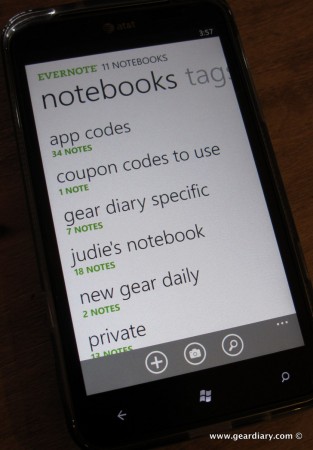
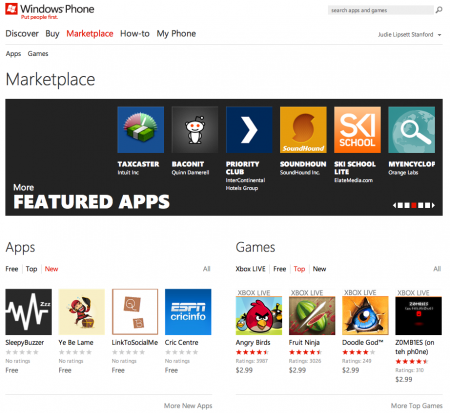
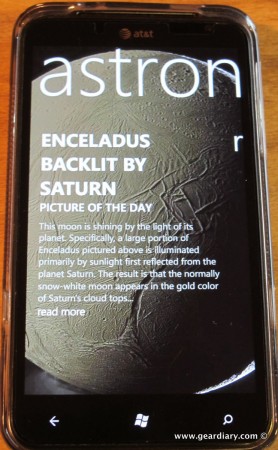
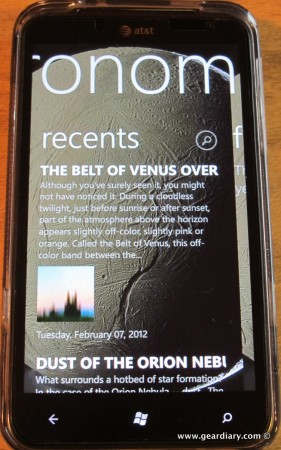

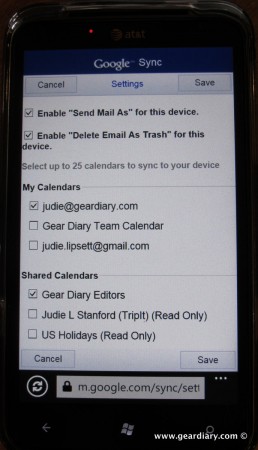



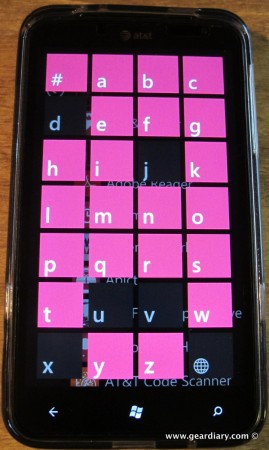








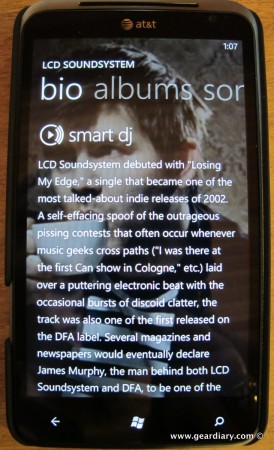

I appreciate the objective look at the good and the bad. I’d love to know what settings you used for those dark shots. My Samsung Focus (1st Gen) doesn’t do that so I’m wondering if that’s a hardware optimization or something else. To my understand MS is working pretty hard w/ the Words with Friends team to get it ported onto WP. No dates, of course, but I seem to remember that H1 this year is the goal for major Andriod/iOS apps. As you noted, the apps and the platform have come some way in the last year or so.
For games, don’t be afraid to neglect some of the non XBL games. There are quite a few good ones out there – sometimes better than the XBL “official” versions. Armed! , some Minecraft for WP adaptations, Elbert Perez (hope that’s right) has a bunch of free to play games, and there are definitely others, though I tend to stick with just a couple for a while.
As for e-mail images, I’m not aware of any way to get those pictures to just download. Maybe the XDA forums would have something, but I’ve never been bothered enough by it to check. My main annoyance is the manufacturers not giving the platform more than 16GB for devices. That’s a decent amount, but if you want to load up video and music, it’s not really enough. The 8GB in 1st gen devices is even worse as it turns into 6 just with the OS load. 🙁
Overall, I like the platform, though. I’m glad to see that others can appreciate it as well. 🙂
Thanks for the great comment. Have to agree, the storage limit and lack of expansion is a bummer.
I will add that I have the capability for storage expansion w/ my Focus. It’s not all it’s cracked up to be. You really need a good microsd card – one that does high speed random read/write. Too many fail miserably at this and the phone becomes unstable. Sandisk class 4’s apparently work really well, but the phones would get a really bad rap for people using bad expansion cards. I just wish the manufacturers would offer up more storage. At least they’re mainly starting at 16GB now – that’s a plus. 8GB is really pushing the lower end now. (And to think that 8GB was huge not all that long ago – now I feel old. 🙂 )
Peter, I simply held the camera steady and took the photo. No special settings needed. Crazy, right??
I sure hope that you are correct about WWF. I miss that game, and I can only play when I am on my iPad.
Thanks for your comment. =)
I really appreciate the review you two have been doing. And as I’ve said before, WP really has me intrigued and interested, but as you said, apps make the phone as WP is still sorely lacking in my areas of primary interest: Language and travel. Yes apps exist, but not the ones I consider the key ones ) like iGO, or the uTalk series. It’s always a category that seems to populate slowly or last! Less demand for those kinds of apps! But in this case it’s a little worse because the support for additional languages in the OS (keyboards, commands, etc.) is still really weak, especially compared to iOS.
I also would miss Words with Friends and other specific games, but a lot of my staples are definitely here now! And I absolutely agree that iOS Mail leaves a LOT to be desired! But what gives – a 4.7″ screen but the resolution is only 480 by 800????? WTF! The iPhone’s 3.5″ screen is higher resolution than that! I’m not overly crazy about that large a screen on a phone device anyway, but once I saw how low the resolution was I said “No thanks” on that spec!
Also on the “no go” list for me are the complete lack of any of the primary Cisco UC apps. No Cisco Mobile (Jabber), no Cisco AnyConnect VPN. Gotta have those tools!
Is there a mechanism for saving web apps to your apps are, kind of like you can with iOS? That can help get around some of the shortcomings – saving a web page like an app link to your app list.
So it’s definitely a HUGE improvement over where they were, but they still aren’t ready for prime-time in my book. That said, but this time next year I may have to sing a different tune. But then, a year is a LONG time in “Apple World” too – who knows what they will (or won’t) be doing a year from now?
I have to second the criticism regarding screen resolution. That item alone is keeping me from jumping on the bandwagon right now.
I was hoping that the Titan 2 would sport a higher screen resolution, but no such luck. I’m thinking that the screen resolution has something to do with keeping the UI consistent across multiple devices, but I haven’t done enough research into WP7 handsets to know for certain.
Update: The 800×480 resolution is dictated by the OS and not subject to change by the manufacturer.
So let me chime in in this issue. I love the screen on the iPhone 4S and I am excited by the possibility of the retina display on the iPad 3 but what has really surprised me is the degree to which the resolution on the Titan has really not bugged me in the least. I think about how Jobs and Apple moved us past the “ooh look at the specs on this device and judge it simply based in them” era and suddenly I think I see what is going on, at least for me. The screen resolution issue is an important one until it is not. So here I can have an amazing resolution on a 3.5″ screen or a lower resolution on a 4.7″ screen and, guess what, I like both.
Sent from my iPad
Agreed on the resolution not being a huge factor. Give it a try before bashing it because it’s “only WVGA”. That was done for consistency and to avoid having to code for every possible resolution. MS did that with WM and it caused all sorts of issues because there were no real standards. The screens really do look pretty sharp and you may never really think about it during actual use. It’s possible that you wouldn’t even know if you didn’t know the specs ahead of time.
You can definitely pin a web page to your home screen. I don’t think you can add it to your app list, though. There may be an app or two that can do that, though. I know some people were playing with an app to collect “stuff” from your phone – numbers, contacts, and so on. I don’t know if someone ever did one for URLs. Chances are if you use a web page app that often, you’ll want it on your main screen anyway.
Jabber can be provided by IM+ – they support the protocol. To my knowledge nobody has a working VPN provider at this time, though the Mango changes should have opened that up as a possibility.
Words with Friends is supposedly on MS’ short list for wanting to migrate to WP. They’re really trying to get those top 100 apps from Android and iOS on board to close the gaps. Some of that is up to the coders/companies, but MS is using their resources to try to help those apps come into the WP system. (Can’t recall the source – it was earlier this year, though.)
Exactly! Look at Android fragmentation and realize why it makes sense … apparently the next iteration will have a higher resolution as a basis, with a method for backwards compatibility in software.
My biggest complaint on software remains the number of apps (most) that don’t fully support multitasking … having to fully relaunch an app after following a link is SO 2010 😉
I agree. At first when I got a 4.52″ screen I really thought the standard 480 X 854 resolution was going to bother me. Not in the least. My SGS2 is huge and has what might be considered a “low” resolution but I can’t find a single time where I wished I had more. Even in a good browser the snap to scale is plenty to make reading text easy. I definitely want a higher res device, but so far has not bothered me that I did not have it.
David, I understand your hesitation based on resolution, but it has been a non-issue for me. Everything on my Titan’s screen looks sharp, and although I am sure that there is always room for improvement, I don’t feel that the screen really needs any.
It is interesting to watch the evolution of the Windows mobile OS and the latest offerings have been quite the paradigm shift. I think Microsoft started out envisioning the mobile phone OS years ago as an extension of a PC rather than an independent device in its own right, so you had the clunky Windows start menu and instead of a mouse you had to use a stylus for optimal use. It felt like using a small PC with phone capability tacked on. That’s one of the reasons why there was such a big market for skinning and GUI customization from 3rd parties as well as the OEMs themselves, to really improve and simplify usability as a phone. True, there were a lot of business folk that wanted a mini-office to take with them, but the consumers at large I think wanted something better than a dumbphone but not as tricky as an XP-ish interface on a small screen. This is where the iPhone took the lead in simplicity and speed of use and Android took some cues as well, forcing Microsoft to play catch up ever since. The Metro interface is a big leap in the right direction as demonstrated by Dan and Judie’s observations regarding camera/photo usage and the music player.
Personally, I’m not sure what I think about the aesthetics of Metro yet, but I can’t deny that it is much easier and more intuitive to use than its predecessors.
Great series of articles. Thanks again, Judie and Dan.
Judie, you asked about a setting for automatically loading images in emails. Unfortunately, there is no way to do that. 🙁 Microsoft considers that a security “feature” since this way you won’t inadvertantly load tracking images in emails that could help spammers confirm that your email address is active. I wish, however, that they would handle it the way that Outlook does, allowing you to confirm senders or domains as “safe” and automatically loading the images in emails from those senders, while still offering the security protection of not loading images from other senders. (In contrast, I think Apple’s “solution” of loading all images leaves your email far too insecure and they need to fix that!)
I have to say that I have been an iPhone user from day 1 and had originally come from windows Mobile. when the iPhone came out it was like a breath of fresh air and I have been using one since. The latest has of course been a 64 gb 4s. The os had gotten a little stale for me over he last 6 months and I wanted a larger phone. I was hoping for an iPhone 5 with a larger display but still bought the 4s. I’m an all apple fanboy, I must confess. When I saw the article by Dan and Judie I got intrigued by Windows Phone and the Titan. I have tried android tablets in the past and just could not get into them so I was afraid to jump into an android phone. I got a good deal on a used Titan on ebay and decided to try it out. I figured I could always sell it and get back close to what I paid for it. I’ve been using the titan for a week now on wifi only and will switch my SIM out today from my iPhone. I’m really enjoying the hardware as well as the software. It’s very refreshing. It’s very fluid, and it’s very fast. Thanks Dan and Judie for a great write up and suggestion. It’s a fun change an the os really seems great.
Thanks for letting us know Ken. I know you went back and forth on whether or not to get one and I’m glad you jumped in. Even more glad you like it.
What is interesting to me is that this is three for three of people who like iOS, don’t like Android and like WP. I think that is a statement about how tight the first and last operating systems are, especially when compared to Android.