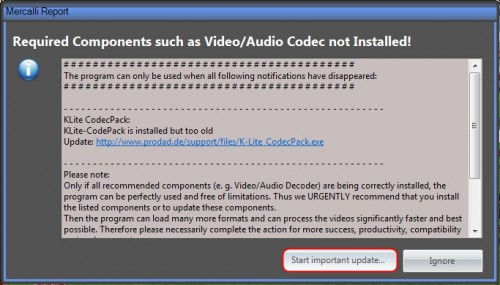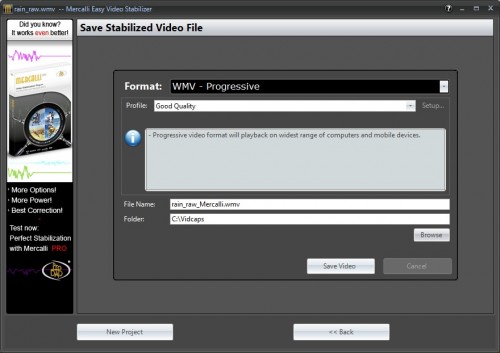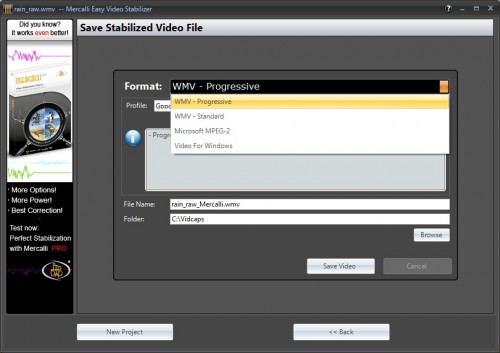If you are like me, you enjoy taking occasional videos of sundry things, and if you are like me, you are hardly an expert. Far too often there is something going on at the drop of a hat that you would love to get on video, only to later discover on playback that the quality of the resulting video isn’t quite in the same league as David McLean’s Dr. Zhivago. No, the output looks more like a scene from “Battle: Los Angeles”, except you were just trying to film the kids on the swingset, not experiencing a ground-shaking alien invasion. You would love to show the movie to friends and family but worry that the inadvertent “shaky camera” effect might make viewers dizzy. What to do? If you have the gift of gab, perhaps you could convince your viewers that you are a skilled auteur, that the video shake is lending a bit of authenticity to your movie. You could try that, or you could try Mercalli Easy Video Stabilizer 2.0 from proDAD and take a simpler (Dare I say “easy”?) route on your Windows PC. Incidentally, “Mercalli” is named after the Italian volcanologist Guiseppe Mercalli, who created the Mercalli Scale, the measurement of the intensity of earthquakes, originally in 1884. Hence like Guiseppe, Mercalli Easy Video Stabilizer also analyzes for shaking, but for the video kind, not the tectonic.
What is Mercalli Easy Video Stabilizer 2.0 and what can it do? Per proDAD’s site:
Mercalli Easy makes it a snap to stabilize shaky video. Just drag and drop a video into the app, and preview how it will look with a “before and after” comparison. When you like the changes you’ve made, Mercalli Easy does the rest with a single click to render, export and save.
In addition to shaky video correction, Mercalli Easy allows you to rotate, trim edit and even fix annoying rolling-shutter distortions. Fixing video like a pro is easy!
– Handheld video shot without a tripod
– Shooting from a moving car, boat or airplane, or while walking
– Video shot from action/helmet cams
– Tracking fast action
– Wind or weather
That is quite an ingenious bit of software, but first things first, namely installation.
Mercalli Easy Video Stabilizer starts by requiring users to download an installer. Yes, you first purchase the application, but the initial program you download isn’t the actual program per se. Instead, the installer app downloads the 25MB application to the PC’s TEMP folder equivalent, whereupon it then executes the full installation. One of the first thing the Mercalli installer checks is the presence of required encoding/decoding video codecs. Should they be absent or incomplete, the installer offers to install the K-Lite Codec Pack on the system. Once completed, the video tuning application is ready for use.
Remember proDAD’s descriptors like “Mercalli Easy makes it a snap” and “Fixing video like a pro is easy”? Well, they weren’t kidding when they said it was easy to use as all one needs to do to get started is fire up the app, drag and drop a video where it says “Drop video here” (there, that was easy, wasn’t it?) or click the “(1) Open Video File” button to pick a video to import. Assuming the proper codecs for the video in question are installed, voila! the video is loaded into Mercalli Easy Video Stabilizer and the application proceeds to analyze the video.
To the left you will see six graphs, giving users a real-time analysis of different aspects of the video in question the application is examining, including Horizontal Pan Shot, Vertical Pan Shot, Roll, Zoom, Horizontal Tilt and Vertical Tilt. Depending on the size of the video and overall system performance, this might take a few minutes.
Once analysis is complete, Mercalli Easy will loop a before/after processing comparison of the video in question. Additional features at this stage are the ability to preview the video with or without Rolling Shutter Compensation (it defaults to enabling Rolling Shutter Compensation), full window preview, horizontal before/after preview and vertical before/after preview. Also, there is a very nice video rotation feature for rotating clockwise or counterclockwise, a feature many of us might doubtless enjoy when capturing video with a camera rotated. Finally, users can adjust the starting point and ending point of a video before final output.
Now comes the last part. Mercalli Easy Video Stabilizer allows users to save out a video in several different supported formats and quality level for the final video depending on your choices. Note that many of the codec settings are set outside of Mercalli Easy Video Stabilizer, so if say you’ve tweaked compression codec XYZ in its native configuration tool, that change will be propagated to Mercalli if you choose codec XYZ for compression.
Here’s an example of a video I shot during a rainstorm last April when we received a record 13.52″ of rain for the month, hence the highly unkempt state of the front yard—er, bog.
Here is the same clip as processed with the default WMV-Progressive/High Quality:
Note the differences in the original versus processed video. Whereas the first video shows wobbling/shaking, the video processed by Mercalli Easy Video Stabilizer is much smoother. There are some slight differences in the final video as a consequence of processing, most notably the software zoomed and cropped some of the edges of the video in my example.
Depending on your video, your mileage may vary. Obviously the more shakiness and blurs and such in the video, the more difficult it will be to strike a compromise between clarity and smoothness; there is only so much software can do if the source video is extremely poor. Also, as mentioned before, Mercalli will be at the mercy of whatever compression/encoding defaults are set on a user’s system. So, if a raw video’s final quality after processing doesn’t seem right, it might very well be how the chosen compression/encoding codec is set in Windows. That aside, for $14.95, Mercalli Easy Video Stabilizer is an excellent bargain for users who want simplicity in video processing and should appeal to a wide audience of typical users, as opposed to more technically- or professionally inclined users. For such persons, one of the professional offerings from proDAD, Mercalli V2 PRO or Mercalli V2 SAL, might be a better fit as they offer much more precise video adjustment.
Mercalli Easy Video Stabilizer
MSRP: $14.95