
We’ve seen a number of different styli for the iPad and other touchscreen tablets. Most recently we did a video review of the LunaTik Touch Pen. (Read and watch it here) Unlike initial tablet styli that were… styli, the Touch Pen doubles as both a stylus and an ink pen. Better still, it switches from one to the other with the click of a button. We liked it… a lot.
This time out we are looking at a stylus with value-added thanks to Griffin. Their Stylus + Pen + Laser Pointer for Touchscreens gives you a stylus, an ink pen and a laser pointer. It is a rather neat tablet accessory, so let’s take a look.

From Griffin:
Stylus, pen, and laser pointer in one.
This stylus is equally at home on touchscreen or projection screen, with a built-in laser pointer. And remember paper? So does your new stylus, with its built-in ballpoint pen.
For your touchscreen, Griffin’s Stylus is a balanced pointer with a soft rubber tip custom-designed to mimic your finger. It keeps your touchscreen free of fingerprints and smudges as it gives increased control over any touchscreen operation. It’s perfect for sketching, drawing, photography, flight simulator apps… any use where you need a finer degree of control than your finger.
This super-handy stylus is topped off with an integrated clip for your pocket or pencil loop.

When you first take out the Griffin Stylus + Pen + Laser Pointer for Touchscreens you are struck by the weight of the pen. It isn’t too heavy, not by a long shot, but it is weighted enough to make it feel… well… substantial. That’s a good thing in my opinion, since I happen to like a “meaty” pen. That, in itself, makes this a good stylus from first go. And it gets better from there… with one significant oversight and drawback.

Features:
High-sensitivity, omni-directional point won’t scratch or smudge your touchscreen
Use with any app for greater comfort and control
Built-in laser pointer for screen presentations
Fine-tip ballpoint pen for writing on paper
Personally I don’t love the large Griffin name and logo on the pen. And while it won’t prevent me from using it, I would have preferred something smaller and less obtrusive.
(What WILL prevent me from using it is the fact that we are giving it away.
Check the end of the post for your opportunity to win it.)

While the aforementioned Touch Pen switched between stylus and ink with the click of a button, the Griffin Stylus + Pen + Laser Pointer for Touchscreens makes the change by pulling out the front portion of the pen, flipping it over and putting it back into place. This is, to be honest, a mixed bag.

On the good side of things is the fact that the two sides both click into place tightly and with a satisfying “click”. On the other side of things, though, this approach is not only less convenient, but it also means the accessory will use smaller than normal, and non-standard ink refills. Not a huge issue, but certainly something about which potential buyers should be aware.

The accessory is quite comfortable to hold and use as both a pen and a stylus.
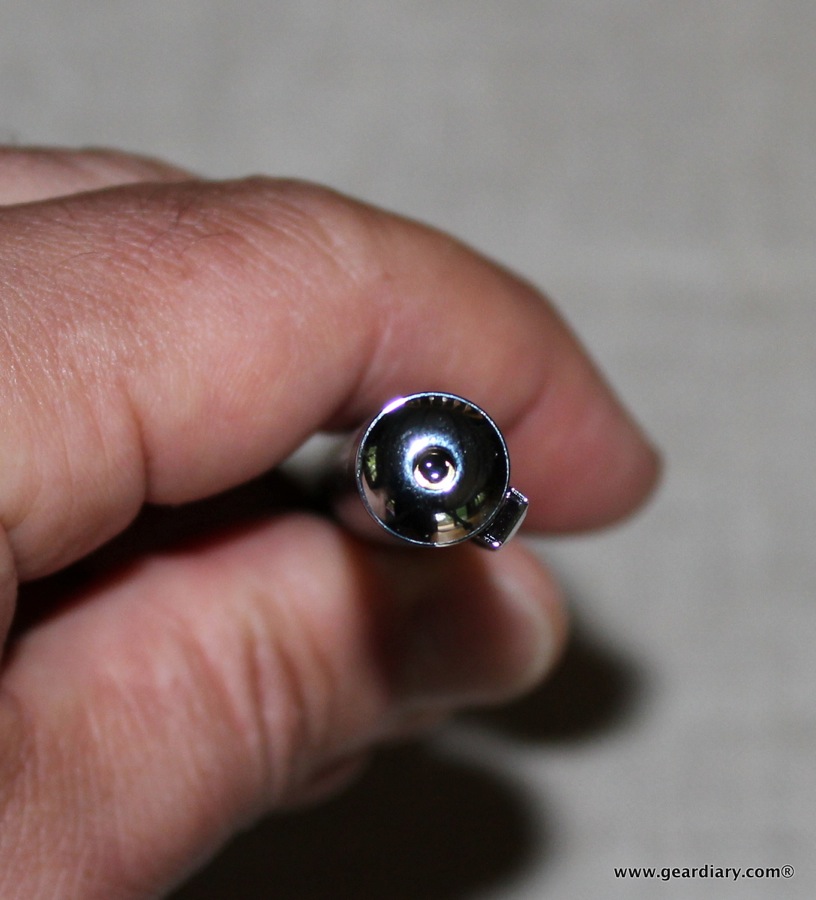
Then there is the laser pointer. I like laser pointers but also know that they are, all too often, misused. (Elana just told me about a pilot who actually had some damage done to his eye when his plane was hit by a laser pointer. It is NO joke!) It sits unassumingly at the back of the pen.

A small, equally unassuming button on the back section, right near the strong, usable clip, activates the laser pointer. I don’t tend to use a laser pointer in my teaching but I can see this being quite useful for those who do.

In all, the Griffin Stylus + Pen + Laser Pointer for Touchscreens is a great option if you are in the market for a stylus, pen, pointer. My biggest issue with it is the lack of any cap. I would have preferred one since it would keep the exposed end protected when not in use.
The $45 MSRP might scare some off but for that money your get three different tools and each is quite useful and well-executed. Better still, our Amazon Affiliate Store has it for under $38!
MSRP: $49.99
What I Like: Nicely weighted; Works well in all three aspects; Strong pocket clip
What Needs Improvement: Big Griffin name/logo; No cap; Small ink cartridge

Did I miss it? How do we win this? Thanks!