
It occurred to me the other day that the last time I used a “standard” phone was… well, actually, I can’t remember. Yes, Elana and I went “all cell” some time back and we haven’t looked back (except when the microcell went down Friday and I couldn’t make calls). Instead of a landline, when I make voice calls these days I use my iPhone or I use my iPad and Line2. We do have an Ooma Telo system here at home but we haven’t felt the need to plug it in. Still, when I was offered the chance to review the netTALK DUO WiFi I jumped. After all, it can’t hurt to have a way to use one of the “dumb phones” we have sitting at home unused can it? And with the netTALK DUO WiFi I not only got a year of free domestic calling but I can take the tiny box pretty much anywhere I go.
Is the device worth the sub-$70 price the company is asking for the hardware and one year of domestic calling? Let’s take a closer look.

From netTalk:
Cut the cord and experience the ultimate in communication freedom with the netTALK DUO WiFi. Make free calls to the U.S. and Canada and ultra low-cost international calls, from anywhere in the world, with no contracts or monthly bills. One year of service is included with the DUO WiFi purchase; each additional year is only $29.95 plus tax.
The netTALK DUO WiFi is a sleek and versatile VoIP telephone device that connects via wireless or traditional Internet connection (through router or computer). Enjoy free calling features such as call waiting, conference calling, Enhanced 911, 411 directory assistance, visual voicemail, and a videophone application. Choose a phone number or keep your own. Flat-rate, low cost international call plans are available and the netTALK DUO WiFi is supported by live U.S-based, technical support, seven days a week.

The device is small and simple. On one side there is a post for the ethernet connection that is initially needed to your router. (In wireless mode you won’t use this later but you will if you plan to simply leave it plugged into the router.) There is also a standard phone jack. That gets connected to whichever phone you will be using.
On the other side of the device is a microUSB port. This is for powering the device using the included cable and wall adapter.
There is also a small reset hole that will come in handy if, like me, you found setup not working the first time.
That’s it for the device. It is simple to set up, simple to operate (as in “there is nothing you CAN do with it directly”) and simple to use. But does it actually work?
In a word, “YES”. And, better still, there are three different ways to set up and use the device.
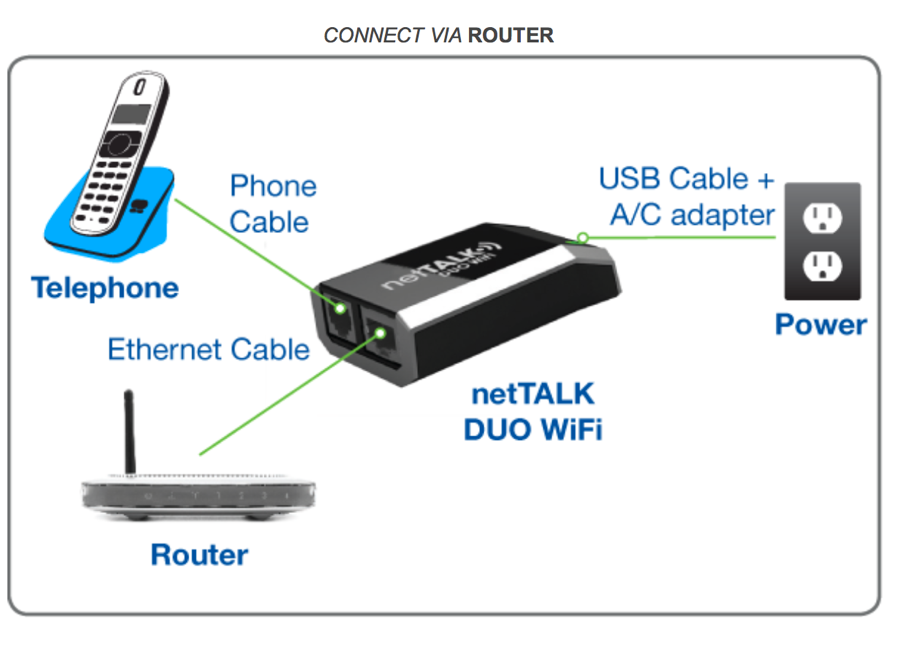
The simplest and most direct approach is to connect the unit to your router using the ethernet cable, connect the phone to it via the phone port and plug it in. The phone goes to the netTALK DUO WiFi and then taps into the internet to route the call.
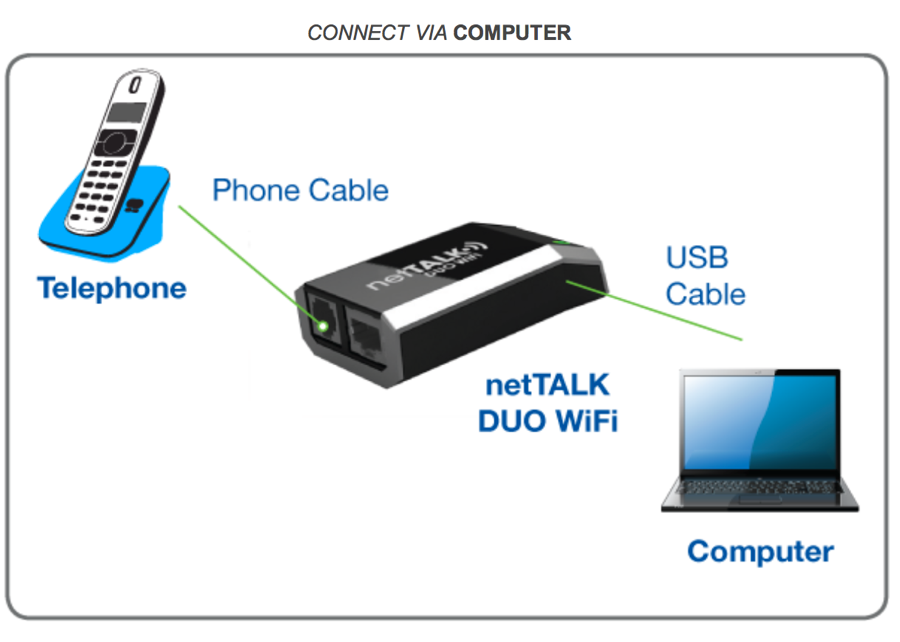
The second approach is a bit more flexible in that it has the device access the internet via your desktop or laptop. This is useful since the computer is the device configured for the internet and the netTALK piggyback’s on its connection.
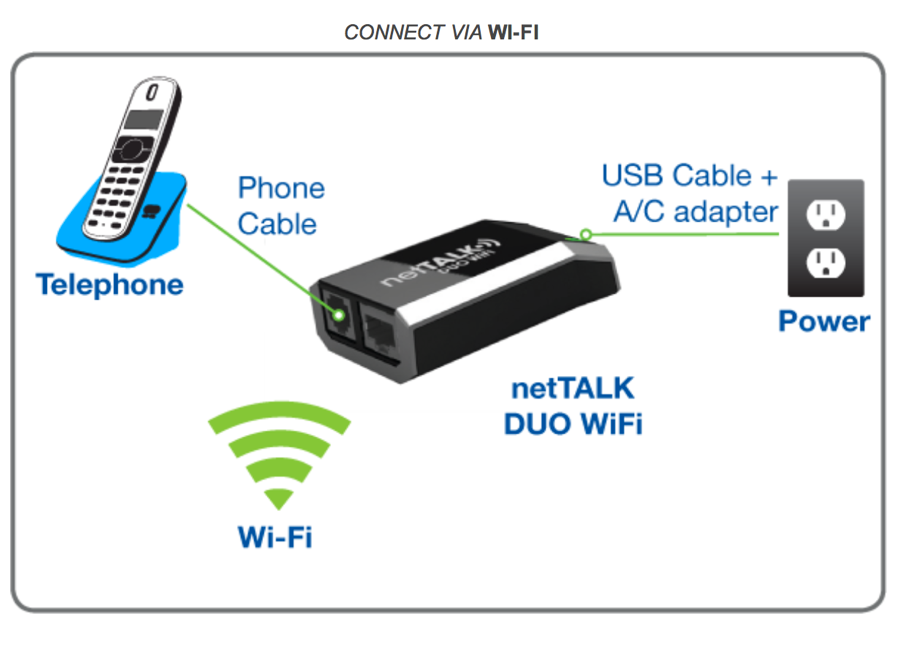
The third and final method is the standout feature of the netTALK DUO WiFi — it can connect to the internet over your WiFi network. That means anywhere you can plug in the device you can now place a phone. Pretty neat huh?
Set up was easy… once it was easy. By that I mean, the netTALK website walks you through the process in a clear, step-by-step process that, when I tried it here at home worked like a charm. Unfortunately it didn’t seem to work properly when I was in Pennsylvania during the summer and I still can’t quite figure out why. Still, it worked fine here and I think the process is clear enough that even Gear Diary’s Grumpy Old Man could do it!
Getting the device hooked up to WiFi is a similarly std-by-step process that, like any recipe, works if you do exactly what it says.
So what DO you get with the netTALK DUO WiFi? It comes with the following key features:
NEW Call Blocking (block annoying calls)
NEW Call ID Blocking (protect your privacy)
One year of service included
30 Day Money Back Guarantee
Wi-Fi enabled
Choose a phone number or keep your own
Free local and long distance calling to the U.S. and Canada
Live technical support, 7 days a week
Flat-rate, ultra low-cost international call plans
Free DUO-to-DUO-calls anywhere in the world
Plugs directly into your router or computer
Landline goes anywhere there is Internet
411 directory assistance
Call waiting / caller ID / call forwarding
3-way calling / conference calling
Visual voicemail
Enhanced 911
Fax-friendly
…and more!
I found the call quality to be good but not quite as clear as the Ooma system we reviewed.
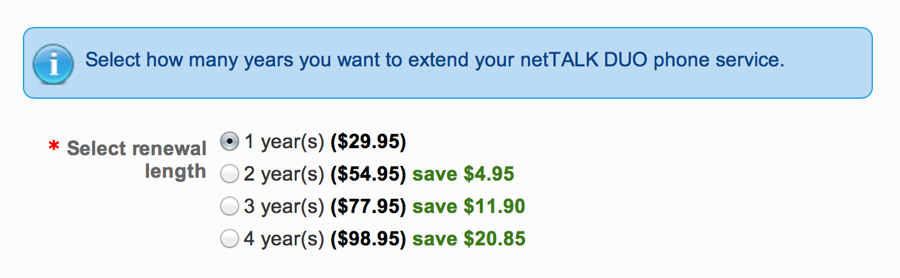
The device comes with one year of domestic service. For just $29.95 you can extend it for a year and, when you prepay for multiple years, it is even less. Advanced call plans are also available and you can check out features and pricing here.
I found the voice quality to be about equal to what I get with my iPhone when I am at home and our microcell is working. It was not, however, as good as the quality I can get when using the Ooma device. Put differently, the call quality is good but is not going to win any award. Fortunately, it doesn’t have to. I just need it to work and… it does.
Before wrapping up this look at the netTALK DUO WiFi I thought I would check out what people were saying over on Amazon. The news is, well, mixed. The people who like the device really like it. The people who ran into trouble don’t. From what I read the biggest issues other have are similar to what I ran into initially when the device wouldn’t connect to its servers. Once I was home and pushed the reset button on it everything net smoothly. I guess my point is this — if you want a way to make cheap calls from home or your office and don’t want to relay on something plugged into you computer this is worth consideration. BUT, since I can’t imagine all the complaints on Amazon are nonsense, I would recommend buying through a company that stands behind the products they sell. (Meaning, if you buy through Amazon it will be less, AND you will have recourse if something goes wrong.)
You can learn more and order yours, or one of their other products, here on the company website.
MSRP: $64.95 but you can get it for under $54 here on our Amazon Affiliate Store
What I Like: Lets you make calls domestically for one flat fee with the first year cost built into the initial purchase; Lets you connect in three different ways for maximum flexibility; BYOP — bring your own phone; Call quality is decent
What Needs Improvement: Some initial setup issues; Amazon feedback is mixed; Can cut the direct connection to the router but still needs to be plugged in. A battery would be neat

I have used the product for a year and would NOT recommend it. It’s not reliable for home or business. The line constantly drops, no dial tones, cannot dial 1-800 numbers. This is normal scenario, dial a number, line drops, wait, reset Duo, wait and no dial tone. Wait another 15 min, do dial tone. 4 hours no dial tone!
I have called Tech Support, the lousiest tech support, based in U.S. Get ready to wait 45 minutes to 1 hour for response. By Email, takes 4 days response and emails stop.
Overall I would not recommend this product, it ‘s going down my garbage chute as I would not sell it to some poor sucker!
Too bad I can’t file class action lawsuit for selling a defective product! Any pro bono lawyers out there! Product like this should never reach the market.
Wasted $80!
good reviews….I guess I don’t want one..
I’ve had the pretty much the same issues as Senor Kikuyu. Had this for a year and it was on-and-off until about a few months ago in which sometimes I get a dial tone, but can’t call or can’t receive a call (callers get the voicemail). I have to essentially reset every day I use this and sometimes it takes hours to get a dial tone.
And if you email them enough they will stop responding, as if they put you on their spam list or something… I would actually pay a bit more for reliable service and better quality (every other time it was quite horrible). Might try fongo…