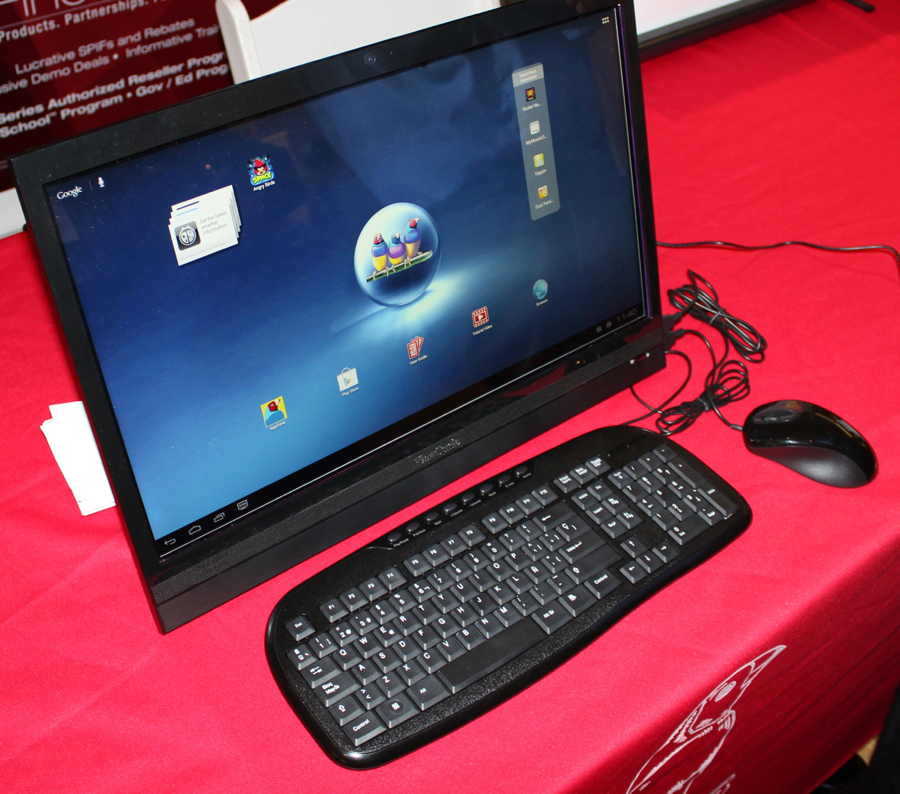
When I was at a Pepcom Holiday Event a few weeks ago, one particular item caught my eye — ViewSonic’s VSD220 21.5” display. You see, this isn’t any old display. No, this is a display and a huge Android tablet in one. That’s right, the VSD220 (sexy name right?) comes with Android Ice Cream Sandwich baked into it. That means you get a 21″ monitor and “computer-free computing” in a single device, one that can either sit on a desk or hang on a wall.
I was impressed, but I couldn’t help but wonder if the reality of actually using it would equal the excitement I had felt during those few brief moments in a crowded exhibition hall.

From ViewSonic:
PC-less computing is at your fingertips with the new ViewSonic smart display. Enjoy a terrific Android browsing experience on the high powered VSD220 21.5” display with dual point optical touch. Google Play gives you full access to thousands of Android apps. Powered by TI’s multi-core OMAP processor, you’ll always have super responsiveness and amazing performance. So it’s fast and easy to connect with people on social media, watch movies and so much more. You won’t miss a moment of the action with your friends and family thanks to the 1.3 megapixel webcam with integrated microphone for video chatting. Stay in touch at your workplace with wireless and Bluetooth connections for instant access to email, data, documents, and multimedia. You can even use the VSD220 as a full HD touch monitor* for your laptop or PC, with the handy HDMI and USB ports. So go on: surf well, watch jitter-free video, game happily and explore apps to your heart’s content.
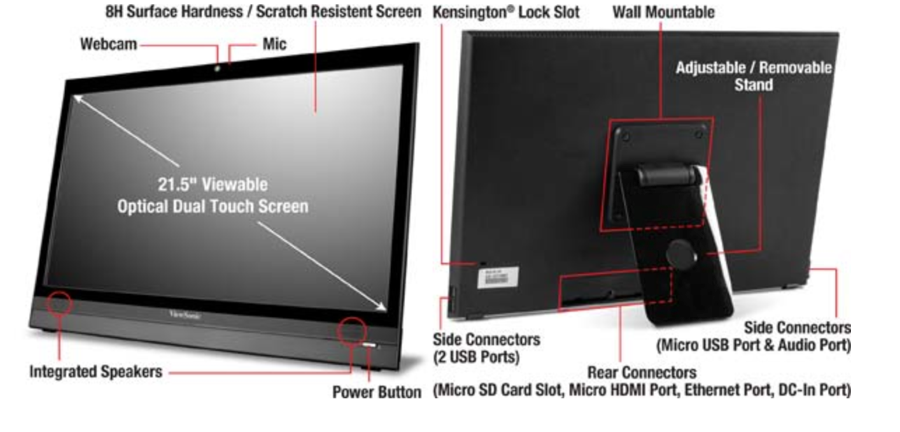
The key features of the VSD220 include:
A 22” (21.5” viewable) LED smart display with TI OMAP 4430 processor
Android 4.0 Ice Cream Sandwich operating system
1920×1080 Full HD resolution
A Dual Optical Touchscreen with 8H protective glass
An integrated 1.3MP webcam with microphone
Stereo speakers with SRS 3D Technology and headphone jack for crystal clear sound options
HDMI digital input for connection to external PC, notebook, tablet, or consumer electronics
VESA mountable design, 100mm holes ready for full ergonomics and comfort
Kensington lock slot for optional security
Here are some of the specs.
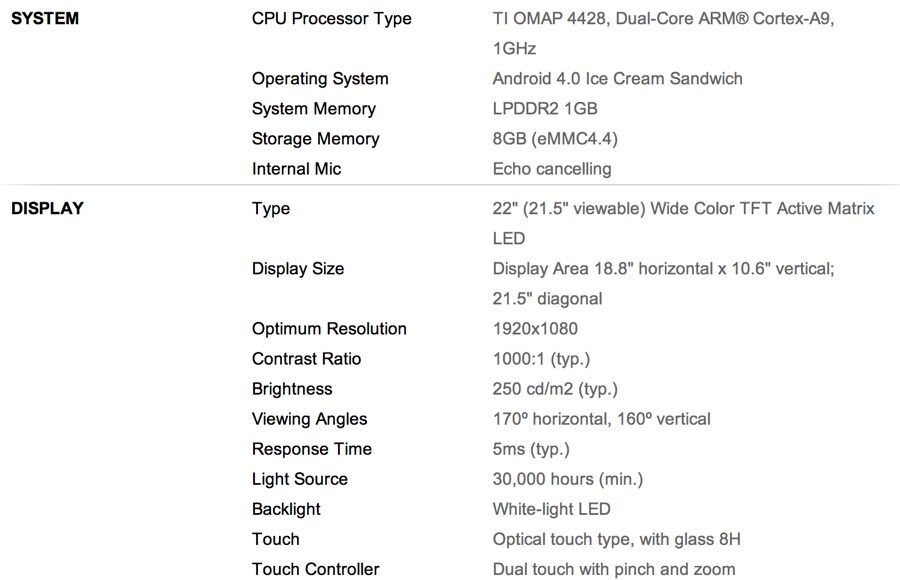
All of these specs and features look good but, as we have learned over the years, the hype and the specs matter far less than the actual experience of using a particular item. On that front, the news is mixed. Let me explain by way of ViewSonic’s own words. ViewSonic describes the display as offering
Snappy responsiveness: Fast web browsing. Smooth, glitch-free videos and apps. All are critical features that excel on the high performance, ultra-low power OMAP platform.
In my time with it, I would be more inclined to describe the system as “snappy and responsive… enough”. By that I mean that while the system wasn’t a laggy dog, neither could I describe it as fast. At first I thought this might be the result of the system using optical touch technology instead of the responsive capacitive screen we are used to on smartphones and iPads; such systems are less responsive.

The touch technology it uses also means the system only offers two-point gestures. If you want true multitouch, then you will have to go back to your smartphone or tablet.
But while the touch technology was likely part of the issue I encountered, I also found myself waiting for apps to open or close or for other tasks to complete. Having grown to expect all-but-instant responsiveness from my devices, it was at times a lesson in frustration.
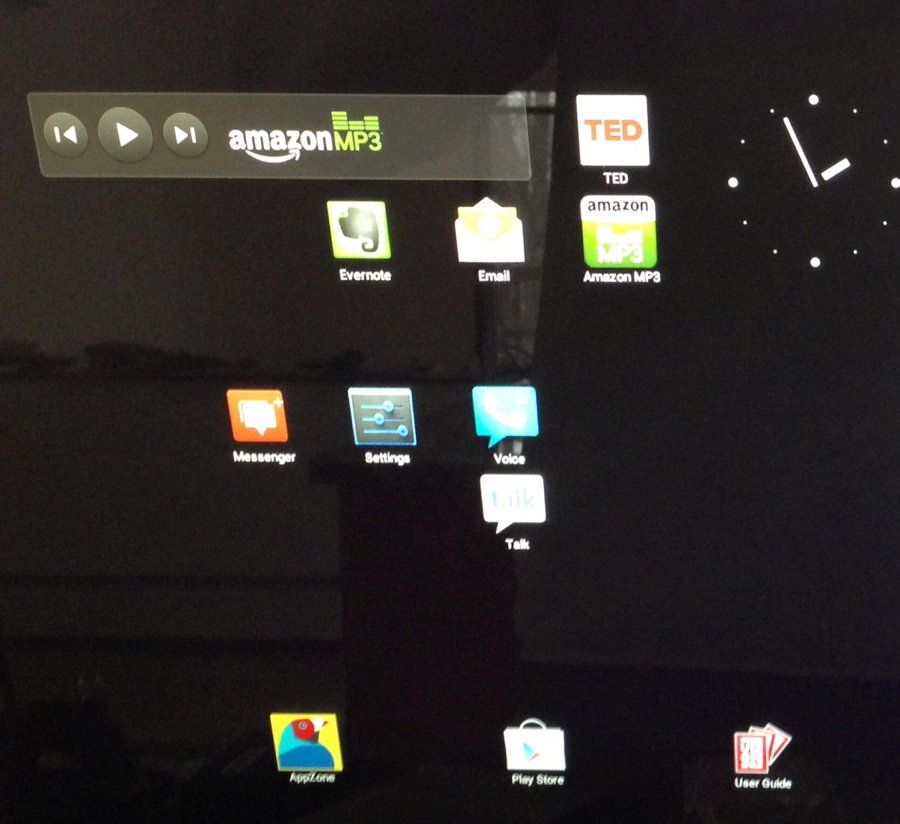
ViewSonic notes that:
Google GMS certification means you have access to all of the latest Android apps in the Google Play Store.
I was left wondering why, if that is the case, I got this…
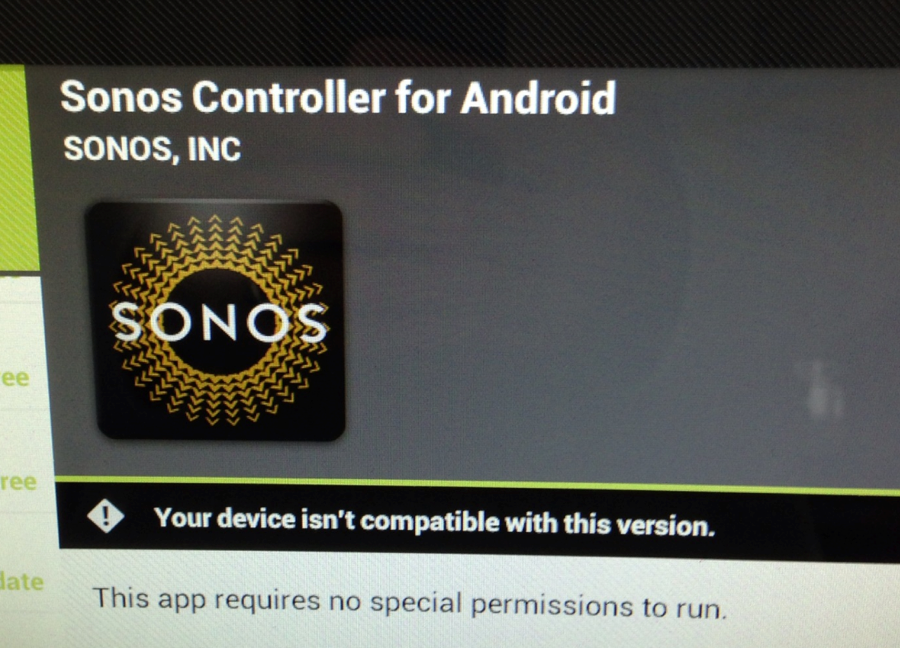
and this…

and this…
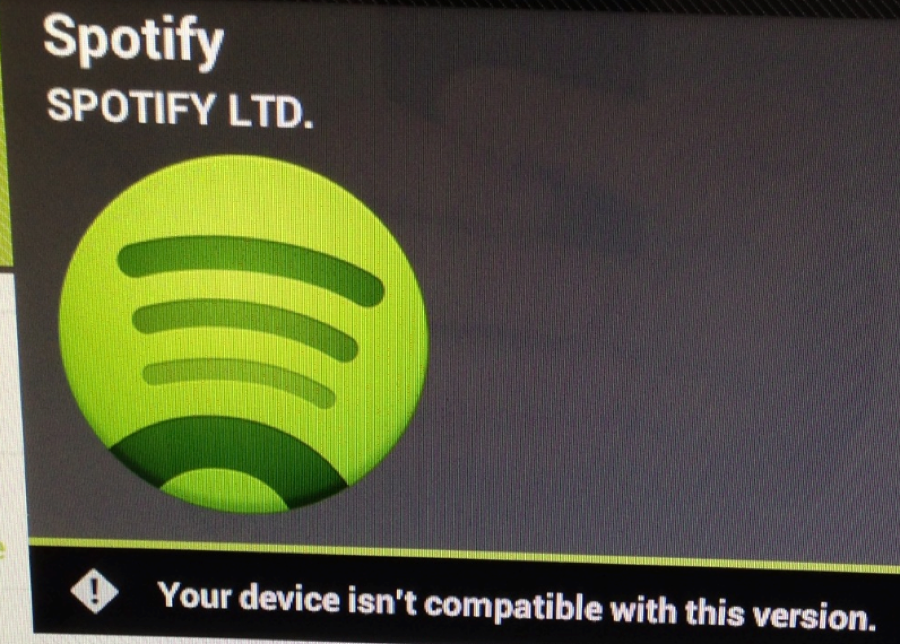
…when I tried to download many of my Android apps.
Sure there is a ridiculous amount of fragmentation in the Android Ecosystem that will, at times, result in such messages, and while Android’s own internal issues might be the reason for a good half of my apps not being available to download and install, seeing this message just once means a company cannot really claim a device offers “access to all of the latest Android apps”. It simply isn’t true.

And while ViewSonic has their own App Store built into the monitor, who needs yet another App Store? And don’t get me started on just how limited the selection was. Bottom line — the device runs apps, but you should not expect the kind of “across the board” access you get with, say, the iTunes App Store and a current model of one of Apple’s products.
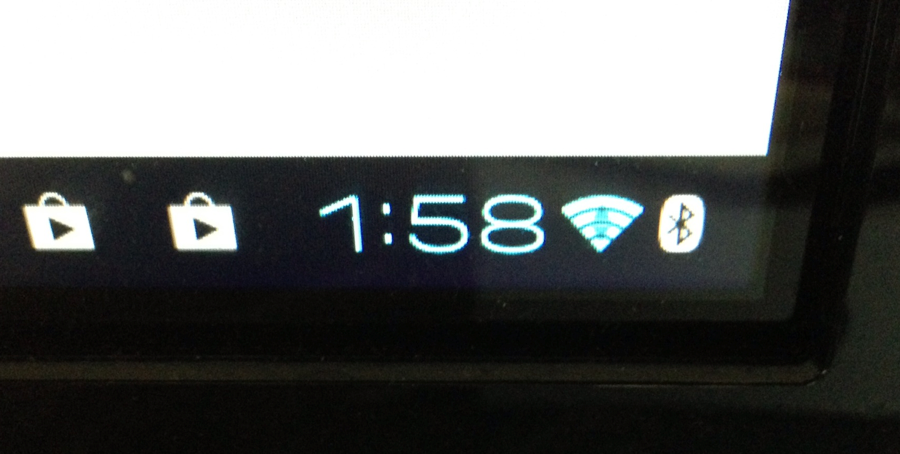
This is a connected device, so the company built Wi-Fi and RJ45 Ethernet into it. That means you can connect to your home or business network using either Wi-Fi or ethernet connectivity. I opted to use the Wi-Fi connection and, once I put in my password using the touchscreen keyboard, it worked fine. (I could also have plugged a keyboard into one of the two USB ports, which is a nice feature!)
The company notes:
The power of HDMI: The VSD220 Smart Display is flexible enough to provide dual modes of usage. Whether using as a standalone replacement for your PC, or connecting as an extended display for your existing PC, notebook, or tablet device, we’ve got you covered with the included HDMI input and cable.

There are other features and aspects of the display that are worth mentioning. For example, there is the 1.2MP camera, integrated speakers, and headphone jack. These let you do video chats and listen to music. That’s great until you realize that every smartphone and tablet can do the same thing. In other words, it is nice to have there, but I doubt anyone will use it all that much.
Finally there is the business application of something like this. As the company notes,
One-Stop Solution for Multi-Touch Monitor Needs: VSD220’s multi-touch interface and Full HD resolution make it an ideal touch solution for both commercial and consumer applications. It gives commercial users capability to create a direct and interactive user experience for their customers. Scratch resistant 8H surface hardness ensures the VSD220 can withstand heavy usage in high traffic environments, while maintaining high quality touch experience.
I can see it being useful in this manner, and I could even see mounting the display somewhere in my synagogue’s school and letting it function as an interactive smart board.
So what did I think about my time with the ViewSonic VSD220 21.5” Display? Did it live up to the initial excitement I had for it at the event those many weeks ago? Not really. Would I recommend it to someone thinking about purchasing it? It depends.
If I were looking at this as a touchscreen, all-in-one computer that can also serve as a monitor, then I think I would be disappointed. The lag, hit or miss touch issues I had, tinny speakers and available app issues made the overall experience a bit frustrating. As a result, I would be hard pressed to recommend it.
If, on the other hand, I approached this as a monitor with benefits, as in, it primarily served as a monitor but had the added benefit of running apps, gathering email, etc., even when no external device was connected, then I could easily recommend it. Add in the fact that it is currently on Amazon for $150 less than its $543 MSRP and you have a “monitor with benefits”. Translation: were I looking for a 21.5″ external monitor, then I actually would spend the premium this costs; the added value of it running Android, while not a complete home run, is still high.
What is in the box:
VSD220 Smart Display
Power cord and adapter
Micro HDMI to HDMI cable
Micro USB to USB cable
Quick Start Guide
ViewSonic Wizard DVD
You can learn more here on the product page. You can order it for under $400 here, through our Amazon Associate portal.
MSRP: $543
What I Like: Nice large display; Runs Android ICS, Two USB posts for attaching peripherals; Use WiFi or Ethernet; Built-in webcam
What Needs Improvement: Sluggish; Apps selection limited; Optical touchscreen is okay but not great
