I am going to state right up front that my time with the Surface tablet was very limited. I was at my local mall and saw a Microsoft store, so I swung by to see the demo model. However, I didn’t intend to put it through its paces, nor did I have the time or opportunity in a crowded mall on a Saturday afternoon. But this did give me one unique opportunity; I treated the Surface not like a tech blogger would, but like a regular consumer who knew nothing about it and spontaneously decided to check it out.
My first impression was that the style was eye-catching. The color of the keyboard popped, and while it was a typical square tablet, it seemed well made and sturdy. It was running some sort of game, but hitting the Windows Logo brought me back to the home screen. Flipping between screens was relatively choppy, but I give Microsoft a pass there because it was a demo model that had probably been running who knows how many apps all day. As I said, with a minute to play, there wasn’t much time to assess too much of the software.
But what really struck me was just how dreadful the optional keyboard was; it was really bad. Just typing the URL for Gear Diary was painful. If Microsoft intended to give a good first impression, slapping that horrific keyboard onto the setup was a poor way to do it. I have high hopes that Microsoft will come up with a genuine tablet competitor, but from my limited experience with it in the store, the Surface is not it!

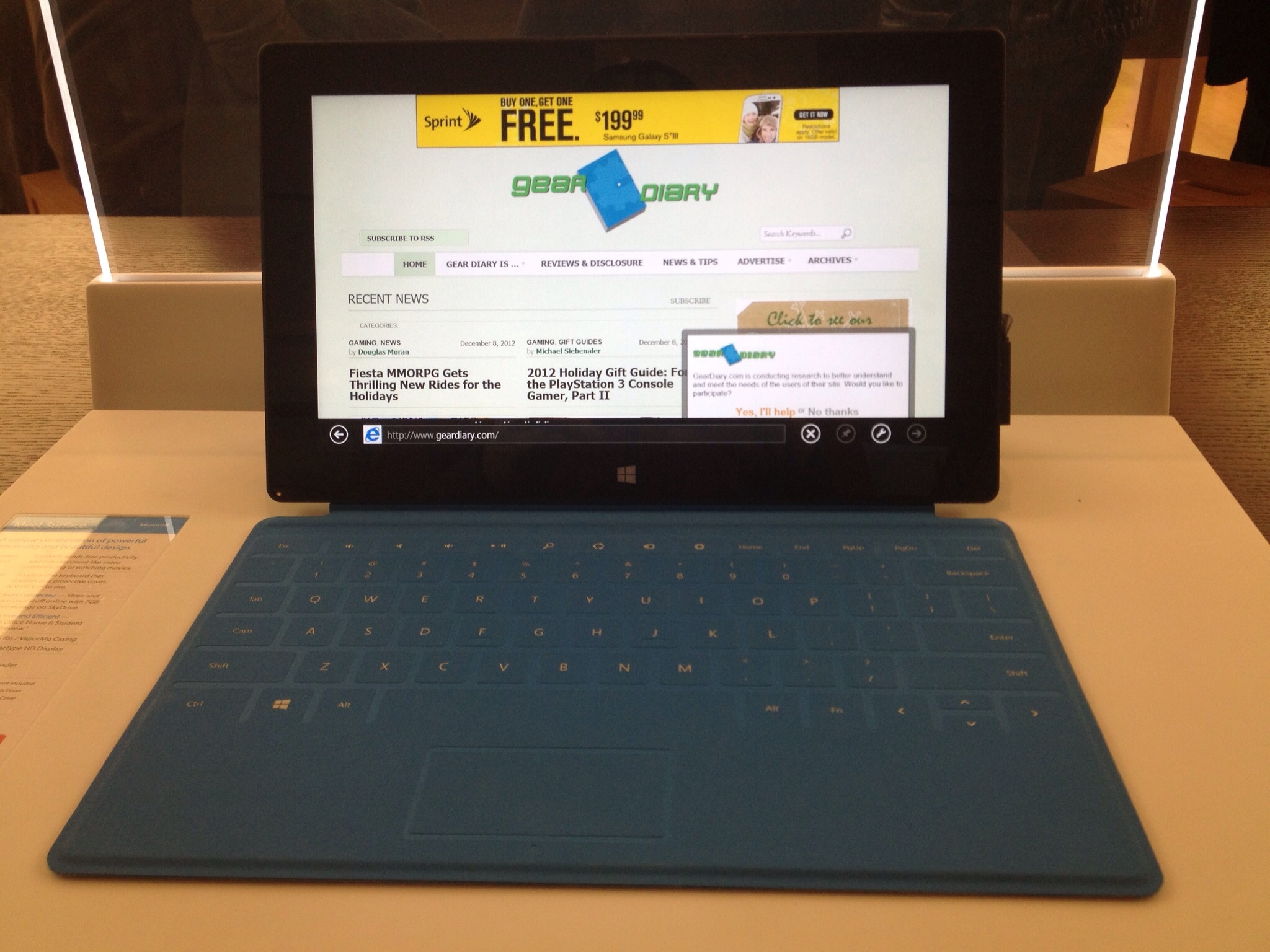
You have had more time than i have….Note, this is the RT version and not the Pro which has yet to come out. EIther way, I am not anxious to switch nor would I as even Android tablets are better than this.
My iPad runs “who knows how many apps all day” and never gets choppy. Why does Microsoft get a pass on this?
Because when I got there it was running some sort of graphics heavy game, and I flipped it back to the home screen. Without knowing if there were a ton of big games running in the background, or how to exit them, I didn’t feel it was right to wholeheartedly slam them. But I did notice it.
Fwiw I have seen iPhone and Android phone demo units at cell phone stores run slowly, and found that every app installed had recently been opened or was running in the background. So any demo unit from any OS can get bogged down from too much random demo use and not enough proper treatment.
If this were someone’s personal device I would have been much harsher about it, because I would assume one person would maintain and care for it better than a stream strangers day in and day out.
Interesting perspective. I’ve never had to “maintain and care” for my iPad or iPhone. I just use it. Apps aren’t really running in the background anyway in iOS; they are simply suspended and not impacting the device’s performance, at least in my experience. Maybe an issue on older devices, but my iPad 3 seems to have sufficient memory and this is not an issue.
Dan – the point is that this is not ‘yours’ … it is one in a store. I have seen *every* device from everyone totally messed up in store demos – sometimes through odd use, other times by someone trying to wreck the device. Bottom line – store demos cannot be fully trusted.
I have too. My wife is the last person who would know how to take care of a device and even she would know what needs to happen.
Odd – I stopped by a kiosk, stepped up to a tablet w/ the Touch keyboard, and had virtually no problem typing out all kinds of things. I gave it a test with several paragraphs, typed in URLs, and used the touchpad briefly to see how that would work. I had no major issues other than maybe 3 mis-typed letters because my fingers had shifted. Of course, this is also why they offer a “Type” keyboard that’s supposed to be a bit better. For my purposes, the Touch keyboard works pretty well and I don’t typically have issues. I will agree with most reviewers about the Mail app, though. It’s bad. Really bad. It’s enough to force me over to IE to use my mail through that for just about everything. Outside of that, I think that the tablet works pretty well and has a lot of potential. I think the Surface Pro will be a better experience overall because of its support for older Windows apps, but the RT works well for what it does and is a very sturdy device.
And this is why I made sure to mention it was a demo! I am sure there are differences depending on many factors.
Good to hear your experience was better than mine!
Not sure why (possibly because it is so low profile), but this particular keyboard is reminding me of some of the ones I’ve reviewed in the past that were “meh” at best — these were typically low-profile fabric style or waterproof keyboards that were made to be usable in specific situations (e.g., travel) when you didn’t want to foul up your better keyboard. I am sure some will argue that this keyboard works well, but it sure doesn’t look like it possibly could be.