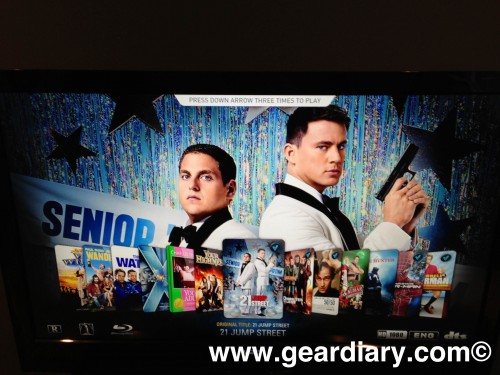Hello again, friends and tech-lovers. Today we are going to talk about building a Home Theater PC or HTPC for short. More importantly, building a budget-friendly HTPC. In one of my previous posts, I talked about the Ceton inifiniTV 4 tuner, a great way to turn your PC into a set-top box for your cable TV. But, what if you don’t have a PC lying around to use? What if you don’t want to spend a bunch of money to buy a PC? I’m going to show you how you can build an HTPC for around $300.
Why build an HTPC, you ask? If you have a lot of TV Shows or Movies on your computer and you want a place to store and play them, you’ll want an HTPC. If you want a gorgeous way to present any type of media when you have friends over, you’ll want an HTPC. The other reason is what I mentioned above, that you can buy a TV tuner and turn your HTPC into a set-top box with unlimited storage and the ability to record/watch four – count them – four channels at once.
Two important items to note before you begin looking for parts to build your HTPC: 1. You do not need the newest, fastest, technology for an HTPC. If streaming HD video is the majority of what you’ll be doing, you could get by with an Intel Celeron processor as long as it has integrated HD graphics. 2. If budget is playing a big part in your HTPC build, you will need to look around for parts that are on sale. That’s what I did and I came away with a decently priced and nicely spec’d machine.
Keep in mind that the PC I’m building at the moment is an extender for my current HTPC in my living room. The HTPC in my living room has 2TB of storage that houses many movies and TV shows. We are going to be putting this HTPC in our bedroom so that we can watch the same videos that are stored on our main HTPC in the living room, from bed! If you’re building your main HTPC, you are going to need additional storage by adding a large hard drive.
First, you want to start off with your PC enclosure. I got this neat little barebones kit on-sale at Newegg for $80. It includes the case, motherboard, and power supply. If you split the price up between the three items, it comes to $30 for the case, $30 for the motherboard, and $20 for the power supply. All three of those are great prices for those items. Plus, the case is perfect for my purposes. A CD drive is not necessary for an HTPC since all software you need is available online. You can even install Windows via a USB stick; very cool, right? Here’s a link to a Microsoft page that will give you the skinny on how to do that: Windows 7 USB/DVD Download Tool
As far as the processor goes, you really do not need a processor that’s going to break the land speed record. In this build, I chose the Intel Pentium Dual-Core G860 that runs at 3.0 GHz. As I mentioned earlier, you can honestly get away with a Celeron processor running at 2 GHz, but I went for the G860 because it was a good deal. The main thing you want to make certain of is that the processor has integrated HD graphics.
I went for a Solid State Drive for this build, because I wanted the HTPC to be able to start up very quickly. It would be annoying to curl up in bed wanting to watch a movie, when all of a sudden you have to wait a couple of minutes for Windows to load. Let me tell you something, installing Windows 7 on this machine was the fastest I’ve ever seen. And so far, it takes about 15 seconds for the HTPC to start up!
Truthfully, you probably don’t even need 4GB of RAM for an HTPC, as you won’t be doing too much multitasking. But since 4GB isn’t a big investment, I like to err on the side of more RAM.
Keep in mind that you’ll need a copy of Windows. I happened to have one lying around. You might also need a keyboard and mouse as well as a remote. I’ll list my remote suggestion in the rundown, below.
I won’t bore you with all of the details on building a PC, as there are far more qualified people out there to show you how it’s done. When I first started building PCs, I followed this handy guide: Building a PC Step-By-Step
Let’s recap the list of parts and the prices I paid:
Barebones Kit – $80 on-sale
Intel Pentium Dual-Core G860 Processor – 3.0 GHz – $59 on-sale
120GB Solid State Drive – $70 on-sale
4GB DDR3 RAM – $17 on-sale
Windows Remote – $14 – I have two of these remotes and I can not recommend them enough. Not only can you control the PC, but you can also operate the mouse with the finger pad on the remote. It is also plug-and-play, and instantly works.
Building a computer is easier than you think it is. It’s like putting together a very easy puzzle once you understand where the pieces fit. If you’ve ever had the urge to do it, there’s no better reason than to build an HTPC to add to your home theater setup. If you have any questions, please feel free to comment on this post and I will be happy to help.
Once you watch a movie this way, you won’t want to go back.
Even you could have a media center that looks like this: