We pay a fair chunk of change for our family cell phone plan each month. As a result, we opted not to add a landline when we moved into our new home. However, we had the opportunity to test out the Ooma Telo VoIP system, and it might just swing us into believing in having a dedicated line for the house. How does it work, and why is it persuading us? Read on to find out!
Ooma has a pretty compelling pitch: Just your existing router, an Ooma Telo box, and a plain plug-in phone (or an Ooma HD2 phone), and you’re up and running. There’s no ongoing monthly fee, just the local taxes for a phone number. Ooma lets you calculate this, but for my area it comes in at $3.71/month. That’s for local taxes, a fee to support 911 calls, and federal charges that subsidize telephone service. Ooma’s website also lets you calculate your hypothetical savings, which includes the amortized cost of the Ooma system. Obviously, it depends on your existing bill, but even $20/month gives you a rising savings year over year. So even if you have your phone bundled into your cable, it’s worth looking at the costs…Ooma may still save you money over a bundle!
Once you have the Ooma unboxed and ready to go, setup is pretty simple. You register the Ooma unit, pick a phone number, plug an ethernet cable into the unit, and after about five minutes it is activated and ready to go. You can plug in a regular phone to use Ooma, or you can use Ooma’s HD2 handset (more on that below). The first time you dial into your voicemail, the system prompts you to set up an outgoing message. The Ooma unit also flashes if you have a message, and can play messages over the speaker if you want, or you can dial in via the handset or on the web if you want to listen to a message more privately.
You can manage your Ooma from far more than just the handset though. There’s a whole slew of tools on the website, including voicemail and call logs. They also offer to email you if you have a voicemail, and even send a text alerting you if someone dials 911 from your home (using Ooma Premier, more on that below). If you’re trying to monitor your phone usage, you need to dig up information on that phone call last week, or you’re trying to block those telemarketers who always call during dinner, it’s all on their website. They lay out it very cleanly, which makes it easy to navigate and find what you need. For comparison, we had Optimum Phone service at our old house, and their website was such a mess I went in maybe once a month to delete the voicemails from telemarketers (no one else had our number), but it was a pain every time. Ooma makes it clean and easy, and if you’re going to manage your phone online, it needs to be simple. Ooma nails that.
Functionally, aside from the Ooma tone instead of a regular dial tone, you won’t know the difference between using Ooma and using a regular landline. It works exactly the same-pick up your phone, dial a number, make your call. The biggest difference, of course, is that it only costs a few dollars a month, and promises “crystal clear voice”, a promise that it definitely keeps. Calls sound good, at least as good if not better than the VoIP system we have in my office, and the reception works great all over my house.
You can use a regular phone, a cordless phone, or the Ooma HD2 handset, which we also looked at along with the Ooma system. The HD2 has a few tricks up its sleeve to make it more than just a fancy handset, although it works quite well as that as well. Connecting it to the Ooma was very easy, and I had no problems making calls anywhere in my house, even out in the yard. I was amused by the interface on the handset, as it reminds me of when feature phones first started sporting color screens-if you used an old Nokia candy-bar phone you’ll be right at home with the menu system. It does all the basics of phone calls, call logs, voicemail, even a do not disturb setting, but there’s more to it than that. There’s speakerphone mode, which is pretty self-explanatory, an intercom system (requires multiple HD2 handsets), and a baby monitor setting (also requires multiple handsets). It’s those last two that really add value to the system. If you need a home intercom and/or a baby monitor system, and you need a landline, the Ooma is truly an all-in-one solution, which is pretty neat!
Ooma also sent along their Linx system, which lets you have a phone jack somewhere other than your base Ooma station. This could be used to power a non-cordless phone, or for a fax machine in a home office. Unfortunately, we didn’t have a phone or fax machine handy to test this, but it’s good to know the overall Ooma system truly thinks of everything.
One note about using Ooma: I said above that 911 is available, but it’s important to note that Ooma’s 911 will only be effective if you keep your address up to date. Unlike regular 911, they can’t tell your location automatically, so if you move with your Ooma make sure to update it right away. Also, in the event that your cable goes out or the power is down, you can’t make any calls, even emergency ones, so that’s one important difference over plain old telephone service. It’s far from a dealbreaker in my opinion, especially since most of us have cell phones as well, but if you have any concerns Ooma has a very detailed FAQ available about 911 and how it works for the Ooma system. It strikes me that Ooma could improve this in the next version by adding a cellular component and backup battery just for 911 in emergencies, similar to how VoIP systems bundled by cable companies come with a backup battery for emergencies in the immediate aftermath of a power outage.
If you’re truly a power user of your landline, or you’re trying to manage a family with lots of calling needs, Ooma offers their Premier service as well. It’s $9.99/month on top of the normal applicable local taxes (or $119.99 a year), and they offer services like private voicemail, a second virtual phone line, 911 notifications, enhanced caller ID, forwarding to a second number, and a whole slew of other features. Essentially, Ooma offers basic phone service for ~$5 a month, or full-featured phone service for ~$15. Either way, it’s an amazing deal, and a way to pick up phone service without bundling into a long-term cable contract or paying a huge landline bill each month.
MSRP: $149.99 for the Ooma, $9.99/month for Premier service, $59.99 for the HD2 handset, $49.99 for the Linx (bundles available on Ooma.com that are cheaper than the individual components) all available at Ooma.com
What I Like: Sets up a landline for very little cost per month; offers many features in the basic and premier packages; call quality is excellent; offers accessories to add value to the system.
What Needs Improvement: Could add cellular and battery backup for emergency calls.
Source: Manufacturer provided the review sample

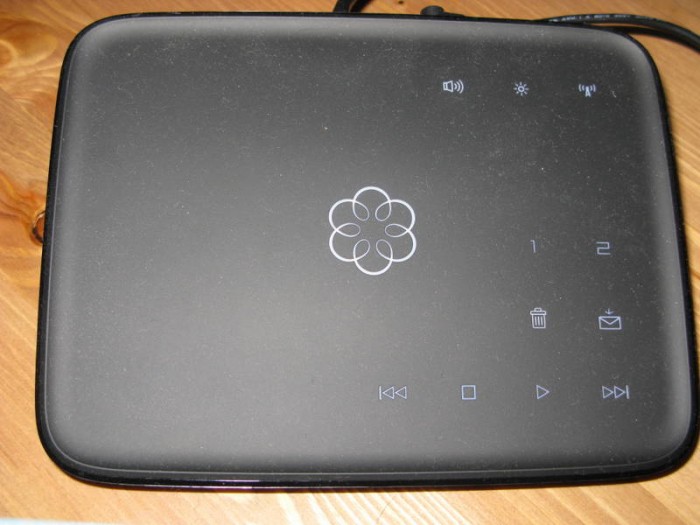
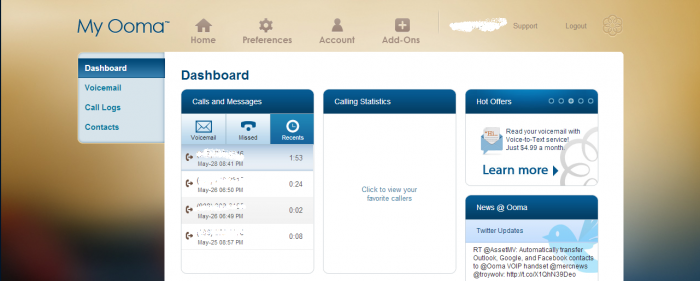
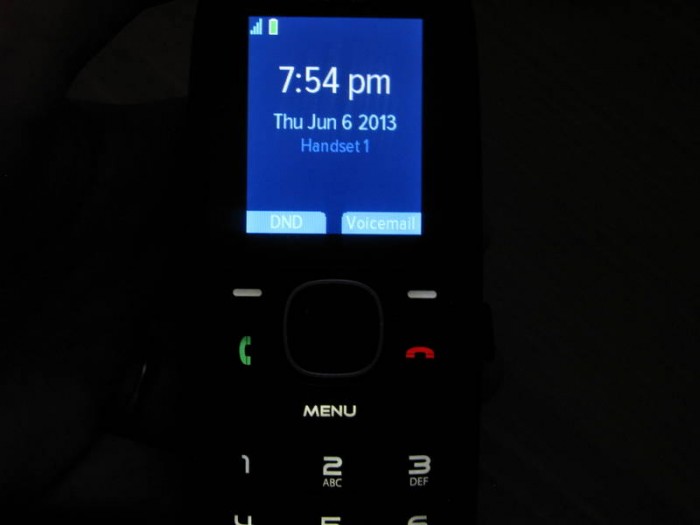
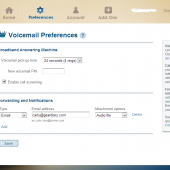
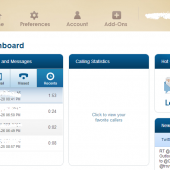






Nice review, and mirrors my experience thus far. Ooma Telo has performed extremely well for my family. We ditched our “landline” service with Centurylink a year ago, in favor of voip. NetTalk performed terribly for us, and after about 5 or 6 months we’d had enough and switched to Ooma. In every way that NetTalk Duo failed, Ooma Telo has excelled!