I was reading Facebook this morning, and I saw a three-year-old video that details how posting pictures on Facebook or other social networks can reveal your location. Keep reading for 10 different ways I’ve found that you can unintentionally share your location, and how to combat it if you prefer not to be so transparent.
10. For Amateur Radio Operators Only: The FCC Database
This one is listed as number 10, and it’s only for amateur radio operators. I will detail some of the other ways your location can be revealed as a ham operator in another post, but this is one way that not a lot of people realize. By law, you are required to give your mailing address as your station’s permanent location. This information is in the FCC Database. One way you can fix this is to get a PO Box as they are allowed. Then your city will be the only thing revealed. John C. Dvorak of TWIT, Ziff Davis and No Agenda fame has used a PO Box on his license entry. Take a look here for John’s entry in the FCC ULS(Universal Licensing System) Database. Note: FCC information is also available on CDROM or other web resources as well.
9. Phonebook
This is an OLD one, but if you’ve always had your number listed in the phonebook, then your address is there as well. Just change your number to unlisted, and you should be fine. The eHow website has good instructions on unlisting your number, adding your numbers to the National Do Not Call Registry, and keeping your phone number private with the credit bureaus.
8. Sharing location on ANY social network.
Now this one depends on if you use the feature or not. You can share your location on Facebook, Google+, Twitter, and of course Foursquare. Location can be attached on ANY of these networks. Google+ and Facebook makes it really easy turn this off — just tap the appropriate icon in each app, and you will hide your location right from the posting screen. You also may want to dig a little deeper into turning off location tracking in Google+, as it is what replaces Google Latitude.
Facebook Messenger also can share your location, but it can also be turned off easily. There are so many social network apps that can share your location, that I am sure that I only scratched the surface. But in almost every case, on the apps I use I was able to either not share my location or limit who sees where I am at. On Facebook, I further limit who can see my information by limiting it to just friends, and I never use Friend of Friends settings on Facebook.
7. Google Chrome Browser or Firefox
I’ve seen this on both my phone and on the desktop version of Chrome as well and Firefox also has this ability. In fact, Geo Location is also part of the HTML 5 spec. Websites can ask your browser for your location for purposes of using it for searches. For example, when Googling for a restaurant, it can improve the search results by using your location. It seems innocuous, and usually it is. However, if you don’t want to share your location with anyone, then you might want to double-check your browser settings. If you use this for some sites but not others, you should be prompted whenever a site is asking for location. Just tap the deny button, and your location will stay private.
6. Find Your Phone Apps
Google’s new Android Device Manager and the Find My iPhone feature on iOS both share your phone’s location with Google and Apple. There are other apps like Lookout and AirDroid that share location data as well. This one is a matter of trust. Do you trust Apple? Do you trust Google? I happen to trust Google, so I am fine with this. One of the many benefits that I see, is that Android Device Manager can also remotely wipe my phone. So if I lose my phone, I can wipe its data as long as the phone is still on the Internet.
5. Miscellaneous Applications
If you have a weather app on your phone, be it Apple’s default weather app, WeatherBug or the Weather Channel app, then you are sharing your location with someone else. Again, this is someone you will have to trust.
Really any app can get the location data via both the iOS or Android API’s. Make sure you check that page you blindly tap when installing applications. It’s possible even for games that don’t use the location data in the game to actually ask for it. Be diligent when installing apps and READ what phone data it’s asking for at install time. If you don’t, then it’s not the apps fault but yours.
4. EXIF(Exchangeable Image File Format) Data on your pictures.
Every phone has this ability, and every phone can turn this particular item off. Depending on the social network, even if you have location sharing turned off, you could potentially be sharing the location of that photo to the world. The way to avoid this is to use standalone cameras that do not have GPS radios, or to turn the feature off on your phone. Try this for Android and this for iOS. Turning location data off in your pictures may be of a particular interest if you take snaps of your kids at home. their school, or any place you regularly go with them. I am not as concerned when I take pictures at a location away from my home, since it’s extremely likely my family won’t be there by the time a stalker can get to that location. For more on this, the Electronic Frontier Foundation(EFF) has a great article on this subject.
3. Store Loyalty Cards
If you use a loyalty card from a store like Kroger’s, CVS, or Walgreens, then you actually do reveal to the company that you have been to that store. This kind of location data is marketing gold to these companies. It pays for them to know that you use certain stores more than others. This lets the stores know how much some stores are used versus others, and it helps them plan new stores. There is, of course, other data that they collect when you use these cards. For more on this, check out this article from Bruce Schneier on these potential data that these stores can collect.
2. Using a Credit Card
Using a credit card reveals that you have been to a certain store, at a certain time, and made a purchase; the store also knows what you purchased. If you want to travel incognito, then using a credit card is not something you should do. Cash is one way to make anonymous purchases. Gift cards with a credit card logo (like Visa, Mastercard….etc) are a bit more anonymous version of a credit card.
1. Being in Public
If you are in any public location, then you are likely revealing your location to people you don’t know. There are traffic cameras, security cameras, and other things that will reveal you location. These cameras are there for public safety in most cases, but it’s becoming more common in neighborhoods for many houses to have cameras in front of them now.
Conclusion
This post isn’t here to make you paranoid; it’s merely information to help you protect yourself. There’s probably no possible way to completely travel anonymously in this day and age. Much of this data is being collected every time you make a purchase, use an app, and more. It’s also not meant to cover each and every situation you may run into, as I am sure I missed a lot. This post is to raise awareness. The next paranoia filled news story you see should be looked at with a huge grain of salt. Consider that the video at the beginning of this story is now travelling the social networks, it’s already three years old, and it was even old news back then! Seek the truth and you will find it. Don’t rely on your local news on these types of issues, as their information is often already old and out of date. Is lack of privacy a concern? Yes, but it’s not worth losing sleep over. If you don’t want to be tracked, then in most cases the power is in your hands. The thing that scares me most is the tracking we don’t know anything about and can do nothing to stop.

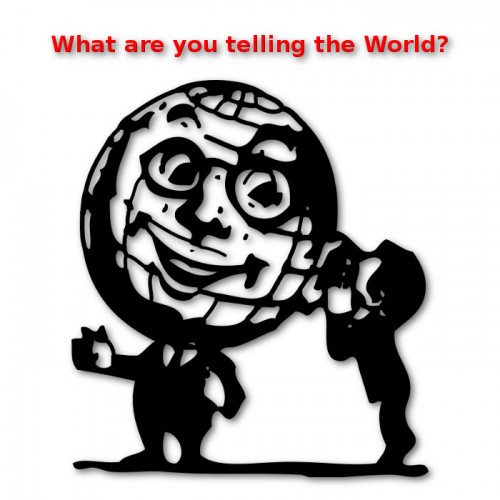
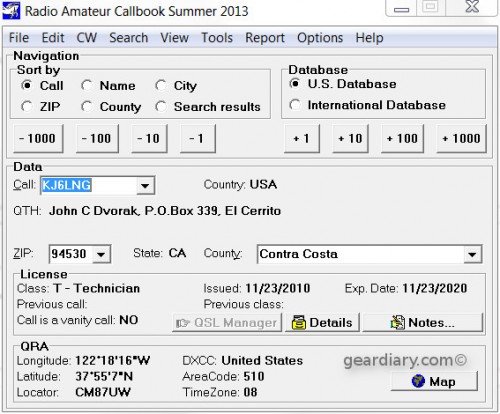
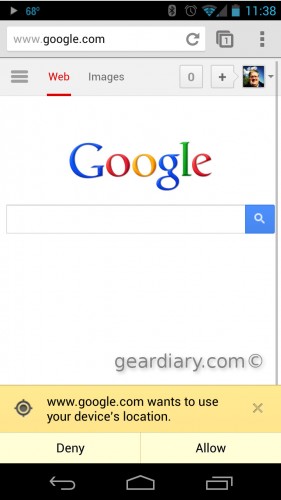

Thanks for the excellent post Joel – this stuff is really important, and it is so easy to just click ‘allow’ on location … because it makes so many things convenient!
And like you say, it isn’t about paranoia as much as understanding how you put yourself out there. It is one thing when I see that a friend is a few hundred miles from home based on a posted image, and another thing to realize that people scoping neighborhoods for break-ins have access to the same sorts of data if they are clever.
Another one – just by having a smartphone. We have already read the last couple of years about how malls and large stores are tracking traffic based on signatures from cell phones. They don’t know *who* you are directly (though with linked video cam footage it would be easy enough to figure out if needed), they are tracking patterns, and can then see if you return and so on.
And think about the future – with NFC, ‘smart Bluetooth’ and the ‘always awake’ Moto X, can we imagine the ways will be trackable?
Yes indeed Michael! It’s really important especially if you don’t understand what you are doing and most people I run into have no idea how any of this works. It’s magic to them. Dangerous magic if you make bad choices in how you use the tech. It’s definitely convenient, but you trade that with sharing data….data you may not want everyone to know.
This is what all of the big data research is focusing on. The tools that the companies have now are in their infancy. When these tools get better I can imagine your insurance company getting a feed from the grocery store or restaurant and them raising your rates because you enjoy one too many hamburgers at Five Guys or because you regularly buy bacon.