
If any old picture is worth a thousand words, how much would a big, bright, crisp picture be worth? That’s the question raised by the Epson Stylus Photo R2000 printer. 13″ wide, it serves up images that pop off the page; while my other printers max out at 8 1/2″X11″, this printer can handle 13″X19″ printer paper with stunning results.

From a distance, the Epson Stylus Photo R2000 printer doesn’t look much different from Epson’s other offerings. No, it doesn’t have the touchscreen that has become all but ubiquitous on Epson printers, but it does have a row of simple buttons, a wireless indicator, a paper feeder at the top, and the lower tray that allows prints to roll out and dry without the ink smudging.

Upon closer examination, the R2000 reveals itself to be significantly larger than most home printers. At 13″ wide it is a home printer that is designed for creatives who want to share their work with the world. As Epson explains,
Creativity that shines. Take your creativity and productivity to the next level with the advanced features and uncompromising quality of the Epson Stylus Photo R2000. This robust, 13″-wide printer delivers remarkable efficiency and versatility with high-capacity cartridges, and networking and wireless connectivity, along with flexible media handling. Epson UltraChrome Hi-Gloss 2 pigment ink, delivered through Epson’s Advanced MicroPiezo AMC print head, yields beautiful archival prints with an unprecedented glossy look and feel. Offering the latest in wired and wireless networking, the R2000 makes it easy to print from anywhere in your home or office. Now, you can take your creativity further with the next generation in high-performance, pigment printing technology.

If you have ever set up an inkjet printer, the process of getting the R2000 up and running will be familiar, albeit it may take a bit longer since there are eight different ink cartridges to install.

Just unwrapping the eight different ink cartridges took me some time. It is amazing what little annoyances can stand out as you set up a new device!

Once I got them all in place, the printer took over and primed all eight of the cartridges.
This 13-inch wide ink jet printer also includes Epson UltraChrome Hi-Gloss 2 Ink and a revolutionary MicroPiezo AMC print head. Together they combine to create exceptionally high quality prints with an unmatched glossy look and feel. When it comes to performance and productivity, the Epson Stylus Photo R2000 will take your creativity to the next level.
The R2000 employs an “advanced Micro Piezo AMC print head with ink-repelling coating technology”. I don’t quite understand what that means, but I do know that the results speak for themselves.
The printer comes with optical media for setting things up on the computer. My MacBook Pro doesn’t have a DVD drive, so I went to Epson’s website and simply downloaded the software. The program walked me through the process, and it took just a few minutes. From there I was ready to test things out. Before we look at some examples of what this printer can do, let’s talk a bit about the numbers and specifications.
The printer has a maximum print resolution of 5760 x 1440 optimized dpi. It can handle paper up to 13″ wide, and it offers a maximum printable area of 13″ x 44″. It can print an 8″ x 10″ photo in about 1 min 8 sec, and an 11″ x 14″ Photo in about 1 min 43 sec.
Like all professional quality printers, the R2000 handles an amazingly wide range of different media. It can print BorderFree photos from 4″ x 6″ up to 13″ x 19″ in popular photo and paper sizes that includes 12″ x 12″. The auto sheet feeder can handle 120 sheets of plain paper or 30 sheets of photo paper. The R2000 can also handle a variety of paper types including glossy, luster, matte and fine art media, including canvas. The R2000 can also handle 1.3 mm thick board, ink jet printable CD/DVDs and roll paper in 8.3″ and 13″ widths for panoramas up to 13″ x 44″. (The roller attachment is included with the printer; you just need to supply the roll, and you can get busy printing.)
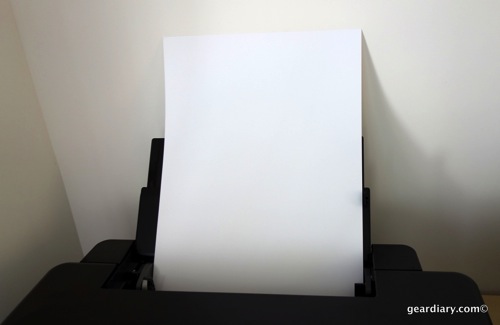
The Epson Stylus Photo R2000 Inkjet Printer can handle pretty much anything you throw at it! And when that includes large 13″ by 19″ photo paper, you can’t help but be impressed. (You can see all the different kinds of paper sizes and types the Epson Stylus Photo R2000 Inkjet Printer handles.)
Features:
- Industry-leading pigment ink technology: Epson UltraChrome Hi-Gloss 2 pigment ink for colorful, vibrant prints, beautiful skin tones and a smooth, glossy finish
- Individual, large ink cartridges: change cartridges less often get up to 50% more prints
- Professional media versatility: accommodates cut-sheet and roll paper in sizes up to 13″ wide; supports photographic and fine art paper, canvas, 1.3 mm thick board and ink jet printable CD/DVDs
- Unparalleled connectivity: Hi-Speed USB 2.0, wireless 802.11n and 100 Mbit Ethernet support
- Auto-selecting Black inks: achieve optimal black density and superior contrast on glossy, matte or fine art papers from either Matte or Photo Black ink
- Leading-edge image-quality architecture: smoother color transitions and outstanding highlight and shadow detail with AccuPhoto HG imaging technology
- Precision 8-channel print head technology: innovative MicroPiezo AMC, one-inch wide print head with ink-repelling coating for more accurate dot placement and reduced maintenance
- Packaging Specifications (W x D x H): Dimensions: 24.5″ x 12.8″ x 8.6″ and Weight 27.5 lb.

The Epson Stylus Photo R2000 features a remarkable 8-color pigment ink set that delivers unprecedented print quality you can share for a lifetime. The High-gloss Microcrystal Encapsulated inks include instant-dry properties and immediate color stability to ensure archival prints that are highly smudge, fade and water-resistant. In addition, auto-selecting Photo and Matte Black inks deliver the deepest blacks and boldest colors on matte and photographic media.
What follows are just a few of the prints I made using the Epson Stylus Photo R2000.

This 13″ by 19″ print of my dock was originally shot using my Sony NEX-6 while allowing the camera’s onboard processing to create an image that looks like a watercolor. It looked good on my iPad, but it looks fantastic in print.

This is a smaller print shooting with the same camera and the same effect but in the other direction. It too, looks like a painting.

Moving back to the 13″ by 19″ paper, I printed this shot of a boat that was moored by one of our favorite hangouts in Aruba. The raw image was crisp and clean, but there were some additional items in the shot that were distracting. Thanks to the iOS app Retouch, I was able to remove the items and soften the edges of the image for effect. The print came out amazing.

And this closeup crop lets you see just how good the results that come off the Epson Stylus Photo R2000 Inkjet Printer are.
I also printed up a number of pictures from the celebration of my 20th Anniversary at my synagogue. The pictures were taken by a professional and are in black and white. When printed using the large 13″ by 19″ paper, some of the portraits look almost lifelike. When Elana initially saw them all she could say was “Wow… Just wow.”

The Epson Stylus Photo R2000 Inkjet Printer may be overkill for some people who are looking to print some of the pictures they have on their smartphone or digital camera. I actually thought I would be one of them. Then I began using the Epson Stylus Photo R2000 Inkjet Printer, and I was blown away by just how easy it was and by the results it put out. At its most basic, this printer is not much different from using my small Epson desktop printer. But having the ability to print on such large paper, or on specialty art paper, and have the enhanced printing properties yielded amazing results that I would not have expected to see from a printer on my desk. I absolutely love it, and I can’t wait to play around some more and see what is possible. Next up… Some large collage prints from the last few CESs, one from our most recent trip to Aruba, and a few from my most recent trip to Israel!
The Epson Stylus Photo R2000 Inkjet Printer is a fairly affordable way to get professional-quality printing at home. I’ve got some concerns about burning through ink too quickly — especially since there are eight different cartridges with which to deal — but that is a somewhat minor concern with an otherwise impressive printer. At an MSRP of $599.99, the Epson Stylus Photo R2000 Inkjet Printer isn’t inexpensive, but the results will win you over from the very first print.
MSRP: $599.99 (It’s $579.99 in our Amazon affiliate store); Epson UltraChrome Hi-Gloss 2 Ink Cartridge (Set of 8)
refills are relatively inexpensive at $24.
What I Like: Amazing prints!; Handles a wide range of paper sizes and types; Simple to set up and use
What Needs Improvement: Takes eight individual ink cartridges; Not inexpensive; No touchscreen as thou find on many Epson printers
Source: Manufacturer supplied review sample

“When it comes to performance and productivity, the Epson Stylus Photo R2000 will take your creativity to the next level.”
And at eight cartridges, it’ll take your ink bill to the next level too. 😉 I did see the Amazon listing, which is quite amazing considering that retail price is $21.49 per cartridge. I wonder if the discount has something to with the cartridge yield being 400 pages. I guess that yield is calculated from the kooky 5% coverage rule, which means for photos you’d probably get even less (unless you have a lot of white in your photos?).
I suppose if you print a ton of photos (and only photos, since document prints at retail are a lot cheaper than photo prints) it’ll pay for itself compared to just getting prints at Costco once you hit 8,000 4″x6″ or 800 8″x11″… assuming the official yield is accurate.
I was shocked to see the cartridge price (for 8) was under $25; my Canon takes 6 cartridges, and that pack is ~$70 at Sam’s. I did ask Dan if these cartridges are particularly tiny or what. =P
I have a HP d110A that I like but I need another printer for my home office. This ain’t it but is interesting. Might look at this for a color photo printer as I do like the results you got Dan.
Going to start looking for a laser printer for my downstairs office. I need cheap and long lasting black and white printing.