The HTC One M8 is the best smartphone I’ve ever used. That may seem like hyperbole, but I’ve counted, and I have personally owned 10 smartphones in the last 8 years, so the One had some serious competition for the title. How did it rise above the rest? Read on to find out!
Seriously, though, I’m not joking about owning 10 smartphones. Roughly in the chronological order I owned them:
- Palm Treo 650 (Palm OS)
- Original iPhone (iOS)
- Samsung Epix (Windows Mobile Touch)
- Samsung Propel Pro (Windows Mobile Phone)
- Nokia E71x (Symbian)
- Motorola Droid (Android)
- Palm Pixi (WebOS)
- iPhone 4S (iOS)
- Lumia 928 (Windows Phone 8.0)
- HTC One M8 (Android)
Basically, the only smartphone platform I did not spend any time on is Blackberry. Otherwise, if it was a smartphone, I tried it. For the longest time, if you asked me which phone I thought was aesthetically the best, I would have told you the original iPhone. Even long after I moved on, the build quality of the first iPhone, with its mostly metal body, was unlike anything else out there. It lost some style points for having that little plastic booty for the antennae, but it was still head and shoulders above most of the phones I handled. Until the One M8 came along.
The One M8, like it’s predecessor the One M7, has an aluminum body. It feels very much like the culmination of the design promise the original iPhone represented — that plastic wasn’t the only choice, and a phone really could feel like the future. I find myself just holding the One M8 sometimes and marveling at how clean the lines are; it truly feels like a premium device. There are thin lines of plastic framing the middle of the back, probably for signal reasons, but they don’t detract from the design. It has to be held to truly be experienced, but it just feels remarkably solid. To keep it that way, there are a few design tradeoffs. The battery is not removable, and the microSD slot has to be opened with a paper clip to keep the tray as flush as possible with the body of the phone. Nothing creaks or feels loose, which is more than I can say for my prior phone, the Lumia 928.
Speaking of the 928, it offers an excellent comparison that shows how the One feels slimmer than it is. The One packs a bigger screen and is significantly taller, but the perception from most people is that the One is more streamlined that the Lumia. A coworker of mine used to refer to my Lumia as a “graphing calculator”; she was quite impressed playing with the One and informed me she was far more impressed with it “than that huge phone you had before.” She was shocked when I explained the One is a bigger phone, because her perception was that it felt smaller and more streamlined. The One is a bit narrower, which seems to help, and the curved sides make a big difference in presenting a phone that feels slimmer than it is.
Overall HTC did an excellent job with the layout of the One. On top is the power button, and the whole top area doubles as an IR blaster (meaning you can use your phone as a universal remote). Along the left side is a flush SIM tray that can be ejected with a paper clip, but it is otherwise clear. On the bottom is the microUSB port and headphone jack, and the right side has the volume keys and another flush tray for a microSD card. My one quibble with the design is the location of the power button. The phone is quite tall, and I have no problem reaching the whole screen with one hand, but the power button can be awkward to reach.
The screen itself is beautiful: 5 inches of sharp, clear, high-definition goodness. I have found it to be very responsive and sensitive, which is good because HTC loaded the One up with a number of gesture controls. Above the screen is a grill for the earpiece and the front facing camera lens, while the HTC Boomsound speakers face forwards on the bottom. These are loud, clear speakers-while they wouldn’t replace a whole home audio system, they easily handled blasting music in small rooms without the need for external speakers. That’s a feat I’ve never seen a smartphone do before!
Above those bottom speakers is one of the more controversial parts of the One; the giant HTC logo on the bezel. HTC actually released a statement explaining the space was needed due to the amount of sensors and other items crammed into the phone, since there was so much grumbling about “wasted space”. Honestly, this is one of those things you need to see for yourself. Some people are very turned off by the bezel, but frankly if it hadn’t been for the Internet furor I doubt I would have noticed it. It certainly isn’t any larger or more obnoxious than the wasted space around the Lumia 928 screen, or the expanse of space around an iPhone’s home button. Granted, it does feel a bit extraneous since the back/home/app switcher buttons are now on-screen rather than in the bezel, but it’s hardly a deal-breaker. It does contribute to what makes the phone so tall, and if you’re concerned this may bother you, you should check the phone out in person.
Around the back are the two camera lenses, the flash, an HTC logo and a rather subdued Verizon logo (subdued for Verizon, since they normally prefer to all but tattoo “Verizon customer” on your forehead). The battery is not removable, and there isn’t much else to the back of the phone. It is slightly curved, which feels great when you hold it, and helps offset the size of the phone with one handed-use. I know people who swear by removable batteries, but the tradeoff here is a smooth unibody style design. The battery door is also a point of failure for some phones, as evidenced by how my Motorola Droid’s battery door was held on by scotch tape by the time I replaced it. So I don’t mind skipping it, but this is important to note for users who like swapping batteries if one dies (though I’ve easily made it 17 hours on one charge with the One M8, and that’s a whole day plus some for me). In the end, if I had to nitpick anything about the physical build of the One, it would be that it is awfully slippery without a skin or case. HTC does guarantee one free screen replacement if you break it in the first six months thanks to the “HTC Advantage” program, but you may still want to invest in some coverage. We’ll be covering a few accessories and options, so keep your eyes peeled!
So let’s talk software for a moment. It has been a few years since I used Android, and my only real experience with HTC Sense was on my wife’s old Droid Incredible. From what I remembered of Sense, it was very cartoony; meanwhile, Android had gone from a green OS to something approximating the awkward, pimply teenage years. You could see that it would grow up and look good, but in the meantime it could be surly and freeze you out. I chose not to move on to another Android phone after my Motorola Droid for three main reasons: stability, future proofing, and size. Obviously things have changed in the last several years, one of which being my needs. At the time I didn’t want a bigger phone, but as apps matured and the time I spent on my phone increased, I was more than happy to look at larger devices. Stability and future proofing, though, that’s changed due to the features and upgrades HTC and Google have brought over the last few years!
Future proofing is an easy one. If I am going to invest in a phone, I want reassurance that my phone will continue to be up to date for a good chunk of time. HTC has promised two years of updates for the One M8, and it has enough horsepower that I am reasonably convinced it will handle future versions of Android without a problem. It certainly speeds along currently, and the only delays I see are related more to internet speed than phone power. I had a meeting in a very marginal signal area (which is unusual for Verizon in this area) and Chrome had a hard time pulling down websites, but that’s the extent of slowdowns that I have seen.
That also brings me to stability, something that has come with Android’s maturity. The phone just seems rock solid, and I haven’t seen any weirdness with widgets not updating or the home screen struggling to redraw. This was something my Motorola Droid struggled with quite often, and it was one of the major things that drove me away from Android. But so far, everything has been much smoother and faster!
Sense UI has matured immensely since the days of the HTC Incredible. It feels like subtle upgrades to the default Android experience, rather than an attempt to hide Android entirely. The lock screen is Sense-ified; swipe left for the home screen, right for Blinkfeed, up to unlock to the last app, and you can unlock directly into one of four apps of your choice by swiping the docked app icon into the middle of the screen. It sounds like a lot, but in practice it is quite fluid, especially since you can double tap to unlock the screen without touching the power button. By doing that, your thumb is already positioned to perfectly swipe in whichever direction will open what you want to access. You can also see the time/weather widget on the home screen, handy if you use your phone as a timepiece and want to quickly know the weather. The notification shade is also available from the lock screen, which makes it super easy to clear out notifications you don’t need without unlocking the phone.
Once you’ve unlocked the phone, the biggest addition that Sense adds is Blinkfeed. It’s basically a newsfeed home screen, where you can add news sources as well as social media updates. Personally, I prefer to keep my social media updates in their respective apps, so I have this just set for news. It works great as a quick “did I miss anything important in the world, let me check while waiting online for groceries” type screen. Articles load quickly inside Blinkfeed, as opposed to loading out to Chrome, and you can customize the specific sites that Blinkfeed uses as sources so it’s tailored to your interests. I wouldn’t use this as my main landing page, but I like having it as one of my home screens.
There area few areas where the phone’s software shows all sorts of thoughtful touches, and I am a little unsure how much of this is HTC and how much is Google (I’m guessing most of it is HTC). The phone app, for example, opens to a keypad, where you can search contacts using the number keys. You can also swipe back and forth for your recent calls and favorites, but if you need to call a contact who isn’t a recent or a favorite, searching via the number pad is incredibly fast and efficient. It’s minor, but it saves a few taps which is a nice feature. There’s also a shortcut screen in the notification shade with major settings like Airplane Mode, WiFi, bluetooth, do not disturb, etc. Again, this is just a convenient way to skip a few extraneous taps. You can do the same thing with widgets, but this is better in my view because it doesn’t require you to devote homescreen space to settings you may not need daily.
As I said, it’s been quite a while since I used Android, and so this has been my first experience with Google Now (it debuted on the iPhone not long before I switched to the Lumia 928). Google Now has struck me as incredibly creepy, but also incredibly helpful. On the one hand, it means Google is just continuing to harvest immense amounts of data about me, and then repackages some of it into helpful reminders to hide the fact that Google has, for example, figured out my home address from my emails. On the other hand, Google Now picked up that I checked an address on Google Maps in the afternoon, and then let me know there was traffic along that later in the evening. Because of that alert, I left my house early for a meeting and did not show up 20 minutes late. So, yes, creepy, but also influential in keeping me from embarrassing myself professionally. So there’s that. Google Now also takes advantage of gestures, as you can pull it up from anywhere by swiping up from the home button.
My transition back to Android has been quite smooth overall. The apps I had from my last go-around with Android were still available for me to download, and HTC and Verizon preloaded many of the apps I usually install right away, like the entire Amazon suite. Unfortunately, Verizon also included a healthy heaping of bloatware and Verizon-branded crapware. Luckily you can hide these from the app drawer, even if you can’t delete them entirely. One thing that’s struck me as I’ve returned to Android is how easy it is to be cross-platform with it. My tablet is an iPad Mini (and occasionally a Surface RT), and as long as my contacts and email run through Google everything syncs quite smoothly. I can use Chrome on my iPad Mini and know that everything will transfer to my phone, and even my non-Google software syncs well (mainly Microsoft’s OneDrive and OneNote). This is only worth noting because my prior phone was the Lumia 928, a Windows Phone. Microsoft and Google don’t have the best relationship, which means Google’s support of anything on Windows Phone was fairly bare-bones. I could get my email and contacts, but that was basically it. On the other hand, OneDrive and OneNote function just as smoothly on Android as they do in native Windows and on iOS. I can even have my photos upload to OneDrive automatically, keeping all my photos in one place no matter which platform I use.
Speaking of photos, there’s one more major feature of the HTC One M8 to address-the camera(s). There was a big segment of the smartphone-focused internet that howled and screamed when HTC announced the camera would remain a 4megapixel “Ultrapixel” camera, just like last year’s One M7, only with an additional camera to allow post-shot depth focusing and other fun flairs. There are those who say the camera is more than adequate, and those who think it’s an inexcusable failure. Since a picture is (supposedly) worth 1,000 words, and this review has already topped 2,300 words, here’s some sample shots of the HTC One M8 and the iPhone 5C:
The iPhone’s photos look a bit sharper, but the M8 holds its own and takes a slightly brighter photo. Mileage and opinion obviously varies here!
Here’s where I have to confess something shameful for a geek like me: I am a terrible photographer. If you handed me a high-end DSLR with the perfect shot preset and all I had to do was hit the shutter, it still wouldn’t look perfect. So while the One M8 doesn’t have a Xenon flash or Carl Zeiss optics like my Lumia 928 did, the pictures it takes are more than adequate. In fact, I’ve found for quick “OMG, THE BABY IS DOING SOMETHING AMAZING” shots, the One takes better photos than the Lumia did under similar circumstances. The Lumia flash tended to overpower everything in middling light (it really needed low light to look good), and I constantly had red-eye issues. Meanwhile, taking the flash off rendered photos that were ok but not spectacular. The One M8 actually takes decent quick social share photos, and while there are focusing filters that are partially gimmicks, with the right shot you can really make a decent photo pop. Here’s how the sample photos from above look after being run through filters:
In the end, here’s the best summary I can give of the camera: If you’re looking for a smartphone camera for all your photo needs, and you’re planning on taking the phone on your hike through the Appalachian Trail AND to your best friend’s wedding AND you refuse to bring another camera along, then the One M8 might not be the phone for you. If that’s your main criteria, your best bet is probably something like the Lumia 1020. If you want to be able to fire off quick decent shots in varied conditions, the One M8 is a perfectly fine camera, and the built in post-shot editing suite gives you a lot of tools and options to clean up your shots and get creative. This seems to be quite the “mileage varies” subject, though, so head to a store and see if they’ll let you try the camera for yourself if our sample shots above aren’t enough!
I said at the start of this review that the HTC One M8 is the greatest smartphone I’ve ever owned. It’s not that there’s any one thing that makes it truly great, but that the whole combination just feels fluid and right. The physical build is just beautiful, and Android has matured to the point where the operating system matches the case for fluidity and impressive design. Great hardware, flexible and fast software — is there any surprise the One M8 so quickly slid into my “top gadgets” list?
MSRP: $749.99 with no contract; pricing varies on-contract based on carrier
What I Liked: Metal case looks and feels premium; screen is gorgeous; Android has matured into a fast and stable operating system; Sense UI augments the experience nicely; camera comes with a multitude of editing options; battery life lasts forever; Boomsound speakers generate vibrant sound; call quality is excellent.
What Needs Improvement: Camera is not best in class; bezel on the bottom is a bit thick; power button on top rather than the side is slightly awkward.
Source: HTC One M8 was a personal purchase






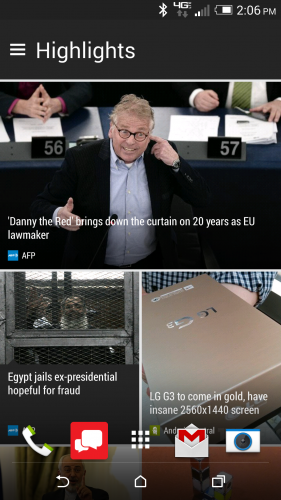
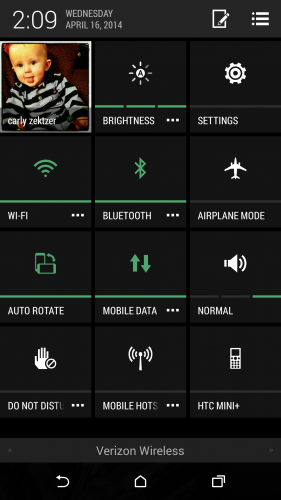






Awesome review, Carly!