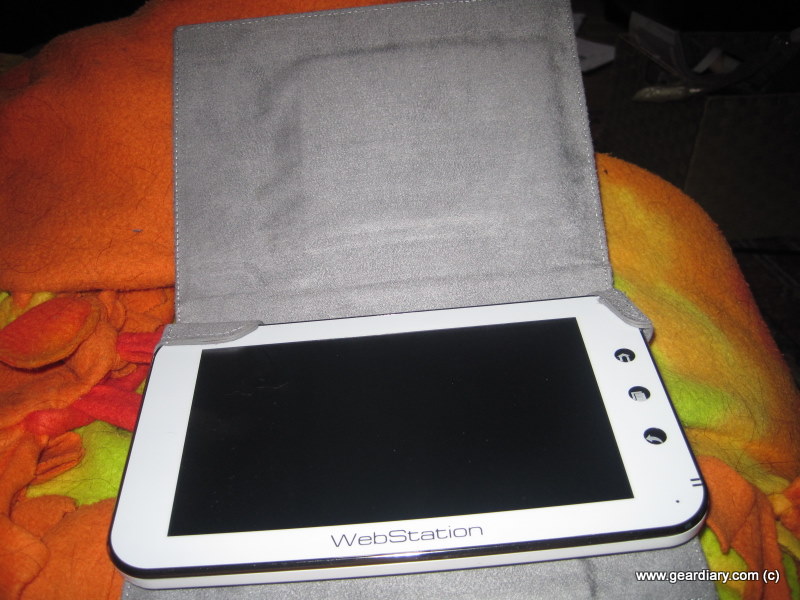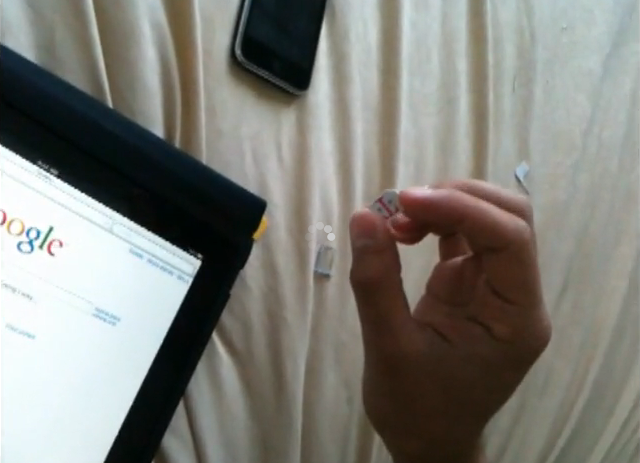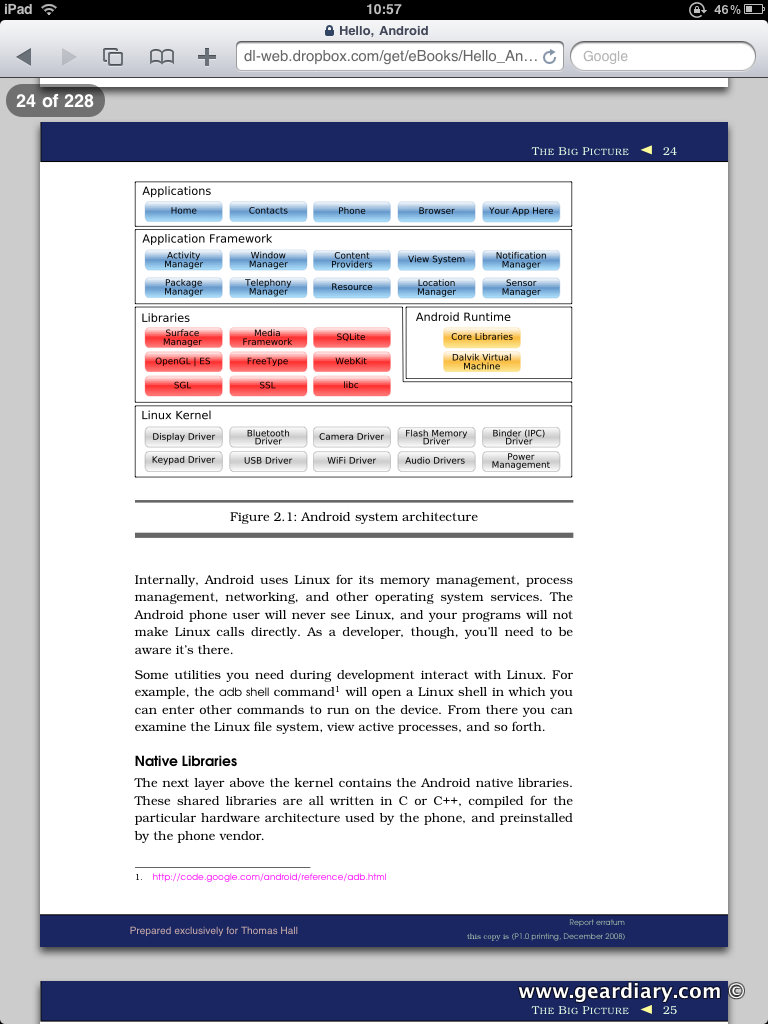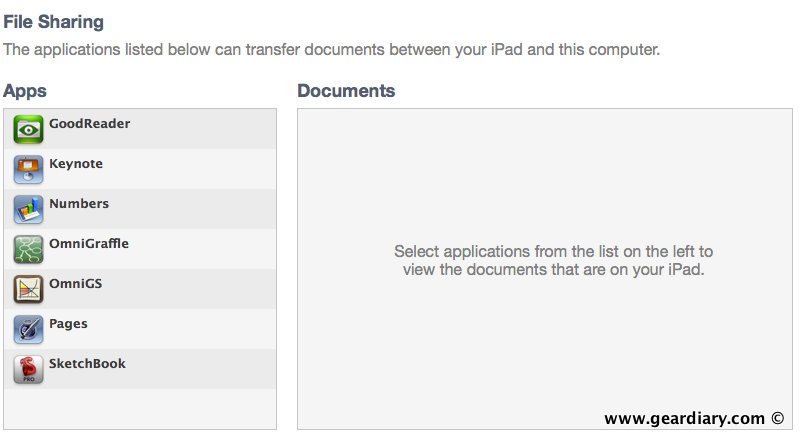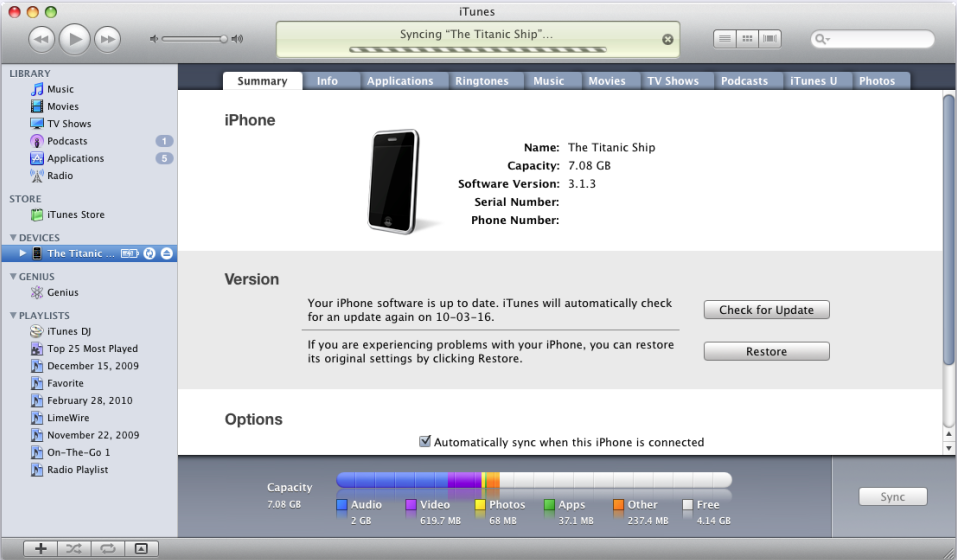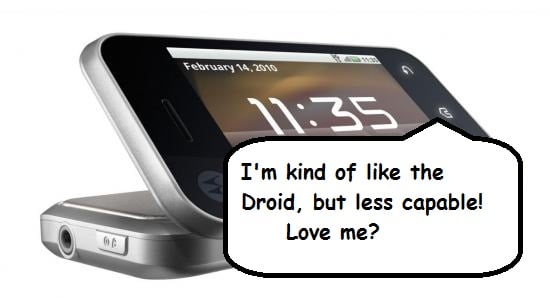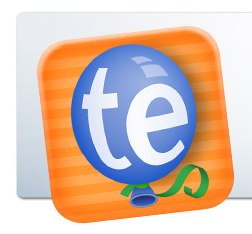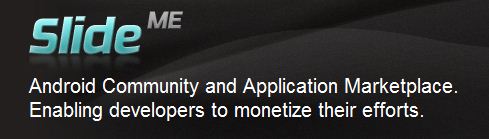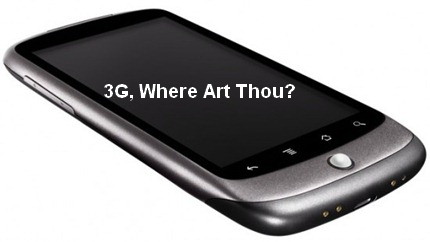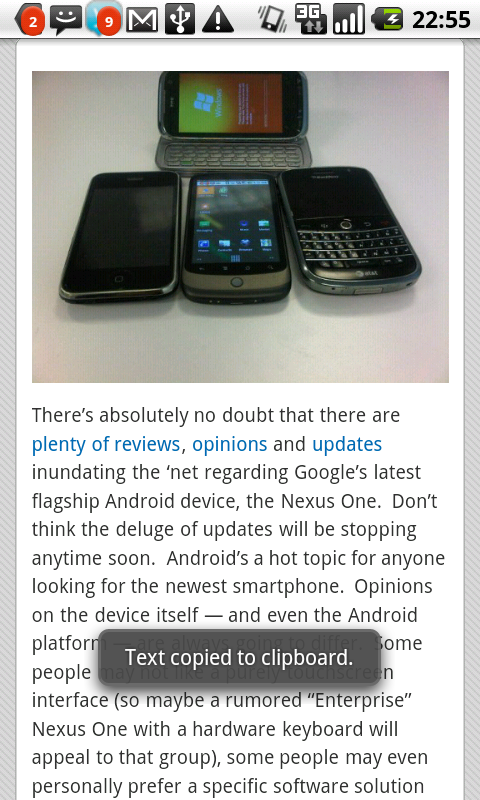Photography in the iPhone world, part II
Images are recorded every moment of every day from a multitude (plethora, if you will) of recording devices ranging from cellphones to traffic cameras to the Hubble telescope spacecraft. Photography, in form or another, is all around us. Given the basic definition of the process, photography can be accomplished with any device made for the purpose of recording images – moving or still. Video cameras are basically just still cameras with very, very fast motor drives and longer record times. Most cinematic features are shot at 24 fps or frames per second. That is 24 images each second, repeated until…