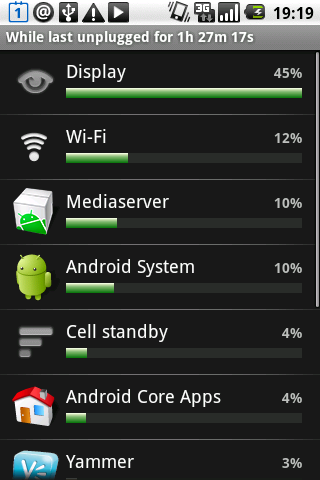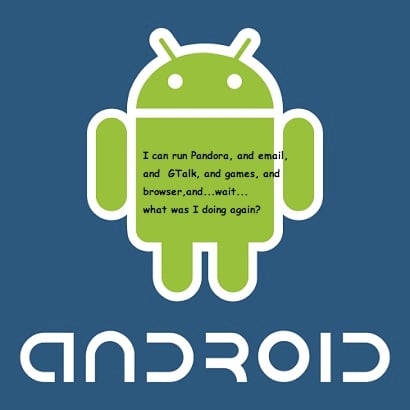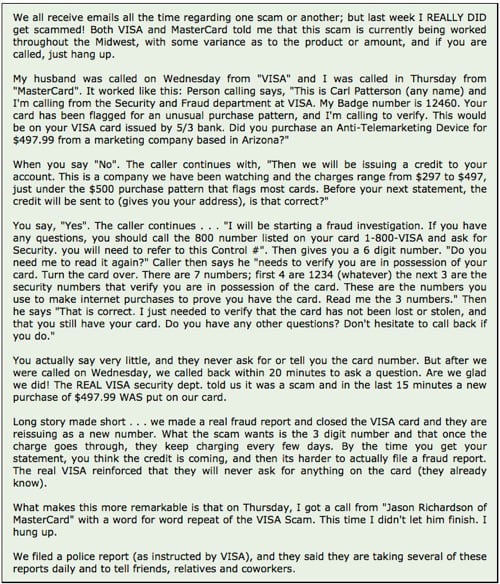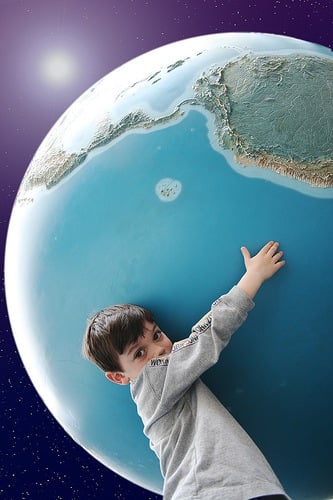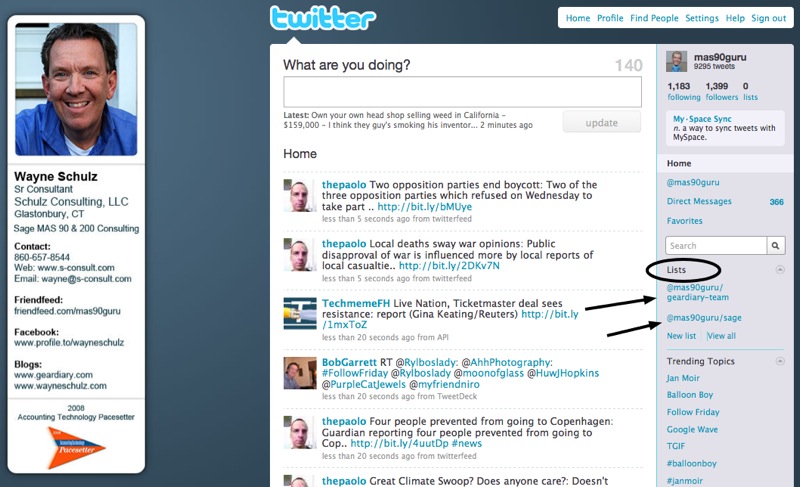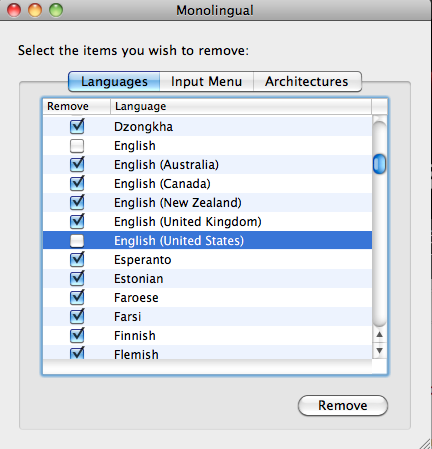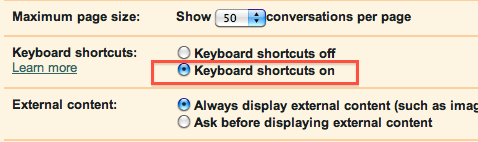How to Save Your Phone After a Short Swim
Photo courtesy of DigitalTrends It happens to everyone at least once in their life, your cellphone becomes a drowning victim. With the price of phones these days it is worth a shot at reviving it rather than declaring your phone DOA. Here is a few steps gathered from various sources on how to dry out your waterlogged cellphone or device. Most are pretty obvious but need to be stated as a reminder in the time of panic and chaos: Get your phone to safety. Don’t just stare in disbelief and feel like all is lost. Get it out of water…