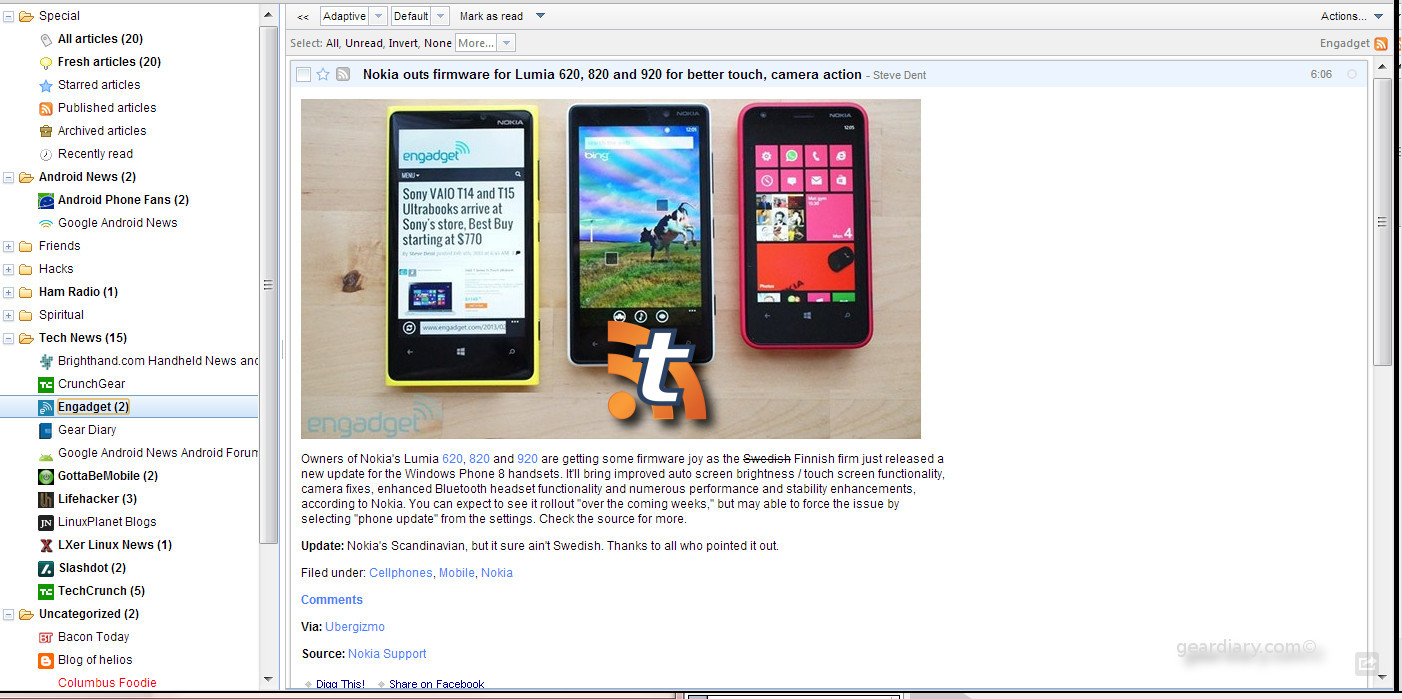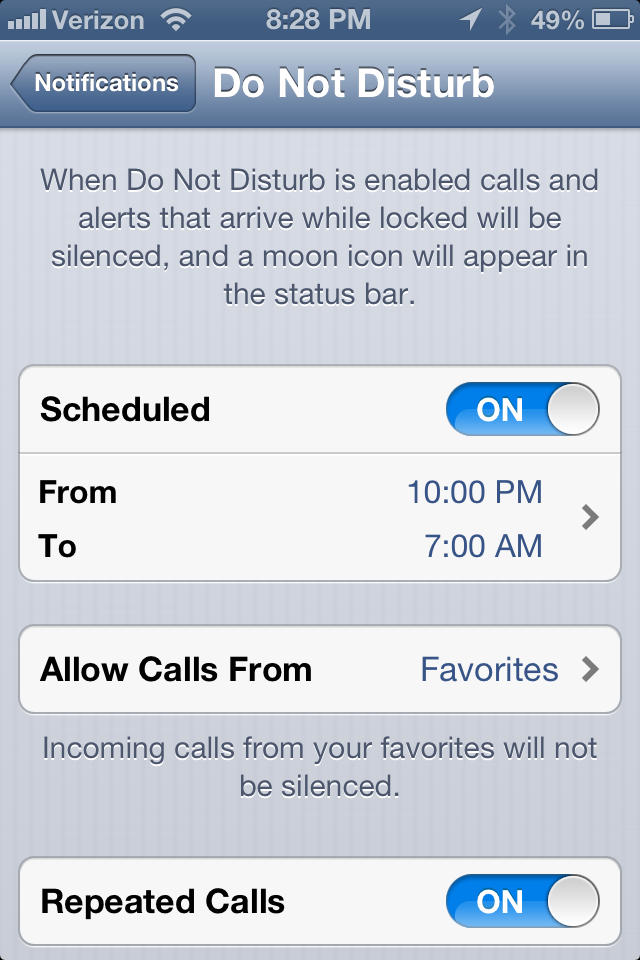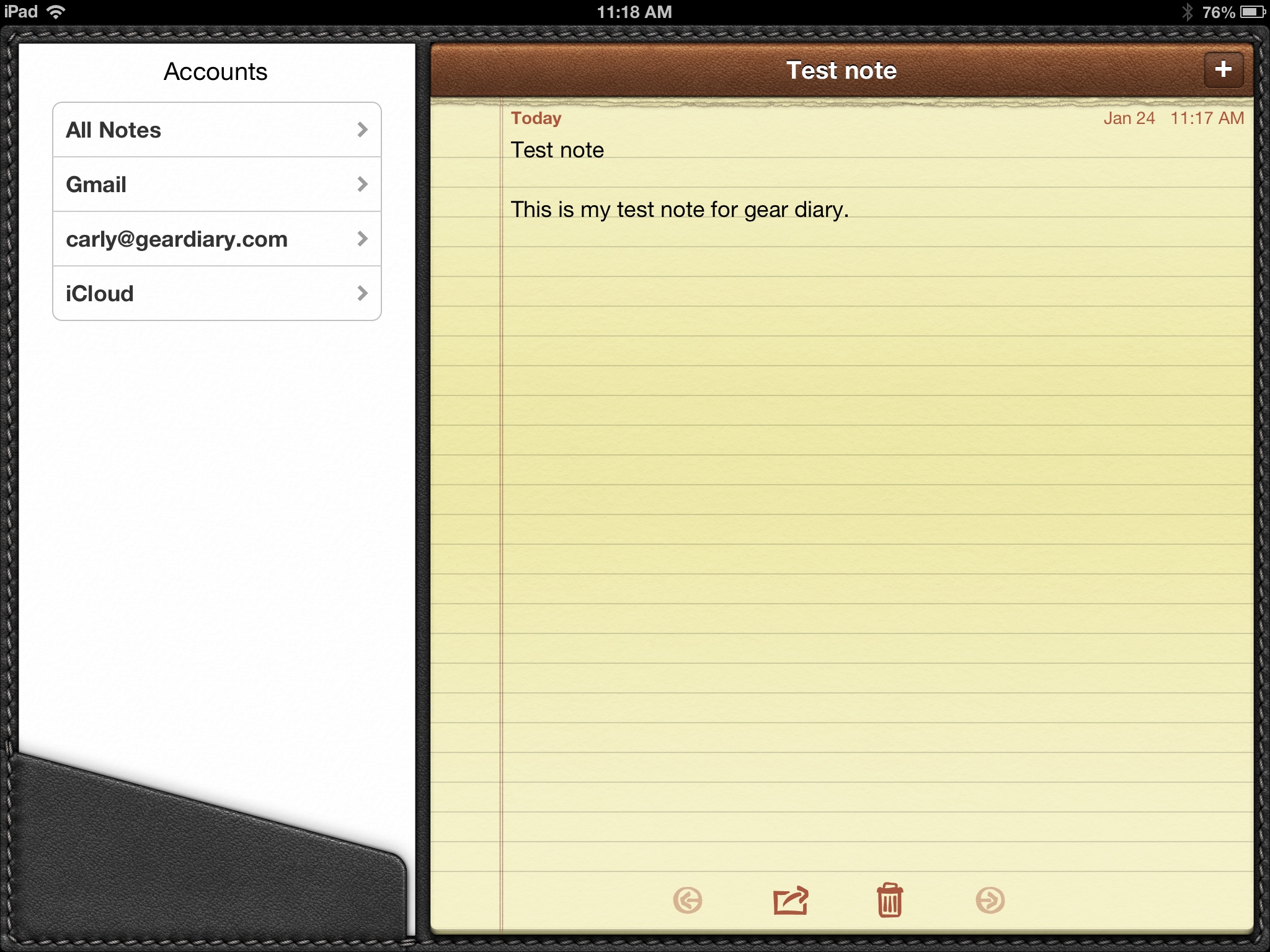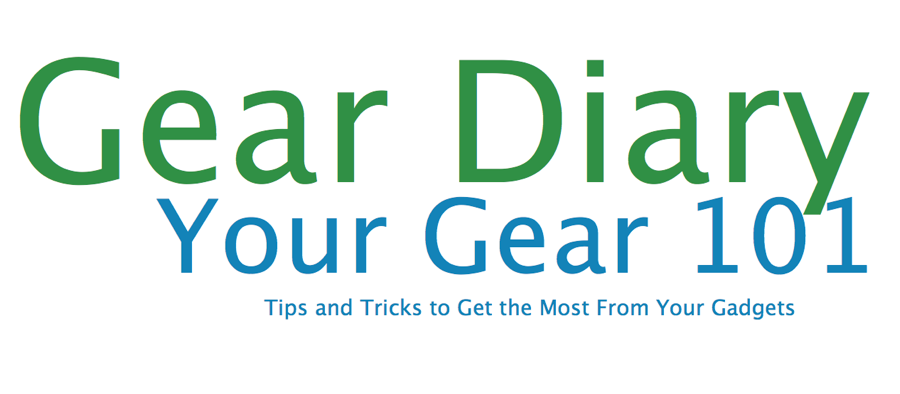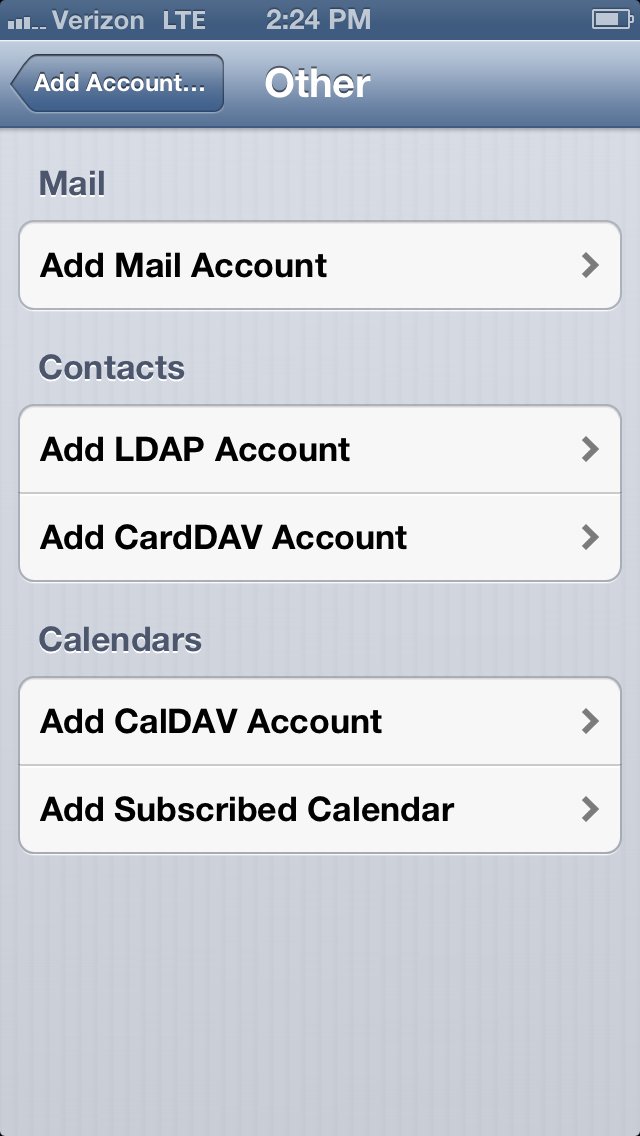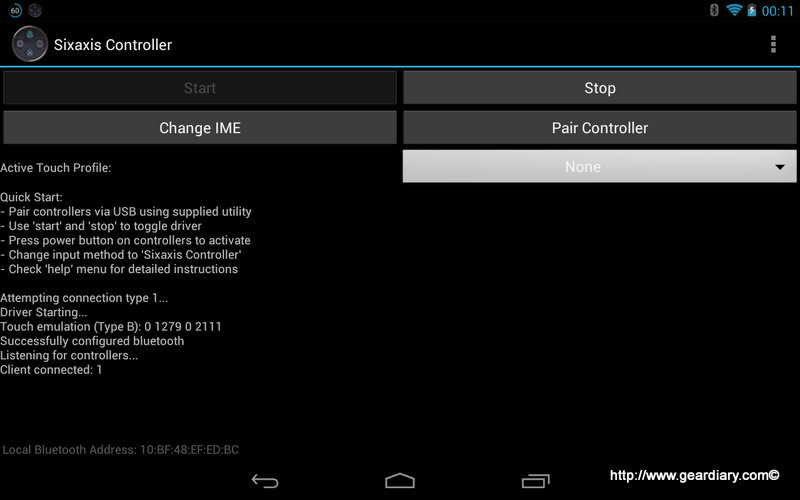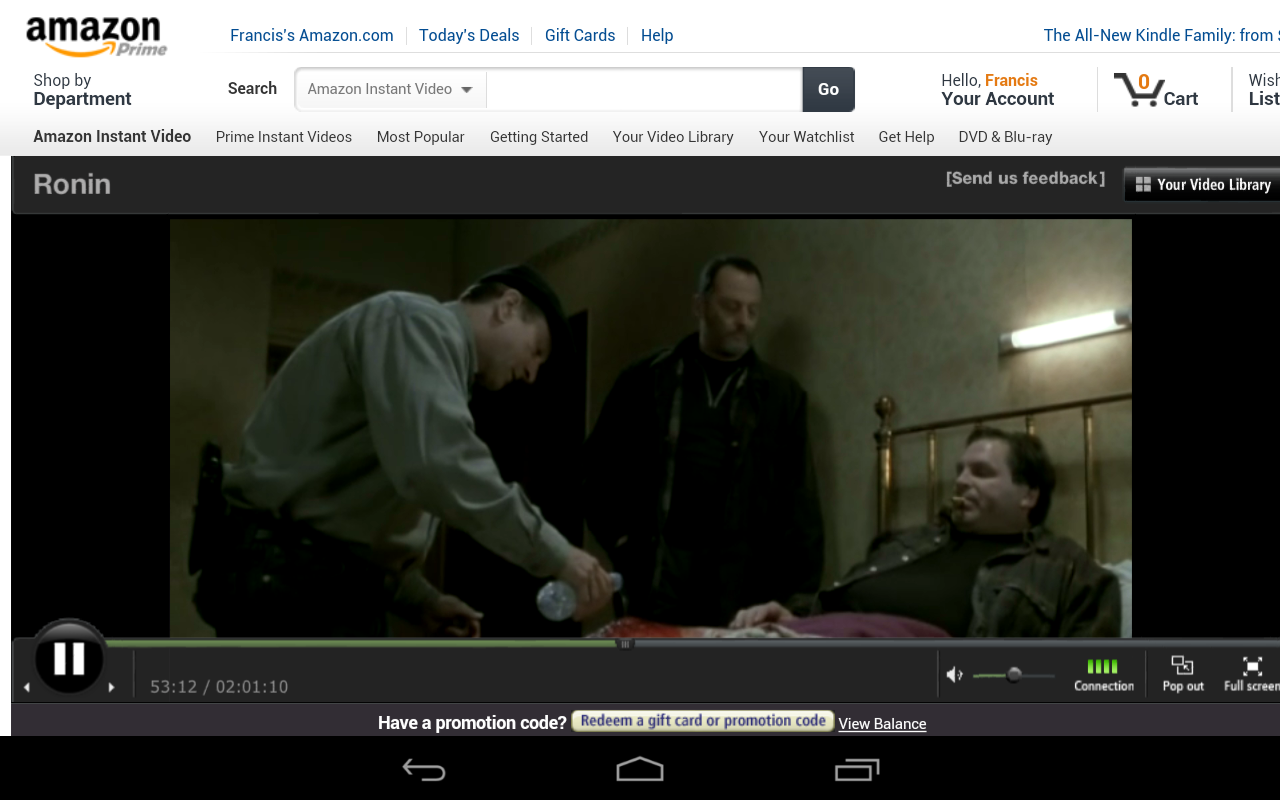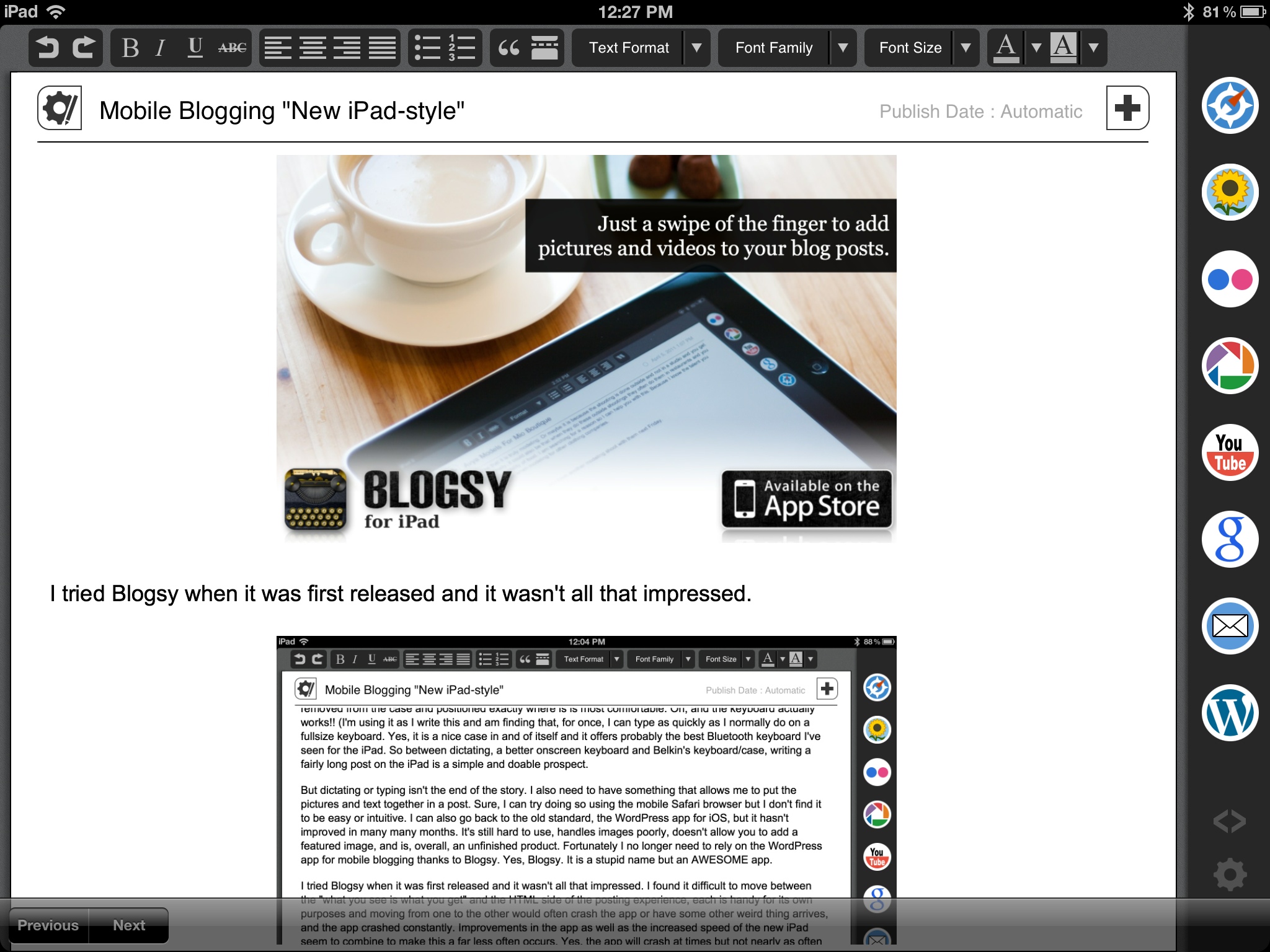Tiny Tiny RSS: DIY Android Google Reader Replacement
I am still lamenting the decision Google made to kill off Google Reader. While I am generally ok with Feedly, I am actually in the same boat I was with Google Reader when I use another service like Feedly. If Feedly goes away, then I am stuck yet again. So I began searching for other alternatives and had a friend suggest something called Tiny Tiny RSS. Tiny Tiny RSS has all of the features Google Reader has and more. Tiny Tiny RSS Web Interface The web interface looks a lot like Google Reader. It lets me star things for later, and…