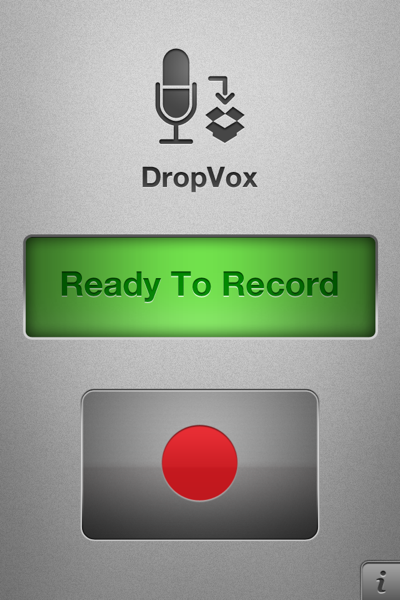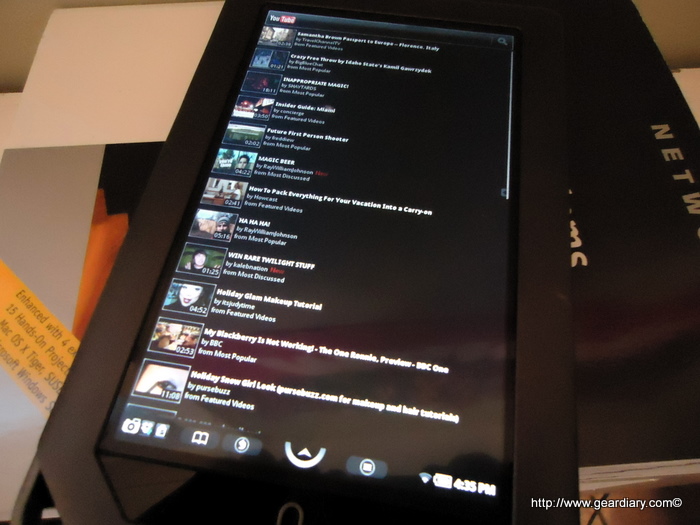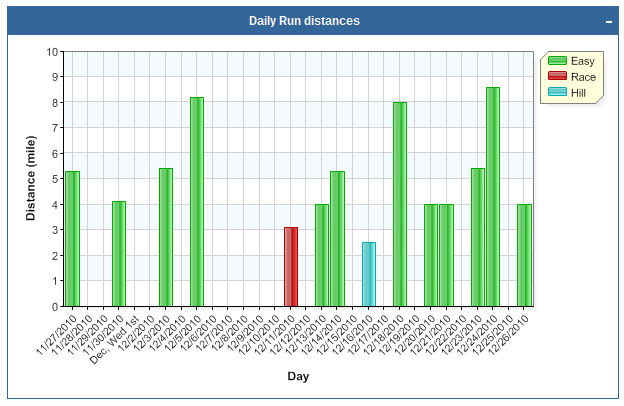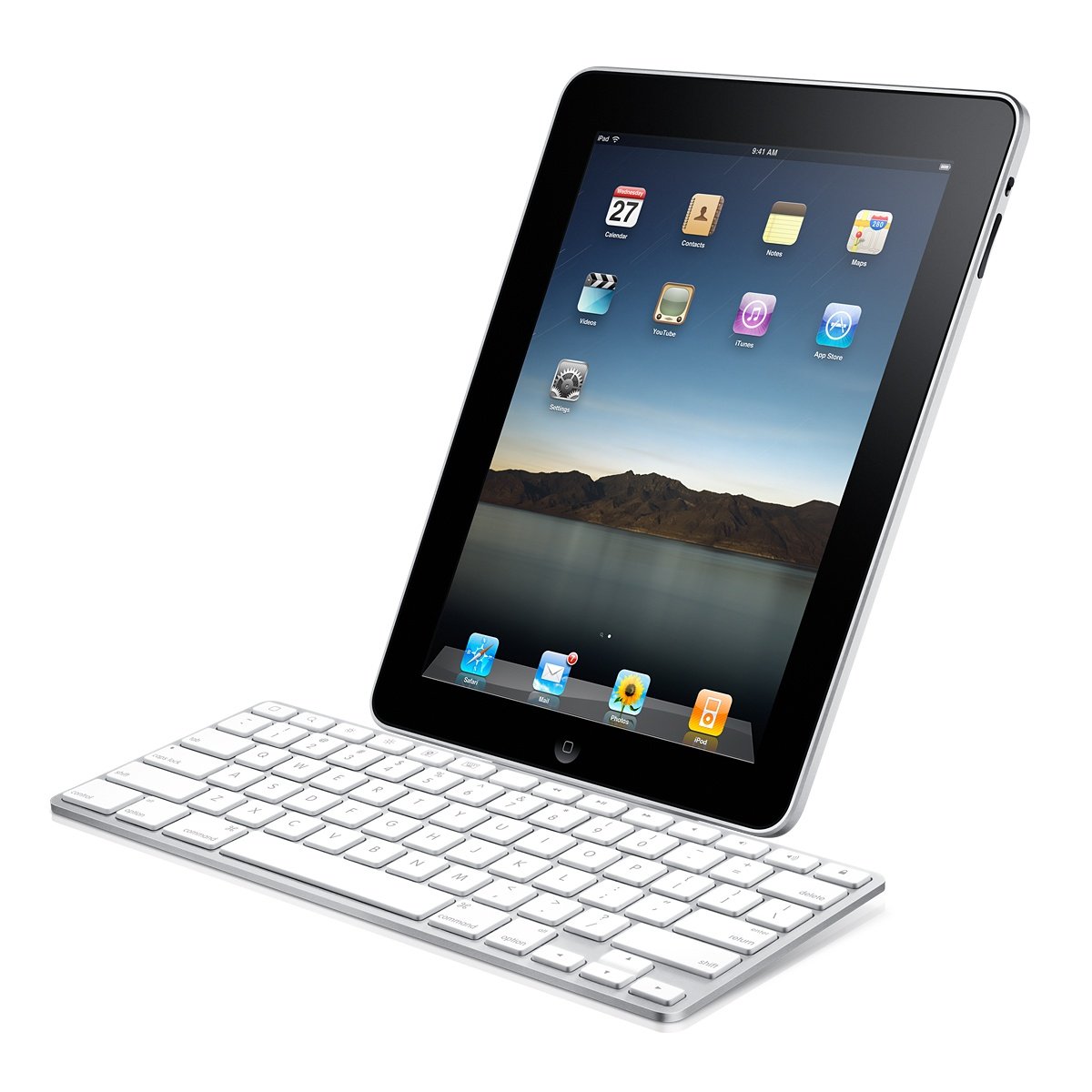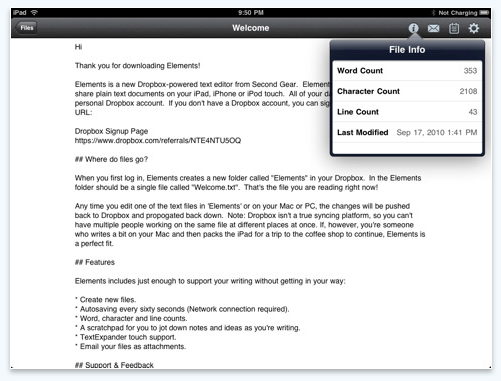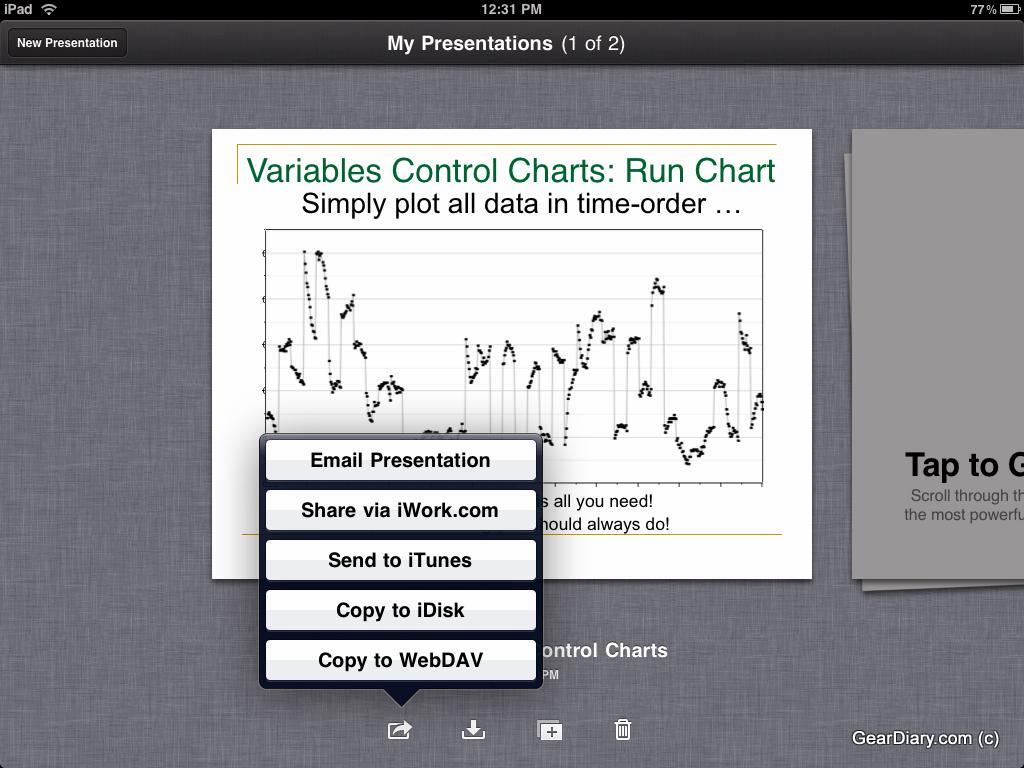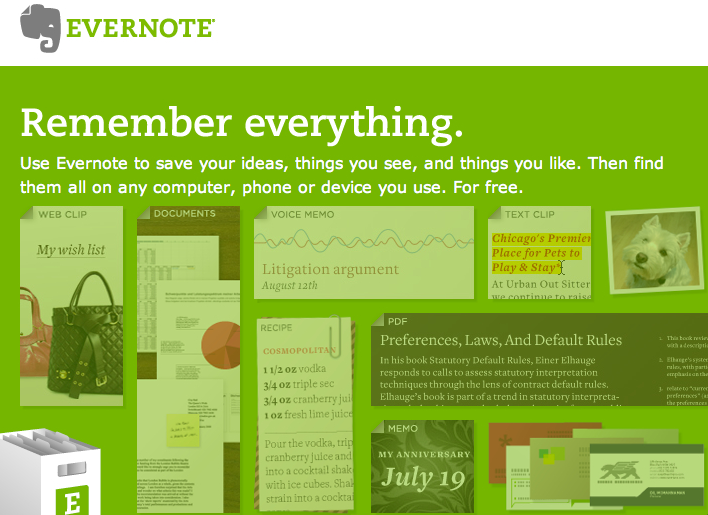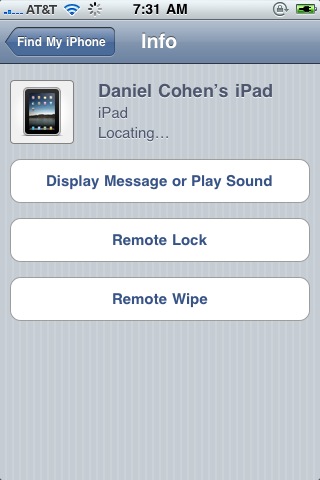Tweet Like a Pro, Chip Chick Shows You How
Twitter, so young and unassuming not long ago, is all grown up. Now it has millions of followers, has help start revolutions, has kept people in touch during disasters and more. Yup, Twitter is no longer just about “OMG, I just had the most delicious ribs at Outback Steakhouse”. Yes, Twitter has matured and so have the apps that let you use it. There are lots and lots of offerings out there but which are best? Our friend Zara from ChipChick has some great suggestions. Some, like TweetDeck are likely familiar while others, such as twunfollow and Twistory may be…