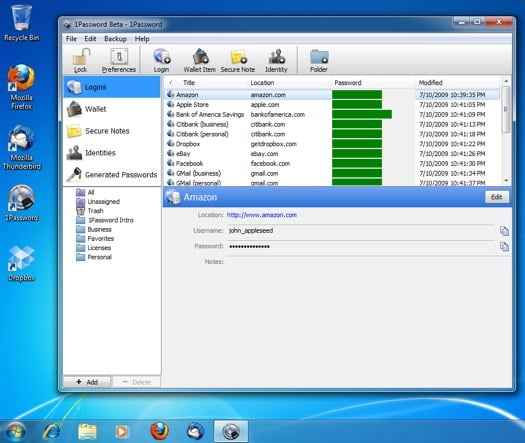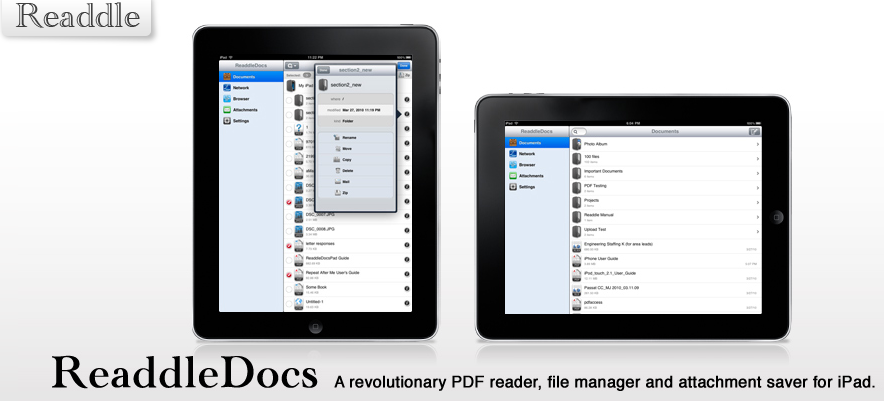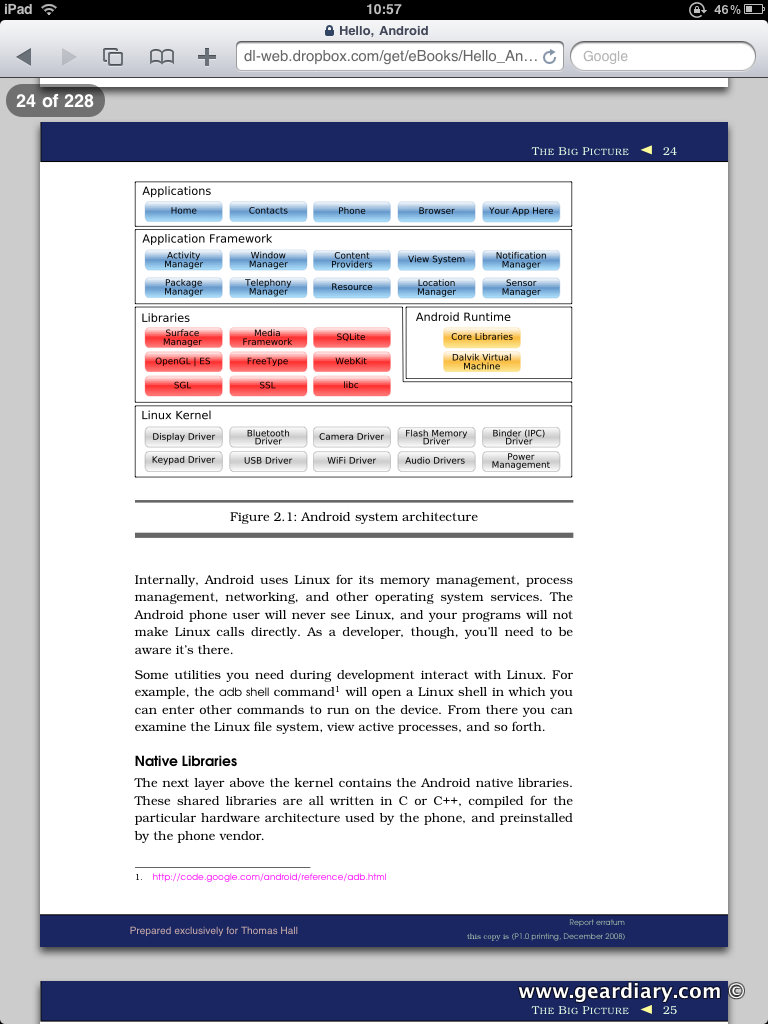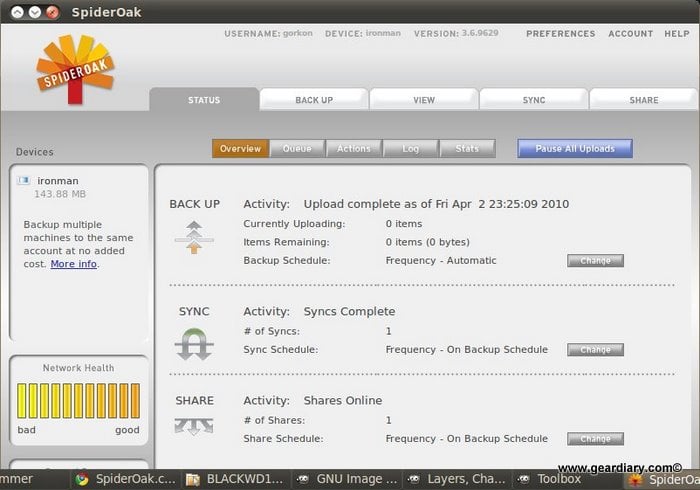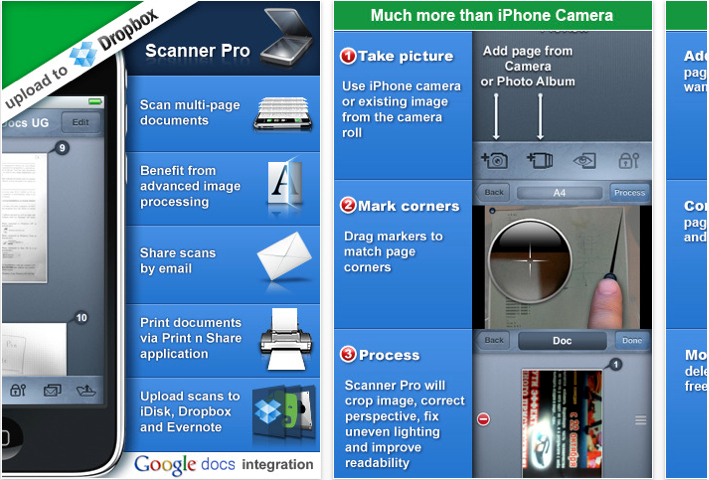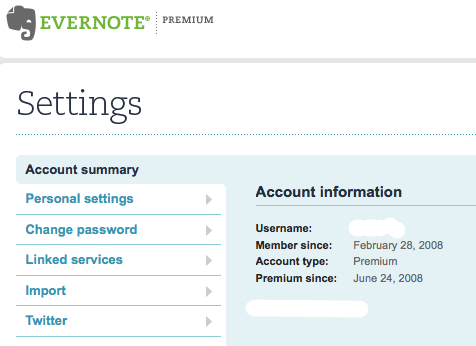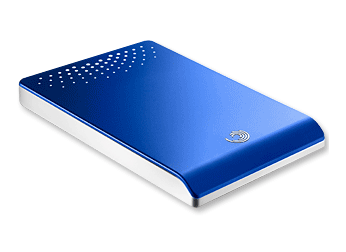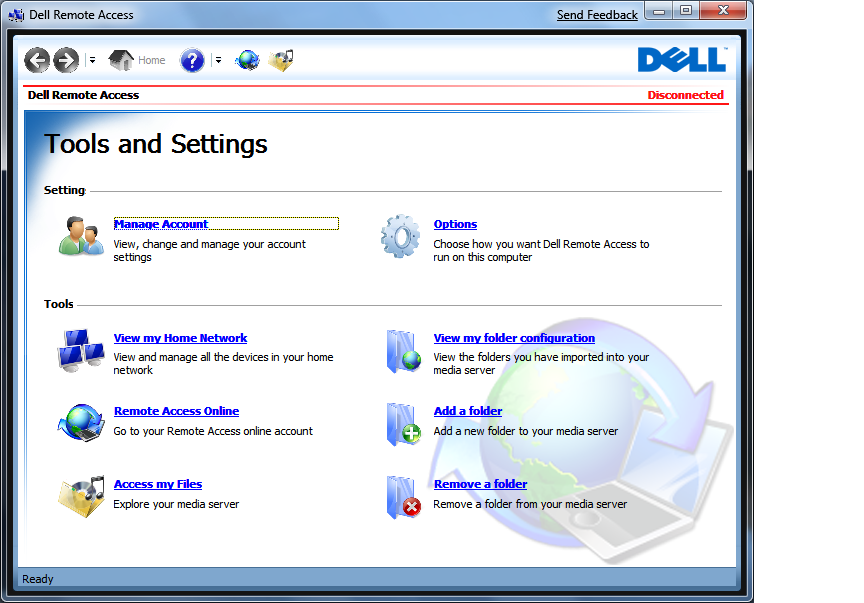1Password for Windows Beta Now Available
(Image courtesy of Agile Web Solutions) With more people creating a variety of online accounts and putting more information online and with the increase in the number of hacks trying to get into accounts, having a password manager is worth looking into. One of my favorite password managers, 1Password, has been available on the Mac platform for years and works seamlessly with a variety of browsers. 1Password is also available on the iPhone/iPod Touch and iPad. Well, imagine my surprise to see that Agile Web Solutions has released a beta of 1Password for Windows! While it does not yet have…