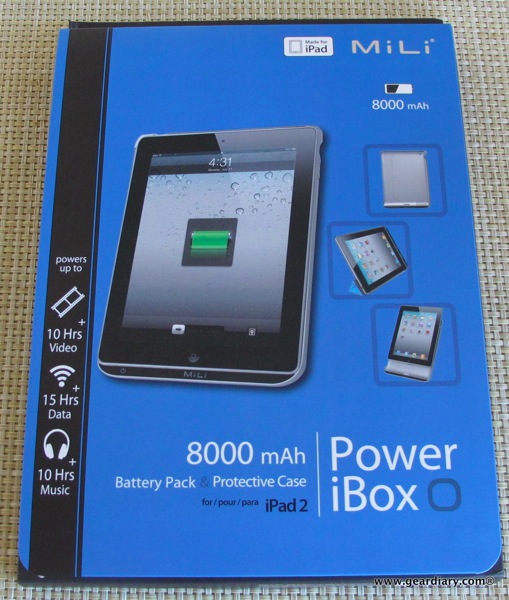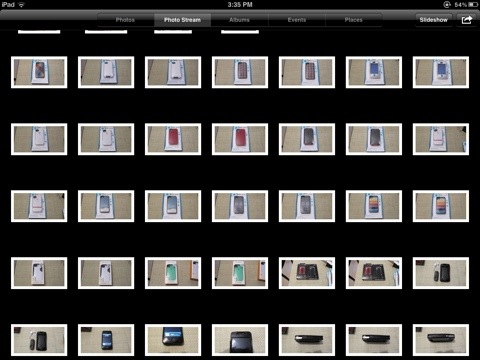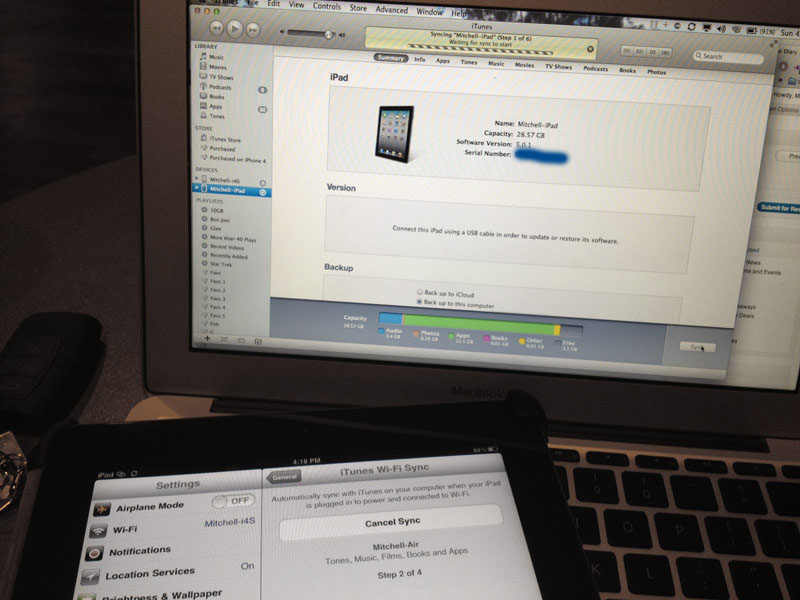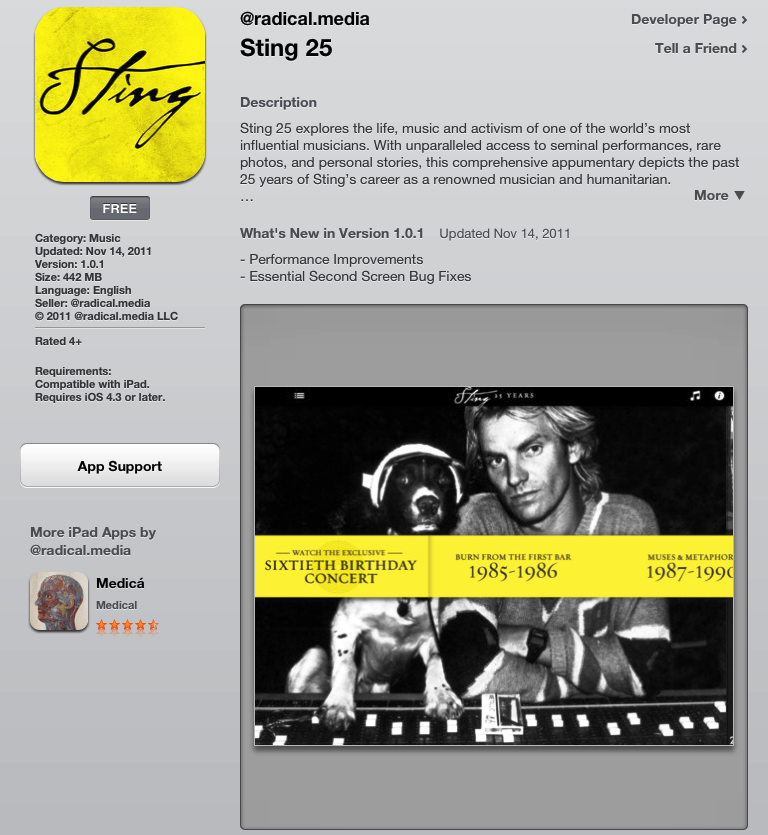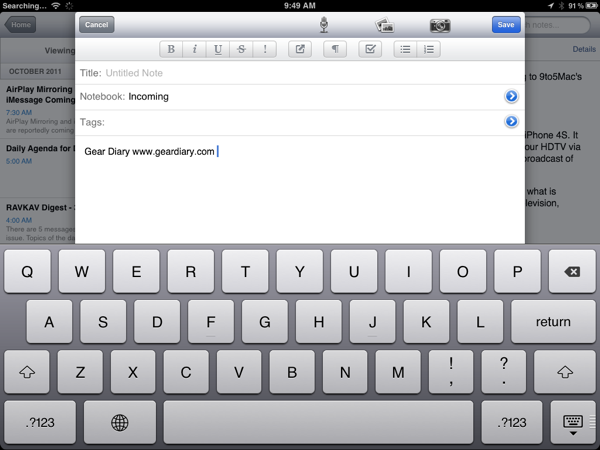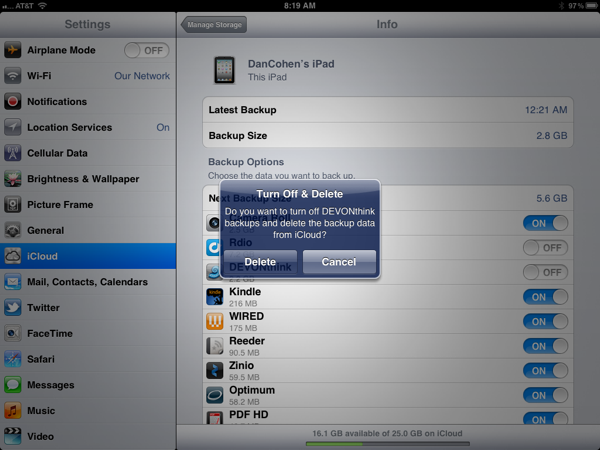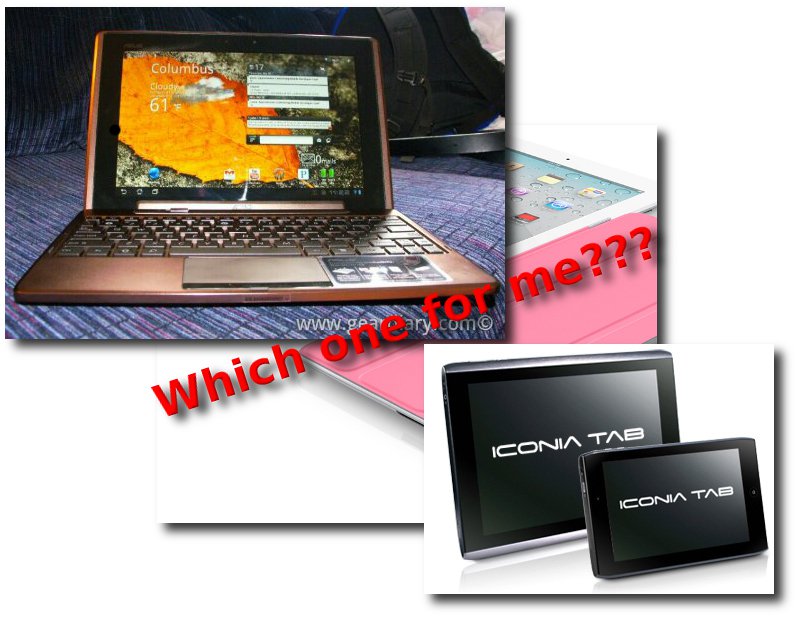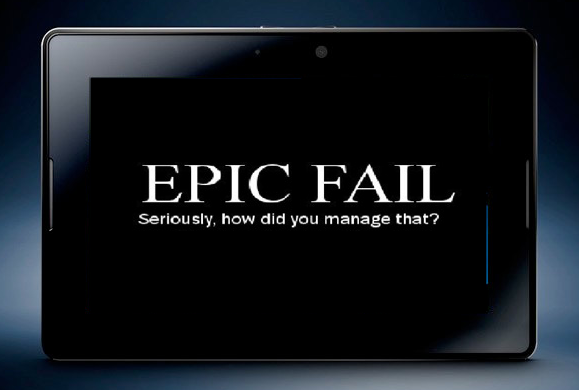MiLi Power iBox 8000mAh Battery Charger Case for iPad 2 review
Just before CES last year Judie and I both purchased a 7″ Samsung Galaxy Tab in order to blog on the fly. At the time both of us were already pretty heavily invested in iOS but the first generation iPad’s lack of a camera made it problematic for blogging. Add in the fact that, at the time, iPad blogging apps were rather limited in functionality and you begin to see the problem we faced. Unlike the iPad, the Tab had a decent enough camera and blogging from it worked rather well. As such, it solved many of the issues and…