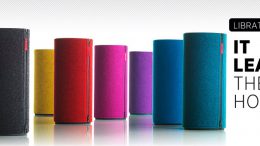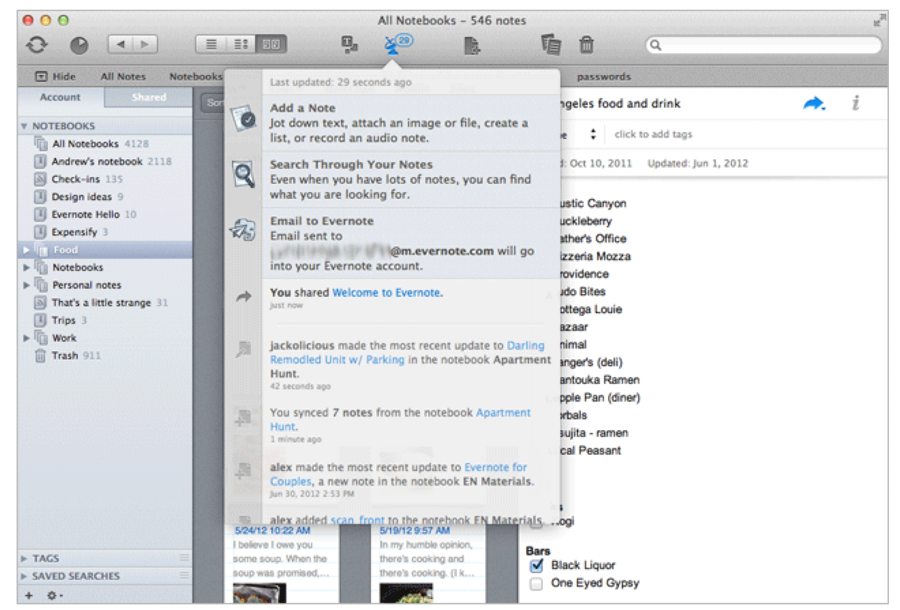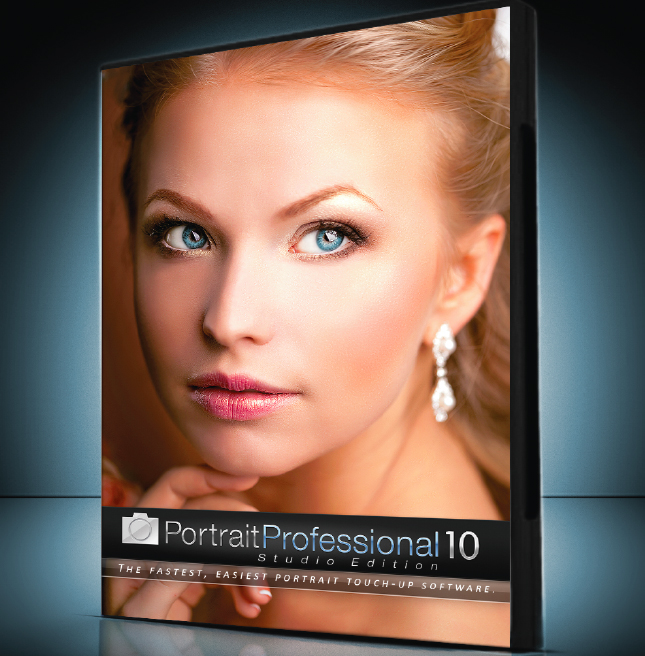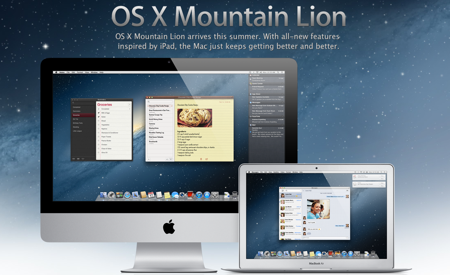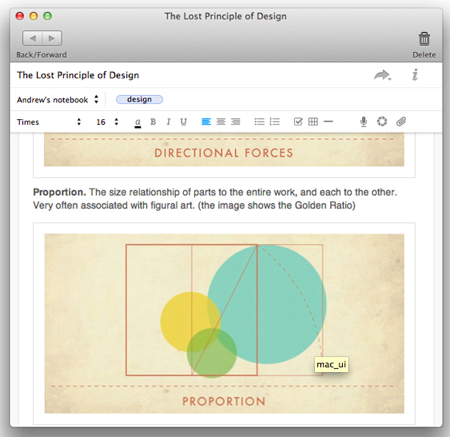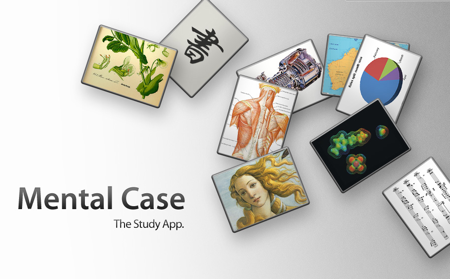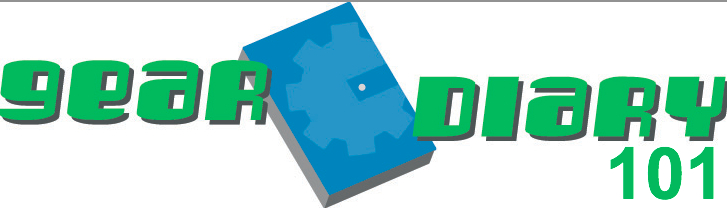Libratone Zipp AirPlay Speaker Review
Last week I offered a first look and video of the Libratone Zipp. The airplay speaker fuses European aesthetics with Cupertinian technology. The round speaker works fine at home, but it also runs on battery power so you can take it on the go. Libratone, who already offered two different speakers designed for home use has now made a speaker that is ready to, as they put it, “Leave the House”. From Libratone: Share your music anywhere, anytime! Libratone Zipp is an easy-to-use, wireless sound system wrapped in changeable Italian wool. Stream your favourite tunes with PlayDirect™ and AirPlay technology, directly…