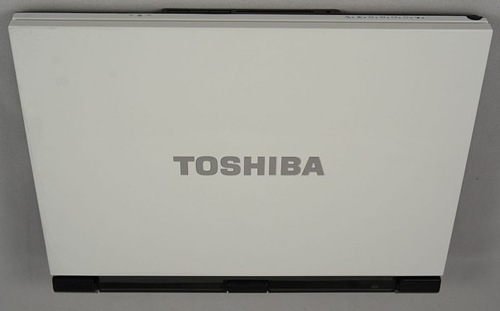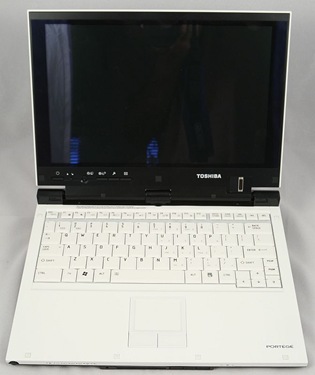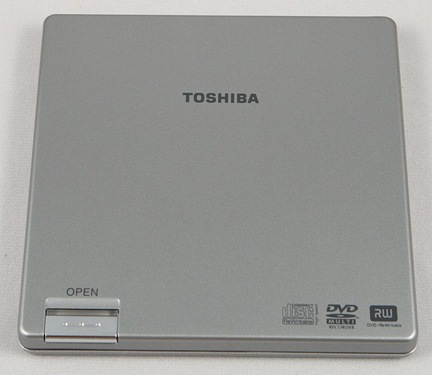If money were no object, what would be your perfect laptop? What features would it have? What would it look like? This is the question you have to ask yourself when you’re buying a laptop like this one. Is the Toshiba Portégé R400-S4933 Tablet PC your perfect laptop? At the end of the review I have made a short video with my answer to this $4000 question.
To start of, it is quite a sleek and compact machine, weighing in at 1.7kg (3.79 lbs).
all photos taken by Jerry
On the inside is a combo of black and white. The border around the display is a matte black plastic, while the keyboard and palm rest are white. The keyboard feels very spacious, and is great to type on. To be honest I don’t think it looks particularly nice; the plastic feels tacky, and the border around the screen is too big. It also lacks a webcam which is very slack on a $4000 laptop.
Security and convenience are well catered for by the biometric fingerprint reader below the display.
Opposite the reader you have the power button, a d-pad, close/rotate, lock and email buttons.
Along the back are two USB ports, Gigabit Ethernet and the AC jack. Alas, these are all the USB ports this machine has.
On the right you’ll find the PC Card slot, volume dial and mic/headphone jacks. I applaud Toshiba for using a PC Card slot, Express Cards just aren’t popular enough yet and there are loads of PC Cards that still have no Express Card equivalents.
In the middle at the front is a small LCD that is supposed to display notifications. I couldn’t find any way to configure it, nor get it to display anything but “No Notifications”, but I suspect that this is because I did not have Outlook configured, and the Verizon WWAN was not activated on this review unit. Next to the LCD is a wireless LAN switch, great for travelers to make turning off wireless easy.
On the left is a VGA port and Kensington security lock.
The RAM is upgradeable using a door on the bottom, although why you would want to upgrade a machine with a 1.2Ghz processor to more than 2GB RAM is beyond me. You’ll also notice the battery and extended battery connector (covered with a plastic sliding door).
The battery is very thin, but does provide decent battery life.
An extended battery life is included with this model, and it looks hideous! It’s made of cheap feeling plastic, and latches onto the back of the laptop making it looks really odd.
Twist the display clockwise and fold it flat to convert to the tablet form-factor.
To keep the size and weight down the DVD burner has been outsourced to an external case. I don’t use my DVD drive much so this wouldn’t be a problem for me.
Quite a unique feature to this model is the wireless dock that lets you connect to a DVI monitor, Ethernet and four USB devices completely wirelessly. I was very surprised to find that it works very well! Transfering some files off a USB was reasonably fast with the “dock” sitting near to the laptop. Very impressive stuff.
Specifications
Memory Size – 2048MB
Memory Speed – PC4200 DDR2 533MHz SDRAM
Display Size -12.1?
Display Type – WXGA LED Backlight Display with High Brightness and Wide View Angle
Display Resolution – 1280×800
Graphics Engine – Intel® Graphics Media Accelerator 950
Graphics Memory – 8MB-256MB dynamically allocated shared graphics memory
Hard Drive Size – 80GB
Hard Drive Speed – 4200rpm
Optical Drives – Included: External USB (2.0) DVD-SuperMulti drive (+R double layer) supporting 10 fomats
Wireless LAN – Intel® PRO/Wireless 3945ABG (802.11a/b/g), Integrated Verizon Wireless EVDO
Bluetooth – Bluetooth® V2.0 + EDR
Wireless UWB Port Replicator – Included: TOSHIBA Wireless UWB Port Replicator
Input Devices – 85 key US keyboard, Hot Key Functions, Windows Key Function, TouchPad pointing device, Application Launch Button, Email button, Security button, Rotation button
Security – Finger Print Reader, Password Security, Security Cable Lock Slot, Hot Key Security
Modem – No Modem port
LAN – Intel® PRO/1000 – 10/100/1000 Ethernet
Audio – Built-in microphone, Headphone jack (stereo), Microphone jack (mono), Built-in monaural speaker
AC Adapter – 60W (15V 4A) Auto-sensing, 100-240V / 50-60Hz input
Battery Type- Li-Ion (4000mAh) and Li-Ion Slice Expansion Battery
PC Card Slots – 1-Type II PC Card Slot
PC Express Slot – No PC Express Slot
USB Ports – 2-USB (2.0) – Software *
TOSHIBA ConfigFree®, TOSHIBA Disc Creator, Microsoft® Office OneNote® 2007, TOSHIBA Management Console, TOSHIBA Security Assist, TOSHIBA Fingerprint Utility, TOSHIBA Recovery Disc Creator, TOSHIBA Speech System, Infineon Trusted Platform Module Utility, Ulead® DVD MovieFactory® for Toshiba, InterVideo® WinDVD® 8, Infineon® TPM Software Professional Package 2.0, Microsoft® Office Ready with Trial Office Professional 2007 (60-day trial)
Weight – Starting at 3.79 lbs.
Color – Cloud
Warranty – 3-Yr Parts and Labor, 1-Year Battery & AC Adapter
Also Includes:
3 Year Standard Limited Warranty (1 Year on Battery and AC Adapter), Microsoft® Office OneNote™ 2007, InterVideo® WinDVD® 8 SD, Infineon Trusted Platform Module Utility, Ulead® DVD MovieFactory® for Toshiba, TOSHIBA ConfigFree®, TOSHIBA Disc Creator, TOSHIBA Fingerprint Utility, 2-USB (2.0) ports, 10/100/1000 LAN port, RGB monitor port, Microphone jack (monaural), headphone jack (stereo)
With the Core Duo 1.2Ghz processor, boot times were slow, and that may be in part due to the included junk like AIM and AOL that can pre-installed. Come on Toshiba, why are you including trials with a $4000 business notebook! I have to disagree with the “wide view angle” claim, I thought it was rather poor.
To be honest I just can’t get over the price with this notebook. I mean it is quite light and easy to write on, but there are many other Tablet PCs that are similar in this regard but thousands of dollars cheaper. I think my video pretty much sums up my thoughts on the R400.
The Toshiba Portégé R400-S4933 Tablet PC is available from the manufacturer as well as other retailers.
MSRP:$3699.00
What I Like: Light and compact
What Needs Improvement: Terrible value for money, simply far too expensive for what your getting.