Sometimes, I need to have white noise playing in the background in order to be able to concentrate. This can take the form of music (CD, MP3’s etc), radio (Internet or other), or the TV. Sometimes, the simple sound of the air circulating in the room that I’m in can be deafening, and just too loud. I need to fill the air with something other than, well… the air.
Recently here in Chicago, we had a very bad rainstorm come through. My sump pump decided to die the day AFTER the storm when a lot of the water absorbed by the ground decided to continue to run off. My house is the last on the street, and a corner lot. I am at the bottom of a slight incline, and I get run-off water from about 4-5 houses to the west of me. During this past Spring, my sump pump kicked out about 5-10 gallons of water every 15-20 minutes…it ran ALL the time.
The day after this last storm, we got some water in our basement. Not a lot, but enough to ruin the carpet and to spur my wife and I to move my home office upstairs, out of the basement and into the “living room.” So long 25″ TV in the basement…Hello….wall. Great. Just great…and with the start of the football season, I’m basically screwed, right? WRONG!
Enter Hauppauge’s WinTV-HVR 950 Hybrid TV Stick! The WinTV-HVR 950 models 1139 and 1136 (here on out, called the 950) are USB 2.0 devices. Its an analog AND HD-TV TV tuner that works with both Windows Vista and XP SP2 (Mac OSX users need to use model 01145, which includes Elgato’s EyeTV Lite, so you can watch and record analog and ATSC digital TV on your Mac.) I was given model 1139 to review.
I’ve been using Hauppauge products for almost 7 years now. I have a WinTV Go board that I’ve got stuck in my Dell C600 Extended Docking station (the kind that accepts 2 ISA compatible computer cards). In Nashville, I had a cable connection close to my office desk, and I had an extra splitter and cable go right to the card. having all of my basic cable channels right on my computer screen. Watching Monday Night Football on a 17″ ViewSonic LCD was way cool.
While I am not doing that with this setup (the 15.4″ screen on my MacBook Pro is MUCH better), I thought I would still have a problem with a cable connection until I noticed that the 950 comes with its own antenna (the cable and long, black stick thing you see above). The antenna works for both analog and digital TV stations! A better picture of the actual antenna can be seen below.
Since reception depends on antenna placement, sticking this in the right stairway wrung is very important. Its a good thing that my desk is now positioned right next to the stairway on the main floor of our house instead of in the basement where it used to be. Otherwise, I’d have a bit more trouble with reception than I’ve got right now; but I’m getting ahead of myself… Let’s start from the top, shall we..?
Installation
Installing the system was easy. Simply connect the 950 to a USB 2.0 port, insert the CD, and that’s it. Please note, that you MUST have a USB 2.0 port to use the 950. A USB 1.1 port will NOT work according to the documentation.
The following are the system requirements for the 950:
- Minimum processor recommended:
- 2.2 GHz P4 or 1.8 GHz Centrino or equivalent (minimum).
- 2.8 GHz processor for analog TV recording with MPEG-2 (minimum).
- Microsoft® Windows® Vista (all versions), Windows XP, XP Pro or Windows XP Media Center Edition, with Service Pack 2. Also compatible with Vista Media Center.
- Graphics with 64MB of memory (minimum).
- USB 2.0 port (will not work with USB 1.1).
- CD-ROM drive (for Software installation).
The following is included in the box:
- WinTV-HVR-950 USB 2.0 TV stick with cable TV or ATSC antenna connection.
- USB extension cable.
- Portable antenna*.
- Software on CD-ROM (incl. manual).
- Quick Installation Guide
My MacBook Pro more than covers all the requirements. In fact, it really surpasses them. The only thing that could really improve my Windows Performance Index is a faster drive; but that’s a different story, and I digress.
The installation process gives you the option of turning on graphic acceleration for the 950; but I’ve noticed that even with twice the video memory, that may not have been a great idea. The installation process defaults it to off. Some of the channels that I have access to via the antenna don’t display very well, and the TV display actually freezes (though the rest of the display and the PC are fine). I’ve been trying to trouble shoot the problem with no success so far. I can’t seem to find where to modify this in the application, and the manual has nothing on it at all. It might be my inexperience with Vista, but you would think that if Hauppauge offers you the option to turn it on, they would offer you the option to turn it off, too. Not so much… Unfortunately, I’ve got a lot of choppy video on my system, and I don’t know why… Could be I need more RAM, could be a number of things. I have no idea, as this is Vista and not XP, and I’m still a bit of a newbie here.
Adding Channels
The biggest thing here is that the 950 will display digital content in HD as well as regular analog channels. If you’ve used Hauppauge products before, then the process is pretty much the same here as it is with their other products. You start the Channel Manager and let is scan for channels. Once it finds them, it adds them to your available channel list, and you can watch content.
With Channel Manager, you can add and subtract channels from your suite, can manage signal sources (antenna, cable, etc.) and the devices you have pulling TV signals in. Again, if you’ve used Hauppauge products before, then you’re used to WinTV and its components. This was pretty much what I have seen before and I was very familiar with it.
I have Comcast digital cable pumped into the house, and I know there are a lot of digital channels that they are NOT pulling in that are available through antenna. For example, TUBE, ION, IONLife and qubo. I have NOT seen them in the Comcast lineup here in Chicago-land. If I could have pushed a cable connection across the house so that I could hook it to the 950, I would have gotten a LOT more channels, but this is the best that I could do with the included antenna. Which presents a problem.
The 950 is a USB device that hooks directly to your computer. The antenna included with the device easily hooks to it and doesn’t put any pressure on the port. Coax cable is MUCH more rigid than the antenna’s wire, and even on my older WinTVGo PCI card, put a lot of stress on the device it was connected to. I would hate to see a USB port on my MacBook Pro get damaged because a coax cable tweaks it to one side. Hauppauge does offer an iUSB extension cable that acts as a tail connector on the 950 (like the USB cable of a mouse) so that your USB port doesn’t get stretched or tweaked. I honestly think that they need to include this cable as part of the package and not just offer it as an accessory. I would also like to see a Bluetooth 2.0 dongle that supports up to 300 foot connection between the actual 950 and a dongle you hang off your cable connection near your TV/Cable box. That way you could plop this thing on your cable box and have it shoot a signal back to your PC.
Watching TV
Watching TV on the 950 was really cool. The antenna was able to pull in both analog as well as digital channels and I was able to see both on my MBP. Of course, due to me using an antenna instead of my cable box, I was met with varying levels of clarity and snow, but the overall experience wasn’t bad.
Analog TV. This is actually Fox32 in Chicago. This wasn’t the actual Devo music video, “Whip it!” Its a commercial that uses the song and part of the video. I forget what it was for…a car ad, I think. Anyway, as you can see, the picture is a bit on the snowy side. This was also the best analog picture that I could get at the time of the screen shot.
Digital TV. Now this is what I’m talking about! Crisp. Clear; and definitely HD. I forget what channel this was; but who cares! Look at this!! And if you think this was good, you should have seen this stuff full screen on my MBP! 15.4″ of wide screen HD TV…now THAT was awesome!
Conclusion
All in all, this is not a bad little gadget. I had seen this in the store before and had walked right by it because I had my WinTVGo card and for logistical reasons. I’m still not 100% certain how I am going to be able to hook my cable box to the 950 in my house, but once I get that figured out, I should be good to go. You can find the WinTV-HVR 950 in just about any consumer electronics/computer store.
MSRP: $119.00
What I liked: Digital and analog TV capabilities on my MacBook Pro
What needs improvement: Connection to your PC may cause stress on a USB port when using coax cable.

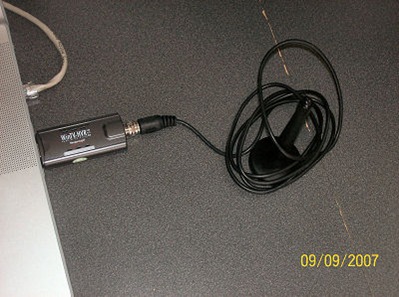

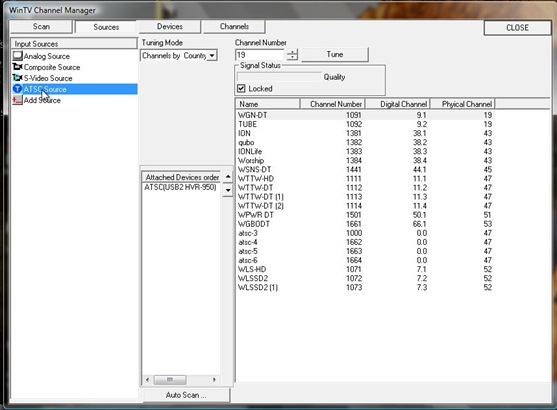

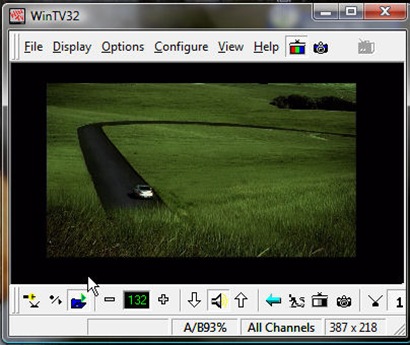
Hey everybody,
That antenna stretches out to be about 15 inches tall for much better reception if you just pull on that little knob on top. You won’t have to place it by the “right stair wrung” anymore.
Seriously try it!!!