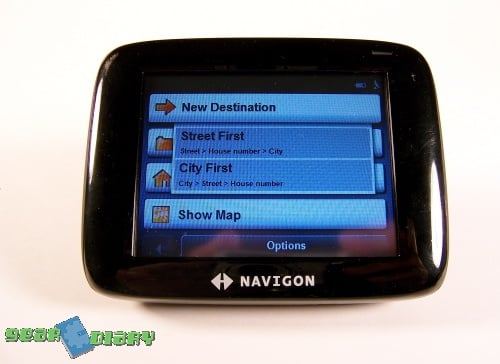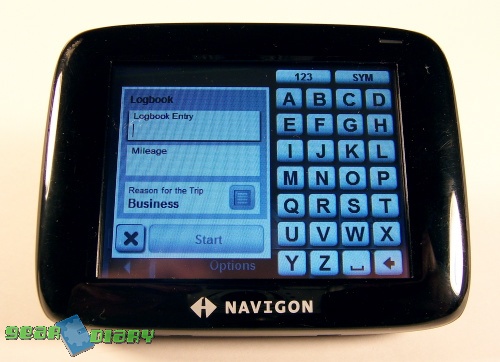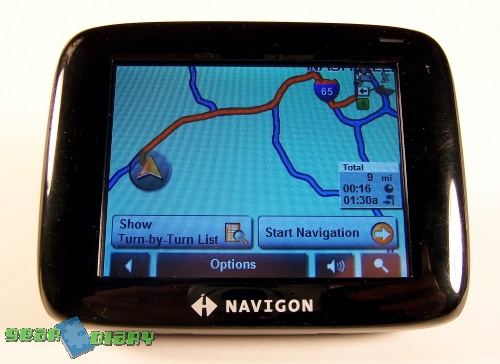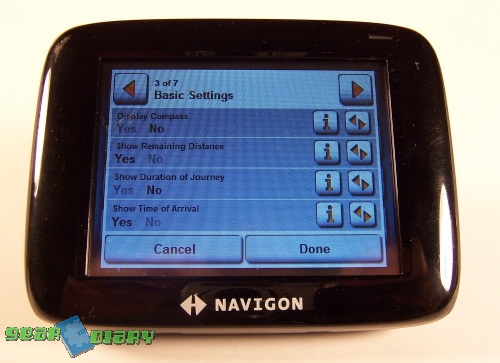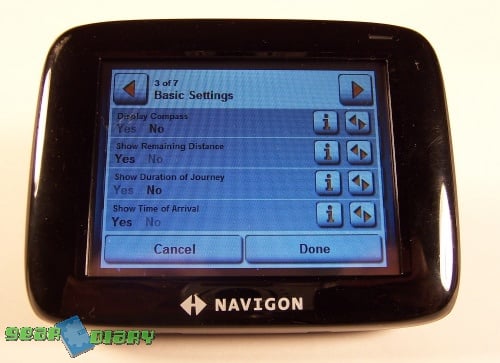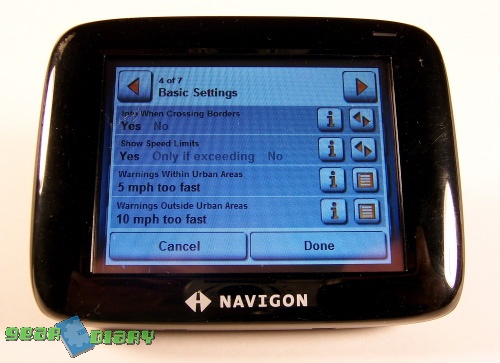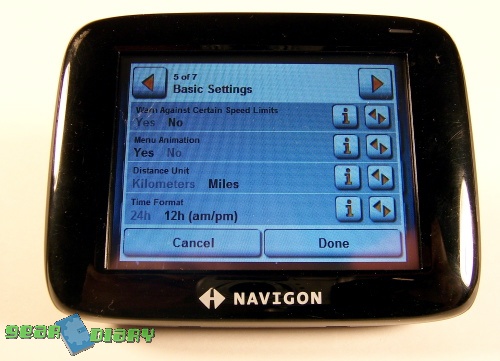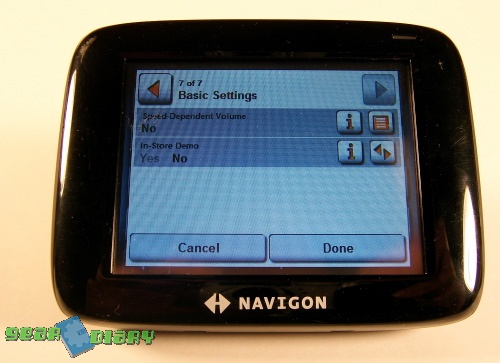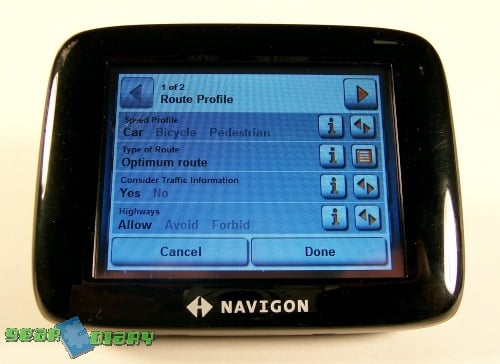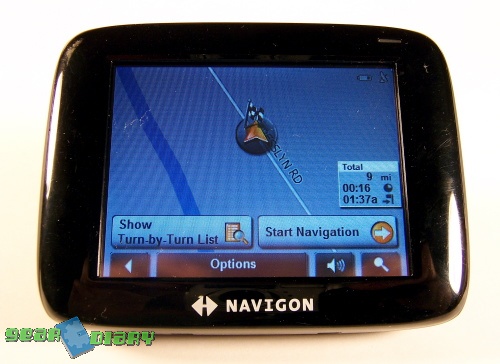The first time that I ever used a Global Positioning System (GPS) unit was back in 1996-97 while in Denver, Colorado. For $10.00 extra, I upgraded to the optional GPS feature in my Hertz rental car, which turned out to be a fun experience that got me from point A to B in a new city even if I missed the turns.
Before GPS, I can recall exhibiting high frustration levels of being unable to find my way to a destination, especially at night. With bad eyesight, unmarked streets, winding roads and no sense of direction along with male pride, I was destined to waste valuable time behind the wheel.
Navigon has introduced a lineup of portable navigation systems with advanced features such as Bluetooth and traffic services to an entry-level model that I am reviewing – the NAVIGON 2100.
Just last year, I was in Los Angeles for the first time where I could exercise my full faith in GPS technology using a portable TomTom Bluetooth receiver paired with a Palm Treo 650. For a first time novice driving in Los Angeles, I logged nearly 600 miles over three days taking over 2000 photos without ever missing an intended destination. The Navigon 2100 ups the ante with a great set of features not commonly found in a entry level model.
So how does GPS work? “The Global Positioning System, or GPS, is a network of 31 satellites that orbit the Earth twice a day constantly transmitting their position. The GPS receiver in your navigation device triangulates its exact geographical position (within three yards) once every second using the signal from at least three of these satellites. Using the stored geographical coordinates of points of interest and streets it can plot a route from the device to a destination you determine.”
– From Navigon’s Glossary of GPS Terms
Let’s take a look at what is in the box:
- NAVIGON 2100 GPS Navigator
- SD card preloaded with software and maps of the continental US
- Rechargeable 1150 mAH lithium ion battery (rated for up to 4.5 hours)
- Car Charger
- Car Mount
- Quickstart Guide
- Limited Warranty Card
The NAVIGON 2100 comes ready to use right out of the box without any software or synchronization process with a PC.
The NAVIGON 2100 is slightly larger than the Apple iPod, which can be easily held for use while walking or bicycling. There are settings to accompany the modes along with regular road use. Although there is no case included, Navigon has cases and other accessories available on their website.
For an entry-level unit with a reasonable $249 MSRP, the NAVIGON 2100 boasts some impressive features such as large display and mapping features along with excellent GPS readiness and accurate voice overs, which will be covered shortly.
Specifications:
- Samsung 400MHz processor
- 3.5” touch screen display with 4:3 aspect ratio
- Fully integrated SiRF StarIII GPS chip
- SD Card with USA (Lower 48 States) maps
- 64 MB RAM/64 MB Flash ROM
- Integrated Traffic Receiver and antenna
- 3.5 hour 1100 mAh lithium ion battery
- Measures 4.0” x 3.1” x 0.8”
- Weights approx. 5.6 oz
On the top of the case is a flush power button and to the left a jack for an external antenna. The SD slot is located on the right side; the reset hole is on the left. The mini USB port is on the bottom.
While the NAVIGON 2100 includes a car accessory charger, my preference was to use the unit pre-charged at home. Most electronics and smartphones use a mini USB power cord, so it was not a hindrance to charge the GPS unit.
Rather than using the supplied suction cup mounting bracket with a power cord attached (which I’m not fond of) I simply tilted the GPS unit in the dash well of my Honda Odyssey on a non-slip pad.
There is an option to affix the cradle directly on the dash as shown here:
Encased in the hard black plastic is a 3.5-inch touch screen. While there is no stylus available, the onscreen keyboard was responsive to a big pointer finger. Using a plastic end of a pen or pencil eraser made entering the addresses much faster and easier.
Once the unit was powered on, I was impressed that the Navigon 2100 was fairly responsive to locate a GPS signal even inside a one-story house.
The screen pops up with a “Please do not operate the device while driving” disclaimer, which is sound advice.
There are five main pages: New Destination, My Destinations, Take Me Home, Show Map and Options.
Tapping on the Options button reveals a menu to set Route Planning, Settings, Service Activation as well as three squares to check on GPS status, Traffic and a Logbook.
To start a Route Plan, the location can be entered by a specific address, searched by point of interests, with destinations such as restaurants, gas stations, hospitals and other. Locations can be saved along the way. Last a My Address setting can be stored and the Current Location screen can be bookmarked.
With each menu option there are “i” buttons to serve up a little informational help.
The Navigon 2100 can calculate your routes depending how you want to roll: fast, optimum, short, or scenic along with the option to allow or avoid highways and toll roads.
As mentioned earlier, there is a pedestrian and bicycle mode. Without a cell phone-like slipcase or a handlebar mounting kit, I didn’t get much functional use of the GPS unit, although it was handy to have in my backpack.
Once the GPS unit is set up with an address, the display renders a lot of information. It does pay to become familiar with all the settings and data fields on the 3.5” screen.
For instance, if you use the Direct Access to Gas Stations, Parking or the optional Zagat service, it’s all available on screen. Tap on the Parking menu, and then the arrow and map shows up. From there, a Turn by List appears. Drill down and each turn can be checked or bypassed. At the bottom is a summary of the distance with the expected arrival time. Otherwise, tap on Navigation and the GPS will be ready to track your driving with a clear screen with rich colors.
The map can be magnified, moved around by finger with a cross hair reference, indicate the start and complete line and if you like, record a Logbook entry with mileage and reasons for the trip with 8 populated fields.
There is always the option to quit the navigation and select a different destination.
The user interface was easy to use, but in my haste to immediately put the unit to use on the road, I got a little confused on moving around the different screens. The Navigon 2100 has more features than I am used to in a comparable entry-level model, so the options turned out to be pleasant surprises. They include many types of settings such as speed limit warnings and display options.
I found it best to input the addresses first or pulling off the side of the road to enter the intended destinations. The alphabet is not optimized for fat finger entry in a 4 column by 7 row field while sitting a stop light and definitely NOT while driving. On screen, the real estate is only 1 1/8 by 1 7/8 inches.
I got a little confused with the input fields that pre-guess the address, especially when entering a 4th street NORTH versus a SOUTH address.
Once the address is entered, the route is calculated with a Turn by Turn List and a small window summarizing the mileage, estimated travel and arrival time.
There are seven pages of Basic Settings involved with four per page plus two. Once they are set, then there is seldom a need to revisit that option menu. You can tailor the Navigon 2100 for your driving habits with ample safety warnings and prompts built in not often seen in other entry model units.
Page one features Language (English, French, Spanish) | Speak Street Names | Reality View | 2D Zoom Factor settings.
Page two set the display options – 3D Map (show street names) | 2 D Map (show street names) | 2D Map Orientation (always north or in direction of travel) | Show Altitude and Current Speed.
Page three includes Display Compass | Show Remaining Distance | Show Duration of Journey | Show Time of Arrival.
Page four includes Info When Crossing Borders | Show Speed Limits (Yes – Only if Exceeding – No) | Warnings Within Urban Areas (speed) | Warnings Outside Urban Areas (too fast)
Page five includes Menu Animation | Distance Unit (miles or Kilometers) Time Format
Page six features a Coordinates Display setting | Settings by decimal or minutes-seconds | Brightness Day | Brightness Night
The final screen has the final two settings for Speed Dependent Volume | In-Store Demo mode.
With 26 settings, the Navigon 2100 offers a comprehensive selection for your particular driving style.
The sound menu can be on or off with different volume settings.
As for Points of Interest (POI), there are 31 categories to select from including the optional ZAGAT listings. Three of these categories can be set for direct access – I chose gas station, parking and ZAGAT; these can be custom tailored to your lifestyle from ATM, Shopping Centers, Places of Worship and others of use choice.
The last option page is determining your Route Profile with two pages of settings.
Page one includes Speed Profile (Car, Bicycle, Pedestrian) | Type of Route (Fast, Optimum Short, Scenic) | Consider Traffic Information | Highways (Allow – Avoid – Forbid)
The second page features Allowing Toll Roads | Ferries | Calculating Stages of Travel and allowing U-Turns.
Finally! The fun begins. I like how the map renders as the travel begins. One of the lessons learned many years ago in driver’s education class was to never out drive your headlight. With the Navigon 2100 you can set speed warnings within urban areas from do not warn to increments of 5, 10 or 15 mph too fast.
Maps can be rendered in 2D and 3D mode with very an impressive text-to-speech functionality. Actual street names are spoken to ease the fears of self-doubt while navigating new neighborhoods.
The Navigon 2100 has a Reality View, which displays a 3D image of the exits ahead.
For traveling in new cities, plenty of advanced warning is given.
I was pretty impressed how accurate the exit signs were with the actual ones physically displayed. Once the major exits were passed, the map returned to a flat display.
While driving around Nashville and later on long trip to Memphis, Tennessee, the Navigon 2100 did a pretty good job of tracking my position. Only once did I lose a signal during a very heavy downpour of rain when I couldn’t see ahead. I guess the GPS was giving me a big hint to get off the road.
The Navigon 2100’s 1,100 mAh lithium ion battery is rated for up to 3.5 hours of use which is what I got nearly every time. However, I prefer to recharge the device at my desk along with my other gadgets rather than leaving it in the car.
There were a couple of quirky instances when a route was deliberately missed to see how quickly the unit would recalculate a route. It has a tendency to turning right to return to the starting position. At one time the Navigon 2100 insisted on a complete do over. For the most part, the Navigon 2100 deliver me accurately 9.9 times out of 10 directly to the front door of my destination.
I just basically covered the highlights. There are product use guides available for download at the Navigon site and a Glossary of GPS terms.
There are two service options available:
For $99, the NAVIGON Lifetime Traffic service is made available as a lifetime subscription with no monthly fees. The unit already has an integrated traffic receiver, so other than activation of the service, no other hardware is needed. Available in 68 cities in the US and Canada, I was able to utilize the service with ease from city to city. Apparently Nashville is a pretty easy city to drive in with the usual slowdowns. The traffic alert did flag me one time of a major highway standstill. A prompt flashed up on the GPS to ignore or recalculate a route at that time and boy howdy, I’m glad it did!
The other option is the ZAGAT® SURVEY RATINGS AND REVIEWS. Hotels, Night Life, Attractions, Golf and Restaurants can be easily located by service, best buy, etc. “Over 21,000 reviews covering more than 70 cities in the U.S. and Canada.” is offered with the service with a MSRP of $39.99. This is useful if your city is Zagat worthy – Nashville is not cosmopolitan yet!
Both of these services were easy to install with a simple online unlock code and a easy to follow guide.
In summary, the Navigon 2100 was very impressive with its feature sets and many optional settings. The device powered on quickly and rendered beautiful and accurate mapping. The Reality View display quickly won me over and delivered a “WOW” response for my passengers.
I always advocated road side service for female drivers; for my wife and daughter, the Navigon 2100 would make an excellent gift whether for Valentine’s Day or any occasion. It’s no small wonder that GPS devices are hot selling items. Next to a cellphone, I would consider a GPS unit like the Navigon 2100 a must have necessity. Certainly for females from a safety perspective. As for guys if you’re like me with bad eyesight, dealing with unmarked streets, winding roads and no sense of direction along with male pride, then $249.00 is a small price to pay to chill out behind the wheel.
MSRP: $249. The Navigon 2100 is available online and at retail stores. Shop around – discounts are available.
What I Like: Quick power up and location of GPS signal, accurate mapping, Reality View of 3D maps, many options to customize unit, price for value.
What Needs Improvement: Include a USB mini power cord and case.
RELATED: GearDiary’s Doug Goldring reviewed the Navigon 7100 GPS Receiver
4 Responses to “LOST: no more – The Navigon 2100 GPS REVIEW”
Your page is now on StumbleUpon!
Pingback on Feb 14th, 2008 at 10:37 pm
test av Navigon 2100, test Navigon 2100 – Konsumentguiden.se
Pingback on Feb 15th, 2008 at 4:42 pm
Retrevo – Read Navigon 2100 expert reviews articles
Pingback on Feb 21st, 2008 at 11:21 am
Navigon 2100 Home Charger – Dogpile Web Search
Pingback on Feb 21st, 2008 at 7:16 pm
Originally Published February 12th, 2008