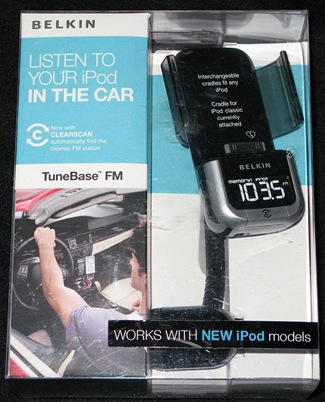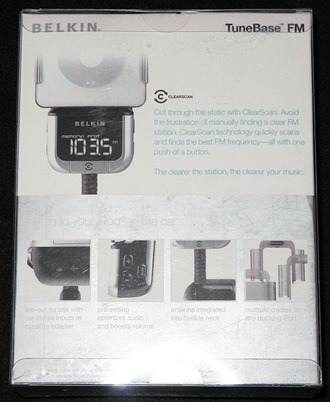One of the complaints that I’ve heard when doing FM transmitter reviews in the past, was that it can be hard to find a clear station to transmit through in larger cities. My biggest complaint has been that even when I’ve found a good station to hijack, the quality of the streaming music is all too often degraded to a point where it’s no longer a pleasure to listen, or the signal is so faint that I have to crank the volume on my receiver to get any sound – assuming the signal is clear enough to not be loaded with crap static.
Speaking of which: Why can’t all FM transmitters be as strong as the one in my Sirius satellite system? It’s so strong that I have to turn it off before any other FM transmitters in the vehicle will work; and it works so well that half the time people think that the player was a stock option instead of an after-market add-on. But I digress.
The Belkin TuneBase FM with ClearScan for iPod, which we’ll be looking at today, attempts to make the process of selecting an empty station a no-brainer. According to the text on the Belkin site, “ClearScan technology quickly scans and finds the best FM frequency-all with one push of a button. Improved FM transmission delivers crisp, clean audio performance.”
It sounds as if Belkin is trying to address the concerns that I mentioned, but will the TuneBase deliver? Or will the TuneBase be yet another disappointment? Read on…
The simple packaging makes it look like there are only a few items included in the box – namely the TuneBase FM, itself…
…opening the box however, reveals that there are a lot of parts included to make the TuneBase FM work with almost any iPod. Listed as compatible are the iPod touch, iPod classic, 3G iPod nano, iPod video, 2G iPod nano, 4G iPod (color display), 1G iPod nano, 4G iPod (non-color display), and the 1G iPod mini. I think that pretty much covers them all, except for those of you with an iPhone. If that’s you, keep your eye on the Belkin site around April. ![]()
Included in the package are the TuneBase FM, two power port /cigar lighter fit rings, four rubber spacer pads (for smaller iPods), and seven specially fitted iPod holsters.
The TuneBase FM measures approximately 4? long x 2.25? wide x 1.25? deep. It is composed of very shiny black plastic (aka a “massive fingerprint magnet” finish) and accented with a matte silver trim on the bottom front. The adjustable metal gooseneck is 4.5? long, and it is rigid enough that it should be able to hold all but perhaps the most heavy iPod models (80GB Classic, for instance) erect without sagging. Since I tested with an iPod 3G nano, I was very pleased that it didn’t creep from the angle in which I kept it positioned during testing.
On the front, in the middle of the silver trim, there is a ClearScan button. Pressing this button when the iPod is inserted will allow the user to select the best FM frequency to use for transmitting. What the heck is ClearScan Technology? I did a quick Google on it, which simply turned up a bunch of reviews and announcements on Belkin. Ah well, we’ll see soon enough if it does as promised.
On the right side there are two numbered buttons which are for storing up to two presets, and which are set by pressing and holding when the desired station is showing. On the bottom of the TuneBase is a 3.5mm audio-out jack so that if the city you live in is truly so congested that you can’t find a clear station, you will be able to run a line either directly to your stereo (if the stereo has a line-in option) or to a cassette adapter…assuming your vehicle has a cassette player! ![]()
The + and – buttons are for manually moving through available FM stations, and the PRO button is something I have not seen on an FM transmitter before. The manual explains it like this:
When you connect your iPod, your TuneBase FM will automatically adjust the volume for your iPod model. Although the default volume setting will be ideal for most conditions, you may be able to improve the audio performance of your TuneBase FM by using the PRO setting. Professional FM stations use dynamic compression to make music louder and fuller while limiting distortion. You can use the three PRO settings on your TuneBase FM to add dynamic compression to your audio.
The PRO settings are as follows:
- Normal – no changes to the audio. This setting works well with all types of music.
- PRO 1 – increases the average volume of audio, this setting works well with most types of music.
- PRO 2 – Increases the average volume even further. This setting works well with quieter music, but it may cause distortion with louder music.
 – Increases the average volume and transmits in mono (instead of stereo). This setting works well for podcasts and audio books; it can also be used to improve reception if you are not receiving a clear signal from your TuneBase FM.
– Increases the average volume and transmits in mono (instead of stereo). This setting works well for podcasts and audio books; it can also be used to improve reception if you are not receiving a clear signal from your TuneBase FM.
One of the reasons that the TuneBase FM is able to work with so many different iPod models is because of the seven aforementioned interchangeable holsters.
There is a slot worked into the back of the base which accepts any of the included holsters; they simply slide in as seen here. You can click the photo to get a better look, but be warned – when you click you’ll see exactly how much a lint magnet the shiny black plastic can be. ![]()
Here is a holster fully inserted into the slots and ready for an iPod!
And here is my 3G nano properly in it’s new cradle. Some of the iPod holsters will also require the use of one of those rubber spacers, but the 3G nano does not.
So let’s look at the iPod touch, which not only requires a different holster, it also requires the rubber spacer with a star on it. Oh, did I not mention that? The spacers have different shapes on them, so you can match your particular device with a specific spacer when one is required.
So here is the slot which accepts the spacer…
…here is the spacer…
…and here is the spacer installed. All that’s left is to slide in the correct holster.
Worth noting is that the cradle will not only hold your iPod upright, it will also rotate and lock into place 90 degrees to the right or to the left if you are using the iPod touch while streaming a movie; the TuneBase FM will also charge your iPod while it is inserted.
In the vehicle, a good tight fit in the power port or cigar lighter can be achieved by using one of the fit rings when necessary. As I mentioned before, the metal gooseneck perfectly held its position while supporting the nano, and there was no sag which I have experienced with heavier digital music players (i.e. Zune) in other similar products.
Finding a clear station in San Angelo was a simple matter of pressing the ClearScan Button and letting it choose one for me; I promptly saved the 88.1 FM slot both on my truck radio and on the TuneBase FM.

note the green LED at the end of the plug which indicates the TuneBase FM is receiving power
Well that’s enough about the device itself and the setup, now for the most important part: sound. I know that you are just dying to know, and believe me – I was, too! Honestly, I found myself setting my expectations rather low because I have had such underwhelming results in the past. Sure, music would transmit all right, but it would be flat, or it would be faint, or it would be staticy…or it would be whatever; there is always a caveat when streaming over FM…it’s just expected, right? Well, I found one, and only one. Read on to see what it was…
So I set the TuneBase FM on Normal (i.e. – no PRO was showing on the display) and turned on my iPod…and I was literally blown away. Not only was there very little (if any) noticeable loss of volume, I had not even turned off my Sirius satellite transmitter. Don’t think that would or should matter? Then you haven’t read this review. Now here is the weird part – 88.1 is not even an empty station in San Angelo! In other words, I would have never selected it had I been searching manually. Yet when the TuneBase FM is turned on, and the iPod is plugged in, the station is completely commandeered.
Setting it on PRO 1 resulted in the best streamed music I have ever heard, bar none. Excuse me while I gush for a moment, but I can’t remember the last time I went into a review expecting mediocre and got WOW. The Belkin TuneBase FM with ClearScan delivered exactly what it promised, and not one iota less! No static, no unnecessarily high volume to hear the music, no trouble finding a clear station, and a strong FM transmitter that was able to compete with my Sirius transmitter. Freaking amazing, is all I can say; thank you Belkin!
PRO 2 gave a little more bass response, but the song playing really didn’t need it and I wouldn’t ordinary have used this setting.
![]() was exactly as the manual had described – mono, maybe a little flat, definitely bassier, and definitely not very good for music, although my Harry Potter audio books sounded great this way.
was exactly as the manual had described – mono, maybe a little flat, definitely bassier, and definitely not very good for music, although my Harry Potter audio books sounded great this way.
Those pictures all showed the TuneBase FM in the vertical position, now check it out in the horizontal position while holding a touch. Watching and listening to a movie through a stock stereo has never been so good! I mentioned one caveat, right? Well, it is something that I think is fairly common for any radio frequency, so I can’t even say that it is the fault of the TuneBase. Namely, at night there is a small amount of station bleedthrough which is not present during the day. Turning the music up a little bit drowns it out, and there is also the option of scanning to another station.
Here’s what it boils down to: If you are in the market for an FM transmitter, then you simply owe it to yourself to get this one – assuming that you have an iPod. Be sure to get the ClearScan model if you are ordering, and don’t even blink when you read the price as it is worth every penny. This is the best FM transmitter I have ever tested, and I cannot recommend it highly enough.
The Belkin TuneBase FM with ClearScan for iPod is available from the manufacturer and other retailers.
MSRP: $89.99
What I Like: Multiple holsters so that it will work with almost any iPod; ClearScan technology which makes finding an empty station easy: the PRO button for enhancing sound; TuneBase FM charges iPod when its inserted; line out jack on bottom allows alternate methods of sound transmission with the proper equipment
What Needs Improvement: Nothing – this is a product I can recommend without reservation – finally!