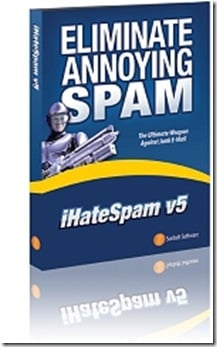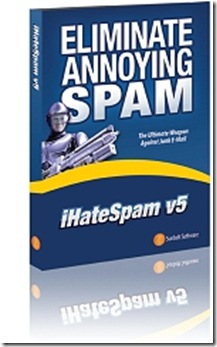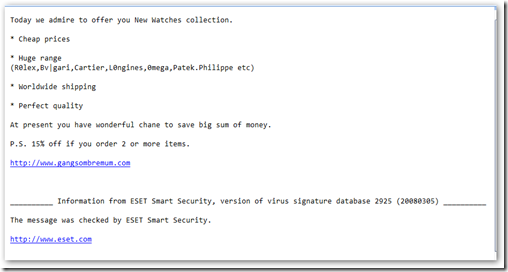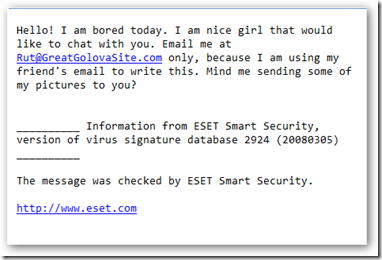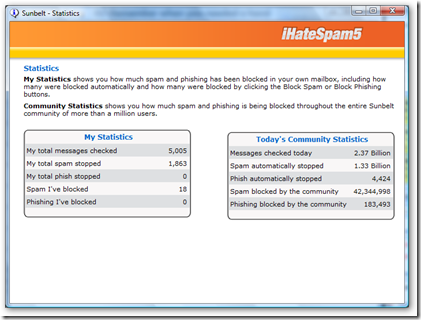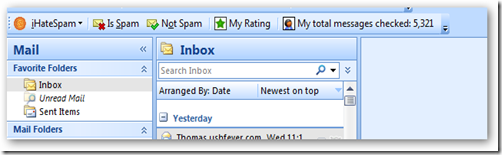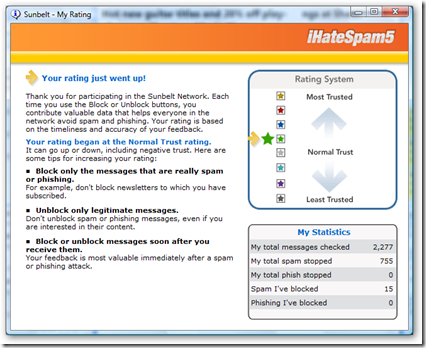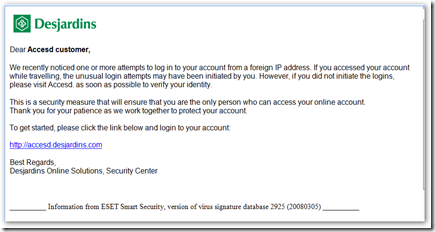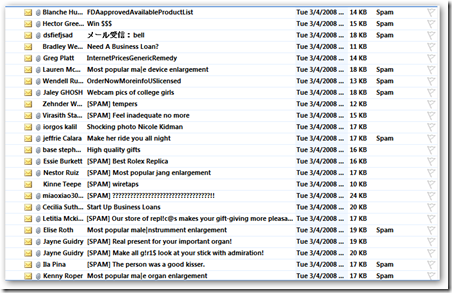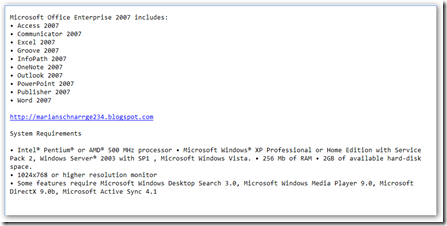I Hate Spam! I hate it. I hate it. I HATE IT! And thus, concludes my review of Spam.
Oh wait, no come back. Just to clarify, I was not talking about the “delicious” faux lunchmeat in a can from Hormel. Yeah, I love those guys too. No, I meant the stuff on your computer. I mean, well…look, I’ll tell you what I mean:
I Hate Spam.
Get Out of Debt Today. Avoid Bankruptcy. Save Thousands…The Professional Way!
I Hate Spam!
Prestigious gifts for only the dearest people!
I Hate Spam!
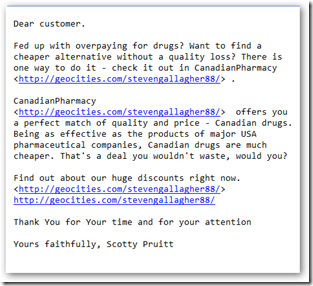 Low Cost Meds Viagra,Cialis. No Perscription Needed. You will save Your 87%. Your Low Cost Online Source Of: Quality Brand Name & Generic Drugs; Herbal & Dietary Supplements. We will bring in your house everything that you will order
Low Cost Meds Viagra,Cialis. No Perscription Needed. You will save Your 87%. Your Low Cost Online Source Of: Quality Brand Name & Generic Drugs; Herbal & Dietary Supplements. We will bring in your house everything that you will order
I Hate Spam!
Hello! I am bored today. I am nice girl that would like to chat with you.
I Hate Spam!
And, of course, none of this even mentions the countless European lotteries I have won, but never entered; the constant “PayPal” and “Ebay” notices I get to the wrong email accounts; and the infamous Nigerian prince offering me a small fortune to help him move a larger fortune. These are the people whose emails clog my Inbox every day. Something had to be done. So, I knew I had to jump at the chance to review a product whose name, “iHate Spam” exactly echoes my sentiments. Hit the jump to find out whether they hate spam as much as I hate spam.
Installation and Registration: Registration onto your desktop or laptop is pretty straightforward. Just head on over to the Sunbelt Software website and download the iHate Spam software. Once the download is complete, make sure Outlook is completely closed and then double click the installer to run it. Simply follow the onscreen wizard to install iHate Spam onto your computer and integrate it with Microsoft Outlook (the program will only work with Microsoft Outlook 2000 or higher).
Once the installation is completed, iHate Spam will scan your emails for 15 days before you will be required to subscribe. During this trial period, iHate Spam will scan all of your emails for spam, however, you will not have access to any of the advances features or settingd. To access these features, you must subscribe to the service.
What This Protects Against: iHate SPam protects against a wide array of problem emails. In addition to spam messages (unwanted bulk emails sent for commercial purposes), iHate Spam will also protect your inbox from:
- Phishing, or fraudulent emails which pretend to come from a legitimate commercial source;
- Many email borne viruses, or malicious files which are carried to your computer via email.
Of course, not all unwanted messages are spam. Simple unwanted messages, messages from people you do not like, and newsletters and other commercial emails are typically not going to be spam. So, you will have to filter all of those forwarded jokes your Dear Auntie sends from 1980 yourself (or just change your email address).
Blocking/Unblocking: The main purpose of iHate Spam should be pretty obvious by now, it blocks spam and infected files. To do this, it create a Spam folder, and quietly moves any offending messages out of your inbox and into this folder.
This is where the subscription comes in handy. Each time a message is blocked, its properties and information are added to the online database. Each time a message is received, the entire online database, representing the user experiences of thousands of people (and over 25 billion messages) is used to scan your messages. Heck, on my computer alone, in less than a month, iHate Spam has scanned a total of over 5,000 messages, blocking roughly 2,000 as spam (then again, maybe it is troubling that 2/5 of my email is spam).
Of course, like any program, iHate Spam is not infallible. It can make mistakes. For those times, you will want to use the iHate Spam toolbar which is automatically installed in Outlook. There are two relevant buttons here: “Is Spam” and “Not Spam”. If you find a spam message makes its way into your inbox, just highlight it and select “Is Spam”. In addition to banishing the message from your inbox, this feedback will be added to the community, making it a stronger Spam fighting tool. Likewise, use “Not Spam” to retrieve legitimate messages from your Spam filter.
Finally, if you notice a particular address or domain is constantly being filtered, add it to your friends list under the options menu. This will ensure these messages are allowed to bypass the filter entirely.
Of course, there is an incentive for accurately and quickly blocking spam messages. In the iHate Spam toolbar, you will notice that you have been assigned a User Rating. This rating is based on the timeliness and accuracy of the feedback you provide when you manually block or unblock messages. When you load the program, you will automatically have a neutral rating of Normal trust. Block messages accurately and quickly and you will quickly find yourself rising toward the Most Trusted level. If your votes consistently contradict those of the community, your rating will plummet to Least Trusted. It is kind of like a Spam fighting video game. Of course, there is a reason for this rating. It is used to keep the system as well as users, honest. The higher your rating, the more influence your vote will carry. Additionally, the more accurate feedback you provide, the more Spam will be automatically filtered away without requiring your manual intervention.
The Results: Now that you know how iHate Spam works, let’s talk about how well it works. And I think it is confession time. I was really very skeptical of this program when I started testing it. I fully expected to be scraping Spam out of the back of my inbox all day until I finally ditched the thing. So, let’s see.
I typically get roughly 50-60 Spam messages per day. I have been using this program constantly on my Outlook email (which contains three different accounts) for several weeks, and I have only had to manually filter 18 messages. Frankly, that blew my mind. When I use my Mogul to check my email, it is quickly clogged down by the lack of a Spam filter (hey, Sunbelt, how about a mobile version)? In fact, it is not uncommon for me to miss an important message when I am scanning my inbox while mobile because it is surrounded by dozens of Spam messages. Yet, in that same period of time, every one of these messages has been filtered in Outlook except 18. All this for only $19.95 per year. That is more than well worth it. In fact, I would not be exaggerating when I say that this is, by far, the best Spam filter I have ever used. After only a few weeks, I cannot imagine my Outlook accounts without it.
What I Liked: It is a simple program without a lot of bells and whistles, which works exactly as advertised.
What Needs Improvement: I would love to see a Windows Mobile version
Where to Purchase: Sunbelt Software
Price: $19.95 per year