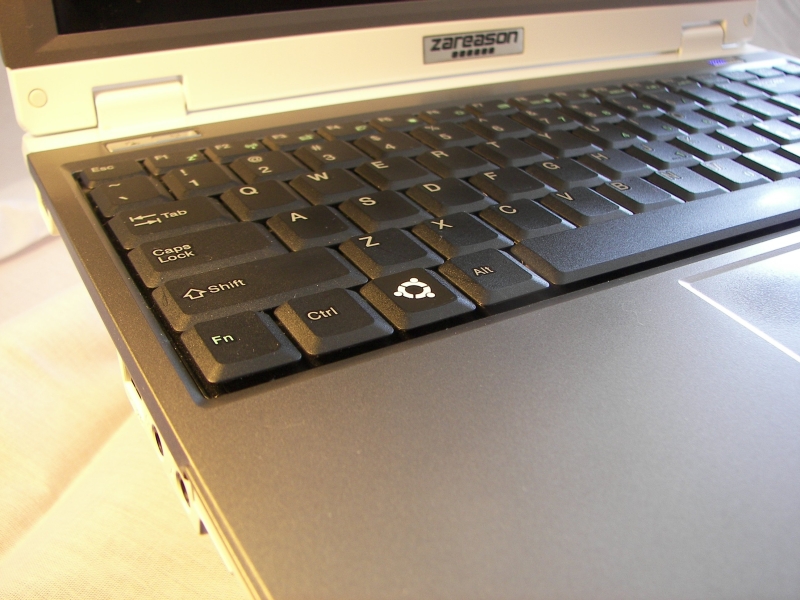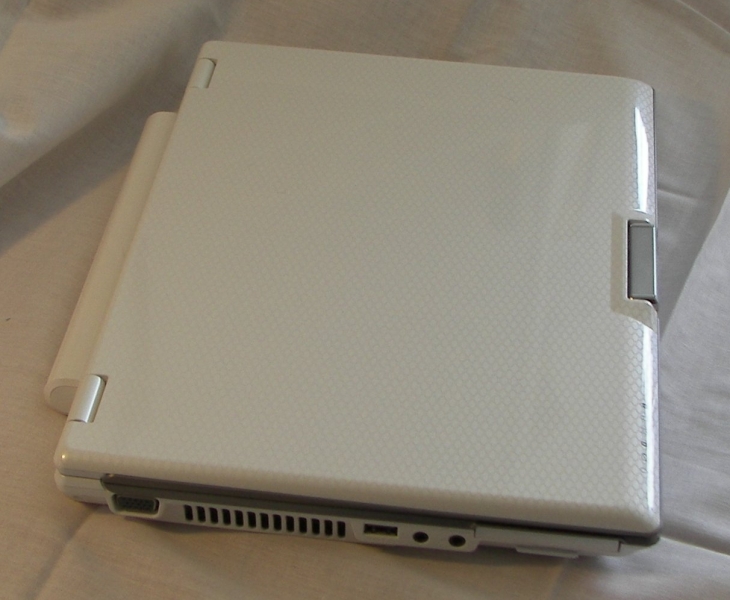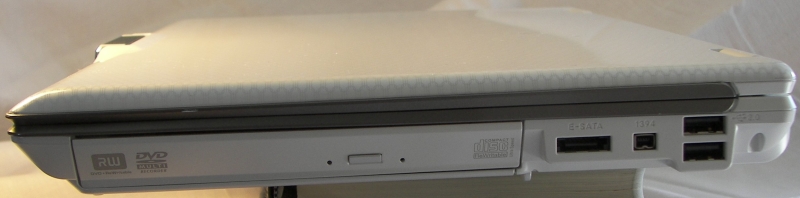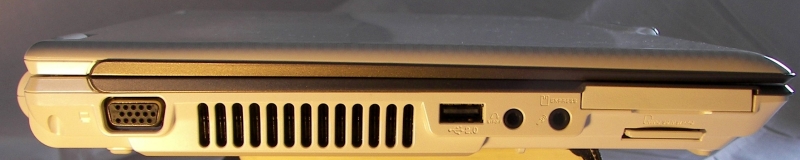When I came across ZaReason, I was impressed. Selling machines that have Linux installed by default isn’t new, and many companies support only Linux now, but it’s ZaReason’s service and the communication I received all during the review process that impressed me the most. ZaReason cares about their customers and always puts them first, even over sending out review units, which is why it took about two months for ZaReason to finally get me a unit to review; I was not disappointed.
The specs on this laptop are beefy for such a small system:
- Intel Core 2 Duo processor with 800 MHz Front Side Bus
- 13.3″ LCD display @ 1280×800 pixels
- Black case comes with an Intel X3100 integrated video
- White case comes with a Nvidia Geforce 8400m dedicated video with 256 MB ram
- Intel 3945 A/B/G WiFi included for easy wireless connectivity
- Integrated Bluetooth
- Gigabit Ethernet port for whenever you aren’t near a WiFi access point — this machine travels extremely well
- Stereo speakers on the front of the system for quality sound output
- Headphone jack + microphone jack
- Combo CD-RW and DVD-RW drive
- 3 USB ports
- Firewire port for high speed data transfer
- eSATA port for external hard drive expansion
- 15 pin VGA monitor port
- SD memory card slot — download photos, movies, music from your phone, your camera, anything with an SD card
- Your choice of Ubuntu, Kubuntu, Edubuntu, or Ubuntu Studio
- 2 hours battery life (with included 6-cell battery)
- Dimensions 12 5/8″ x 10:” x 1 1/2″
- 4.8 pounds (with included 6-cell battery)
- 3 Gig of DDR2 Ram
- 160 Gig 7200 RPM Harddrive.
As you can see, it has a impressive array of equipment. Also, notice there is no Windows key on the laptop, it’s been replaced with a Ubuntu key.
One thing not in the list is the built in web cam, Linux does not currently support them. The issue is one of drivers; the UltraLap SR has a UVC video cam, but the current UVC driver does support it. A working camera may be possible in the future since Linux is open source, but I can’t give a timetable for the driver to be done. It will be finished once the kernel developers complete the work; in other words, it will be done when it’s done.
The UltraLap SR is a looker with its white casing. Very much like a Mac from the outside, until you open it and then you see the gorgeous 13.3” wide screen LCD. The resolution is 1280×800, and it was more than acceptable for most things, although my T60 screen has a higher resolution. The screen is driven by an Nvidia graphics card with 256 MB of VRAM. As it’s a Nvidia card, you will not get good 3D acceleration until you install the proprietary Nvidia graphics driver. Out of the box, ZaReason’s Ubuntu install had the driver already loaded, but if you have to reinstall the restricted drivers manager will let you install the driver very easily. Once the driver is loaded and configured, there is no issue enabling compiz, and everything is fully supported under AIGLX. Animations were smooth and compiz is as slick as ever.
I did rip a couple CDs with this laptop, and it was very fast – ripping a 40 minute CD in about four minutes. Of course this was ripped to ogg vorbis instead of MP3. Mp3’s worked just as expected, with Ubuntu automatically going out and grabbing the appropriate codecs. I also ripped a DVD using HandBrake GTK ,and it did a admirable job creating an Xvid in about 50 to 90 minutes.
Since this machine has 3 GB RAM, I really worked it with VirtualBox; I had an install of gOS and Ubuntu Hardy Heron running at the same time. Each virtual machine was very responsive, and the system did not bog down at all. This laptop will run many VMs at once, which makes it an excellent machine to use as a developer. It will let you test websites and programs between different Linux distros and Windows with ease.
The keyboard was at least as nice as the one in my Lenovo, and typing on it was very comfortable. The only thing that annoyed me a bit was the trackpad. It worked fine, but as I am a track point user on my Lenovo, I was not used to typing with the pad active. I was constantly tapping where I didn’t want to, by simply bumping the trackpad. Unlike Windows, it might be a while before palm rejection works in Xwindows. This was a minor issue, but one I felt I should bring up since the trackpad is the main pointing device.
Near the keyboard is an SDHC card reader, and while I had no SDHCs to test, it worked perfectly with my microSD in it’s SD adapter. I offloaded some pictures for another review using it. When you pop your card in, Linux just auto mounts the card, and it works just fine.
The WiFi card configured perfectly on my home network out of the box, and it switched networks via Network Manager without incident.
As a test, I used this laptop in place of what I would usually take back and forth between work. The UltraLap SR is lightweight; when it was in my backpack, it felt much lighter than my normal Lenovo T60. The lighter weight was really appreciated during the commute. The UltraLap also fit very well in my backpack; my Lenovo is a tight squeeze so it was nice to be able to just slip it in and out with one hand.
Battery life is as expected, and I was not able to get through a complete movie on DVD with this laptop. I was able to get near the two hours they estimated, so if you’re going to be away from a socket for a while, make sure to purchase a spare battery (or two), and factor this into your purchase decision. Power management seems to be heading in the right direction in Linux, with most distros packaging Powertop and other applications; I look to see this improved in future machines.
As a test, I installed version 8 of Fedora. Fedora worked great, and since it’s the first distro to use Pulseaudio out of the box, I was pleased to find that it worked just fine, and I was able to move audio streams around while independently changing the volume on each program. Finally Linux users won’t have to worry about having the soundcard grabbed by a program and not let go. Finally we can have sounds on our interface, and they will always play. We can have a YouTube video playing and hear its sound, while still having our music on in the background.
One big issue with laptops is suspend and hibernate. Currently, the UltraLap SR will not suspend reliably, due to the Nvidia graphics driver. This is being worked on within the Linux community. If reliable suspend and hibernate is a big issue for you, then I recommend going with the Intel based graphics card.
I told everyone in the preview article I would reveal what the screwdriver was for: ZaReason includes one with all of their systems. ZaReason believes that it is your laptop, and they actually encourage you to open it up and take a look at things. They also don’t care if your decide to upgrade the RAM. A lot of companies don’t encourage you to do that, and they will even recommend that you bring your laptop to a service center to do simple upgrades, or they will put little stickers on the screws to discourage you from cracking the computer. None of that is on a ZaReason machine.
ZaReason was started when the owners volunteered at a local computer recycling center. They churned out more than 17,000 desktops for low-income applicants, and even gave them a warranty for free. The founders then decided to start building high end systems for guys like me: people who want a Linux based system but don’t want to have to hunt for a laptop that will run Linux well, people that don’t want to build a system, people who just want everything to work. ZaReason has accomplished this. They are a great company, and if you’re looking for a system, I recommend them highly.
The UltraLap SR starts at $999. As configured, it was $1505. All configurations of the UltraLap SR are available at ZaReason.
What I like: It’s small, it runs Linux, and it’s shiney. I loved the glossy screen, and the built in SD card slot was handy. I also liked that just about everything worked out of the box. The build quality was excellent. The UltraLap SR a solid machine, and it does not feel cheap; nothing flexes on the casing at all.
What needs improvement: I would like to get Suspend and Hibernate working. Other then that, everything was good. I’m not going to put some of the complaints I might normally because they are issues with Linux in general. For instance, there is nothing ZaReason can do about Nvidia’s closed source driver, other then help the community get it working even better. ZaReason and their users are doing just that.